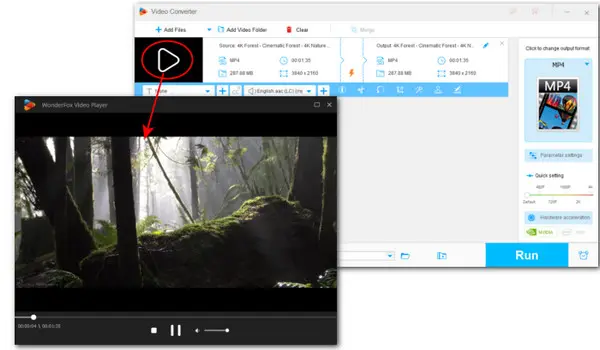
Looking for a decent 4K video player that can run on a Windows 7 PC is not that hard. Here, we’ve rounded up 7 useful 4K video players for Windows 7. The article below is going to provide you with more details. Read on if you’re interested.
Regardless of the hardware configuration, there may come a time when you get the error Can’t play 4K video on PC because the media players neither support the video codecs nor can handle 4K format. In this case, you’re advised to convert the 4K video to make it compatible with your player/device. To do this, you’ll need a powerful 4K video converter, e.g., WonderFox HD Video Converter Factory Pro.
Designed to deal with all kinds of video and audio-related issues, this robust program can quickly convert 4K videos to 2K/1080p/720p, etc., in any needed format like MP4, MOV, MKV, and more. It also comes with a powerful video player that can directly play 4K video without error.
Free download Free download the software to fix the playback issues caused by incompatible format/codec in clicks.
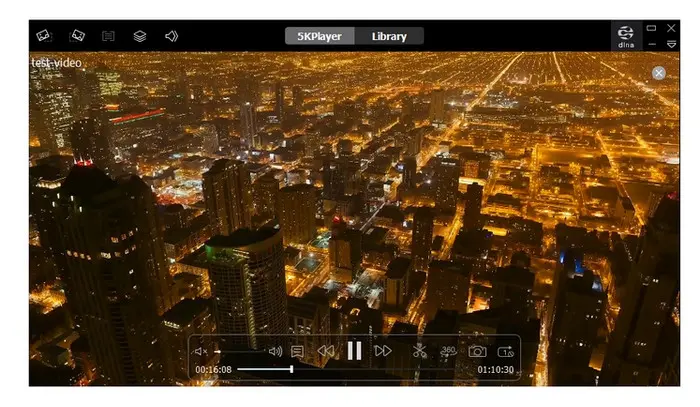

Featuring DXVA2, Intel QSV, NVIDIA & AMD hardware acceleration technologies, 5K Player makes one of the best 4K video players that can run on both Windows 10/8/7/Vista/XP and macOS/Mac OS X. This free 4K media player for Windows 7 supports a large number of video formats including AVI, MKV, MP4, HEVC, MOV, M2TS, etc. You can not only use it to play 4K videos but also radios, DVDs, and 360-degree videos.
Apart from being a handy video player, it also incorporates a music player, AirPlay & DLNA enabled media streamer, as well as an online downloader.
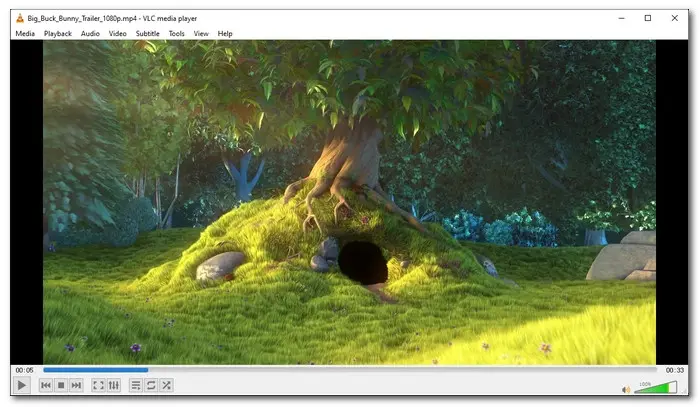

VLC is a leading open-source media player that has gained a reputation on the market for its prowess in playing various media files. With support for a wide range of codecs, it enables users to play 4K videos on Windows 7 effortlessly. Due to its cross-platform design, users can also enjoy hassle-free 4K video playback on other operating systems such as Mac or Linux.
More amazing features of VLC include DVD viewing and ripping, streaming media from the web, video/audio transcoding, track synchronization, video effects, etc.


KMPlayer is another good choice for 4K video player for Windows 7. It can play any mainstream media files and allows you to enjoy 3D, 4K and UHD videos in various file formats including WMV, MKV, OGM, 3GP, FLV and MOV. Coming with a user-friendly interface, this free player is packed with extensive features including Ultra HD support, 3D movies, clear subtitles, online streaming, and external digital TV compatibility.
Besides, it offers users advanced options to control video playback, a variety of post-processing effects, real-time video capture with customizable output, and more.
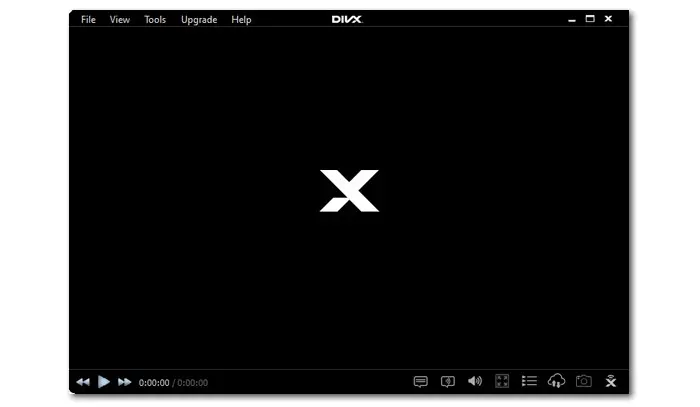

DivX Player is an award-winning video software that enables you to enjoy high-quality video playback up to 4K. It has many other practical features that make it one of the best 4K video players for Windows 7. For example, it comes with a DivX Converter to convert your video to DivX, MKV, HEVC and MP4 along with custom settings, and a DivX Media Server to stream videos to devices like smart TVs, gaming consoles, tablets, Chromecast, and more.
For playing your 4K video on Windows 7, the free version is good enough. But it has ads in the Player. If you want to remove the ads and unlock more advanced features, you need to upgrade to the DivX Pro.


GOM Player is also a good media player compatible with Windows and Mac. It supports various file formats including AVI, MP4, MKV, FLV, WMV, MOV, etc. In Windows, it even allows you to find codecs, play damaged files or a file being downloaded, making it a competitive 4K player for Windows 7. Furthermore, its performance in subtitle management is brilliant. If there is no subtitle file included in the video, you can easily find it in the subtitles archive supported by GOM Player.
With it, you can also enjoy a high level of immersion in 360-degree mode. But note that this mode is not supported on Windows XP and Mac OS.
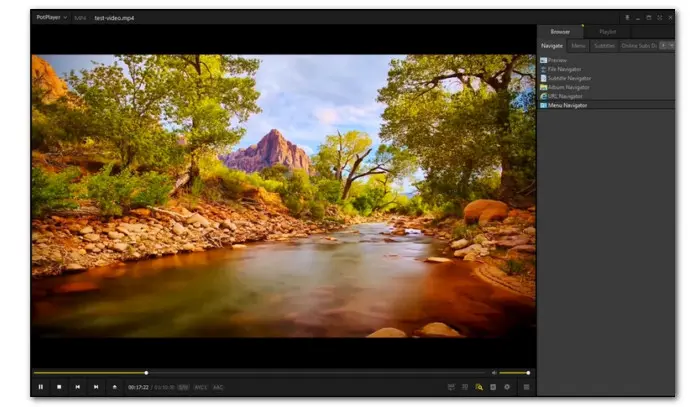

The last one on our 4K video player for Windows 7 list is PotPlayer. Thanks to its support for Opensource, this Windows media player is compatible with most popular video and audio formats without requiring any third-party software codecs. So, you can easily add whatever codecs you want including HEVC, WMA, MP3, OGG, AIF, VOB, AC3, DTS, WMA, WMV, AVI, MP4, SWF, MOV, QT, FLV, and more.
Though using a clean design, PotPlayer offers plenty of features and rich customization. Additional features include high-quality playback with minimum CPU usage, auto download subtitles, live broadcasting, etc.
On this page, you can learn 7 useful 4K players for Windows 7. Have you found the right one that suits your needs best here? If you need an all-in-one media program that combines media playing, format converting, and editing features, look no more than WonderFox HD Video Converter Factory Pro. This program provides all the necessary features that help ease your digital life, so just click the below button to try it.
To enjoy 4K videos on your PC smoothly, you need first to make sure your monitor supports 4K resolution. Other requirements for a hassle-free 4K video playback include the right GPU and CPU, compatible player, and codecs required for decoding 4K videos. To sum up, all you need is a decent 4K-capable computer.
Even if you’ve updated to the latest Windows Media Player 12, there have been instances where you have experienced choppy playback, lagging, and stuttering. This default Windows media player struggles with 4K videos mainly due to a lack of necessary codecs or incompatible software configuration. That’s where the WMP alternatives comes in handy. All players listed here feature 4K video playback capability. Walk through the descriptions carefully and choose your favorite.
You might run into the 4K playback issues on PC due to various reasons. Some of them are mentioned below:
∙ inappropriate hardware configuration
∙ outdated graphical card drivers
∙ unsupported video codec (e.g. HEVC for 4K)
∙ player not available for 4K video playback
∙ large file slow down PC performance
You can refer to the troubleshooting tips in this post to fix the 4K not playing error:
>> (7 Solutions) Fix 4K Video Won’t Play on PC
Terms and Conditions | Privacy Policy | License Agreement | Copyright © 2009-2026 WonderFox Soft, Inc.All Rights Reserved