Updated on Sep 15, 2023
To protect publisher’s benefits, the DVD protection technology makes ripping DVD difficult. Below are the most common technologies to protect DVDs:
Region code – DVD is divided into 6 regions so that it can only be played in designated area (More information please click: How to Remove Region Code from DVD)
CSS (Content Scrambling System) – A digital rights management(DRM) and encryption system used to prevent copying DVD.
Disney X-Project DRM Protection – A copy protection technology invented by Disney, so far up to 90% hack software can’t work it out.
You may choose some hack software to rip DVD, it follows the second problem - output formats are limited. You want to rip DVD to MP4, but it just supports AVI; Or you want to rip DVD to your phone, but it has not that option. The two problems annoy those who want to rip DVD freely.
To work these problems out, we need a piece of professional DVD Ripper Software that are capable of cracking DVD protection, and rip it to any format and device as we like, such as MP4, AVI, MKV, WMV, iPhone, iPad, Android, PS4, etc.
Here, we choose WonderFox DVD Ripper Pro to convert protected DVD to MP4, AVI, and more formats.
Thanks to its advanced DVD decryption technology, it is the perfect choice to rip protected DVDs to 300+ output formats including popular AVI, MKV, WMV, MP4, etc. Besides, it supports converting your DVD to portable devices including iPad, iPhone, Android, tablets, game consoles and more. The whole ripping process can be as fast as 5 minutes. At the same time, it outputs the video with high quality preserved.
Now, you can download the software and follow the guide below to rip your protected DVD.
Next is the detail of ripping protected DVD. Please insert a DVD into your computer first.
Step 1. Run the software, click "DVD Disc" and select the inserted DVD to load your DVD files.
Tips. The program will auto-bypass the protection and import all valid DVD files with the Main Movie/Main Title marked.
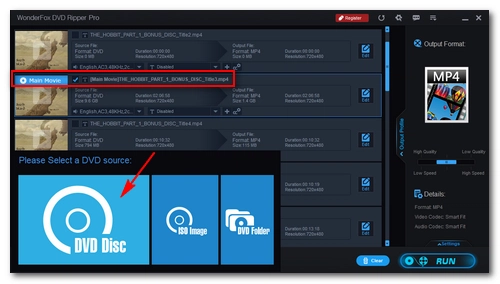
Step 2. Click the "Output Format" icon on the right to choose an output format, such as AVI, MP4, or whatever you want;
Step 3. Click the three-dot button to choose an output folder to put your ripped DVD;
Step 4. Click “Run”. After this process, you can enjoy the DVD video now.

Below is the time difference of converting a 2-hour-long DVD to different formats:
DVD to AVI: 20-30 mins
DVD to MP4 (h264): 10-20 mins
DVD to MPG : 5-10 mins
DVD to WMV: 20-25 mins
Tips:
MPG is recommended to burn, backup, or be watched on PC;
MP4 is recommended for portable devices.
Still have trouble about ripping protected DVD? Please feel free to Email Us >>
If you think this tutorial is helpful, please share to your friends. Thank you.
WonderFox DVD Video Converter - All-in-one media solution includes DVD Backup, DVD Rip, Video and DVD Converter, Video Downloader, Video Editor/Player
WonderFox DVD Ripper Pro - A professional dvd ripping tool, bypass any encrypted DVD and region code, and convert DVD content to most video formats and handheld devices
Copy Protected DVD Step by Step
Remove Region Code from DVD: Better and faster solutions to remove region code from DVD ever
Hack DVD Region Code to Watch DVD Anywhere
Copy DVD to Hard Drive for Your Backup Purpose
50% OFF Time-limited Offer
Rip DVD/Convert Video/Edit Video/Play/...
