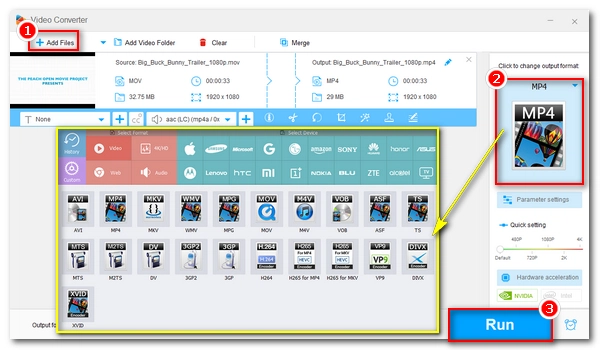
Changing video formats is important for fixing compatibility issues with different devices and platforms. MOV, an Apple-developed video format, is becoming more popular, but it's not always compatible with all devices. That's where MOV converters come in handy.
These programs can convert MOV files into formats like MP4, MKV, and AVI, making them playable on various devices. Some MOV converters can even change other file types into MOV, which is useful for Apple devices. In this post, we'll introduce the top 10 best free MOV converters for Windows, Mac and online. Let's get started!
Program |
Platform |
Best for |
|---|---|---|
WonderFox Free HD Video Converter Factory WonderFox Free HD Video Converter Factory |
Windows |
Convert various video formats, including MOV to MP4, with high quality and no size limits. |
Windows |
Convert large MOV files to popular formats and devices. |
|
Win, Mac, Linux |
Convert MOV to MP4 with advanced settings. |
|
Win, Mac, Linux |
Handle multimedia tasks and format conversion with customizable settings. |
|
Win, Mac, Linux |
Ultra-fast conversion between MOV and other formats without quality loss. |
|
Windows |
Batch convert MOV and other video formats quickly, with editing options. |
|
Online |
Convert media files online with basic editing features. |
|
Online |
Convert MOV files online with no size limits and bulk conversion support. |
|
Online |
Quick and easy format conversion for various formats. |
|
Online |
Dedicated conversion of MOV to MP4 with customizable settings. |
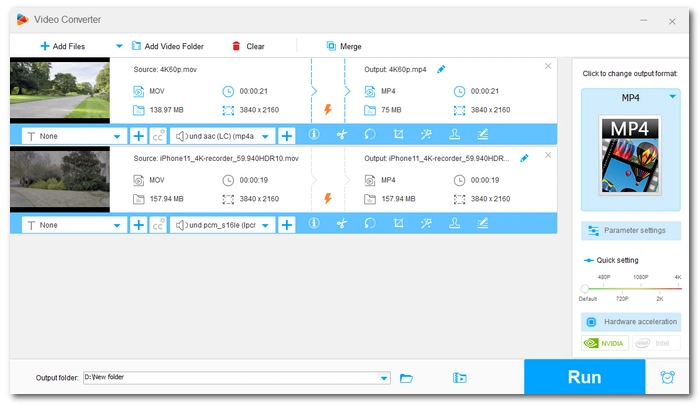
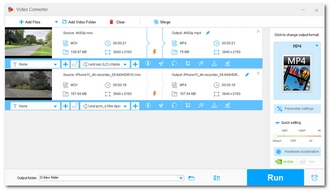
Platform: Windows
WonderFox Free HD Video Converter Factory is one of the best free video converters that can convert almost all video and audio formats. Not only it is a handy MOV converter that can easily convert MOV to MP4 for free, with excellent format support, it can also convert MOV to other video (or audio) and convert files to MOV.
The software supports high-definition MOV files up to 8K and can convert MOV with best quality preserved. Plus, it can change video codec, resolution, bit rate, frame rate, aspect ratio, volume, etc., and edit and compress files efficiently. There is no watermark and no size restrictions.
→ Download WonderFox Free HD Video Converter Factory Download WonderFox Free HD Video Converter Factory
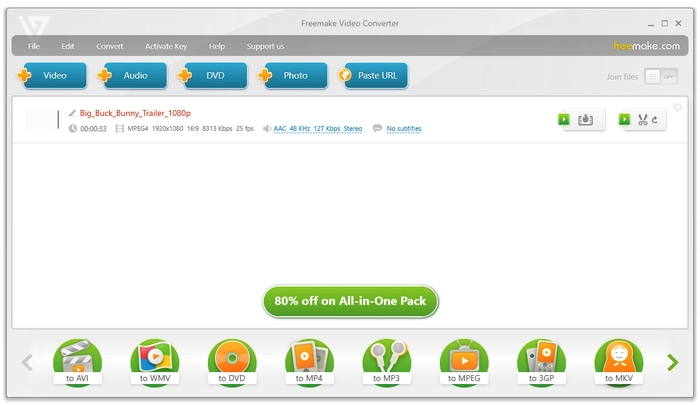

Platform: Windows
Freemake Video Converter is another powerful yet simple MOV converter free. It allows you to convert MOV files to popular formats like AVI, WMV, MP4, MP3, MPEG, and others in only a few easy clicks. As a versatile video converter, it also lets you convert video to Apple device directly. While many programs struggle with huge video files, Freemake processes large videos with no problem. Also, it can convert HD videos while maintaining high quality.
Freemake supports a variety of other features, including audio conversion, DVD ripping, photo conversion, and URL conversion. But some functions are behind a paywall. Also, if you use the free version, the Freemake logo will be added to the video.
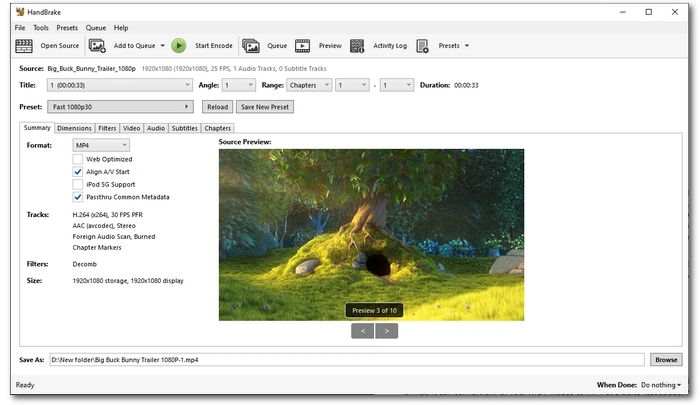
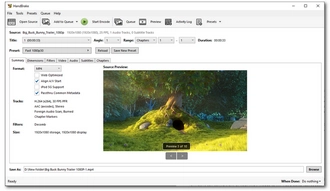
Platform: Windows, Mac, Linux
HandBrake is an open source free video transcoder for converting any video to MP4 format. It can convert your MOV videos to MP4 at a fairly fast speed. In addition, it provides multiple MP4 profiles for you to convert videos according to different situations. Besides direct format conversion, HandBrake also gives you more control over how the conversion is done. You can freely configure dimensions, filters, video parameters, audio parameters and subtitles through its array of settings.
Apart from being a MOV files converter free, HandBrake is also known for ripping DVD and Blu-ray discs. But keep in mind that HandBrake doesn't support conversion to MOV format, it can only output video as MP4, MKV and WebM.
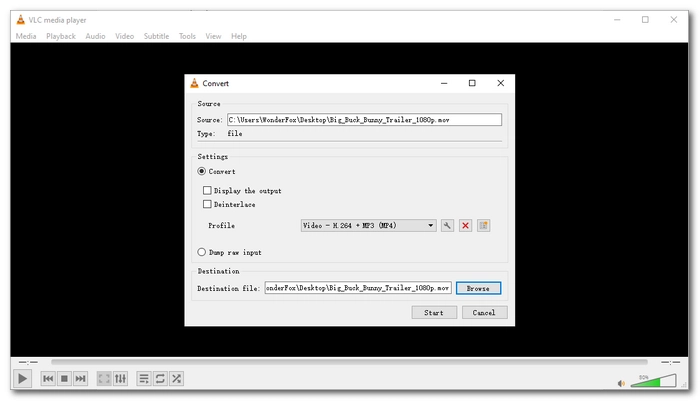
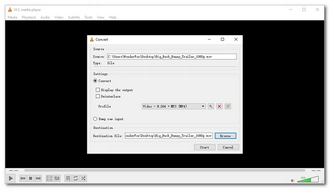
Platform: Windows, Mac, Linux
VLC is a Swiss-army knife of a program that can handle many multimedia tasks. Although it is primarily considered a media player, it can be used as a simple video converter to effectively change video file formats. It can also be used as a free MOV converter to convert MOV files to different video formats and vice versa. Additionally, VLC offers customizable settings that help you encode your video with specific parameter values, which is useful if you want to adjust video and audio quality, embed subtitles, and more.
Like HandBrake, VLC is free and open source. As the cherry on top, it's cross-platform, you can use VLC on Windows, Mac, Linux, iPhone, and Android.
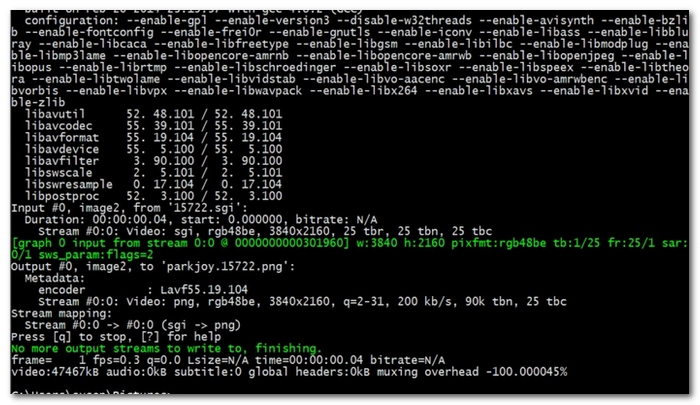
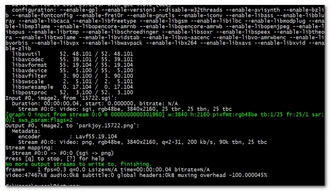
Platform: Windows, Mac, Linux
FFmpeg is a free and open source command-line tool with powerful and flexible capabilities for processing video and audio files. It is widely used for format conversion, and it is the fastest MOV converter free that can convert formats between MOV and other videos. Best of all, it can convert video files without re-encoding, so the conversion is super-fast and lossless, a strength over other programs. Also, with FFmpeg, you can improve video quality, cut and merge video clips, and more.
However, since FFmpeg follows the command line to handle tasks, it raises the bar for novice users who are not familiar with it. But you can search for an FFmpeg GUI as an alternative.
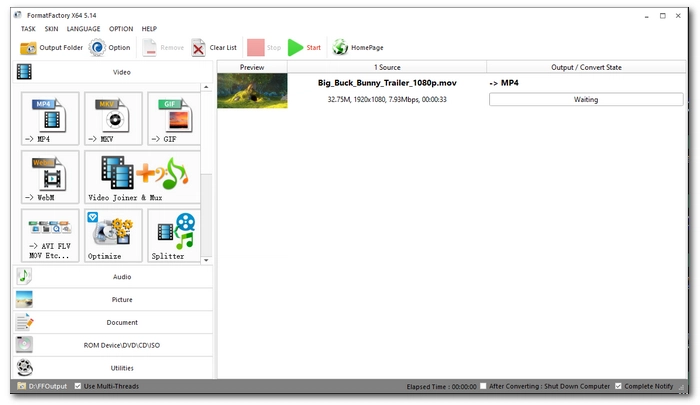

Platform: Windows
Format Factory is a comprehensive multimedia toolbox that combines many useful functions for working with video, audio, image and document files. To use it as a MOV converter, you can directly put a MOV video into its program interface, then it will pop up a window with conversion options. Just select an output format and start converting quickly. Also, you can adjust encoding settings and edit video files before conversion.
Format Factory is a video batch converter that can convert multiple video files at the same time. Even better, it has a faster conversion speed than most other similar software. However, note that this is ad-supported freeware, so beware of bloatware when you install it on your device.
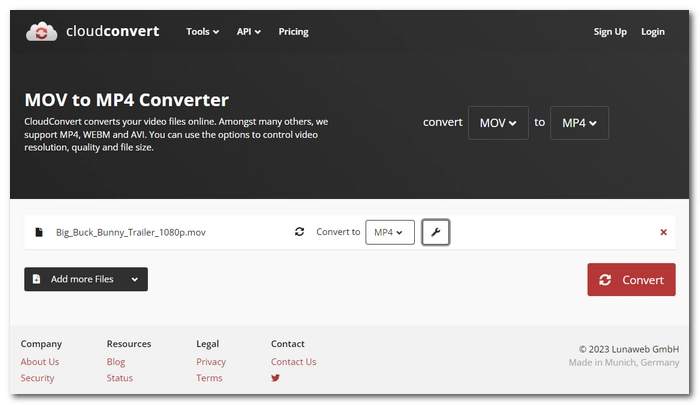
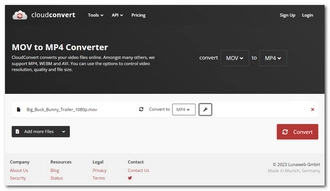
Platform: online
Do you want to try an online MOV converter free? CloudConvert.com is a nice place to start. It is an all-around file converter that can convert video, audio, image, and other media files. Simply select the input and output formats, then upload your source files to start converting right away. Though web-based, CloudConvert also allows you to edit videos before conversion, you are free to the videos, add subtitles, and embed watermarks.
It is easy to use CloudConvert as a fast MOV converter online. This online tool also has high security and high-quality conversions. On top of that, it is a large file converter that enables you to convert video files up to 1GB for free.
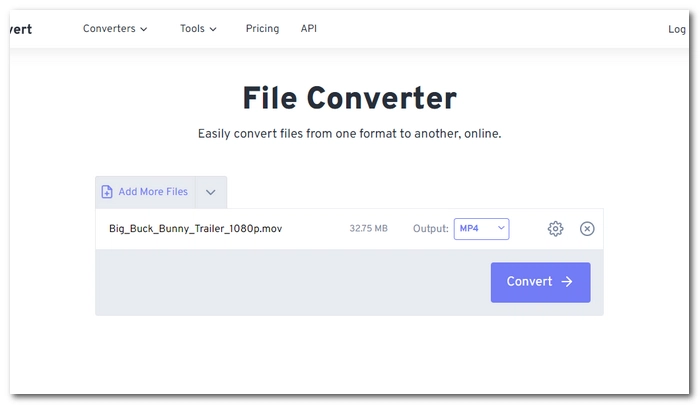
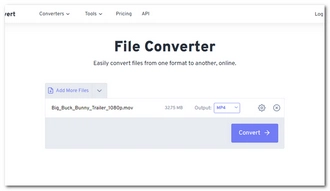
Platform: online
As an alternative to CloudConvert, FreeConvert.com also offers an easy and high-quality way to convert video to and from MOV format. You can upload MOV files from your computer, device or cloud drive, then select the desired output format to start the conversion quickly. Before that, you can also adjust the video settings and edit the video file according to your needs.
FreeConvert accepts uploads with a maximum file size of 1GB, which means you'll have no problem converting large MOV files. At the same time, FreeConvert also allows you to upload multiple small videos (less than 1GB in total) and convert them in bulk. There is no need to sign up or register to use this free converter tool online.
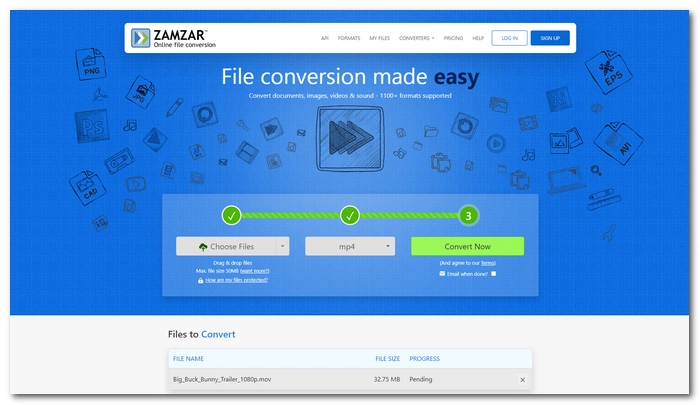
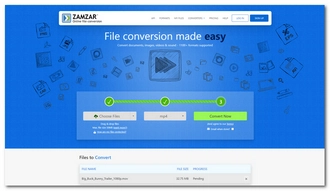
Platform: online
Zamzar.com is designed for quick format changing. It supports nearly all media formats, including MOV, MP4, MKV, AVI, etc., and can convert between them at an incredible speed. Meanwhile, it saves the most quality of your video during the conversion, hence you can still have a good viewing experience.
Zamzar prides itself on making file conversion easy. It has a simple interface that contains a three-step conversion process. You won’t see the extra settings available in CloudConvert and FreeConvert. But if all you need is format conversion, it's good enough. Zamzar is free to use. However, the max file size for upload is 50MB. If you want more size, you need to buy one of its plans.
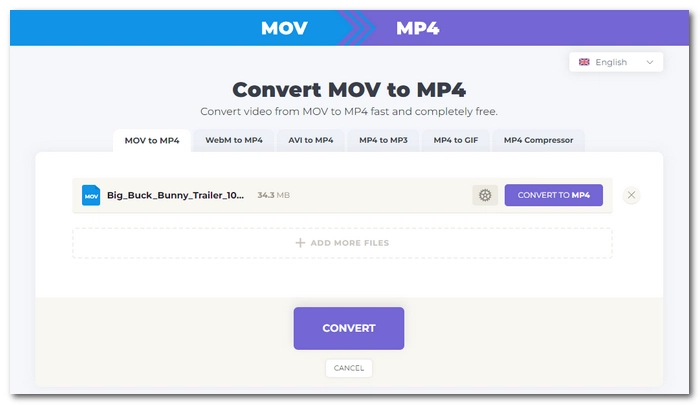
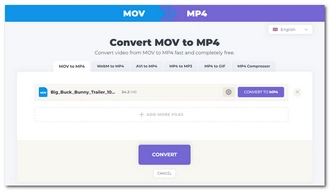
Platform: online
If you just want to change MOV into MP4 format, you can give movtomp4.com a shot. This is a tool that focuses on MOV to MP4 conversion. It has no extra features as you would expect from other programs. But purely, it converts MOV to MP4. But as a dedicated free MOV converter online, it allows you to change the conversion settings properly. You can modify the video codecs, bitrate, and others to generate custom results. What's more, you can even change the output file size to effectively compress MOV files.
Movtomp4 is a free program that works on any device. It supports video files of any size.
WonderFox Free HD Video Converter Factory is the best free MOV converter for both beginners and advanced users. Using this software, you can easily convert videos from MOV to other formats and vice versa. Also, you can edit and compress MOV files with its handy tools. Let’s download and install download and install the software, then follow the tutorial below to convert MOV files for free.
Launch the software and select the Converter program. Next, click Add Files to import your MOV files into the conversion list. Drag-and-drop is also allowed.
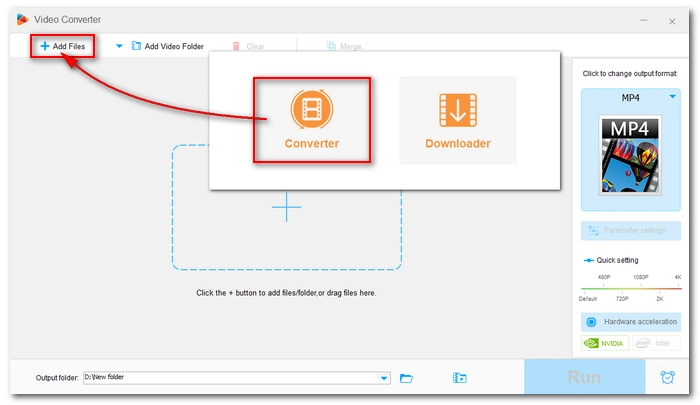
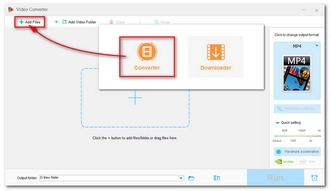
Press the right-side format image to unfold the output format page. Then head to the Video section and choose MP4, AVI, MKV, H264, WMV, or any other format you desire as the output video format. If you want to convert MOV to audio files, you can also go to the Audio format category and select MP3, WAV, or another wanted audio format. You can convert MOV to a device profile as well.
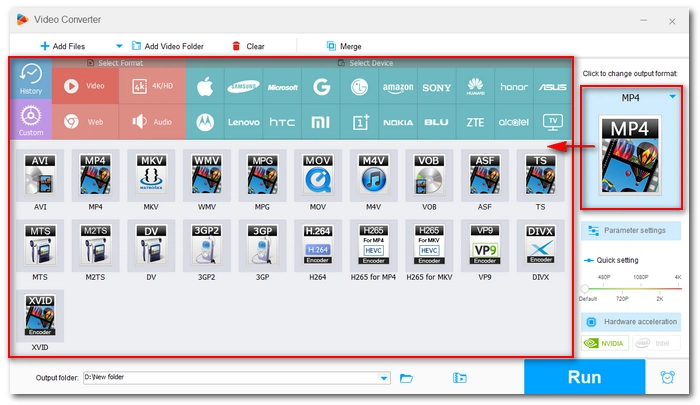
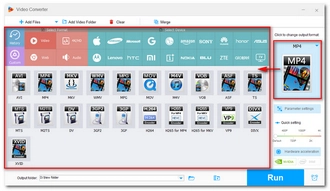
For advanced users, you can further change the video settings such as codec, bitrate, frame rate, resolution, volume, etc. to fit video specifications on certain platforms or devices. Simply open Parameter settings and adjust these settings as you see fit.
For beginners, you can just leave the program to Smart-Fit the optimal settings based on the format you choose.
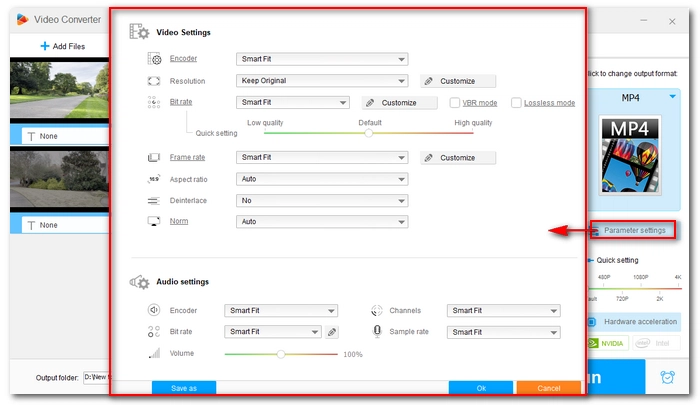
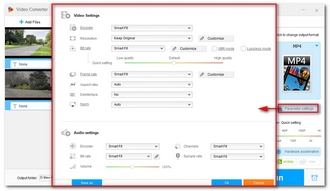
Finally, click the ▼ button to specify an output path and click Run to start the conversion process.
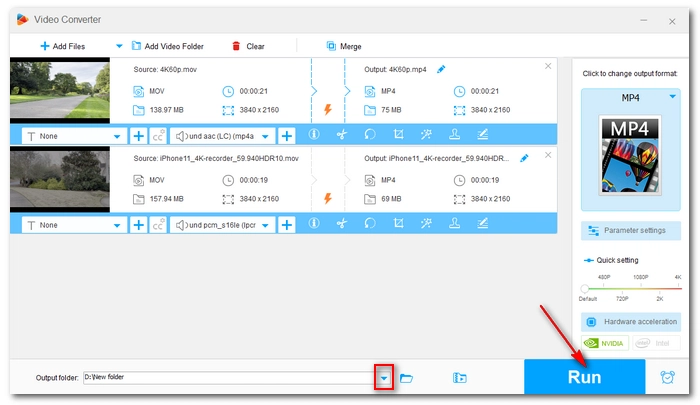
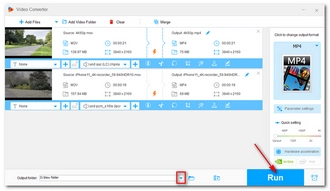
After reading this article, I believe you have found the best free MOV converter that suits your needs. Now, it’s time to perform a new video conversion with the converter tool you pick.
I hope this article was useful. Thank you for reading. Have a nice day!
Also read: Best Free MKV Converter | Best Free MP4 Converter | Best Free AVI Converter
Yes, you can use one of the free MOV video converters in this article to effectively convert MOV to MP4 for free.
You can use FFmpeg to convert MOV to MP4 without transcoding, so there is no quality loss. FFmpeg is completely free and safe to use.
WonderFox Free HD Video Converter Factory is the perfect program to convert MP4 to MOV for free. Explore more details in Convert MP4 to MOV.
You can directly open MOV files on Windows 10 with VLC. To play MOV in Windows Media Player or Movies & TV applications, you may need to install a MOV codec or convert the MOV file format.
Terms and Conditions | Privacy Policy | License Agreement | Copyright © 2009-2024 WonderFox Soft, Inc.All Rights Reserved