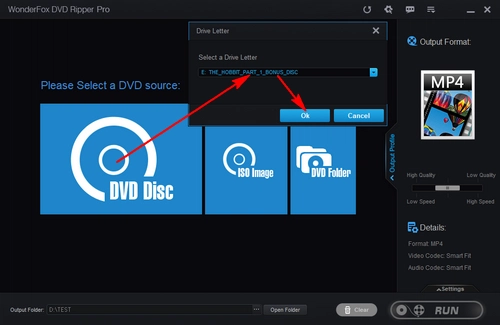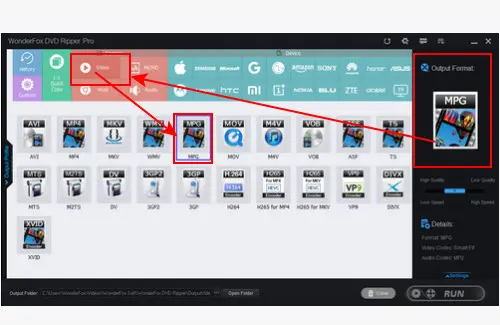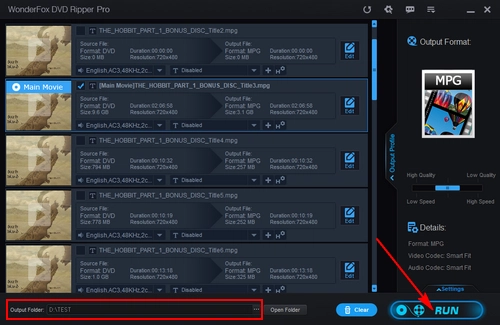WonderFox DVD Ripper Pro is a popular DVD ripping program to deal with all sorts of DVD conversions. It can rip any DVD, be it homemade or store-bought, to all mainstream audio and video formats, including MPG/MPEG, effortlessly. Moreover, with its unique ripping technology, it allows you to convert DVD to MPEG/MPG at a blazing-fast speed. Through this program, you can also edit and compress DVD videos before ripping.
Now, free downloadfree download this software and see how to convert DVD to MPEG/MPG below.