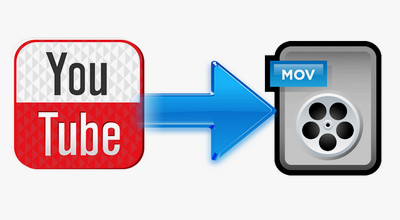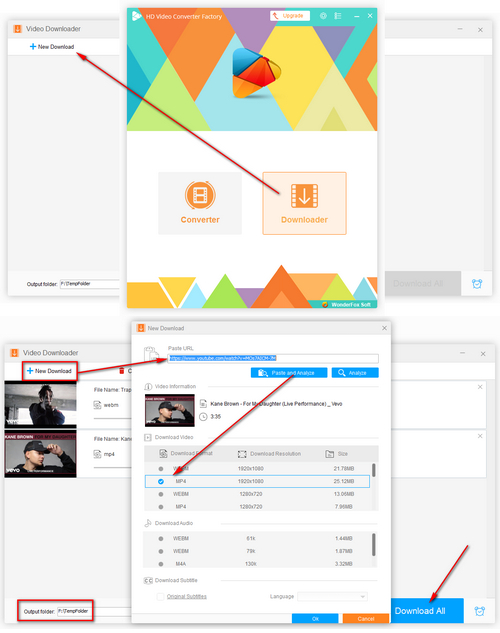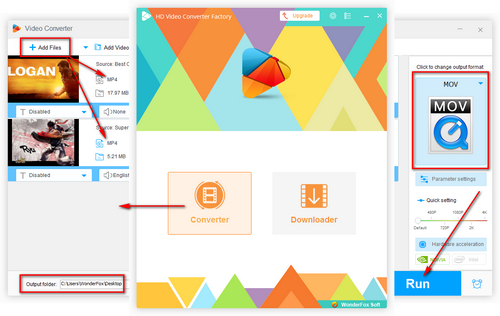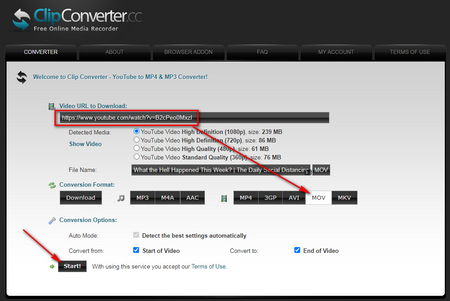Here I show you how to convert YouTube videos to MOV without installing any plug-ins as well. Many web-based converters like Clipconverter and Onlinevideoconverter can handle this conversion easily. Take Clipconverter as an example:
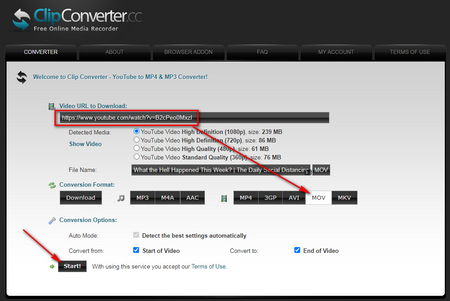 Onlinevideoconverter
Onlinevideoconverter
Step 1. Open the YouTube to MOV converter: https://www.clipconverter.cc/3/
Step 2. Copy and paste a video URL into the "Video URL to Download" box and press "Continue" for video analyzing.
Step 3. After done, select desired resolution, then choose "MOV" under Conversion Format.
Step 4. Click on “Start!“ button to convert YouTube to MOV.
Step 5. After the conversion process finishes, click on the “Download” button to save the converted MOV videos to local drive.
It’s all about how to convert YouTube to MOV. Now you can choose the suitable method based on your preference. Personally, I prefer Free HD Video Converter Factory in method 1. It helps me to download YouTube clips and playlist at faster speed and easier way. The desktop software avoids the slow net connection and unstable server that always cause the slow conversion and downloads crash of online converters. Moreover, I can use Free HD Video Converter Factory to do more: