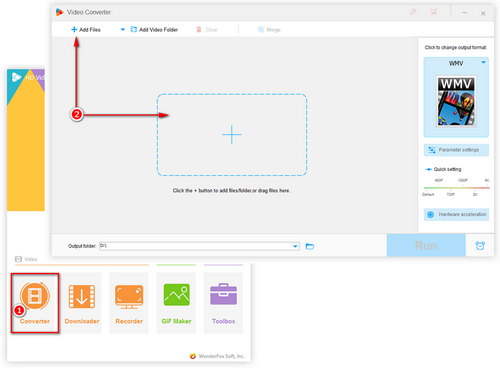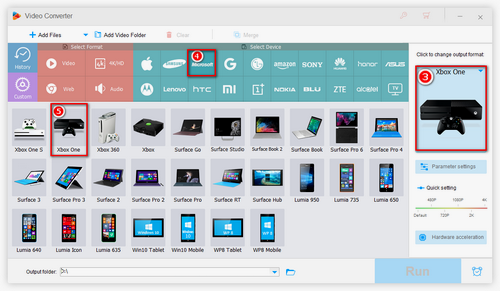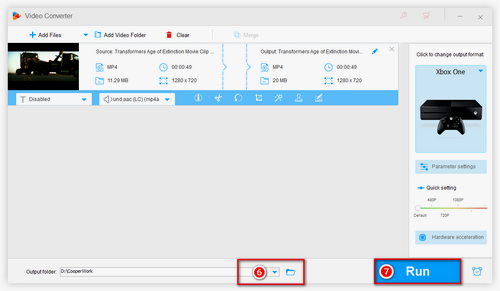An error 0xc00d36c4 message might pop up when you play an MP4 video on Xbox One. "Error 0xc00d36c4" means that the video file you imported is not supported by Xbox One. However, according to the official support page, we know that MP4 is one of the Xbox One supported video formats. In addition, Xbox One also supports the following formats:
3GP, 3GP2, AAC, .asf, AVI DivX, AVI Xvid, JPEG, H.264 avchd, M-JPEG, .mkv, .mov, MP3, MPEG-PS, MPEG-2, H.264/MPEG-4 AVC, MPEG-4 SP, PNG, TIFF, WAV, WMA and so on.
So why we can't play MP4 on Xbox One? The MP4 codecs may be the cause. Here are what codecs .mp4 container can adopt:
HEVC/MPEG-H Part 2/H.265, MPEG-2 Part 2, MPEG-4 (A)SP, H.264/MPEG-4 AVC, H.263, VC-1, Dirac and so on.
From the formats listed above we can draw conclusions like: Does Xbox One play mp4? Yes, it does! But there is a limitation, the codec of MP4 must be supported by Xbox One, that is, the codec must be MPEG-4 ASP or H.264/MPEG-4 AVC. If the MP4 file does not meet this standard, you will experience issues with Xbox One MP4 playback. Fortunately, all you need is a simple video converter like WonderFox HD Video Converter Factory Pro to convert the MP4 codec to the required format for smooth playback on Xbox One. Follow the next part to learn more details.