Encountering issues when importing 4K XAVC S to DaVinci Resolve 18,17, 16, etc.? XAVC S is a video codec usually wrapped in an MP4 container which is used by Sony cameras. You may fail to import XAVC S to DaVinci Resolve due to various reasons. Want to get this issue fixed? Continue reading now!
Quick solution: convert XAVC S to an edit-friendly format for DaVinci Resolve.
https://www.videoconverterfactory.com/download/hd-video-converter-pro.exe https://www.videoconverterfactory.com/download/hd-video-converter-pro.exe
From the forum of Blackmagic, we can see that many users encountered the XAVC S DaVinci Resolve importing issues. So can DaVinci Resolve support Sony XAVC S files natively?
Actually, Blackmagic claims that the latest release updates of DaVinci Resolve 18 support XAVC S. However, that doesn't mean you can edit XAVC S files in DaVinci Resolve without issue. You may fail to import XAVC S files due to the improper frame rates. Moreover, the XAVC S editing is not supported in the free version of DaVinci Resolve. Therefore, if you want to edit XAVC S videos in DaVinci Resolve, transcoding XAVC S to other formats is an easy and cost-effective way.
WonderFox HD Video Converter Factory Pro offers users a simple and efficient way to make XAVC S videos editable in DaVinci Resolve. With only 3 steps, you can easily convert 4K and 1080P XAVC S video files to DaVinci Resolve compatible formats without losing quality.
To convert XAVC S files effortlessly, you need a handy video converter that supports 4K video conversion, as the XAVC S files are usually shot in 4K. And WonderFox HD Video Converter Factory Pro is such a video converter that can definitely meet your desires. Its simple interface and intuitive workflow allow users at all levels to easily get started. It enables you to convert XAVC S to MP4, MOV, and other DaVinci Resolve-supported formats for smooth editing. More than converting XAVC S video files, it can also help you solve other DaVinci Resolve unsupported file issues without effort.
Free downloadFree download this DaVinci Resolve video converter here now and follow the guide below to start conversion!
Launch HD Video Converter Factory Pro and enter the “Converter” module from the initial interface. Click “+ Add Files” to import your XAVC S video files. You can also drag and drop the source files to the workspace.
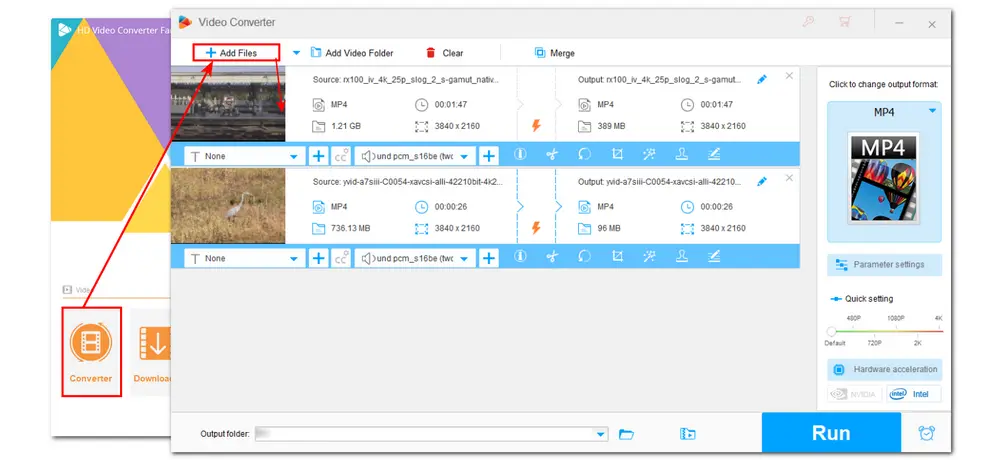
Tips: HD Video Converter Factory Pro supports batch conversion so that you can add multiple files simultaneously.
Click the format image on the right side of the interface to open the output format library. You can choose MP4/MOV under the “Video” tab and change the video codec in the “Parameter settings” window. Or select “4K (MP4)” under the “4K/HD” tab. You can even go to “Device” > “Apple” and choose Apple ProRes for better performance when editing in DaVinci Resolve.
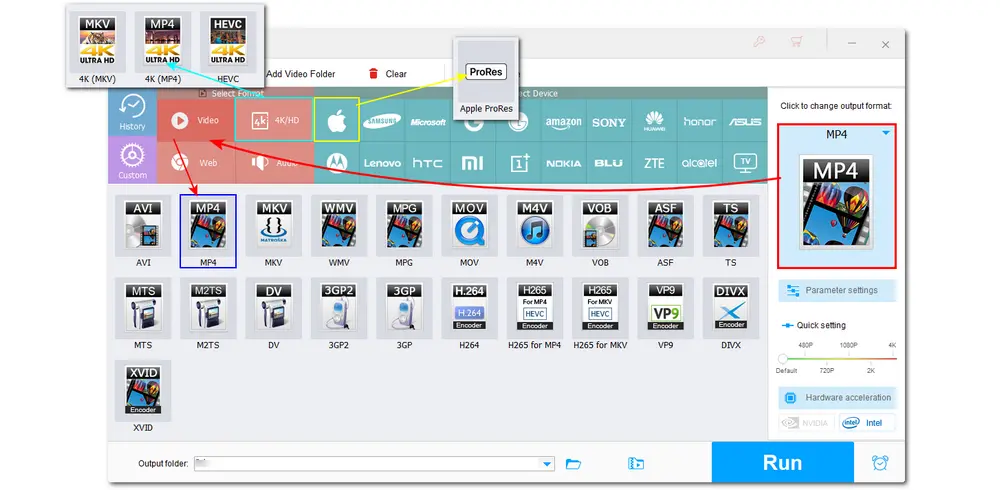
Now you can specify an output path for the converted files by clicking the inverted triangle button at the bottom of the interface, or just leave it as default. Finally, press “Run” to start the conversion!
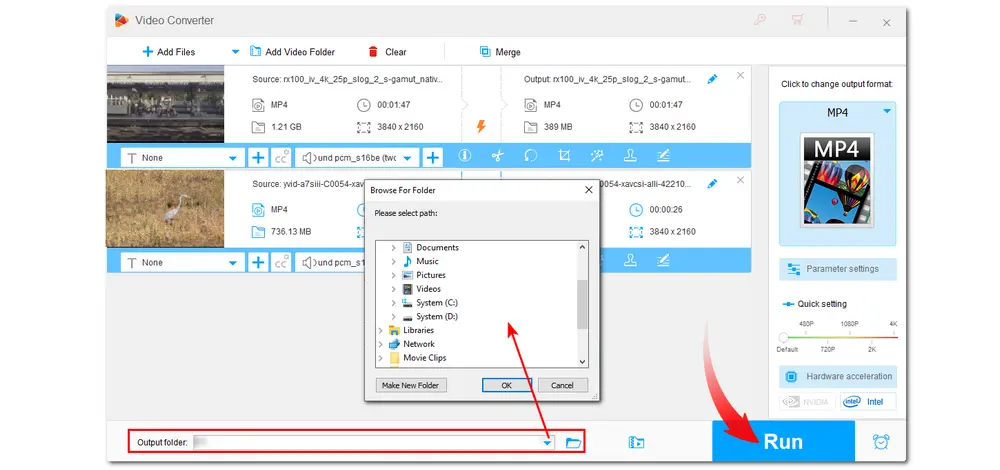
Tips: HD Video Converter Factory Pro also provides some simple video editing tools that allow you to cut, crop, rotate, merge videos, and more!
Above is all I want to share about the DaVinci Resolve XAVC S importing issue. Hope you can now successfully edit your XAVC S videos in DaVinci Resolve. Thanks for your reading. Have a nice day!

WonderFox HD Video Converter Factory Pro
• Convert video and audio files without limitation;
• Batch compress large files with high quality preserved;
• Upscale video to higher resolution 1080p, 2k, 4k, etc.;
• Edit video by cutting, merging, cropping, rotating, flipping...
• Save videos and music from 1000+ sites like YouTube...
• Record all PC screen activities without watermark and lag;
• Make GIFs, ringtones, split screens, extract subtitles, and more
Privacy Policy | Copyright © 2009-2026 WonderFox Soft, Inc.All Rights Reserved