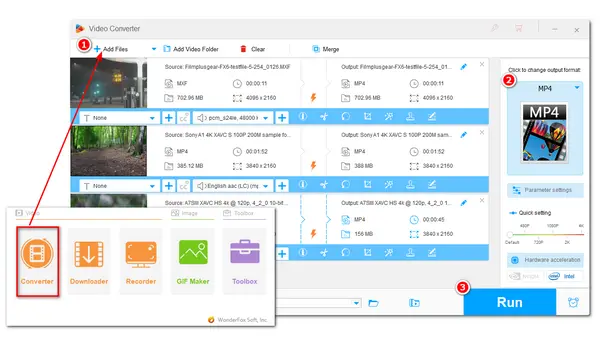
XAVC and XAVC S are Sony recording formats that have poor compatibility to be played and edited. The most effective way to solve the XAVC and XAVC S incompatibility issue is to use a professional Sony XAVC converter to convert the XAVC/XAVC S footage to MP4 or other popular formats. What’s the best XAVC S converter? How to convert XAVC to MP4? Read on if you’re interested.
XAVC: XAVC is a recording format introduced by Sony. It adopts the highest level supported video standard- H.264/MPEG-4 AVC codec wrapped in MXF format. XAVC can support 4K resolution at up to 60 fps.
XAVC S: XAVC S is a subset of XAVC that supports resolutions up to 3840 x 2160 with an aspect ratio of 16:9. It uses MP4 as the container format and either AAC or LPCM for the audio.
XAVC HS: The XAVC HS format employs the MPEG-H HEVC/H.265 codec, which provides excellent compression efficiency. This format can record movies with greater image quality than XAVC S movies while consuming the same amount of data. For movies, long GOP compression is utilized.
XAVC/XAVC S/XAVC HS are all good recording formats, but they may not be easily edited and played. So the next part will share a video converter to help you convert them to MP4 or other popular formats.
To convert XAVC files to MP4, you may need a video converter that allows 4K video conversion, as XAVC (XAVC S, XAVC HS) formats are mainly used for 4K video recording. And WonderFox HD Video Converter Factory Pro is such an excellent converter program that supports you to convert Sony XAVC to MP4, MOV, AVI, and other 500+ formats and devices. Besides, this video converter also enables you to compress 4K to 1080p with high-quality preserved. You can even take this program to cut/split 4K videos and do other edits.
Free downloadFree download this XAVC converter now to make your Sony camera recorded videos playable on any device and editable in video editing software.
It only takes 3 simple steps to convert XAVC S to MP4. Just download and follow the guide below to start conversion.
Launch HD Video Converter Factory Pro after the installation and enter the “Converter” from its initial interface. Click the “+ Add Files” or “Add Video Folder” button to import the Sony XAVC video files (folder). You can also select the video files and directly drag them into the workspace.
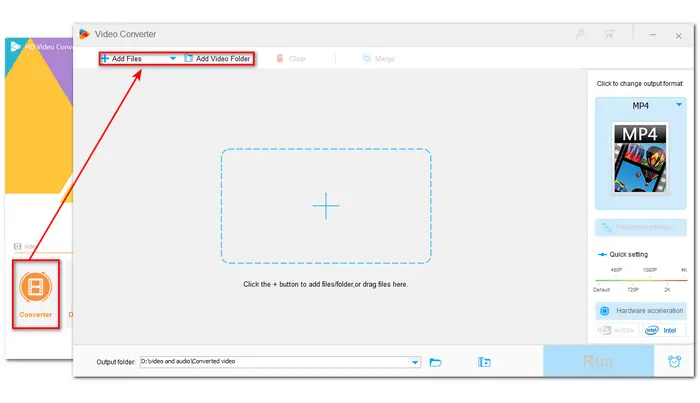
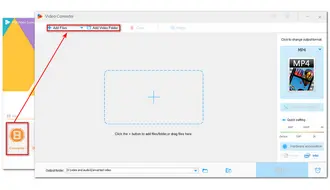
Click the format image on the right side of the interface to expand the output format library. Go to the “Video” tab and select “MP4”. You can surely choose other preferred formats.
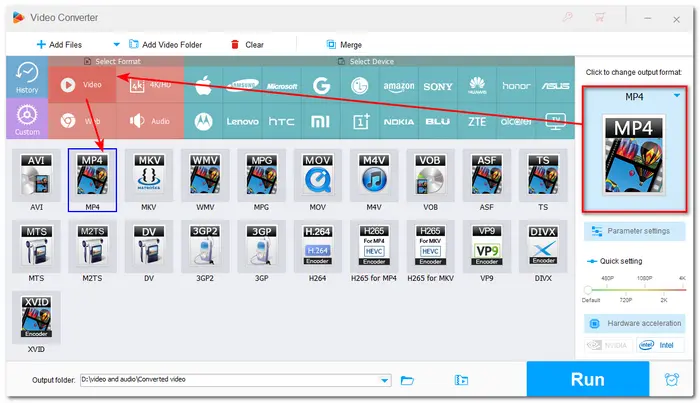

Press the inverted triangle button at the bottom of the interface to set an output folder for the converted files. Finally, hit “Run” to start the conversion.
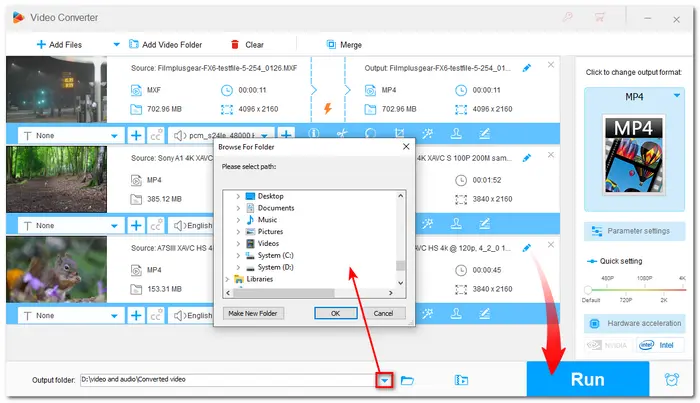
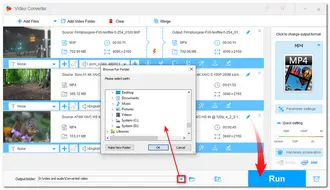
Terms and Conditions | Privacy Policy | License Agreement | Copyright © 2009-2026 WonderFox Soft, Inc.All Rights Reserved