VLC is a mighty media player that can play almost all video files. However, users unavoidably would run into playback problems when playing specific files. This article will discuss how to deal with the VLC WMV issue and play WMV files on VLC with no hiccups. Get the effective converter to help with the process:
https://www.videoconverterfactory.com/download/hd-video-converter-pro.exehd-video-converter-pro.exe
Can VLC play WMV? Theoretically, this media player can deal with WMV files as the official website claims – play most codecs with no codec packs needed including WMV. But in practice, there still are some cases that people may fail to play WMV files in VLC media player.
a). Specific WMV files downloaded from the Internet may come with DRM protection. When you import these WMV files into VLC, there will be an error message telling you that it doesn’t support the format and there is no fix. In order to deal with this issue, you need to either find the right DRM license for these videos, or use a DRM protection removal tool.
b). You are most likely to meet files with a .wmv extension yet incompatible codecs with VLC media player. Under the scenario, you can download VLC codecs to play WMV smoothly on Windows or Mac. If VLC does not recognize the WMV file, you cannot convert WMV to MP4 inside the media player. Then, a professional video converter to VLC is needed. The following part will show you how to convert WMV for VLC with WonderFox HD Video Converter Factory Pro. Please install it on your PC and follow the steps.
HD Video Converter Factory Pro is an excellent solution to convert video files. It can help you convert WMV to MP4, AVI, MKV, MOV, and other 500+ presets with high quality and efficiency. Get this expert video converter now!
Converting WMV to VLC is tested to be useful in most cases so we highly recommend that you try this method to handle the VLC player WMV issue. WonderFox HD Video Converter Factory Pro is a professional video converter. It brings video conversion to a new level equipped with strong conversion technology, user-friendly interface, and easy-to-handle operation. This converter enables you to convert your WMV files to VLC supported ones, for instance, MP4.
Now, free download free download and install the converter software on your computer. Follow the instructions below to complete your task.
Launch HD Video Converter Factory Pro. On the start-up window, select Converter.
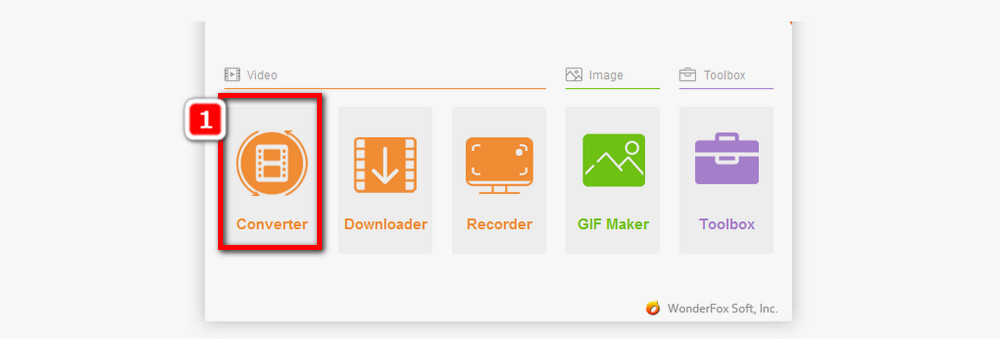
Click Add Files on the top-left corner, select the WMV files you want to convert, and click Open to import them.
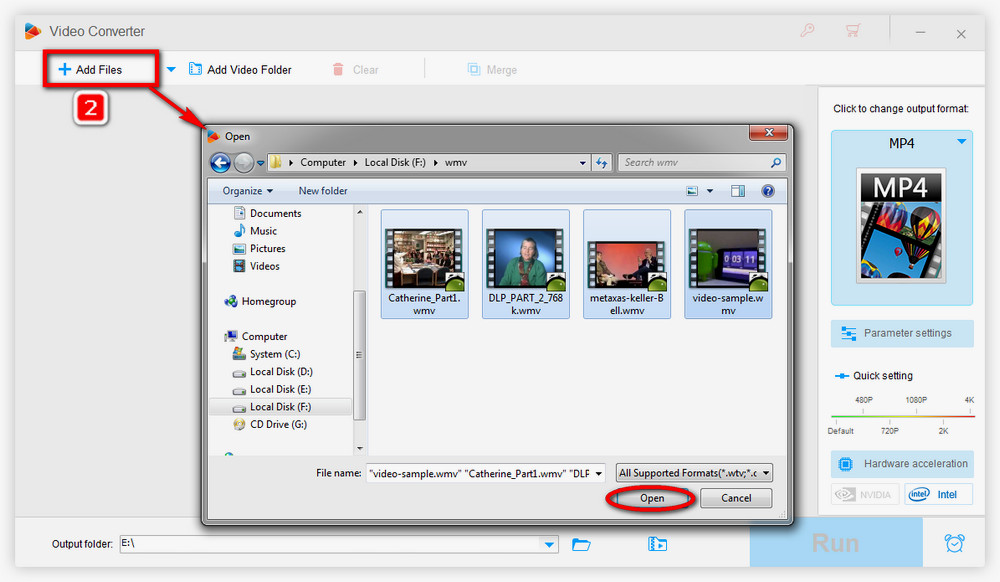
Click the format icon on the right to unfold the output format menu. Head to the Video tab and choose MP4 or H.264.
Tips. If you want to play WMV on Mac with the VLC media player, you can also choose MOV as the output format.
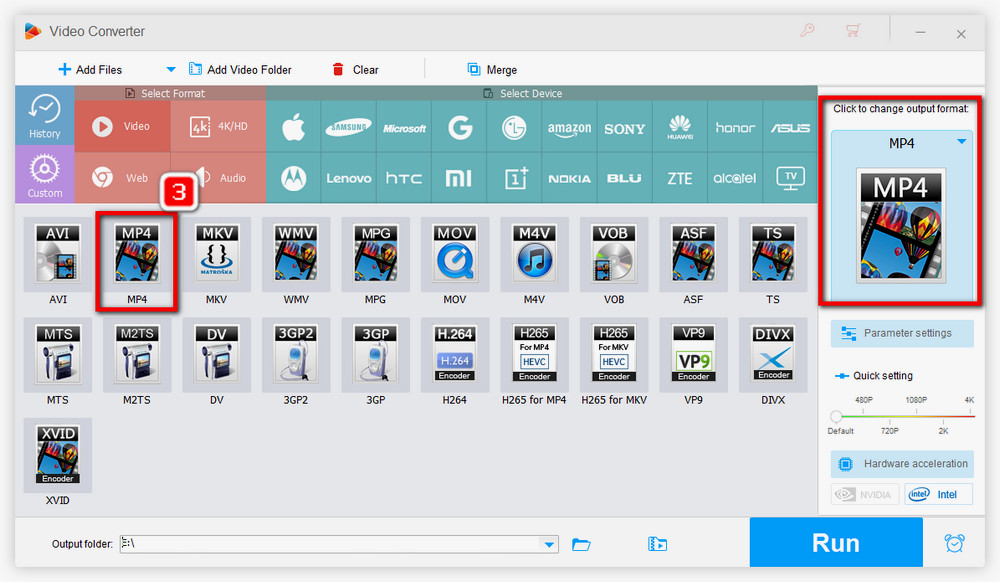
Click the ▼ icon at the bottom to designate the place where you want to save the converted files. Finally, press Run to start the VLC WMV conversion immediately.
As the activation of the process, all videos will be converted in batches.
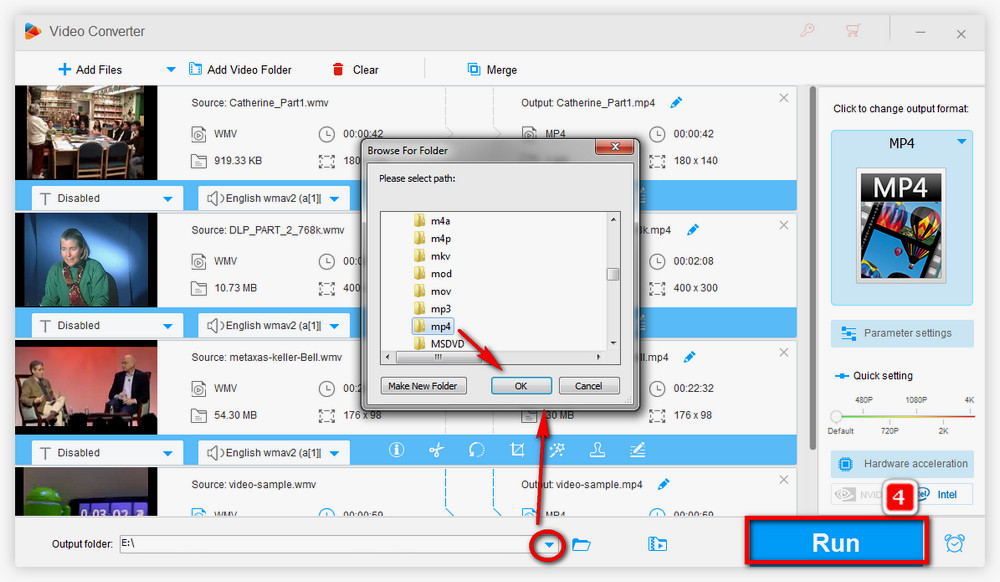
That’s all for how to solve the VLC WMV problem. Changing video formats does help solve most file playback failure. Therefore, you may choose the right and helpful video converter. Give the HD video converter a try, and it will never let you down.

WonderFox DVD Ripper Pro
1. Convert DVDs to digital movie files effortlessly.
2. Make an exact ISO image and Video_TS folder copy.
3. Strong capability of removing copy protection.
4. Rip full-length DVD movies with original quality preserved rapidly.
Privacy Policy | Copyright © 2009-2026 WonderFox Soft, Inc.All Rights Reserved