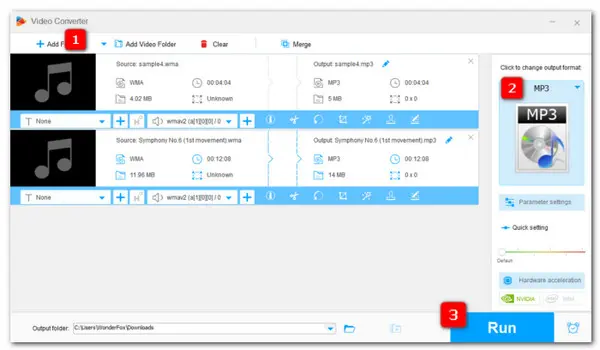
VLC is not merely a media player that is compatible with almost all formats. This free, open-source program can also function as an audio converter. If VLC is already installed on your PC, you can use it for some basic format conversion tasks, including WMA to MP3.
In the following part, we’ll show you how to convert WMA to MP3 with VLC step by step. You can also jump to #Part 2 for an easier audio converter as well as its tutorial. Please read on.
Step 1. If you haven’t installed VLC, visit https://www.videolan.org/ to get the latest version. Then install and launch it.
Step 2. On the top menu toolbar, go to Media > Convert / Save.
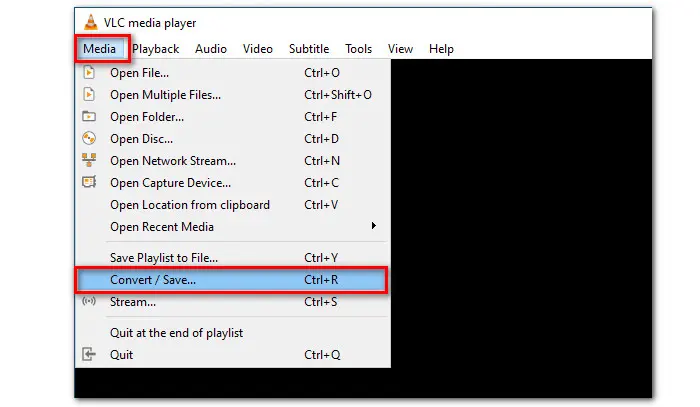
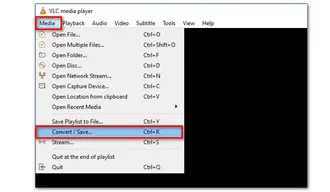
Step 3. In the pop-up Open Media window, click + Add button to add all the WMA files you want to convert. Then click the Convert / Save button at the bottom. Then a new window will appear.
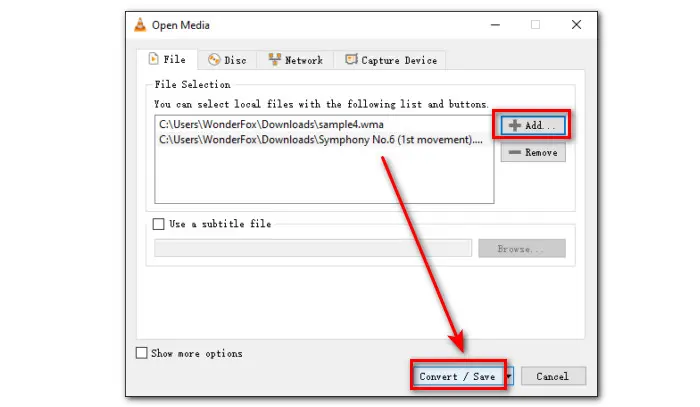
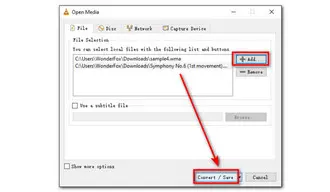
Step 4. In the Convert window, select MP3 from the Profile’s down-down list. Then click Start to begin the conversion. The converted files will be saved in the same folder where the original files are located.
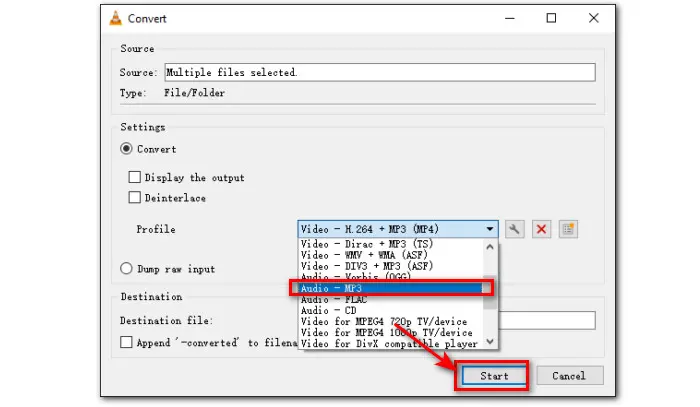
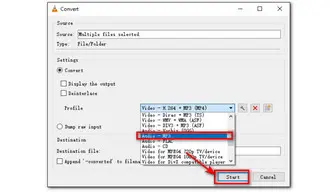
Well, in this part, we’re going to show you a more efficient tool named Free HD Video Converter Factory which can help make audio format conversions in a quick and hassle-free manner.
This free VLC Alternative supports all mainstream a/v formats and offers 500+ output profiles to choose from so that no matter whatever audio format is required, be it WMA to MP3, WMA to FLAC, or MP3 to WMA, you can easily convert them in high quality.
You can also edit the parameters, compress the audio file size, cut/merge audio files, and even download music from 500+ websites.
Free download Free download it first and follow the instructions to start your conversion now!
Open Free HD Video Converter Factory and enter the Converter module. Click + Add Files to load the WMA files into the program. Alternatively, you can drag and drop the files into the blank space directly.
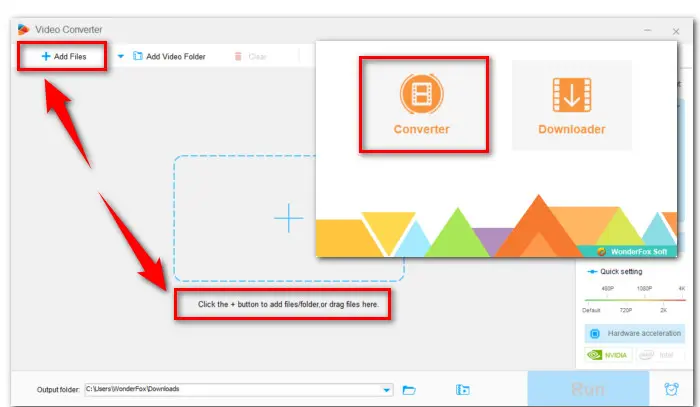
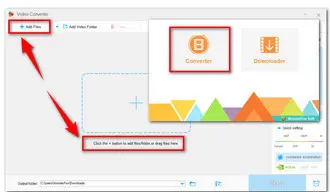
Click the format image icon on the right side to open the output format list. Navigate to Audio and choose MP3 as the output format.
Below the format image icon, you can go to the Parameter settings to adjust audio bitrate, switch channels, increase/decrease audio volume, and convert sample rate.
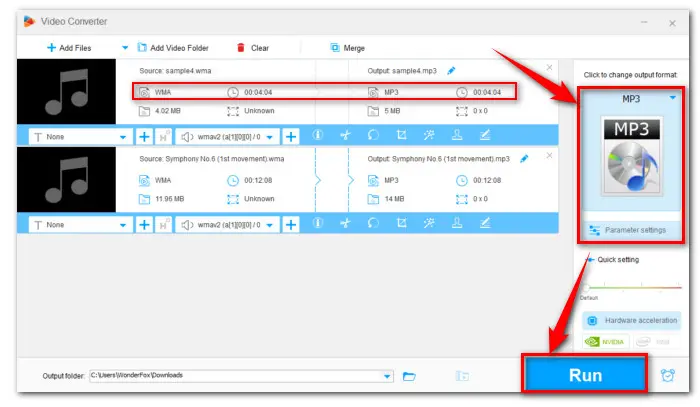
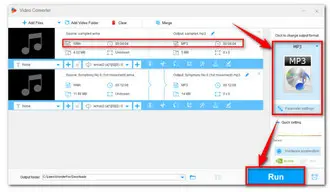
When all settings are ready, hit the Run button to start conversion.
Since you’ve known how to convert a .wma file to .mp3 using VLC, take a shot now. If you need to make other conversions as well, you can try the free VLC alternative. It’s 100% free and no hidden charges. Anyway, thanks for reading. Have a nice day!
Terms and Conditions | Privacy Policy | License Agreement | Copyright © 2009-2026 WonderFox Soft, Inc.All Rights Reserved