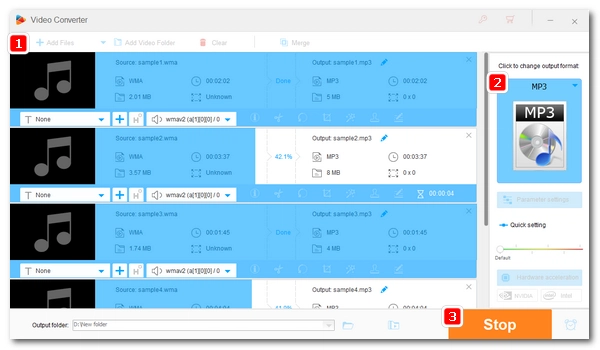
Windows Media Audio (WMA) is a proprietary format developed by Microsoft, primarily used within the Windows Media framework. However, platforms like iTunes and QuickTime do not support WMA well. To play WMA files smoothly on these platforms, you need to convert WMA to a more common format, such as MP3.
For bulk conversions, a powerful batch WMA to MP3 converter is necessary. Below, I will introduce a program that can help you convert hundreds of WMA files to MP3 simultaneously with high quality. Let's get started.
WonderFox HD Video Converter Factory Pro is a very flexible conversion program that can handle various audio and video conversions. It supports all major formats and it's the best tool to batch convert multiple WMA to MP3 quickly. The program also provides high-quality output options, allowing you to convert WMA to MP3 at 320kbps with excellent quality. Simply download this software and follow the tutorial to bulk convert WMA to MP3.
* Please free download free download the recommended batch WMA to MP3 converter first.
Open HD Video Converter Factory Pro on your PC and enter the Converter module. Next, hit the + button or Add Files to import your WMA files into the conversion list. You can also directly drag these files into the program.
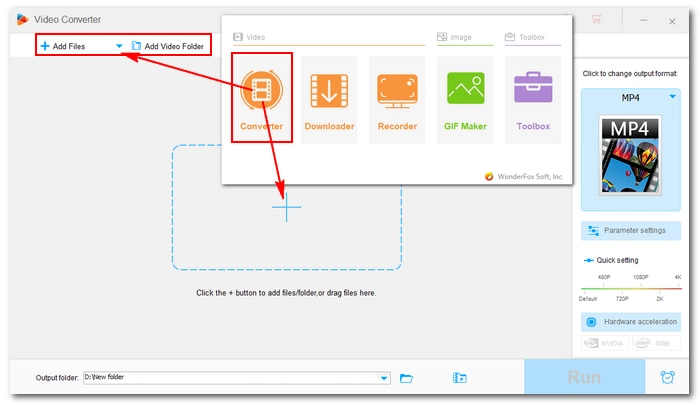
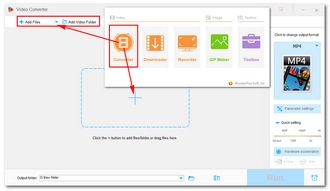
Press the format image to open the output format list. Go to the Audio section and select MP3 as the output format.
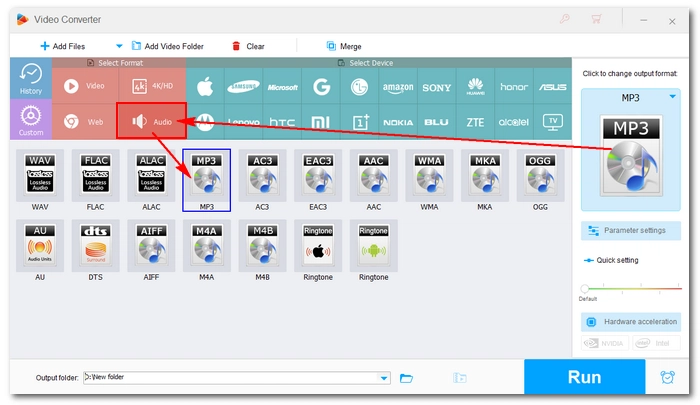
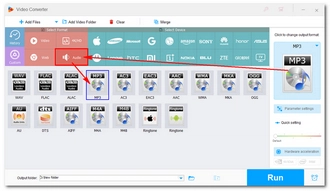
💡 Tip: If you care about quality, you can open Parameter settings and change the audio bitrate to 320Kbps for your MP3. You cam also modify the channels, increase/decrease volume, and adjust the sample rate as you see fit. Then, click OK to save the settings.
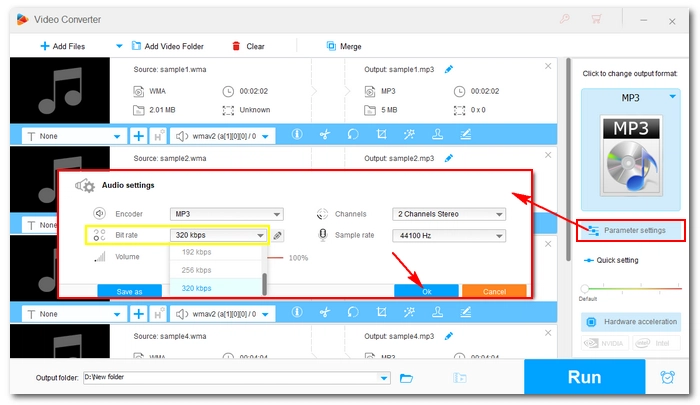
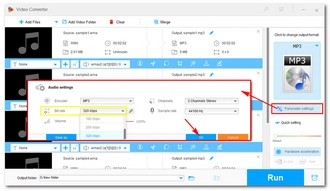
Click the ▼ button and choose an output folder. Finally, hit the RUN button to batch convert WMA files to MP3 at once. It should take several seconds to a few minutes depending on the input file size. After conversion, you can view the converted files in the folder you just set.
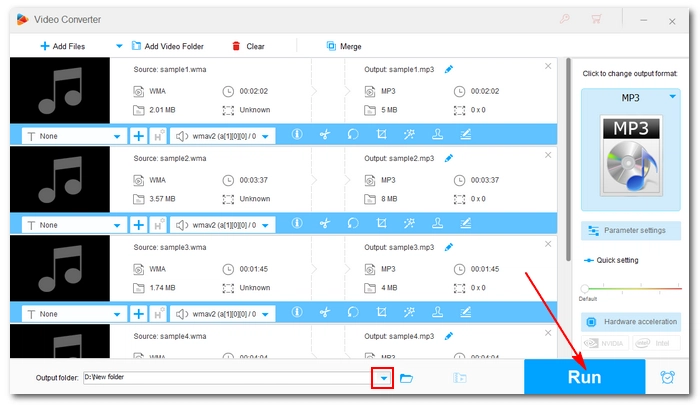
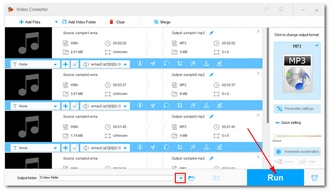
That’s the whole process of how to batch convert WMA to MP3 with the amazing batch converter. Follow these steps and you are able to perform other video and audio conversions in your daily life. I hope you find this article useful. Now, you can download and install this converter on your computer to start your first conversion!
It depends on your usage. If you only want to use WMA in Microsoft products, then it’s unnecessary to convert it to MP3. However, if you want to use it across different devices or platforms, then converting to the universal MP3 format is recommended.
Using a handy batch audio converter like WonderFox HD Video Converter Factory Pro is the key to saving time and effort in completing the conversion. The detailed steps are outlined above.
Yes. Because MP3 is a lossy format, converting any file, like WMA, to MP3 will cause quality loss to some degree. But it might not be noticeable if you use an appropriate bitrate:
Audio conversion is often completed in seconds. But it may be longer if there are multiple files and of large size.
Terms and Conditions | Privacy Policy | License Agreement | Copyright © 2009-2026 WonderFox Soft, Inc.All Rights Reserved