VCDs, or Video CDs, were popular in the 90s for storing movies and home videos. It was replaced by DVD a long time ago and is now obsolete. However, you may still have some VCDs carrying precious childhood memories, and you want to burn the contents of the VCDs to DVD for better preservation. Well, here's a free method that can help you do just that. All you need is a free VCD to DVD format converter WonderFox Free HD Video Converter Factory and a free DVD burning program DVDStyler. Now, just follow the tutorial below to convert your VCD to DVD.
Tip: VCD’s capacity is capped at 700MB while DVD can have a 4.7G capacity. That means you can put video content from several VCDs on a single DVD. With DVDStyler, you can not only add multiple VCD videos to DVD but also make personalized DVD menus like professionals.
The first step to convert VCD to DVD is to copy VCD video files - DAT videos to your PC. You have to prepare a computer with a disc drive and follow the intrusctions below.
1. Inset your VCD into your computer’s disc drive.
2. Open the VCD folder and go to the MPEGAV directory.
3. Copy the DAT files to your local system.
Since DVDStyler cannot recognize DAT image data, you have to convert DAT to MP4 or other common video formats before burning VCD on the new DVD.
WonderFox Free HD Video Converter Factory is a free yet powerful video converter that can easily convert VCD to MP4, MKV, and all the other popular formats accepted by DVDStyler. Please free download free download the program and follow the steps below.
1. Run the software and open the Converter.
2. Click + Add Files to import the DAT file(s) or you can drag and drop the DAT video(s) into the program directly.
Tip: If you have multiple DAT files to convert, you can upgrade the software to the Pro version to activate batch conversion mode to save time. You will also unlock more amazing features in the Pro version.
3. Click on the right-side format image to unfold the output format list. Then go to the Video tab and select your preferred profile, such as MP4 as the output format.
4. Click the triangle button at the bottom to specify an output path or leave it as default.
5. Finally, hit Run to start the conversion.
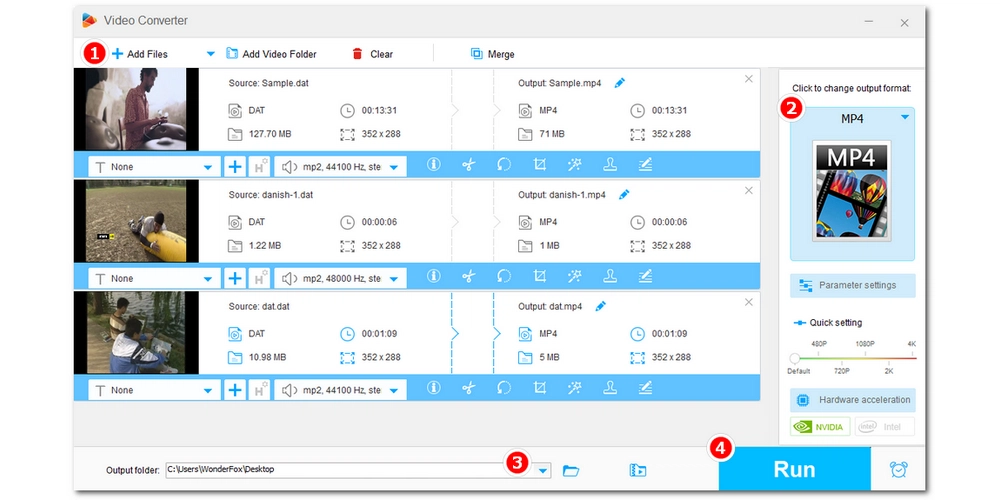
DVDStyler is a cross-platform open-source program that can help you burn VCD content on DVDs that will play on any standalone DVD player. Before start, please download and install the correct version of DVDStyler from the official site to convert your VCD files to DVD.
1. Insert a blank DVD into your computer’s DVD-ROM.
2. Launch DVDStyler and a Welcome dialog will pop up. Fill in the information to create a new project.
3. In the next window, select a template for DVD menus. Then hit OK.
4. On the main interface, navigate to the File browser on the left and find the folder that stores your converted VCD files. Then, drag the needed videos into the Titleset Manager below. The bottom progress bar will show you how much the DVD space is occupied.
5. Over the upper-right window, click on the elements to customize your DVD as you wish. You can see more details about how to make your DVD more dazzling at https://www.dvdstyler.org/en/documents?id=70.
6. Finally, click the red Burn button on the top menu row to make a DVD from the VCD content.
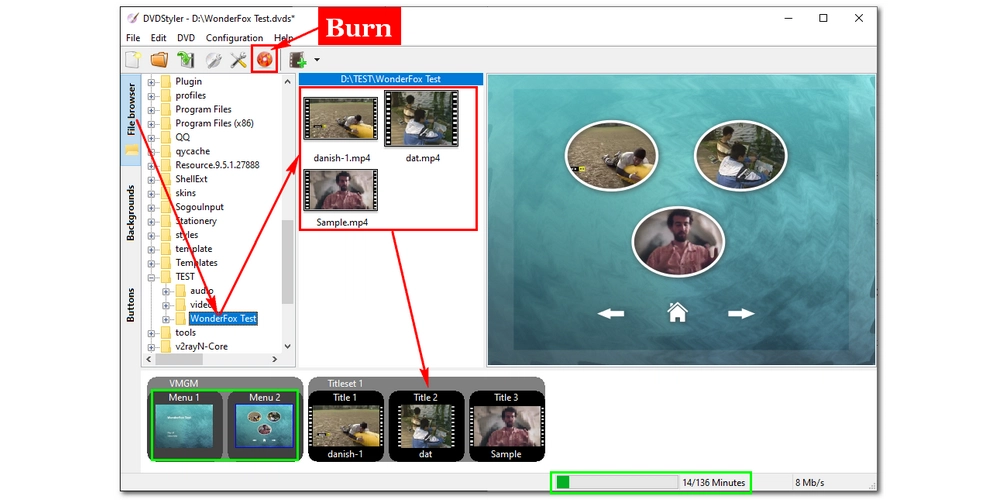
That’s all I want to share about how to convert VCD to DVD on Windows for free. Hope you’ll find this article helpful. Thanks for reading!

• Convert video/audio to 500+ formats and devices;
• Download movies and music from 1000+ websites;
• Compress batches of video files at once;
• Record meetings, gameplay, streaming content…;
• Merge multiple video clips into a complete single file;
• Trim, crop, rotate, add special effects to videos.
Privacy Policy | Copyright © 2009-2026 WonderFox Soft, Inc.All Rights Reserved