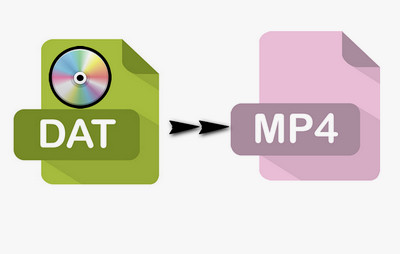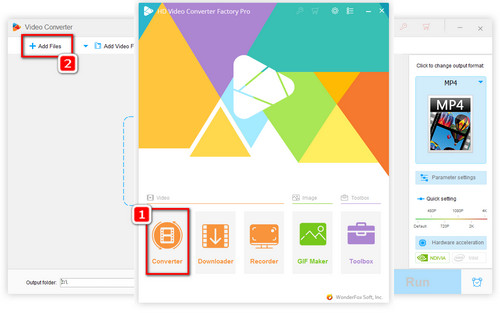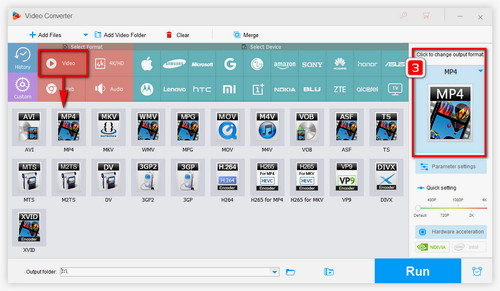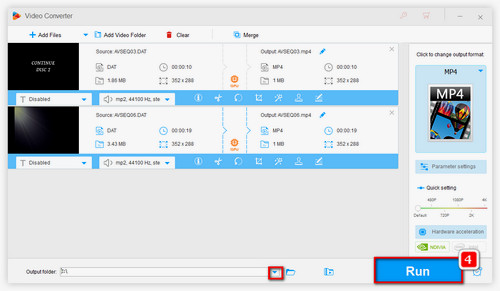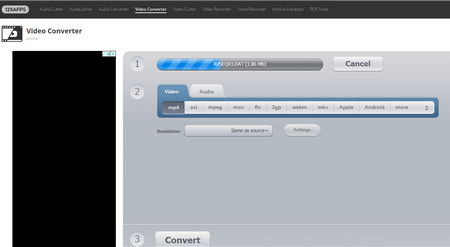You can use WonderFox HD Video Converter Factory Pro to handle the conversion. It is a professional video converter, supporting practically all video files and providing a wide selection of output formats, including MP4, MKV, MOV, MP3, and 500+ profiles. Converting DAT to MP4 can also be easily achieved in this program. On top of that, HD Video Converter Factory Pro features an exclusive lightning mode that can fulfill up to 50X faster performances powered by GPU acceleration. It’s an easy tool for all users thanking the direct and well-organized IU. Give it a shot now!