Disclaimer: This guide is for personal fair use only. We do not advocate any copyright infringement activity. Please ensure your action is legal in your country/region.
Stremio is a video streaming service that allows you to watch online movies, TV shows, and other types of video content for free. You can see it as a Kodi alternative in that it also supports add-ons that would grant you much freedom in choosing the media content. Yet it is more lightweight than Kodi.
Stremio can be installed on Amazon FireStick (via sideloading), and it is many people’s choice to get Stremio for Firestick to access a more diverse media content freely. In this post, we’ll illustrate to you how to download Stremio on Firestick in detail (This guide also applies to Fire TV, Fire TV Cube, Fire TV Stick 4K, and Android TV Box). Let’s get Stremio FireStick installed now!
Hot Search: How to Install MX Player on FireStick; How to Install Kodi on Fire TV Stick; How to Update Kodi on Fire TV Stick
Note: Stremio itself is free and legal. Yet many of the Stremio add-ons are usually associated with the BitTorrent technology that will increase your risks of IP address exposure. It is suggested that you use a VPN to hide your identity while using these add-ons.
>> On your FireStick, go to Settings and select My Fire TV
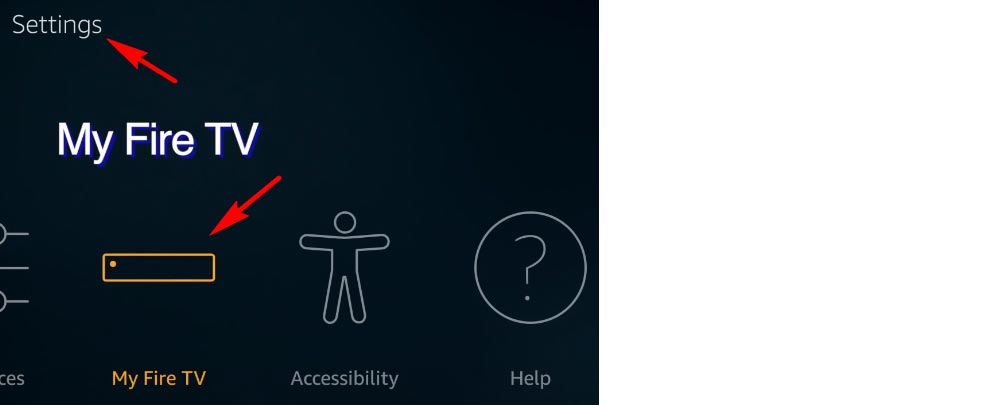
>> Choose Developer options
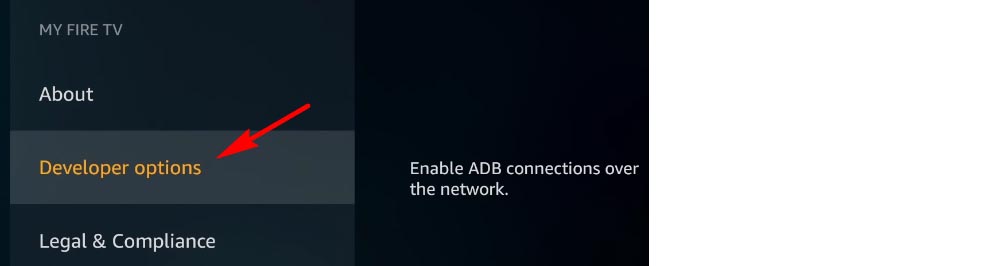
>> Switch on the Apps from Unknown Sources option. This move will allow you to install applications that are not from the Amazon Store.
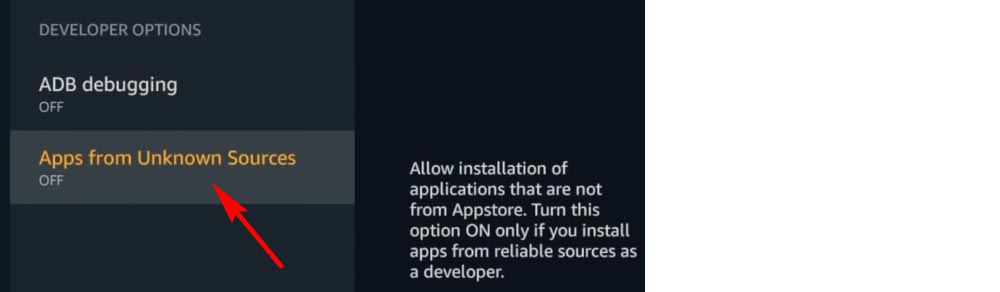
>> Choose Turn On in the next message.
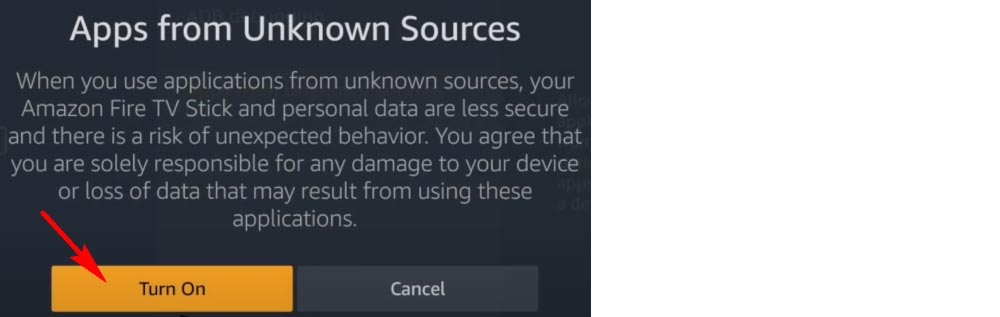
*Skip this part if you already have the Downloader installed on your FireStick.
>> Select the search icon on the home-screen.
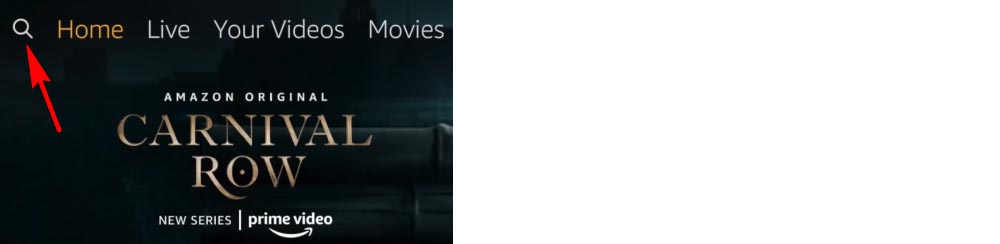
>> Type in Downloader and select the matching item.
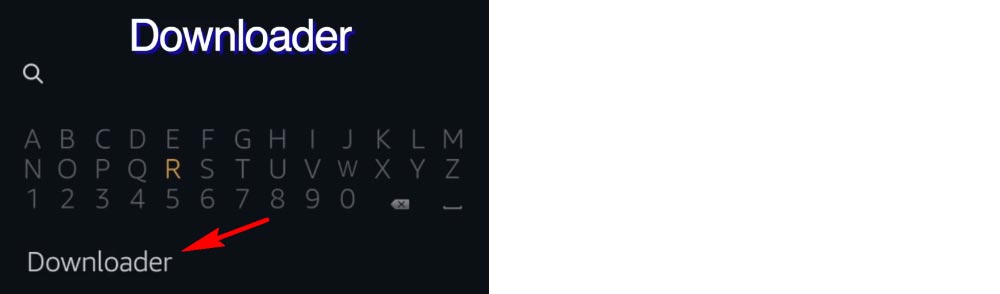
>> Select the Downloader app.
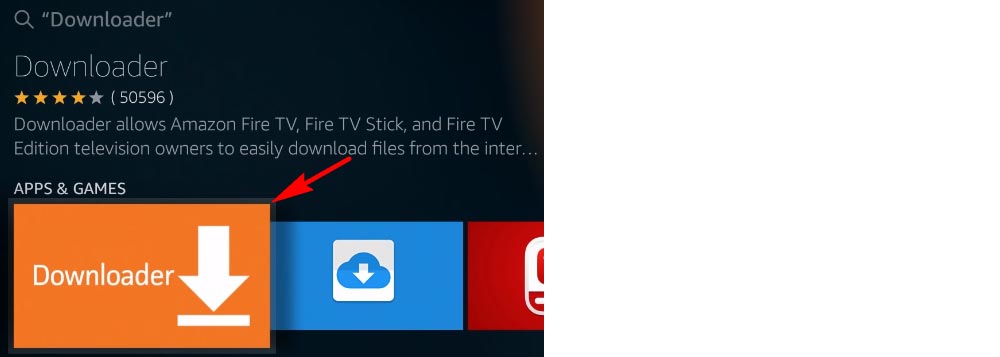
>> Hit the Download button to install the app.
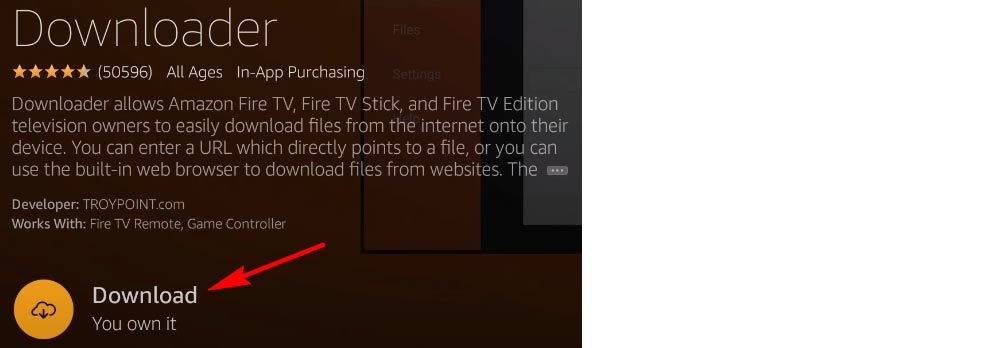
>> Open Downloader.
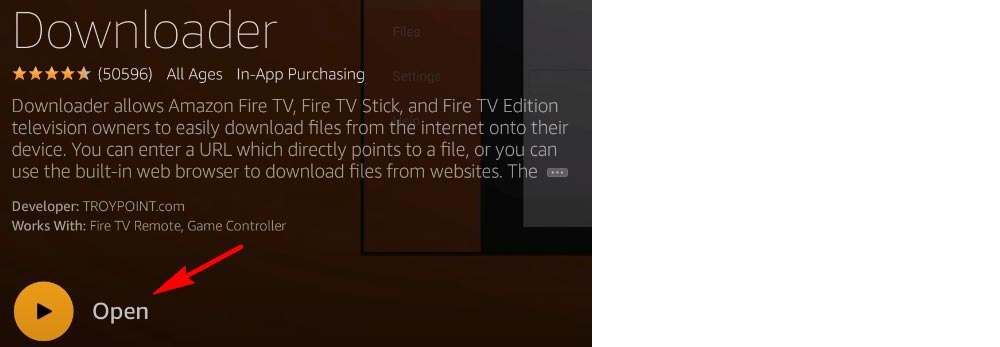
>> Hit Allow.
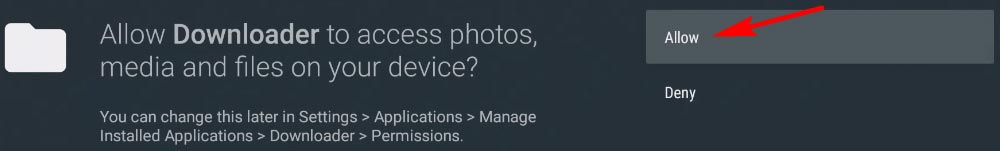
>> Hit OK on the Quick Start Guide.
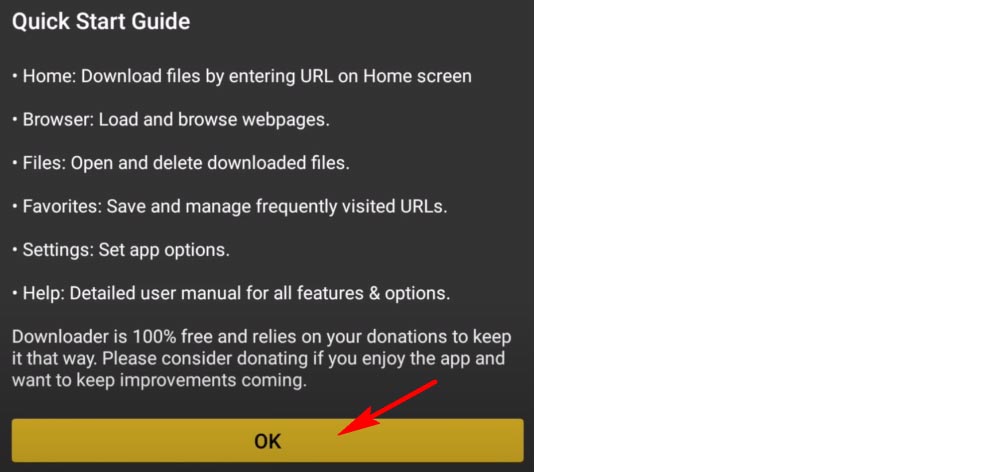
>> In the address bar, enter the exact http://www.stremio.com/downloads and hit Go.
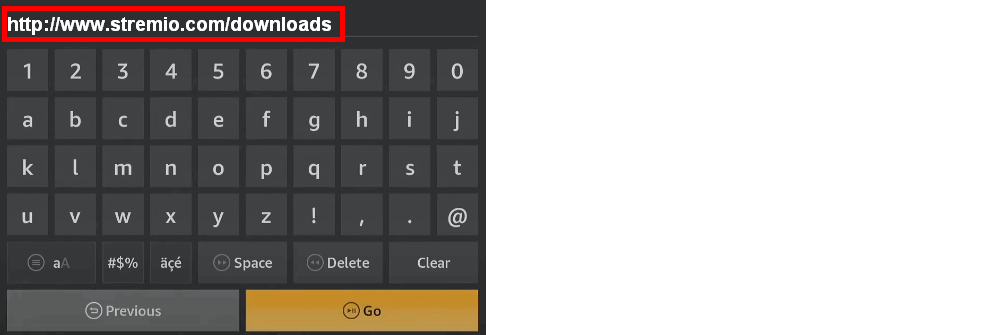
>> The official Stremio download site will appear. Scroll down and click on the Stremio APK version.
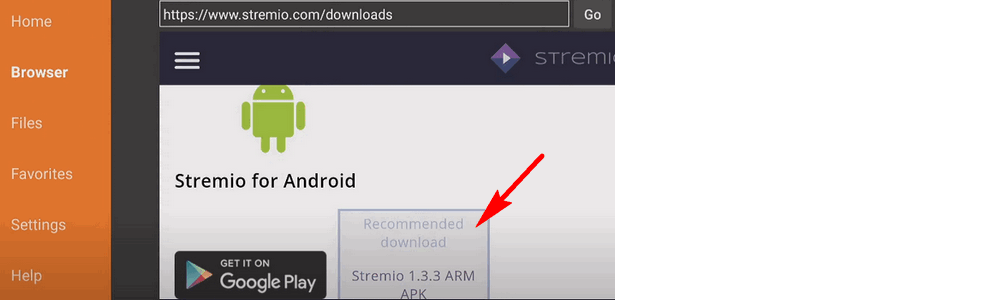
>>The Stremio app will automatically start to download.

>> Select Install.
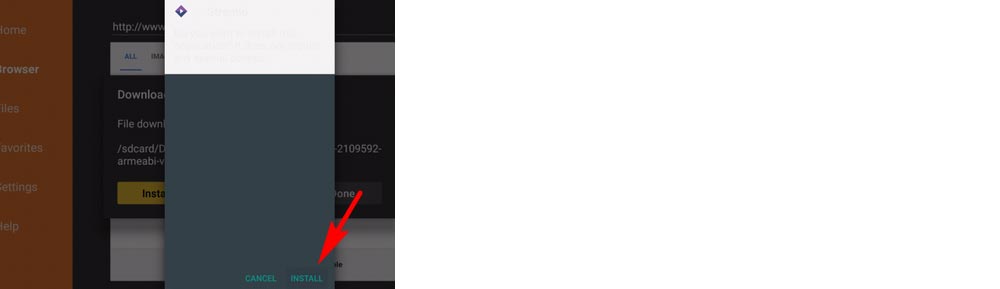
>> Hit Open to launch Stremio on FireStick
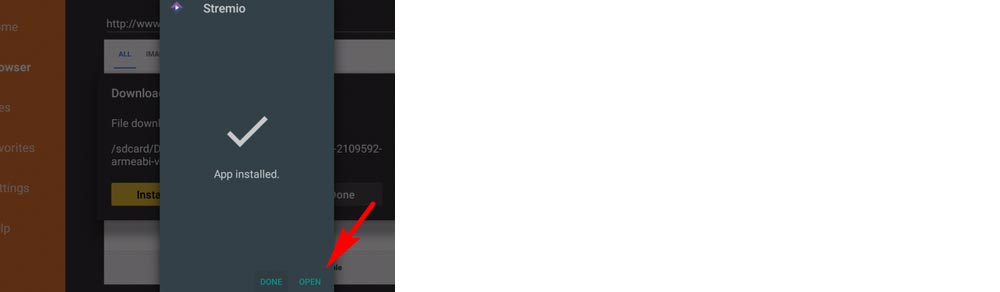
That’s the whole process of how to install Stremio for FireStick. I hope this article was helpful to you. Thanks for reading!

WonderFox DVD Ripper Pro
WonderFox DVD Ripper Pro is a professional DVD ripping program that can easily rip any DVD (whether homemade or commercial) to all popular formats including MP4, MKV, MP3, WAV, H264, H265, Android, iPhone, and so on. It also lets you edit and compress DVD-Video efficiently. Download it to enjoy a fast and trouble-free DVD ripping experience.
Privacy Policy | Copyright © 2009-2024 WonderFox Soft, Inc.All Rights Reserved