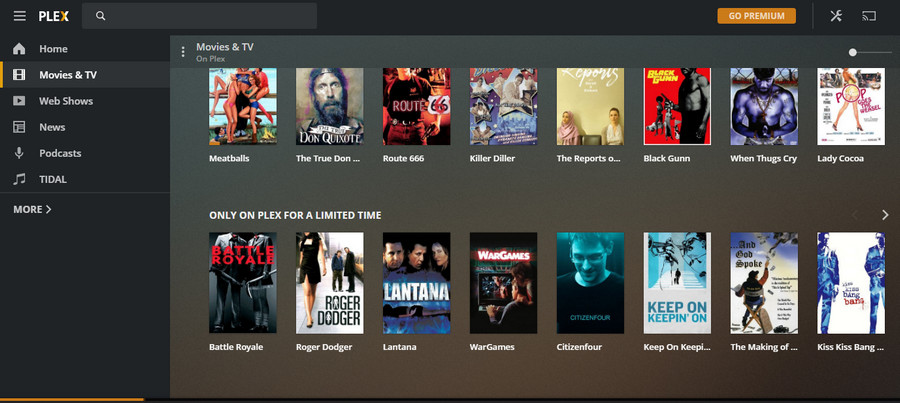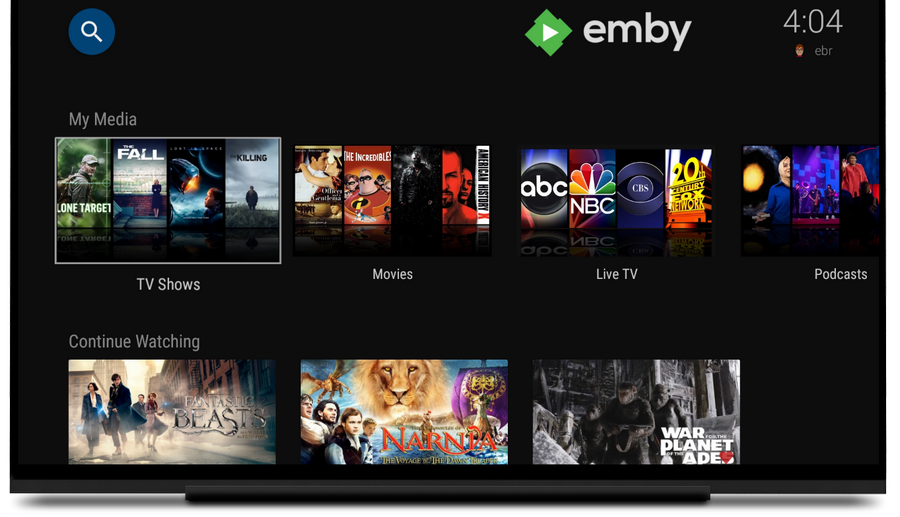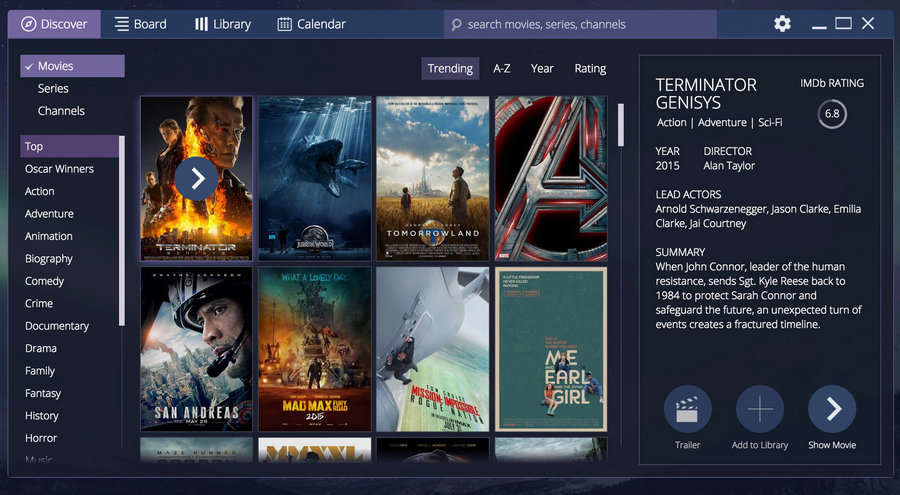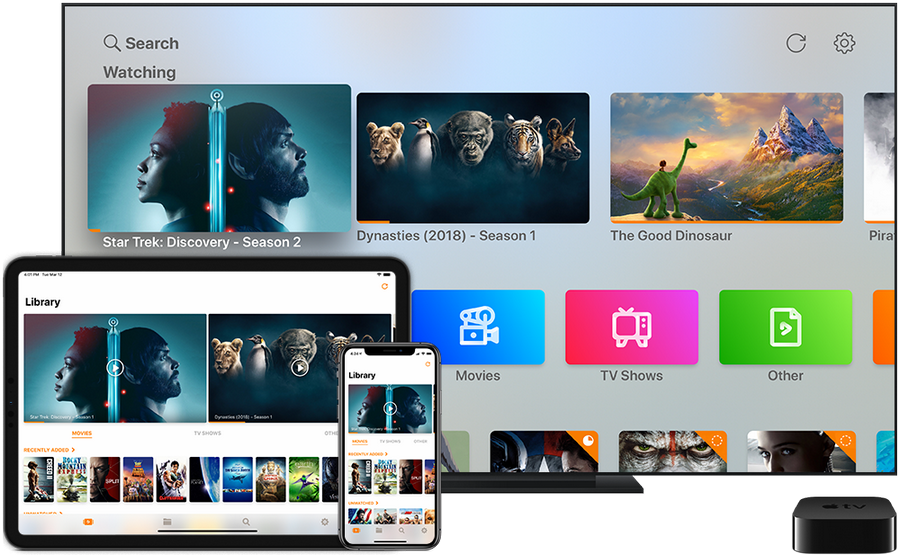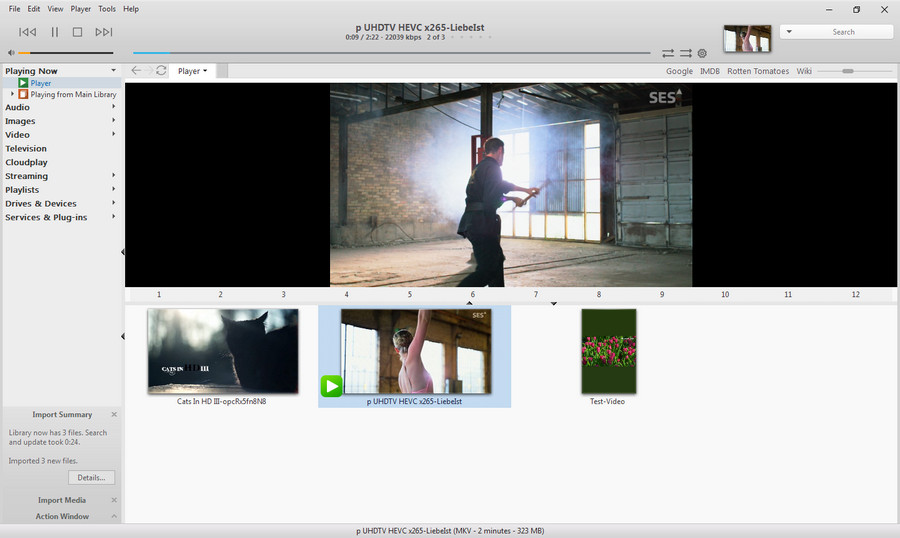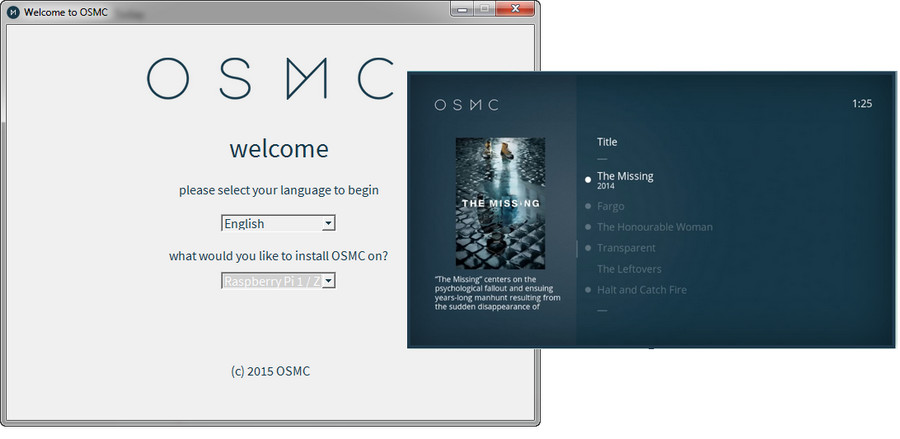Plex is ranked as the preferred replacement for Kodi and also one of the heights of the industry, which is on a par with Kodi in terms of popularity yet owns more advanced features Kodi doesn't come with.
It's a software suite including a media server that is available on Windows, macOS and Linux. And there are clients for mobile devices, smart TVs, streaming boxes, etc. Users are able to handily store and organize movies, photos, apps, and other media files on the central server that offer access to multiple devices. One thing better than Kodi is, you're able to view your media content on multiple devices on the go. In spite of the focus of streaming local stored media files, Plex further offers channels covering Movies & TV, web shows, news, podcasts, and music streaming services.
Plex is also well-known for its stable and smooth performances on devices thanks to hardware acceleration and well-optimized settings. The easy-to-follow user interface ensures users to easily organize and view their digital media files.
This software offers both free and paid subscription services. The latter is named Plex Pass that enables users to use additional features, such as synchronization with mobile devices, cloud storage integration, and metadata fetching for music.
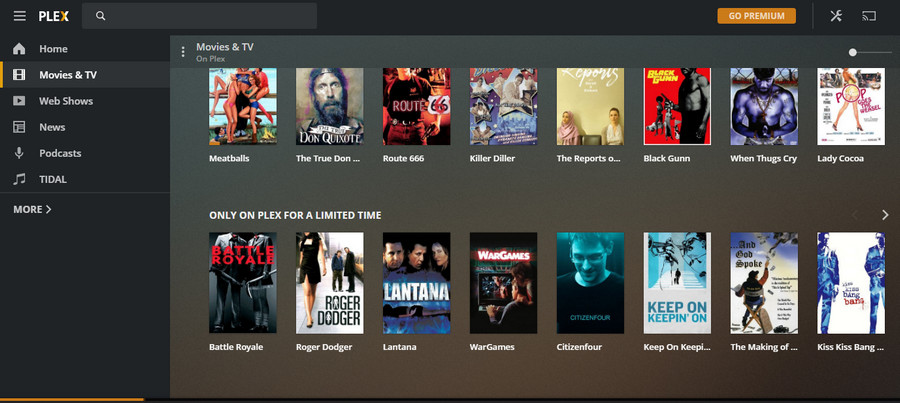
If you have taken some efforts to search for Kodi alternatives, I guess you have most likely come across Embay many times. Like Plex, Emby is a server-client media player system and software suite aiming to organize, play, and stream local stored video and audio files to multiple devices.
Emby Server can be run on multiple main-streaming OS - Windows, Linux, macOS, and FreeBSD. By connecting the server to a consistent client, you can view these media files anytime and anywhere. So far, Emby has released client versions on major platforms including web, Android, iOS, Roku, Amazon Fire TV, smart TV, Apple TV, Chromecast, Xbox 360, etc.
Emby delivers a range of functionalities and brings users the most instant, straightforward and colorful viewing experiences. For example, Emby server supports transcoding your media content for easily smooth playback on your multiple devices and automatically detects Dlna devices on your network to send content, remote control, etc.
You can take advantage of the basic functions of Emby server without costs, such as streaming and viewing content, but for enjoying additional features and using clients on most platforms besides the HTML5, Roku and Apple TV, you need have an active Emby Premiere subscription which costs $4.99 monthly, $54 yearly, or $119 for good, or one-time app unlock purchase available in some apps.
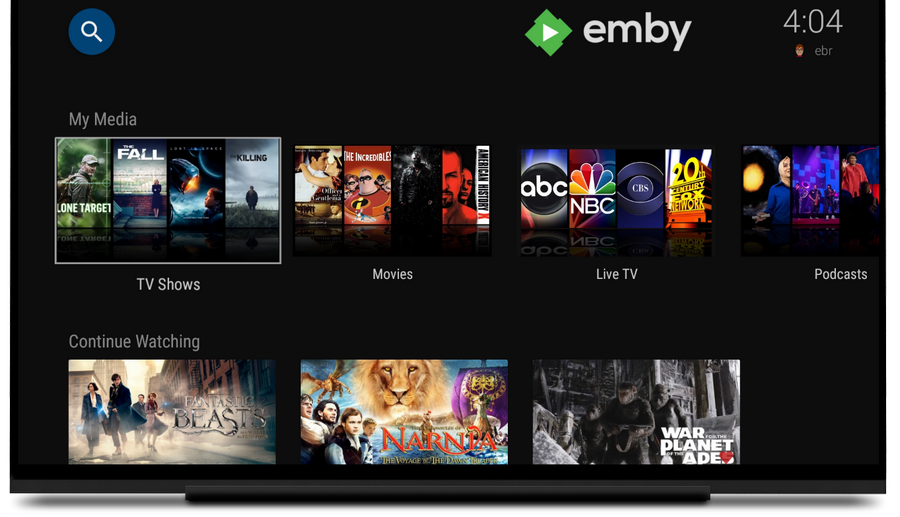
Stremio is a modern media center that can help you build a personal media content library from your local stored digital files and provide you with the access to high-quality movie streaming sources under one roof.
Moreover, Stremio is a cross-platform application supported by Windows, macOS, Linux, Android, and iOS. As Stremio supports Chromecast, you can also cast movies and TV shows from your computer or Android mobile devices to a big screen.
Like many other alternatives to Kodi, Stremio allows users to install add-ons for watching more movies, TV shows, playing games or achieving other purposes. The downloaded add-ons will be stored on Stremio associated with your account rather than your computer, which is quite different from Kodi. Beyond that, Stremio has some highlight features. It will notify you of new episodes and releases, set up calendar visualization of all the movies and series in your library and offers subtitle supports.
Although Stremio doesn't feature a customized interface as Kodi does, it makes everything more direct and easy to access. Give it a spin.
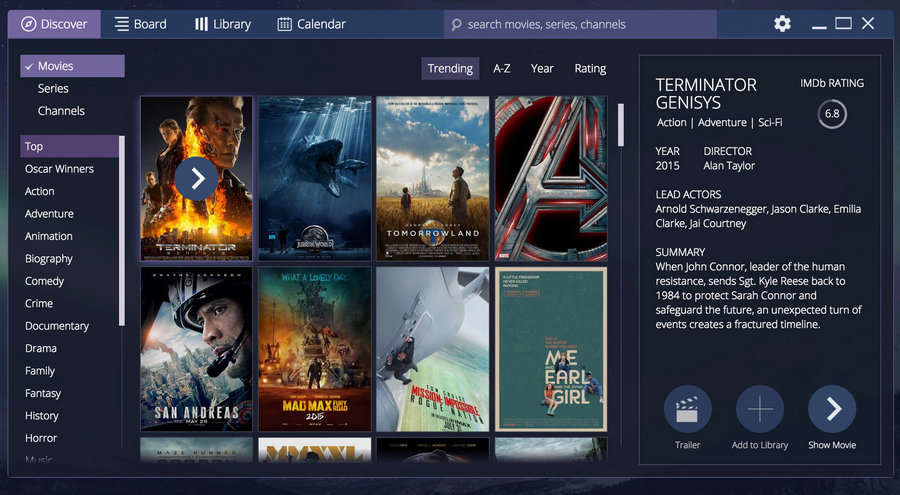
Here comes a great option to turn your computer into a complete media center - Media Portal. Based on Windows OS, Media Portal enables you to view videos, movies, photos, and music on your computer hard drive, and also watch DVD and Blu-ray movies handily. For your convenience, Media Portal also directly connects to your TVs and displays all the content on the big screen, letting you enjoy movies more flexibly.
Apart from syncing the data from your hard drive and build a local library, Media Portal supports add-ons installation, enabling you to access online streaming content, browse YouTube, listen to radio, monitor your HTPC, etc.
If you have a scheduling conflict yet don't want to miss any brilliant live shows or sports, the live recording function in Media Portal can be useful. Meanwhile, there are some other nifty features including Weather Forecasts, Games, News Feeds, Wikipedia, etc.
This program is significantly different from other Kodi alternatives and useful for creating a media library and set up a connection between Windows and your TVs for enjoying movies.

Among kinds of alternatives to Kodi, if you're looking for one to play your massive movie collection on Apple TV, iPad or iPhone, Infuse will be the easiest solution. The Firecore's Infuse app is an exquisite and functional media player for iOS and Apple TVs. It can easily play any video files in different formats even if they are not natively supported by the Apple TV or iOS devices, with the help of the powerful and high efficient playback engine in Infuse. That's to say, you don't need to transcode or convert video formats anymore. Infuse provides you with the actual one-stop playback options.
Also, the files indexed from multiple sources including Mac, PC, NAS, your cloud storage account and even from the likes of Plex and Kodi, can be viewed together on the central library in a clear and impressive way and Infuse will automatically add artworks, metadata and other relevant information for your files.
The Infuse app is timely altered, with more useful new features added, to help users search for, select, and view movies in their elements. You're able to create playlists, shuffle or loop videos at your fingertips, and more.
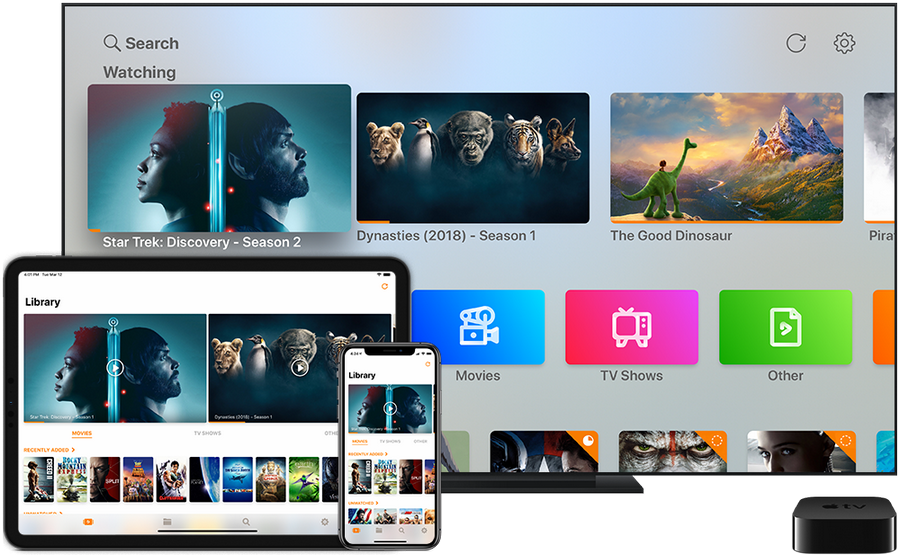
JRiver Media Center can be your overall solution to organize and view videos, images, music within reach. Although JRiver isn't better than Kodi when it comes to installing various plug-ins for extending functionality or customized user interface, this replacement still does pretty well as comprehensive media software.
Media Center supports a wide range of media types, including MKV, DVD as well as Blu-ray and can play them on your computer using Windows, macOS, or Linux operating systems. Of course, you can set up Media Center as a media server and let other devices access the media content synchronized to the Media Center Library, server content to devices via DLNA, watch media content on Android, iOS and other mobile devices by means of remote control apps, etc. More than that, this software offers a rich set of extra functions, helping you record live TV, alter metadata, set subtitles.
Compared with other Kodi alternatives, JRiver looks a little fiddly. But don't worry. It has prepared detailed wizards for you to configure settings and achieve sorts of aims. Besides, JRiver provides users with a 30-days free trial. If you want to continue to use the software after that expiration date, you need to purchase a license.
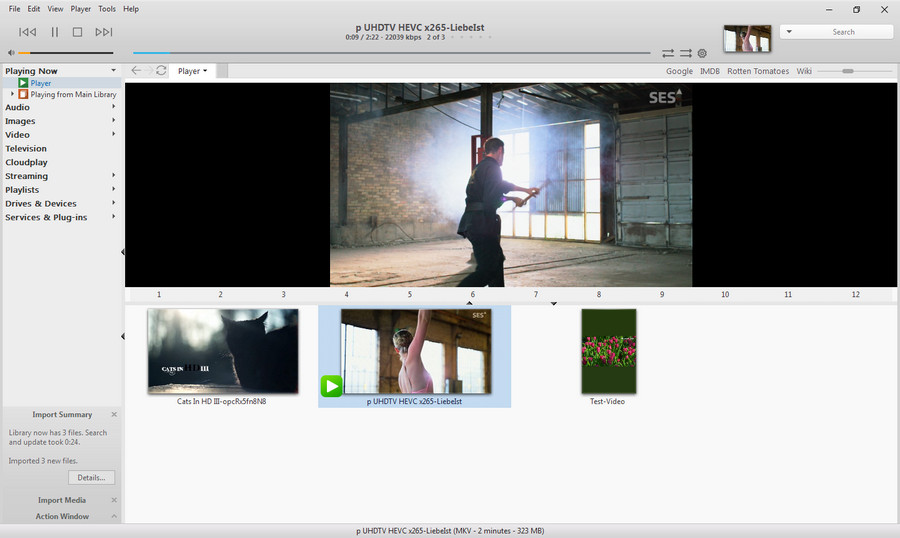
Based on the Kodi project, OSMC is a free and open source Linux distributing which ships a Kodi front-end for Raspberry Pi, Vero, and Apple TV. If you want to use Kodi on your Raspberry Pi minicomputer, OSMC stands out from alternatives to Kodi as the most recommended option.
OSMC provides a lightweight and optimized interface, which makes it easier to configure the software and customize options. The installation and configuration process can be finished in only a few minutes. Yes, it's easy to handle even if you have not ever used the Linux system.
Updates occur timely and new apps are added into the App store from time to time. You're able to get torrent clients, web browsers and TV tuners here without costs and use them by simple clicks.
OSMC supports playback of various media formats from the local drive, NAS, and the Internet. Meanwhile, OSMC can stream media content to other devices through sharing protocols. Just as it says, play anything from anywhere.
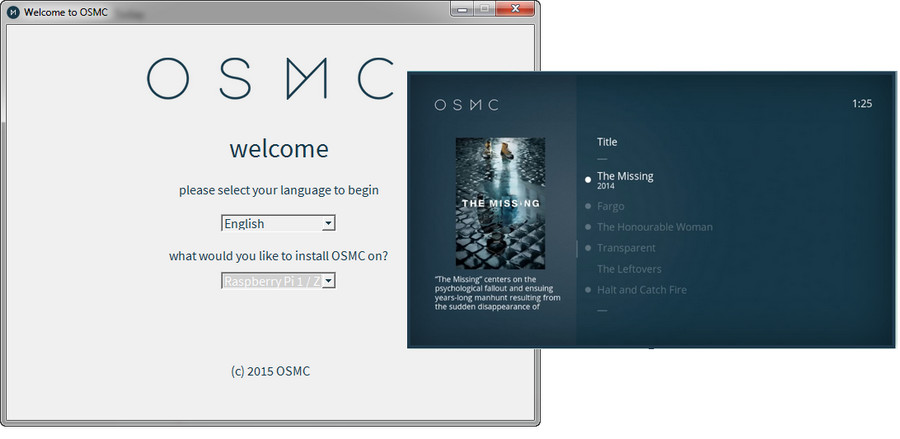
Kodi is indisputably one of the industry leaders but it still can't require all people's demands. Without going into its negative aspect, some people may just not like its interface design and need Kodi alternatives. For all purposes, the 7 programs like Kodi above will not let you down.