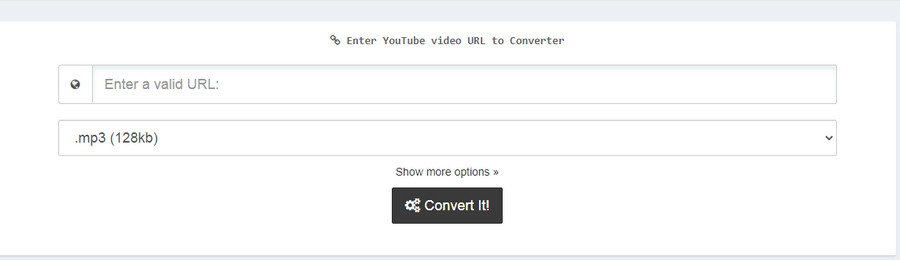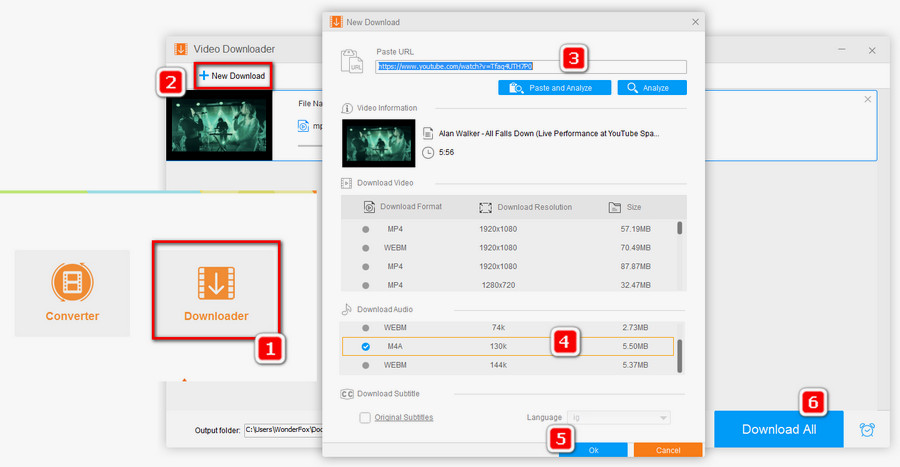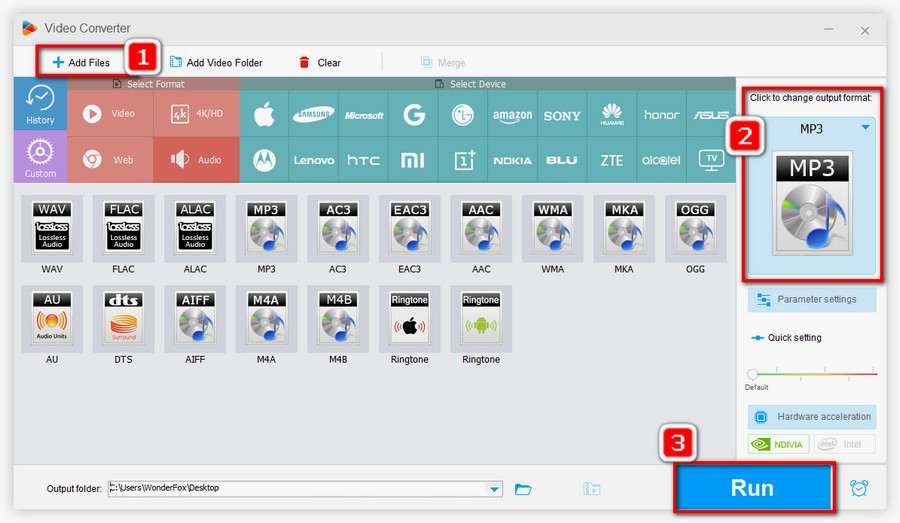1. YTMP3.cc
There are many good reasons to choose YTMP3.cc as your best SnipMP3 YouTube to MP3 converter alternative. YTMP3.cc has an awfully concise and clean interface on which the whole conversion process is self-explanatory. It is also free from registration and can work well on multiple platforms, including computers, tablets and mobile devices. When you need to convert a YouTube to MP3, YTMP3 can always provide a simple way on the fly.
Just enter the YouTube video URL, choose MP3 as the export format, click Convert. When the conversion is finished, there will be a download option. Click it to save the MP3 audio file to your device. In case that the download button would not appear, you’d better disable AdBlocker and similar extensions in advance if you have installed any of them.
YTMP3.cc supports maximum 1-hour long video for fast conversion and can export a video in the highest quality.
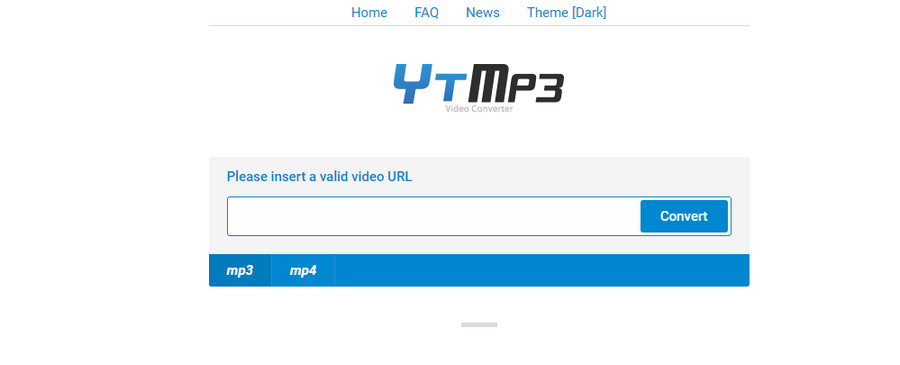
2. Y2mate.com
Y2mate gives solutions to download videos from YouTube, Facebook, Dailymotion, YouKu, and so forth, and convert videos to MP3 and MP4. The same as other online video converters, Y2mate helps users to convert YouTube videos by simple copy-and-paste, but besides that, you can open the target YouTube video, insert "pp" after “youtube” in the video address to quickly scrape video content and convert it. Y2mate supports YouTube to MP3 320kpbs conversion and other varied audio qualities.
There is no registration requirement and download limits. Y2mate is surely a good destination.
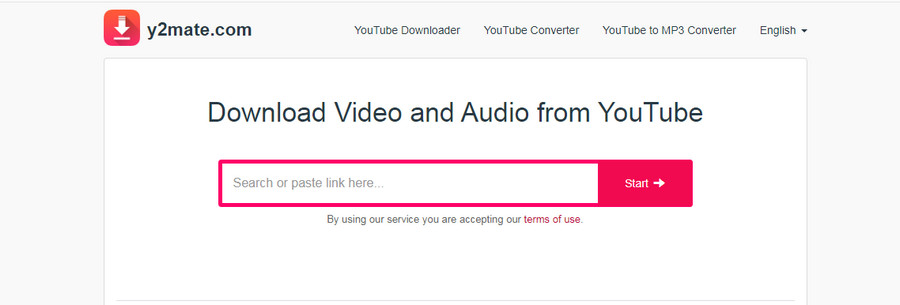
3. GenYouTube
GenYouTube is designed to help users download/copy their own videos to mobile devices and computers. It supports to download videos to MP3, MP4, 3GP, WebM in SD and HD quality. You can apply copy-and-paste action to convert YouTube videos in simple clicks. Apart from being a YouTube video converter, GenYouTube also works as a search engine for YouTube videos, on which you can search for YouTube videos via keywords, browse trendy YouTube entrainment, comedy, music videos and more that are curated by GenYouTube.
For your convenience, GenYouTube also provides download extensions on Chrome, Firefox, and Safari, and which requires the installation of GreaseMonkey.
A regretful aspect is GenYouTube doesn’t offer support for music video download. But even so, GenYouTube is useful enough to meet most of your demands.
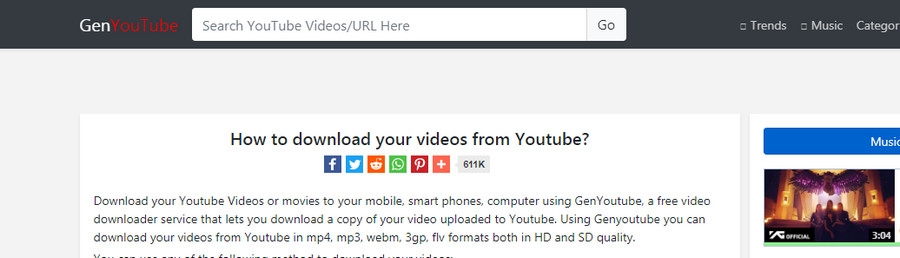
4. YouTubetMP3.sc
https://ytconverter.co/Nn6y6U/ (website down)
The YouTube to MP3 converter tool from youtubetomp3.sc helps you download YouTube to MP3 128kb, MP3 256kb, and MP3 320kb in a direct and fast way. More remarkably, it gives further editing options, by using which you can lower or increase the volume, cut the converted audio, and add audio metadata. The whole process is as easy as walking in a park. No registration need & conversion limit, and the YouTube to MP3 converter is well compatible with all modern browsers. You can also use the tool to download videos from Facebook, Tiktok, Dailymotion, Instagram, Vimeo, and more social video sharing platforms.
The only defect of the YouTube to MP3 Converter is each time you click corresponding buttons for performing the conversion, you will be directed to irrelevant ad pages. Just close them and back to the previous pages. These ad pages would not be too disturbing.