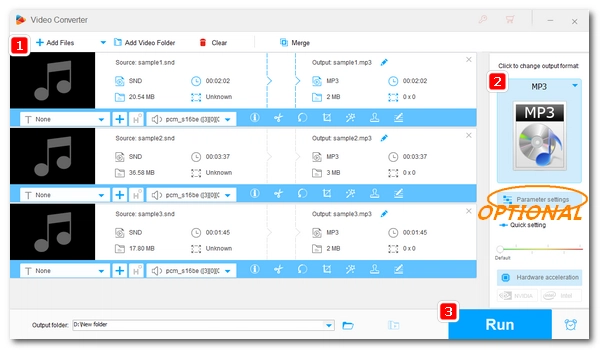
SND is a generic file format for sound. Typically, a .snd file contains a NeXT sound file, similar to the AU type. It's not a mainstream format today, and most media players won't identify .snd files directly. To ensure smooth playback, it's best to convert SND files to a more common audio type like MP3.
In the next part, you'll learn a fast and efficient way to convert SND to MP3 with a powerful audio converter. Read on for more info.
🔔 Some SND files may not be standard audio but instrument commands or sound samples. These require their authorized software to play.
Below, we will show you how to convert SND (MS-DOS) audio files to MP3 easily with WonderFox HD Video Converter Factory Pro.
The software is capable of converting almost all audio and video formats, allowing you to easily convert SND to MP3 or any other popular audio format, with only a few clicks. Plus, batch processing enables simultaneous conversion of files, saving your time and efforts. You can also adjust audio settings such as bitrate, sample rate, and volume, cut, join, and edit music tags at your will.
Just free download free download the converter and follow the steps below to convert SND files to MP3.
Open HD Video Converter Factory Pro and go to the Converter module. Click Add Files to import your SND files, or drag and drop them directly into the interface.
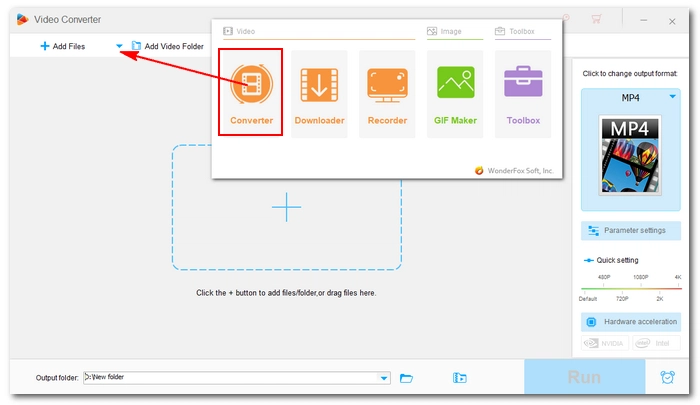
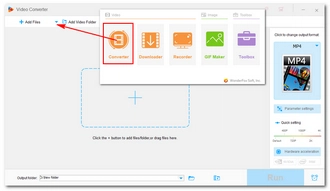
Click the format image on the right to open the format list. Under Audio, choose MP3 as the output format.
💡 For advanced adjustments like bitrate, channels, or volume, open Parameter settings before conversion.
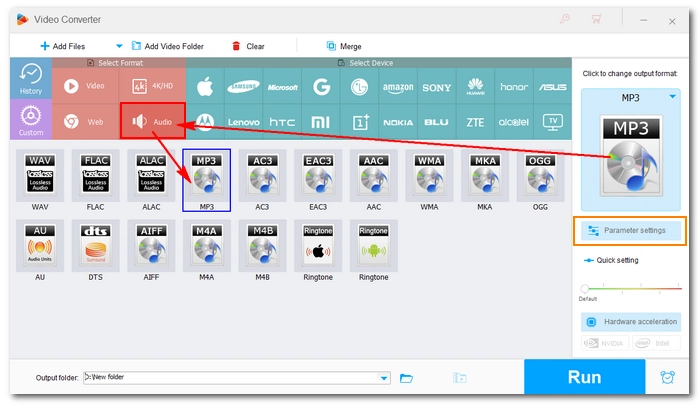
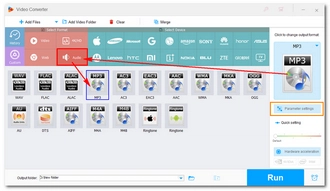
Click the ▼ button at the bottom to select an output folder, then hit RUN to start the conversion. Once completed, open the destination folder to access your converted MP3 files.
Also read: AU to MP3, FLAC to MP3, Video to MP3
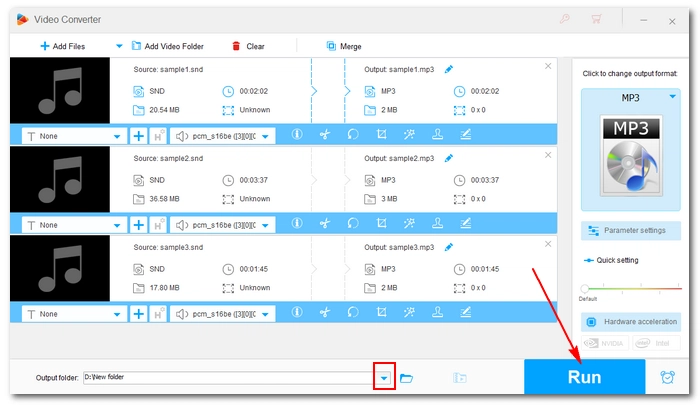
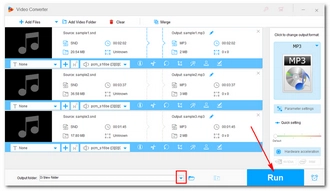
Besides using the SND to MP3 program offline, you can also change SND file to MP3 online. There are some excellent online audio converters, such as Convertio. However, these tools typically have file size restrictions and require stable internet connections, which make them less convenient for large files. For more stable and faster conversions, desktop programs such as WonderFox HD Video Converter Factory Pro are the better choice.
That’s all I want to share about how to convert SND audio files to MP3 with the efficient audio converter. I hope you like this post. Thanks for reading.
Terms and Conditions | Privacy Policy | License Agreement | Copyright © 2009-2026 WonderFox Soft, Inc.All Rights Reserved