![]() by Lisa
by Lisa
Updated on Aug 10, 2023
For various reasons, many people would like to slow down some videos and wonder how to play video in slow motion. Therefore, I am writing this article to introduce three slow motion video players to you.
In daily life, it is common to come across this situation where you are in need of a practical slow motion MP4 player to slow down videos.
Sometimes when you are learning a dance video and the movements in the video are too fast to follow, you will realize the importance of a slow video player. There is another situation when you find that the tutorial video you are watching plays too fast to follow the steps. This is also a case that proves the importance of slow-motion video players.
Next, I will help you out of the trouble in finding a suitable player among the variety of players.
Hot search: H264 Video Players, Best AVI Player, 360 Video Players, VR Video Player
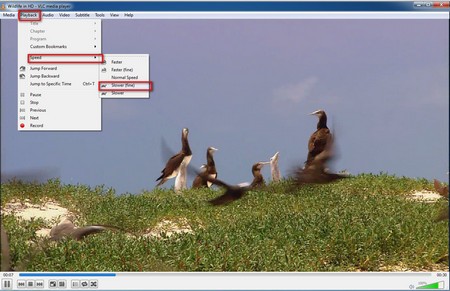 Slow motion MP4 player
Slow motion MP4 playerVLC is a common-used free player. I believe many people have been familiar with it. However, some of them didn’t know it has a function to slow down or speed up the video. The interface of the player is clean and user-friendly without spyware, ads, or user tracking. However, if you want to play 1080p movies, the VLC media player cannot respond well.
You can download it from: https://www.videolan.org/
Step 1. Launch VLC media player, then you can go to “Media > “Open Files” to input the video you want to play. Or directly drag and drop the video into the player.
Step 2. Then go to “Playback” > “Speed” > “Slow” to playback video in slow motion.
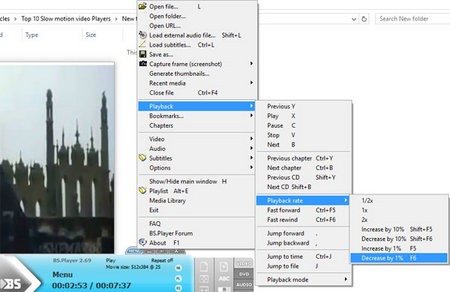 BS Player to play a slow motion video
BS Player to play a slow motion videoJust like VLC media player, BS media player is also a free media film player. It is also a good slow motion player that deserves your appreciation because it has many features like watching videos with subtitles, listening to live radio, streaming YouTube videos and more. You can download this player from: http://www.bsplayer.com/
You can watch videos in slow motion using BS player via: click on “MENU” > “Playback” > “Playback rate” > “Decrease by 10%”. As it puts literally, you can reduce the speed rate of videos in extent of 10%.
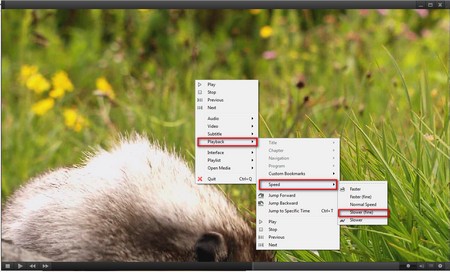 Jaksta Media Player to play a slow motion video
Jaksta Media Player to play a slow motion videoJaksta Media Player is another free media player, which can be used for the purpose of playing videos in slow motion. The interface is also clean and brief. It can also help you play DVDs smoothly. You can download it from the site: https://www.jaksta.com/
Step 1: Launch the player, click the left-bottom triangle icon to add your video and play it.
Step 2: Right click on screen, choose "Playback" > "Speed" > "Slower" to play your video in slow motion.
At last...
In this article, I mainly introduce three slow motion video players. And you can choose the most suitable one to use. By the way, WonderFox HD Video Converter Factory Pro I mentioned above is really a good video editing tool, with which you can merge your videos or cut videos easily. Moreover, it is also a video downloader. You can download videos you like using the URLs with this tool.