![]() by Michelle
by Michelle
Updated on Jul 19, 2023
While every Android phone comes with a default media player, these pre-installed apps have always been complained about for their limited supported video formats and features. That's why a third-party Android video player is needed. In this article, I have rounded up the 7 best video players for Android that allow you to play videos without error. Please read for more details.
Tips. Can't play some video or audio files properly? Try converting the unplayable file to a format supported by your device with this free video converter:
The best video player for Android can not only solve your video compatibility problems, but also bring you many extra benefits, such as multi-track/subtitle, multi-core decoding, etc. Here are the detailed reviews of 7 great media player apps. Find the best media player for Android to upgrade your mobile viewing experience!
Hot Search: Play WAV on Android | Fix Videos Not Playing on Android | MKV Player
Score: 4.4/5 rated by 9M people
Download: https://play.google.com/store/apps/details?id=com.mxtech.videoplayer.ad&hl=en_US
As one of the first apps to open and lead the Android universal player market, MX Player must be the most popular media player for Android users. It supports almost all video formats like MP4, MKV, 3GP, AVI, FLV, RMVB, WMV, etc. In addition, it also supports hardware acceleration and multi-core decoding, allowing you to open any video quickly and smoothly, especially high-quality MKV files.
MX Player has tons of gesture controls for your viewing habits like swipe to rewind/fast forward, zoom in/zoom out…. For example, you can swipe up and down to increase/decrease brightness and volume respectively. You can also use the toolbar to change the playback speed, modify the equalizer, set pop-up playback and background playback. Child lock and internet streaming capabilities are also available.
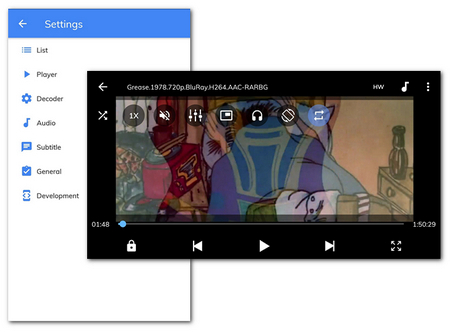 MX Player
MX PlayerPros:
Supports nearly all video formats
Hardware acceleration and multi-core decoding
Powerful playback features and quick-buttons
Supports multi-track/subtitles, like SRT, TXT, SUB, SSA, SMI, MPL, and AAS
Cons:
Contains ads
DTS and AC3 unsupported
Slightly unstable in syncing function
Score: 4.4/5 rated by 1.4M people
Download: https://play.google.com/store/apps/details?id=org.videolan.vlc&hl=en_US
A sibling of VLC for PC, this famous multimedia player has almost everything a good player should have. Best of all, it's free and has no ads. Just like its PC version, the app is known as one of the best Android media players for its versatile features. It can play any video and audio files, even DVD ISO. Plus, it can access local networks and internet streaming.
As a video player, it has the cleanest main view screen with all functions hidden in the bottom area. In addition to the usual sleep timer, aspect ratio adjustment, playback speed, equalizer, background and pop-up playback, the audio delay feature allows you to perfectly sync your tracks. Flexible gesture controls are also available to access volume, brightness and seek right at your fingertips. Plus, it supports Chromecast, playlist and audio control widgets.
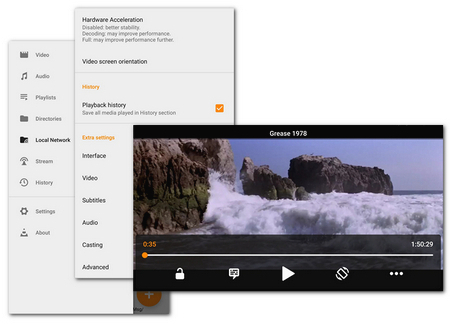 VLC Media Player (For Android)
VLC Media Player (For Android)Pros:
Multi-core decoding and hardware acceleration
Plays almost all video/audio files, even 360 video, 3D audio, 4K, and 8K
Support for internet streaming, local network streaming
Powerful playback features
Multi audio or subtitles tracks selection
Cons:
Slightly unstable in detecting files in SD card
Score: 4.7/5 rated by 636K people
Download: https://play.google.com/store/apps/details?id=video.player.videoplayer&hl=en_US
This is another full-fledged media player. It can play any video and audio you input, including MKV, 4K, H.265, etc. Moreover, it allows you to create your own playlists if you wish. You can also set a PIN for private folders to prevent videos from being accidentally deleted or viewed by others.
A bit like MX Player, this one comes with hardware acceleration and multi-core decoding. In addition, it provides a large number of quick buttons that allow you to change the general parameters of the video in the display interface. Also, the playlist can be dragged out from the right side, which is more convenient to play your playlist videos. The ability to sync audio tracks is another highlight of this player. What's even more fascinating is that it can cast videos to your TV via Chromecast. No wonder it is considered the best Android video player by a large number of Android users. Impressive indeed!
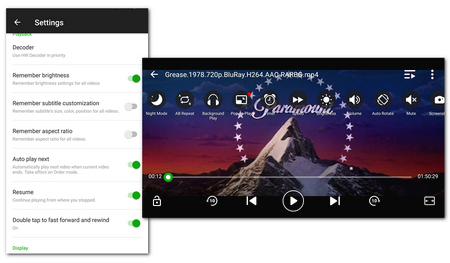 XPlayer(Video Player All Format)
XPlayer(Video Player All Format)Pros:
HW/SW decoder and hardware acceleration
Supports nearly all video/audio formats, extremely powerful in playing HD videos
Multi-track and multi-subtitles are supported
A wide range of quick-buttons
Network stream
Cast videos to TV with Chromecast
Cons:
Contains ads and in-app purchases
Score: 4.4/5 rated by 330K people
Download: https://play.google.com/store/apps/details?id=com.kmplayer&hl=en_US
KMPlayer is another great Android video player. It supports multiple formats and codecs (external codecs can be added), and has the ability to add and adjust subtitles, sync audio, and one-finger gestures. Just like other video/music players, you can create your own playlists and set up private folders. Advanced cloud services allow you to play music and content in Google Drive. On the playback interface, many shortcut buttons are displayed on the screen to repeat clips, set the playback rate, amplify audio, take screenshots, reverse (mirror), flip and rotate videos. It also has a timer and equalizer, which is very convenient. Color adjustments are great as it can change the brightness, contrast, hue, saturation and gamma of the video being played. There is also a child lock and background and pop-up games. All in all, it's a well-performing media player.
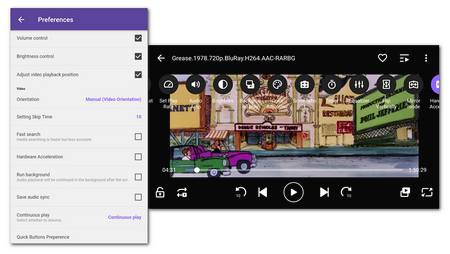 KM Player
KM PlayerPros:
Hardware acceleration
Supports various video/audio formats, even 4K, 8K, UHD, FHD
A wide range of gesture controls and quick-buttons
Network streams supported
Cons:
Takes a while to detect all the video/audio media
Crash sometimes
Score: 4.0/5 rated by 142K people
Download: https://play.google.com/store/apps/details?id=com.bsplayer.bspandroid.free&hl=en
BSPlayer is an overall media container for video, audio, and even images. Like MX Player, it also supports hardware acceleration and multi-core (dual and quad-core) decoding. Though it has a simple and crude main interface, it contains a complete set of functions including various gesture controls and quick-buttons, multi-track and multi-subtitles support, background and pop-up play. The biggest highlight of BSPlayer is that it provides a subtitle search function, which will automatically search for matching subtitles on the network for users. On top of that, the ability to directly play media files from uncompressed RAR files is another dashing feature of BS Player. It also ships with other advanced features like network streaming. This app has great potential to be the best media player for Android!
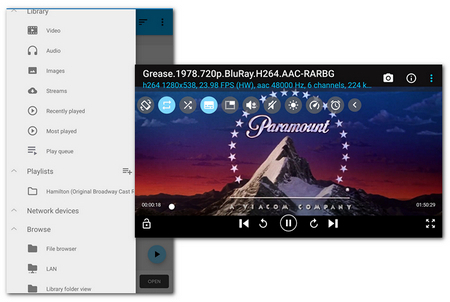 BS Player
BS PlayerPros:
Support for almost all popular media formats
Multi-core (dual and quad-core) and HW decoding support
Automatically searching for matching subtitles
Ability to play uncompressed files
Network streams
Cons:
Contains ads
Inefficient in scanning local files
Score: 4.2/5 rated by 33K people
Download: https://play.google.com/store/apps/details?id=tv.fipe.fplayer
FX Player is another feature-rich video player that has its eye on the best video player app for Android. It can play all popular video/audio formats (external codecs are allowed) and its hardware acceleration allows you to open them smoothly. It has support for Chromecast and network streams, too. And it is praised for the function to cast video with external subtitles in. The secret folder is again provided to protect your privacy. During playback, you can use gestures to fast forward/backward video, and control brightness, volume, playback, and speed. The subtitles are equally at your disposal to realize color, position, and size modification without leaving the playback interface. Mirror mode is available to flip your video. And the floating window is easy to use when you are browsing other contents. Definitely a worthy media app!
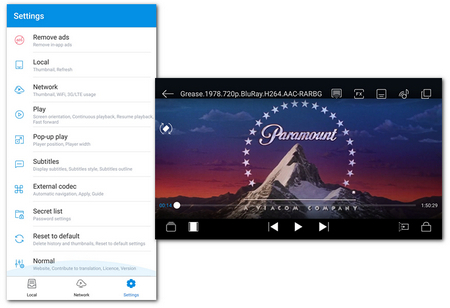 FX Player
FX PlayerPros:
Hardware acceleration
Support all video/audio formats (external codecs allowed), even FHD, 4K, Blu-ray
Cast video with subtitles through Chromecast
Network streaming
Diverse playback modes
Cons:
Contains ads and in-app purchases
Score: 4.6/5 rated by 320K people
Download: https://play.google.com/store/apps/details?id=videoplayer.mediaplayer.hdplayer
Yet another video/audio player, this app is based on VLC for Android Beta and has inherited many functions of VLC, such as support for internet streams, local network streaming, powerful playback features, and so forth. Multi-audio and subtitles are also supported. The audio/subtitle delay allowing you to sync audio and subtitles is another plus. You can also play video on background or initiate a secondary pop-up play to give consideration to other activities. Other flashy features like audio equalizer, time sleeper, etc. are provided without doubt. In short, it could be seen as a lite version of VLC.
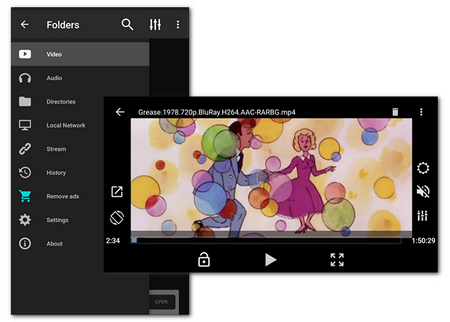 Video Player HD
Video Player HDPros:
Supports all popular video/audio formats
Local network and internet streaming
Multi audio and subtitles supported
Powerful playback features
Cons:
Contains ads and in-app purchases
Misplaced functions in setting interface
Finally
The above Android media player apps have been tested and proven reliable, and they are sure to meet most of your needs. Just choose your best video player for Android.
Tips: You may come across some tricky video formats that cannot be played on your Android or other devices. Besides choosing a good video player, you can also convert your video into a format your player accepts to fix the problem. All you need is a simple video converter like WonderFox Free HD Video Converter Factory. Download the software and have a try:
Powerful DVD Ripper for Windows

WonderFox DVD Ripper Pro
WonderFox DVD Ripper Pro is a professional DVD ripping program that can easily rip any DVD (whether homemade or commercial) to all popular formats including MP4, MKV, MOV, AVI, MP3, WAV, H264, H265, Android, iPhone, and so on. It also lets you edit and compress DVD-Video efficiently. Download it to enjoy a fast and trouble-free DVD ripping experience.