A file with a .dv extension is a video file recorded by a digital video (DV) camera. It is stored on the camera’s DV tape. When the video is transferred to a computer, it is saved as a computer file and wrapped in either the raw format of DV video with extensions .dv or .dif, or in other digital containers such as Audio Video Interleave (.avi), QuickTime (.qt, .mov), and MXF (.mxf).
DV files contain the raw DV streams that can be opened by most DV players, editors and encoders. But most Windows media software cannot open a .dv file because of the unsupported format. You will need to convert DV to a common format or find a suitable DV media player to play a DV video file.
Below, you will learn five DV media player software to play DV files on Windows and how to convert DV to MP4 for easy access. Continue reading.
Here are 5 DV players to play DV files on Windows PC and Mac effectively.
OS: Windows
With Microsoft's avifile.dll, the native media player on Windows can open DV files in AVI containers out of the box. Simply right-click on your DV-AVI file and select Open with Windows Media Player to start watching the DV file fluently. However, note that without additional codecs installed or a format conversion, Windows Media Player cannot play DV files in other containers, such as .dv, .mov, .mxf, .and .dif.
OS: Mac, Windows
Like Windows Media Player, the Apple QuickTime Player has native support for DV-AVI files. In addition, it supports playing QuickTime-DV files (.mov) with no issue. While QuickTime player for Windows has been discontinued, you can still install the legacy version of it to play DV files efficiently. But keep in mind that QuickTime cannot play other DV files with .dv and .dif extensions.
OS: Mac, Windows, Linux
VLC Media Player is a free, open video player that supports all DV variants. It can play DV, DIF, AVI, MOV, and MXF video files fluently without additional codecs installed. As an advanced media player, it allows you to drop and play your DV files quickly. Moreover, it provides multiple playback settings, such as color adjustment, audio enhancement, loop video, and more, to improve your viewing experience.
OS: Windows
MPC-HC is a fork of the original MPlayer that is very powerful at decoding various video and audio files. As an upgraded version of MPlayer, MPC-HC has improved format support and performance. It can also help you play DV files on Windows without any problem. And all DV formats and codecs are supported. To many users, it is the equivalent of VLC media player.
OS: Mac, Windows, Linux
MPV is another open source video player that can easily open and play DV videos. It can decode the DV codecs and formats and play .dv, .dif, .avi, .mov, and .mxf at top speed. But unlike the rest DV players, MPV has no GUI, but a simple UI that only allows you to play and stop video playback. However, its powerful scripting capabilities will let you modify the player to do almost anything.
Converting DV files to MP4 is a common demand to play and edit DV videos on various platforms and devices. And the conversion is easy with a DV file converter.
WonderFox HD Video Converter Factory Pro is a professional yet easy-to-use conversion software program on Windows that can convert DV files effectively. It supports all types of DV files (.dv, .mov, .avi, and .mxf) and can convert them to MP4 videos in just a few clicks. The software also provides other 500+ formats and device profiles to meet your various conversion needs. Meanwhile, it allows you to edit the MP4 profile as you want, and you can convert DV to MP4 MPEG4, H264 and H265. Besides converting DVD files, you can directly play your DV files with its built-in media player.
Now, you can free download free download the DV converter and follow the steps below to convert your DV files to MP4.
Open WonderFox HD Video Converter Factory Pro on your PC and select the Converter program. In the converter, press the Add Files button to import your DV video files into the conversion list. You can add several DV files to the converter for batch conversion.
Tip: You can click the video thumbnail to play the DV files at once.
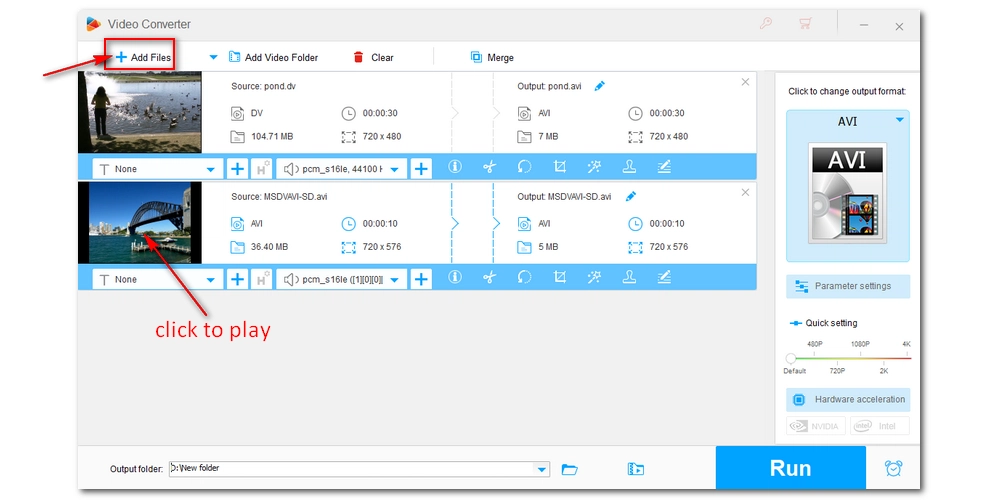
Open the output format page on the right side of the program. Then, go to the Video format category and choose MP4 as the output format.
Optionally, you can click Parameter settings to change the encoding settings according to your preferences, including video/audio codec, bitrate, resolution, frame rate, volume, and more.
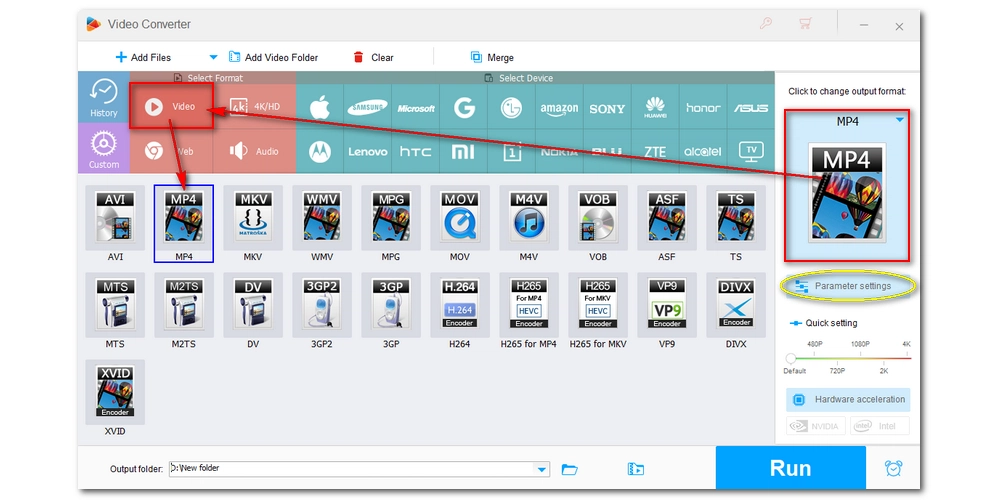
Finally, press the triangle button at the bottom of the interface to choose an output folder and click Run to convert DV files to MP4 immediately.
Also read: Convert DV to AVI | Convert DV to MOV
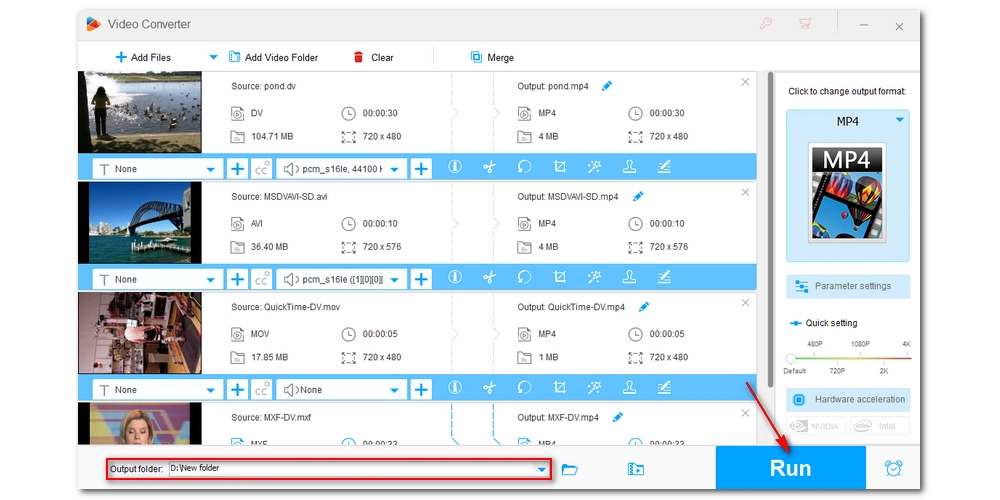
DV was a popular tape format in the 1990s. But now this format has gone obsolete, together with its software support. If you want to watch a DV movie on Windows, you need a third-party DV player to open the file. VLC media player is most recommended since it is free, open source and rich-featured. However, you will need to convert your DV files to MP4 or other common formats if you want to edit or upload the DV movie on other platforms. You can install install the DV converter here to start your conversion.
That’s all we want to share about the DV files and how to play DV videos on Windows and Mac. We hope this article has been helpful to you. Thanks for reading. Have a nice day!
Mac systems support DV-AVI and QuickTime-DV natively. You can play these DV files on Mac with iTunes. For other DV files, you need to use VLC media player or perform format conversion.
VLC for Android and iPhone enables you to play DV files smoothly on your mobile phones. On iPhone, you can also use iMovie to play QuickTime-DV and DV-AVI files quickly.
VLC is more than just a DV player to play DV files but it features a video converter tool that can easily convert DV to popular video formats like MP4. Check this article to learn how to use VLC to convert video to MP4.

WonderFox DVD Ripper Pro
WonderFox DVD Ripper Pro is a professional DVD ripping program that can easily rip any DVD, be it homemade or commercial, to all popular formats including MP4, MKV, MP3, WAV, H264, H265, Android, iPhone, etc. without a hitch. It also lets you edit and compress DVD videos at high efficiency. Download it to enjoy a fast and trouble-free DVD-ripping experience.
Privacy Policy | Copyright © 2009-2026 WonderFox Soft, Inc.All Rights Reserved