We often play slideshows at weddings, birthday parties, or other celebrations. Making a stunning photo or video slideshow requires an efficient slide maker. So, this post shares the best tools to create slideshows online and offline. Keep reading and follow the simple guides.
Get the best slideshow maker for desktop (watermark-free): https://www.videoconverterfactory.com/download/hd-video-converter-pro.exehd-video-converter-pro.exe
There are many slide makers on the web. Some have watermarks and some don’t. The following introduces 2 free online slideshow makers with no watermark and 4 with a watermark. Learn more details about their functions and features below.
https://www.adobe.com/express/create/video/slideshow
No watermark
Adobe Express can help you create a captivating slideshow in minutes by combining photos and video clips with music. It offers a wide selection of royalty-free music that best fits your video. Meanwhile, it provides handy editing tools to cut, crop & resize your video, add text, filters and transitions, adjust video speed, etc. It also lets you send a link to invite others to view or edit your video project in real-time.
No matter what purpose you’re making a video slideshow for, you can find a suitable template in Adobe Express. It’s free and easy to use; all skill levels can produce a slideshow without a hitch.
How to create a slideshow online with Adobe Express:
Step 1. Open Adobe Express and click Create now.
Step 2. Select a slideshow template and click Media on the left panel.
Step 3. Under Photos, click Upload from device to add an image file.
Step 4. Edit the image in the canvas, such as cropping, adding effects, or adjusting color. You can also add music via Media > Audio.
Step 5. Click + Add scene to load more photos for making your slideshow.
Step 6. Drag the slider to adjust the residence time for each picture and click ▶ for preview.
Step 7. Once done, click Download to save the slideshow as a 1080p MP4 video.
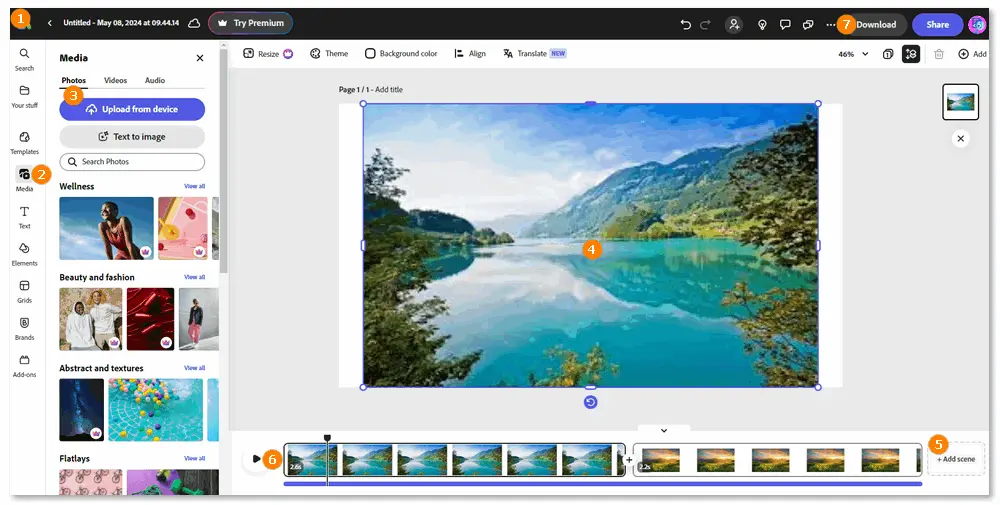
Hot Search: How to Make a Slideshow with VLC?
https://www.canva.com/create/slideshows/
No watermark
Canva allows you to make enthralling slideshows in seconds without any design skills. It provides slideshow templates for all kinds of occasions, including weddings, birthdays, holidays, travels, and more. Just drag and drop design elements into the project, and you will make an impressive slideshow successfully.
However, Canva’s music library is only available for premium users. To add music to your video slideshow, you can upload a local audio file to insert it.
How to create a video from images online with Canva:
Step 1. Open the Canva slideshow maker and click Make a Slideshow.
Step 2. Select a template. Then, go to Uploads > Upload files and add your images to the canvas.
Step 3. Edit the photo using special effects, adjusting light, cropping, etc. You can also add your own music to the slide or upgrade to Pro to use the premium audio tracks.
Step 4. Click ◷ or drag the box slider to adjust the timing per slide.
Step 5. You can preview your project. If it is ok, click Share > Download. You are suggested to download an MP4 video in 1080p (HD).
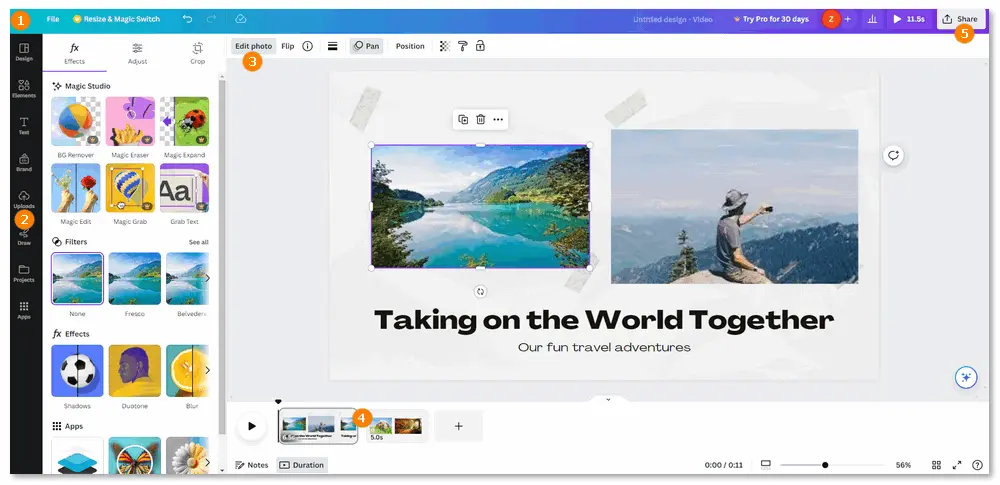
https://clideo.com/slideshow-maker
Watermark: clideo.com
Clideo is a web-based video editor that allows you to make a slideshow from images, videos, or GIFs with music. It works with all popular formats like JPEG, TIFF, PNG, MP4, AVI, DVD, GIF, and MP3. The tool is so intuitive that you can edit your files without any help.
Compared with other online photo slideshow makers, Clideo offers fewer editing features but more video formats for export.
How to create a video from photos online with Clideo:
Step 1. Open the Clideo slideshow maker. Click Choose files to add your image files from the local path or cloud.
Step 2. Select an aspect ratio and zoom & crop or fit the image with borders.
Step 3. Change the image duration (0.1 seconds to 1 minute) based on your preference.
Step 4. Click + Add audio to insert an audio file. You can further trim the audio and adjust the video/audio volume.
Step 5. Choose an output format at the bottom of the screen.
Step 6. Hit the Export button and download the result file with a watermark.
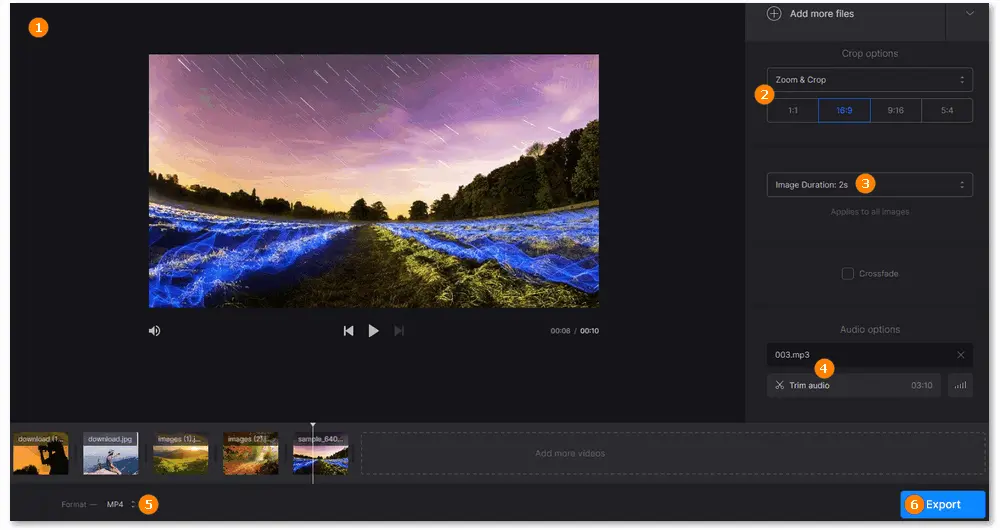
https://www.kapwing.com/tools/make/slideshow
Watermark: KAPWING
Kapwing can help you create and edit a photo or video slideshow online in just a few clicks. It offers a lot of royalty-free brand templates, such as Discord and TikTok, transitions, and other visual elements. Besides, it allows you to import a song directly from YouTube as the soundtrack of your slideshow.
Yet, Kapwing’s free slideshow creator can only export a 4-minute video in MP4 at 720p or lower. Longer and 1080p or 4K exports require upgrading to the Pro version.
How to make a photo or video slideshow with Kapwing:
Step 1. Open the Kapwing slideshow maker online and click Create slideshow.
Step 2. Click Add Media and select the photos and videos you want to combine into a slideshow.
Step 3. Go to Templates and click the template you need.
Step 4. Drag your images to replace the sample picture. Then, edit the text, titles, stickers, animations, etc.
Step 5. Hit Export Project and Export as MP4.
Step 6. Once the process is done, download or directly share it to your social platform.

https://www.flexclip.com/slideshow-maker.html
Watermark: FlexClip
FlexClip offers an easy way to create photo slideshows with text, music, and effects. It includes slide templates for all purposes, including weddings, birthdays, apparel showcases, company introductions, travel notes, and so forth. Also, there are 200+ cool transitions and a wide selection of text styles and animations. Customizing music for your photo slideshow is also viable.
However, this free online photo slideshow maker does not support any video type. In other words, you cannot add video clips to create a slideshow with FlexClip.
How to make a photo slideshow online with FlexClip:
Step 1. Open the FlexClip free slideshow maker online.
Step 2. Click Browse Photos and select the needed image files.
Step 3. Arrange your photos and click the Next button.
Step 4. Select the template that fits your slideshow’s theme.
Step 5. Play the slideshow. Of course, you can make more edits to it.
Step 6. Press Export, specify the export settings and click Export with Watermark.
Step 7. Once the rendering process is complete, the video will be saved to your device automatically.
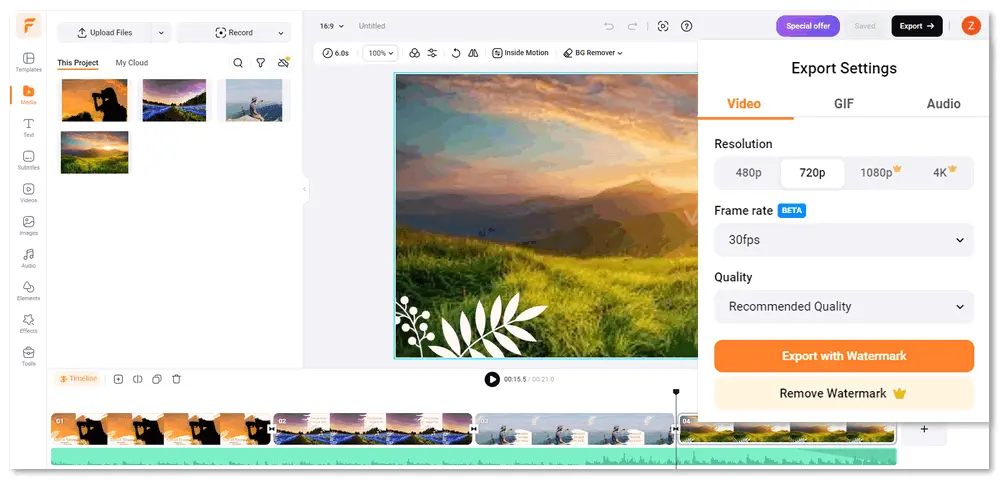
https://videocandy.com/slideshow-maker.html
Watermark: videocandy.com
Video Candy is another video editor working on the website without downloading any software or plugins. It allows you to make a slideshow with music using photos and videos for free. The tool is very intuitive and has a simple interface. The image duration is supported from 1 to 20 seconds. It only has one transition type – fade to black and a few video size options. It’s the simplest way to combine photos and videos into a slideshow with music, although it lacks other elements like templates, titles, text, and effects.
How to make a slideshow online free with Video Candy:
Step 1. Open Video Candy on your browser and click ADD FILE(S) to get started.
Step 2. Upload and rearrange your image or video source.
Step 3. On the right panel, select your desired image duration (second), transition, bars, and aspect ratio. You can also add background audio from your computer.
Step 4. Play the slideshow and click EXPORT. Finally, download the resulting file.
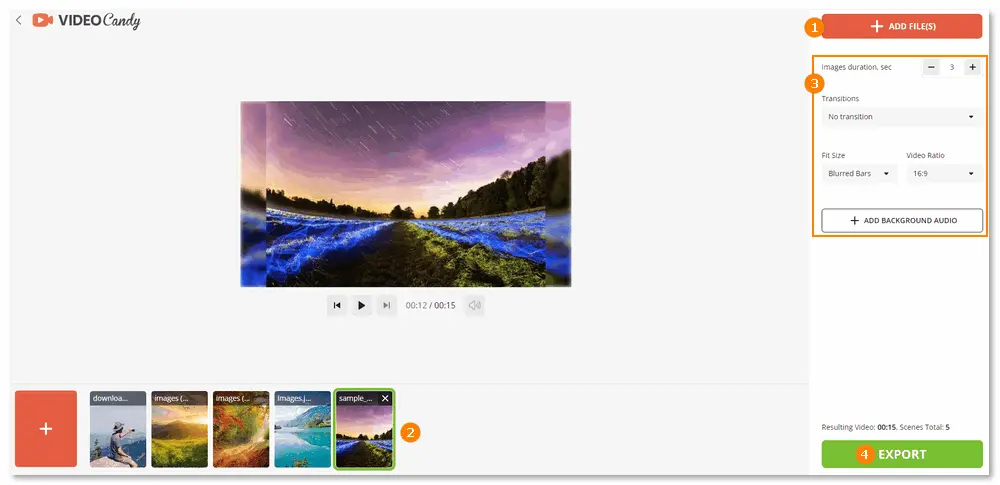
If you’re unsatisfied with these online slideshow makers, you may try an offline slideshow creation app. Here, we will introduce the all-in-one software – WonderFox HD Video Converter Factory Pro and show you how to use it to create a slideshow from photos. Read on if you have an interest.
No watermark
This program comes with a simple photo-to-video maker tool that allows you to make a video slideshow from images like PNGs, JPGs, JPEGs, BMPs, GIFs, and so forth. Also, it can help you add background music to the slideshow and change the file format to be supported by your devices. Let’s see how to use the desktop slideshow maker below.
Please install and launchinstall and launch WonderFox HD Video Converter Factory Pro on your PC for preparation.
How to create a slideshow video offline without watermark?
Step 1. Select Toolbox on the main interface.
Step 2. Click Photo to Video Maker.

Step 3. Click Add Images, select the pictures (in order) you want to make a slideshow, and click Open.
Step 4. Adjust the image width & height, quality, and residence time. Then, tap the picture on the right to preview the slideshow.
Step 5. Press the bottom ▼ button to specify an output path.
Step 6. Finally, click Create Video to convert your image files to an MP4 video.
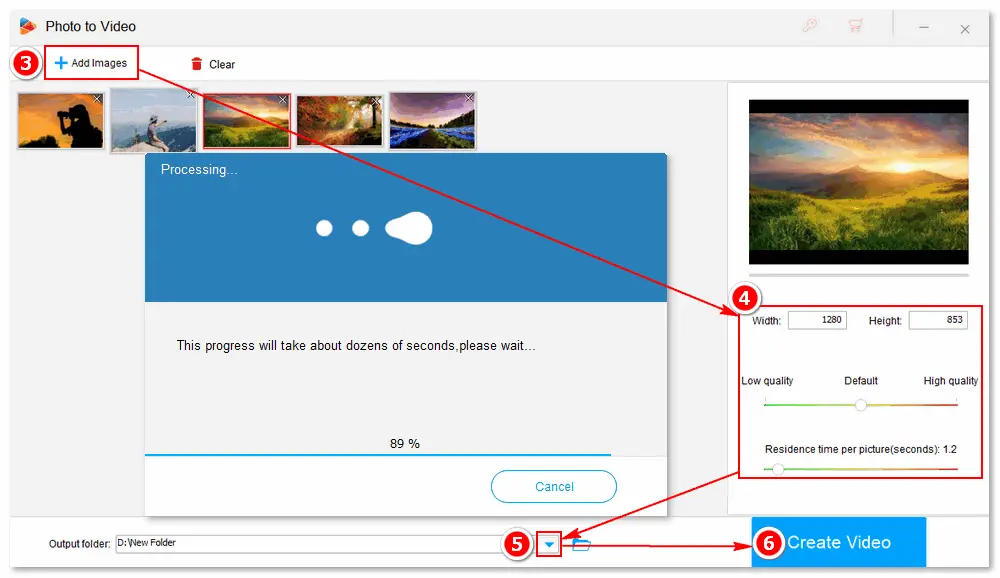
Optional Step. Go to the Converter section to add background music to the video. WonderFox HD Video Converter Factory Pro supports adding any type of audio file, such as MP3, WAV, M4A, OGG, AAC, FLAC, etc.
Now, you have made a slideshow (video) from photos with music.
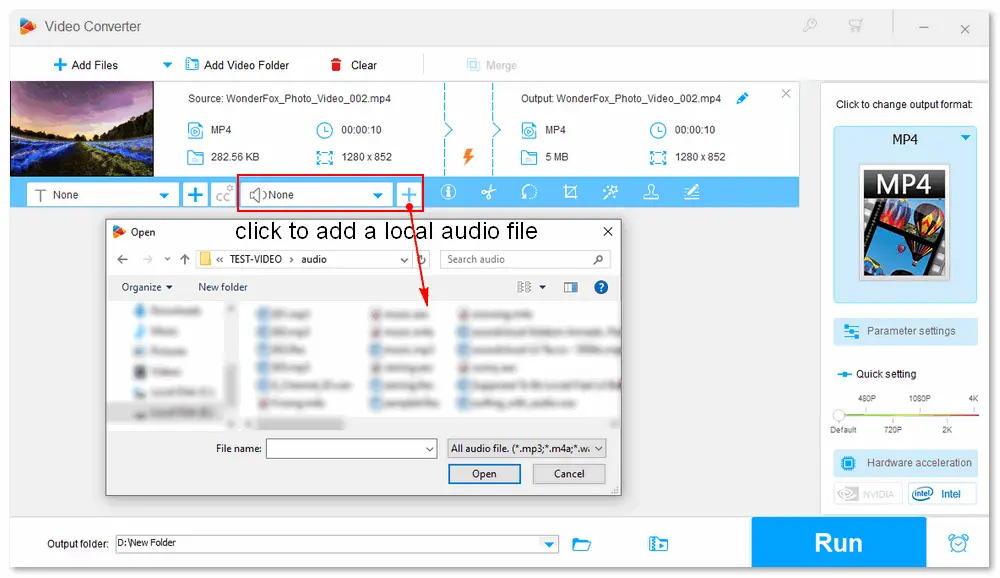
Adobe Express, the best free online slideshow maker with music and effects
Yes. Google Photos offers a slideshow option to help you make slideshows using an album. Besides, Google Slides allows you to create an online presentation and export the current photo slide.
Yes, there are many free AI slideshow makers, such as SlidesAI.io, Slidesgo, and Invideo AI. Just think of your topic, choose a style, and give detailed instructions, and the AI tool will generate a slideshow for you in minutes.
Adobe Express, Canva, Invideo AI, Icecream Slideshow Maker, etc.
This article has introduced the 6 best online slideshow makers and illustrated how to use these tools. Web-based services are convenient but not that stable. Some even have limitations on your file import or export. If you find the program ineffective, try any other slideshow creators, including the desktop app.
At last, I hope this article is helpful to you. Thanks for reading till the end!

WonderFox DVD Ripper Pro
Looking for a workable DVD editor for editing your homemade DVDs? WonderFox DVD Ripper Pro will be your right choice. It can help you not only digitize DVDs but also cut, rotate, crop, flip, and merge DVD videos. Besides, it allows you to adjust video parameters, such as resolution, frame rate, bitrate, channels, volume, etc. Try this powerful DVD ripper and editor now!
Privacy Policy | Copyright © 2009-2024 WonderFox Soft, Inc.All Rights Reserved