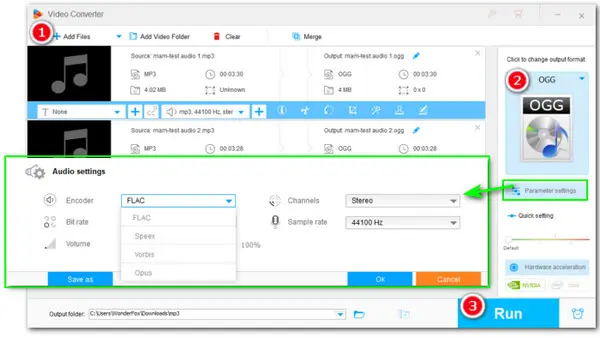
If you are looking for an easy and fast OGG converter to transcode files to/from OGG format, this post is for you!
Backed up by batch mode and hardware acceleration technology, WonderFox HD Video Converter Factory Pro allows you to convert multiple video and audio files in any possible format to OGG in one go. Also, you can convert OGG to MP3, WAV, FLAC, and other needed audio formats.
In addition, this wonderful converter can be used for processing v/a conversions, downloading music and video from YouTube & 1,000+ hot sites, recording web music, etc.
Now, free downloadfree download this handy program and learn how to convert files to OGG in bulk.
Take MP3 to OGG conversion as an example. Free download this fabulous converter here and take the following steps.
Run the program and enter the Converter module. Click the + button or the Add Files button to import all your files into the interface. You can also drag and drop your files into the program.
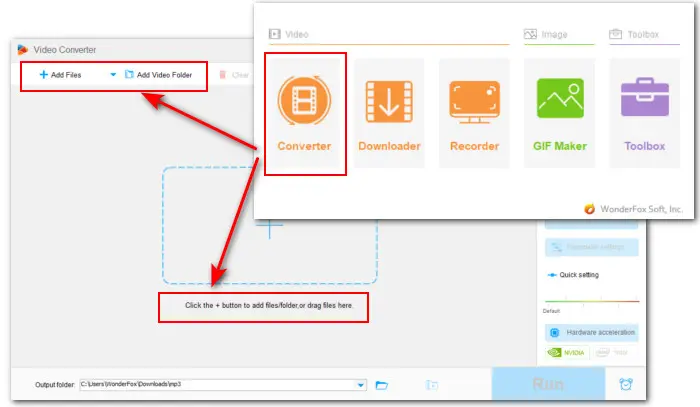
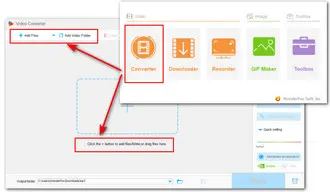
On the right side of the converter, click the format image to open the output format library. Head to the Audio section and pick OGG below.
To manage the output quality, you can go to Parameter settings and select a higher audio bitrate, modify the channels, and control the volume as you wish.
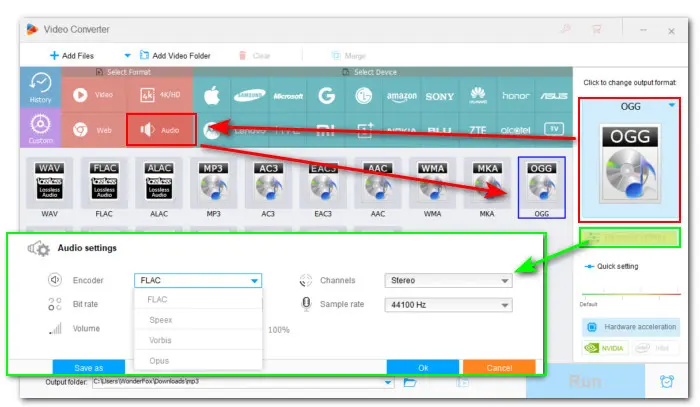
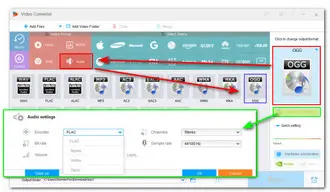
Click the bottom triangle button to set an output folder for your output OGG files. Finally, press the Run button to start the conversion immediately.
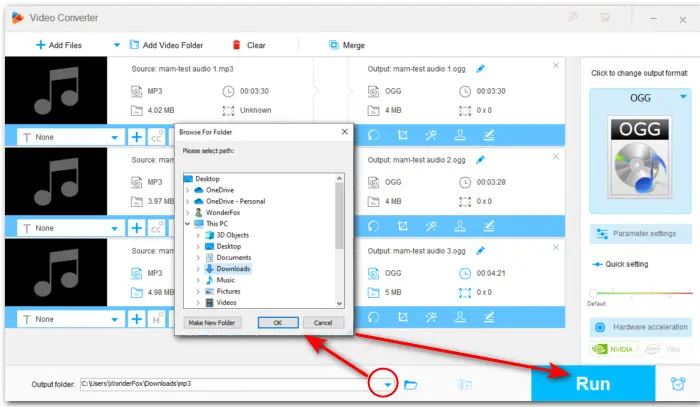
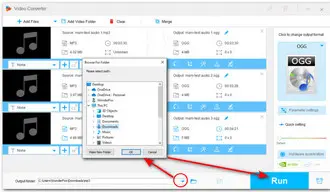
If you prefer not to install any software, there are many online OGG converters for your choice, such as:
https://audio.online-convert.com/convert-to-ogg
https://convertio.co/mp3-ogg/
https://cloudconvert.com/ogg-converter
https://www.freeconvert.com/mp3-to-ogg
And the conversion process for all the web-based OGG file converters is basically the same: Upload files—Convert to OGG—Download to PC.
While there are some benefits of online OGG audio converters that you can take advantage of, there are also some disadvantages you should pay attention to during the conversion. For example, online tools require a stable internet connection or the conversion may take a lot of time. Moreover, you can’t convert large-sized video files online due to its file size limit.
That’s all about how to use the smart OGG converter to batch convert audio from/to OGG on Windows efficiently. Thanks for reading! Have a nice day!
Terms and Conditions | Privacy Policy | License Agreement | Copyright © 2009-2026 WonderFox Soft, Inc.All Rights Reserved