This post provides an easy, efficient method to convert MKV to ISO without any cost. It also gives tips to convert ISO to MKV and other video formats. Read on to know more!
If you want to make a DVD from an MKV file, you can first convert the MKV file to ISO format (a disk image containing the contents and structure of a DVD), and then burn it to a DVD disc. For this, you need a proper MKV to ISO converter to help you. In the following, we'll introduce a free and open source software called ImgBurn and show you how to turn MKV to ISO easily. Continue reading!
Hot Search: Free DVD Copy Software l Free DVD Player for Windows 10
A Powerful DVD Copy Software
WonderFox DVD Ripper Pro allows you to copy any DVD to digital videos at 50x faster speed. Get it to back up your favorite DVD/ISO/DVD Folder as MKV, MP4, MP3, etc. with the best quality. 100% safe and easy to use!
ImgBurn is a free yet powerful DVD burner for writing image files and other files and folders to disc. It can also create image files from discs and other files or folders, in this case it can create image files (ISO) from MKV videos. The following tutorial details how to convert MKV to ISO using ImgBurn.
To convert MKV files to ISO, please download ImgBurn from http://www.imgburn.com/index.php?act=download first.
Step 1. Launch ImgBurn and you should see all the six modes displayed on its home screen. Pick the “Create image file from files/folders” mode from the second row on the right.
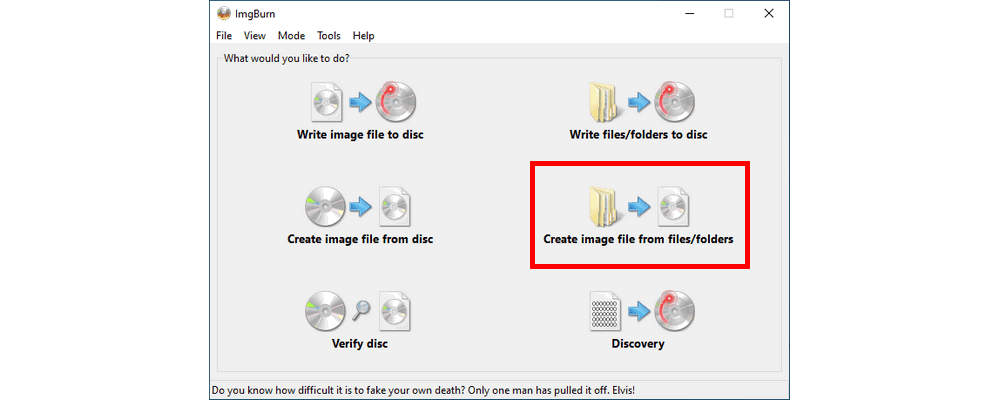
Step 2. Click on “File” > “Browse for a source file/folder…” to load the MKV file you want to convert.
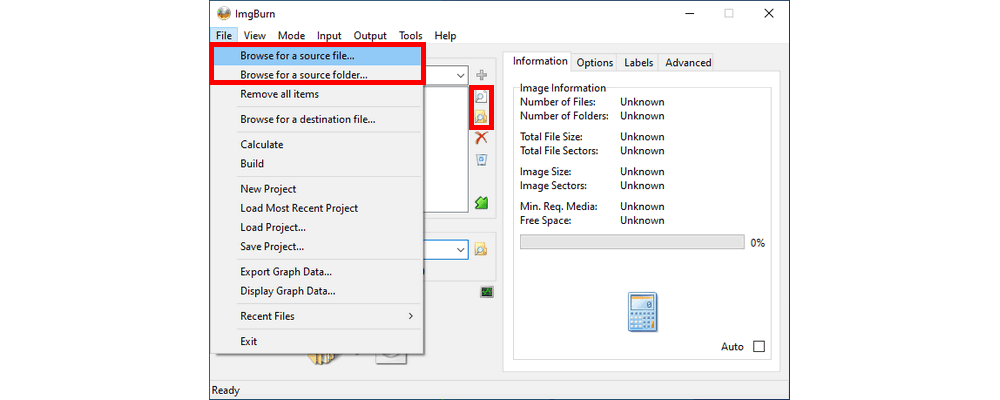
Step 3. Hit the browse folder icon next to the “Destination” box to set an output path (Make sure the folder has enough space to store the ISO file. You can click the calculator on the right to estimate the output ISO file size). Then, click the “Build” button (the folder-to-optic-image icon) to start the MKV to ISO conversion.
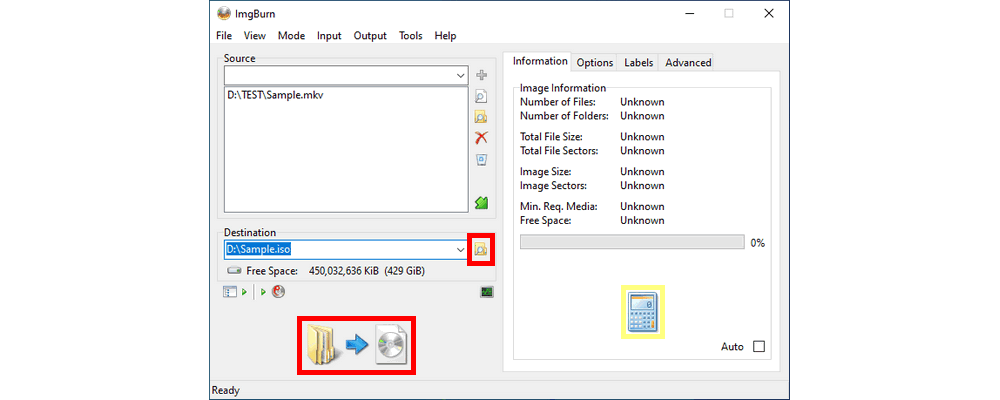
Converting MKV to ISO is easy with ImgBurn. However, if you want to convert ISO to MKV, then ImgBurn is out of luck, as ImgBurn doesn't support any DVD file ripping except DVD (unprotected) to ISO conversion.
To convert DVD files, you will need a professional DVD ripper. Here we recommend WonderFox DVD Ripper Pro. This is an amazing program that can rip any ISO image, DVD folder and DVD (whether homemade or commercial) to all common formats like MP4, MKV, etc. while preserving the best possible quality. You can rip a DVD file to MKV by following these simple steps.

Before start, please free download free download the software and install it on your PC.
Step 1. Run WonderFox DVD Ripper Pro.
Step 2. Select a DVD Source from the three blue buttons to load your DVD.
Step 3. Click on the Output Format on the right and choose one format from the appearing page.
Step 4. Hit Run to start ripping.
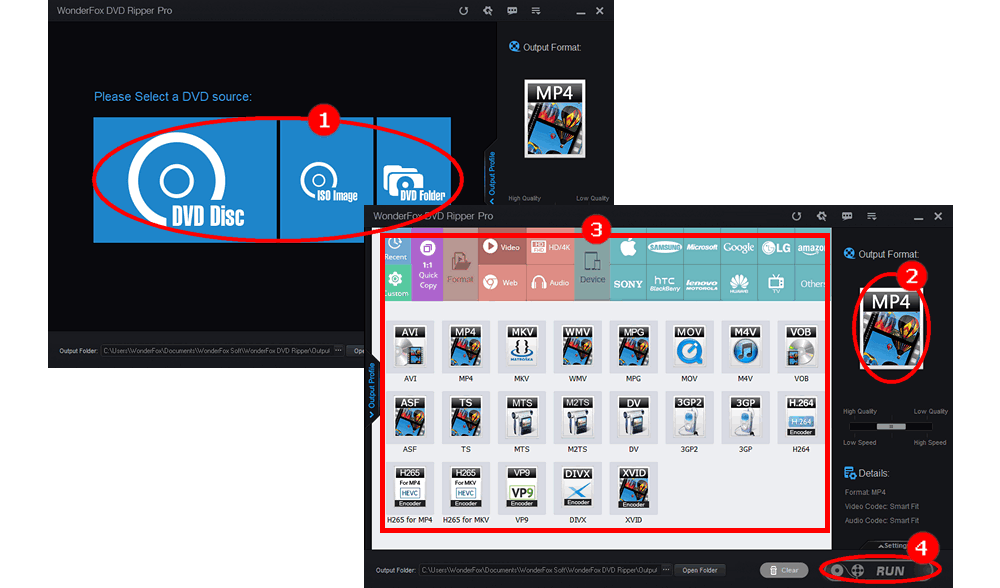
Disclaimer: WonderFox does not advocate any illegal duplication and distribution and all information provided in this article is presented for general informational purposes and personal fair use only. Please refer to the DVD copyright laws in your country before you rip any DVDs. Ripped content CANNOT be used for unauthorized reproduction, distribution or any commercial use.
That’s all we want to share about how to convert MKV to ISO efficiently. We hope you can find this method helpful and like our tips. Thanks for reading!

WonderFox HD Video Converter Factory Pro
Want to have a smooth movie/music playback on any device? Want to have a successful video uploading to all platforms? Use WonderFox HD Video Converter Factory Pro, the best video converter that can convert any video/audio to all the common formats and various presets, such as MP4, MKV, AVI, H264, H265, MP3, WAV, YouTube, Facebook, etc. within three simple steps. Try it now!
Privacy Policy | Copyright © 2009-2026 WonderFox Soft, Inc.All Rights Reserved