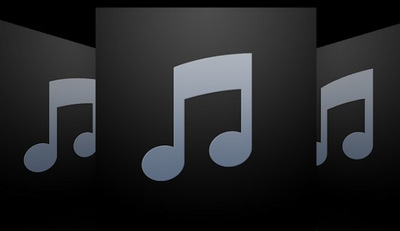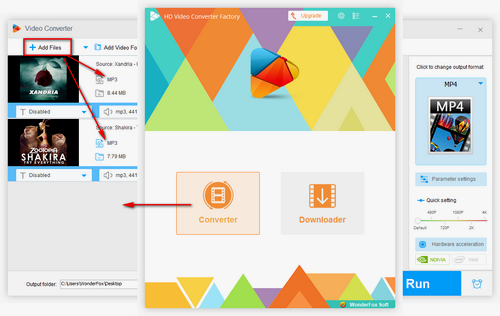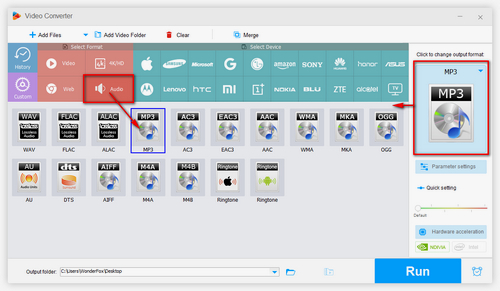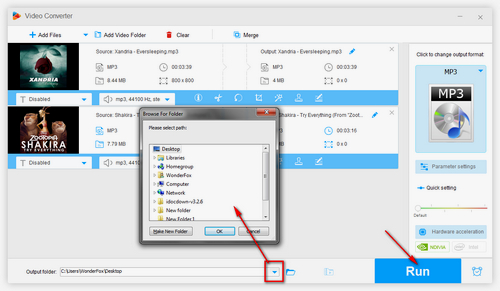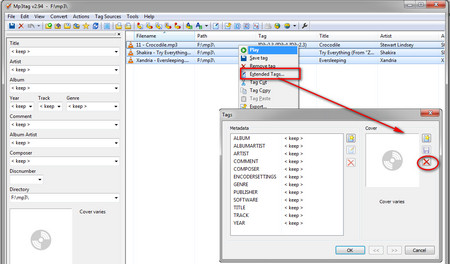WonderFox Free HD Video Converter Factory can help you remove image from MP3 by simple conversion. During the conversion process, it will automatically delete album art of each song quickly. The software supports virtually any video and audio files and converts them to over 300 digital formats and devices. Moreover, it’s extremely fast and easy to operate.
Download it nowDownload it now, and let’s see how to remove album art from MP3 with the freeware.