Want to find a simple tool to change your MP4 metadata and properties for better management? Next, I've sorted out the best 8 free software to help you out on different platforms.
Get the overall best freeware to edit and process MP4 files with ease: https://www.videoconverterfactory.com/download/hd-video-converter.exehttps://www.videoconverterfactory.com/download/hd-video-converter.exe
Top 8 Free MP4 Metadata Editors for Windows, Mac, and Linux
#1. Free HD Video Converter Factory
#5. Amvidia Tag Editor for Mac
====Frequently Asked Questions====
MP4 metadata refers to the information embedded in an MP4 file that describes its content. This information includes the title, author, date, track number, description, and other relevant details that help you identify and categorize your MP4 files.
An MP4 properties editor allows you to modify, add, or remove the metadata of your MP4 files. This can be useful for several reasons, such as:
Luckily, there are many easy-to-use applications available for editing your MP4 metadata. Next, let's take a look at the top 8 free options for multiple platforms.
Free HD Video Converter Factory is a handy video processor capable of editing, compressing, and converting video files effortlessly. It also works for editing MP4 properties without re-encoding. Download the app and give it a bash!
WonderFox Free HD Video Converter Factory is a versatile and powerful tool that can meet all your video conversion and editing needs. With the built-in metadata editor, you can easily edit the metadata of your MP4 files, such as the Title, Artist, Genre, and Comment. Here's how it works handily.
DownloadDownload, install, and run Free HD Video Converter Factory on your PC. Open "Converter" and add your MP4 file(s).
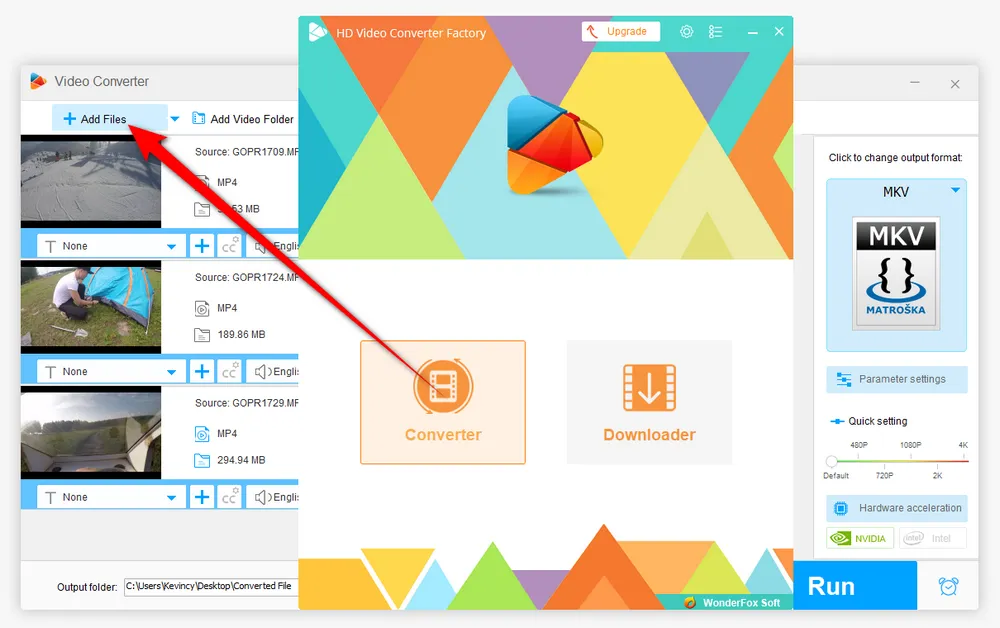
Open the output format library on the right side. To avoid re-encoding, go to "Video" category and choose "MP4" profile.
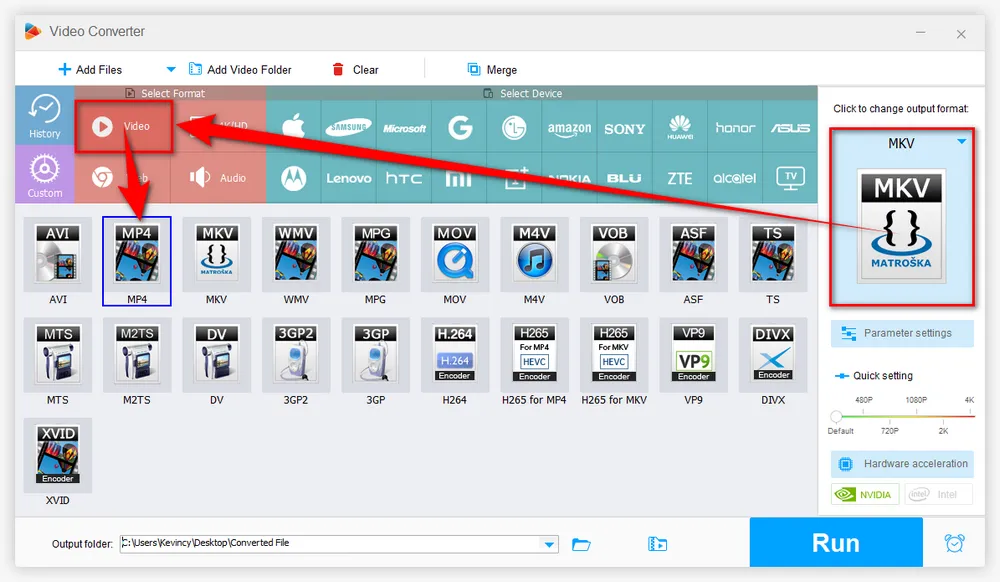
Navigate to the end of the video editing toolbar, click the "Metadata" icon (the pencil-shaped image) to open a new sub-window. Here you're able to customize video Title, Artist, Genre, and Comment. Click OK to save the changes.
Tips. It also functions as an MP4 editor, allowing you to trim, split, crop, rotate, flip, watermark, and stitch your MP4 files.
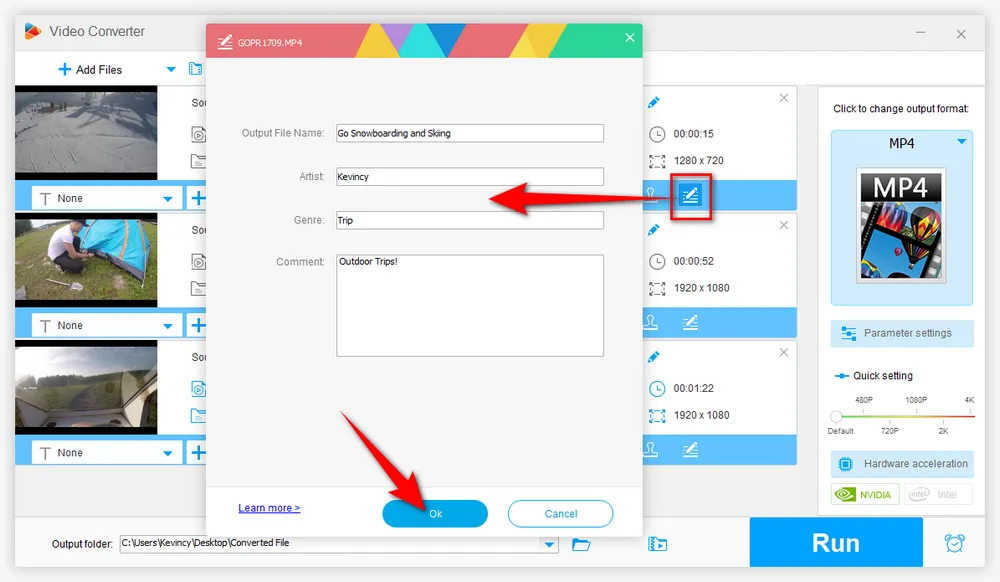
Choose a destination folder on the bottom to save the export files. Finally, hit the "Run" button to start changing MP4 metadata without re-encoding.
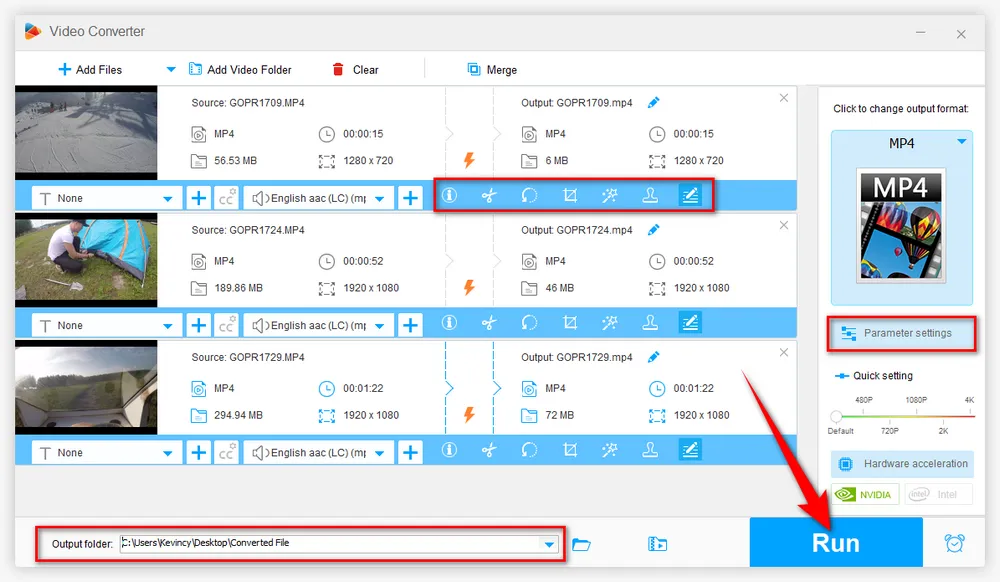
VLC is a highly popular and versatile media player that is capable of playing a wide range of video and audio file formats with ease. It's an excellent choice for Windows, Mac, and Linux users, as it is completely free to download and use, making it an accessible and affordable option for everyone. In addition to its powerful media playback capabilities, VLC also offers a range of advanced features for users who need to process their media files.
One such feature is its metadata editor, which allows you to easily modify the metadata associated with your MP4 files. With VLC, you can edit a variety of metadata fields, such as the Title, Artist, Album, Genre, and more, giving you complete control over your media library. To access the metadata editor, go to "Tools" > "Media Information" > "General" in VLC. One of the benefits of using VLC as an MP4 tag editor is that you can preview your video while editing the metadata.
Download Link: https://www.videolan.org/vlc/
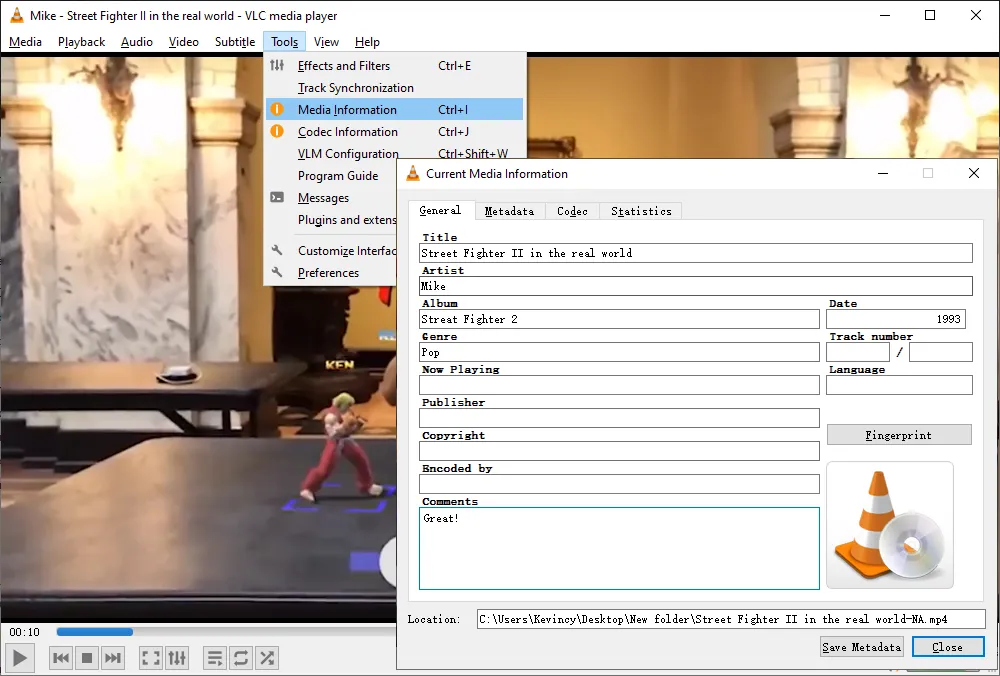
Mp3tag is a popular open-source metadata editor that has been widely used for editing all major music file formats. More surprisingly, it also works for customizing the metadata of your MP4 files, such as the title, artist, album, cover art, and more.
In addition, Mp3tag supports the batch processing of files, which allows you to edit multiple files at once, saving the time and effort. Its user-friendly interface makes it easy for even beginners to use and navigate the software. Furthermore, Mp3tag is constantly updated with new features and improvements, making it one of the best tools available for editing MP4 video metadata.
Download Link: https://www.mp3tag.de/en/
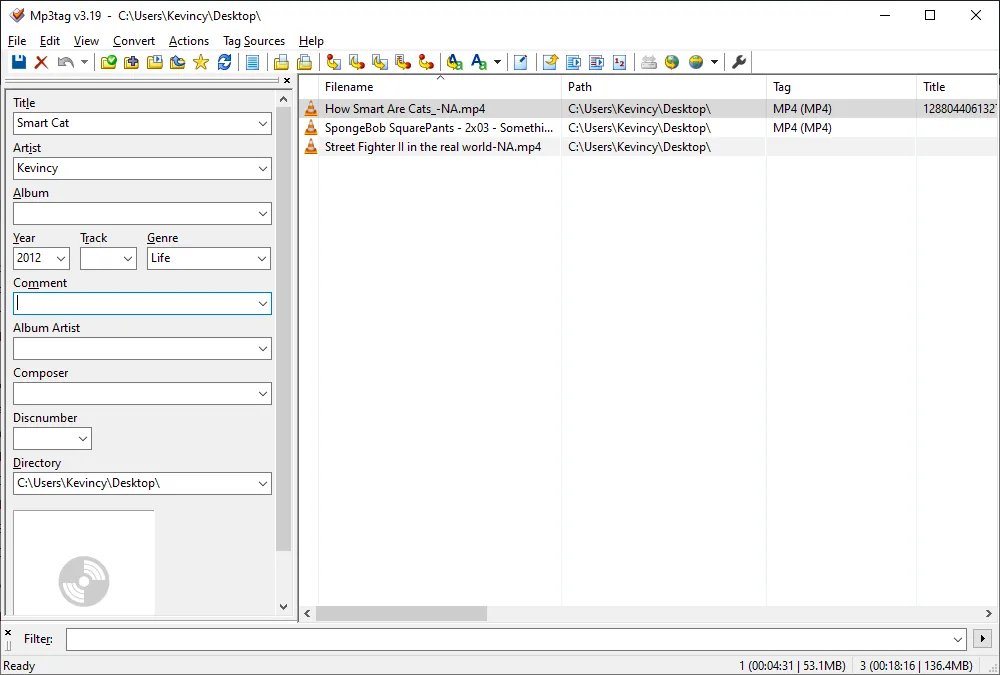
TigoTago is a free metadata editor that is specifically designed for Windows. It supports a wide range of file formats, including MP4, which makes it an incredibly versatile tool for users who want to manage and organize their digital media in a more efficient manner. Convenient multi-selection allows for flexible mass taging and mass renaming operations.
Using TigoTago, you can edit the metadata of your MP4 files with ease. This includes information such as the Title, Artist, Album, Year, and more. Whether you are a professional media creator, or simply someone who wants to keep their digital media library organized, TigoTago is a decent choice for you.
Download Link: https://tigotago.com/
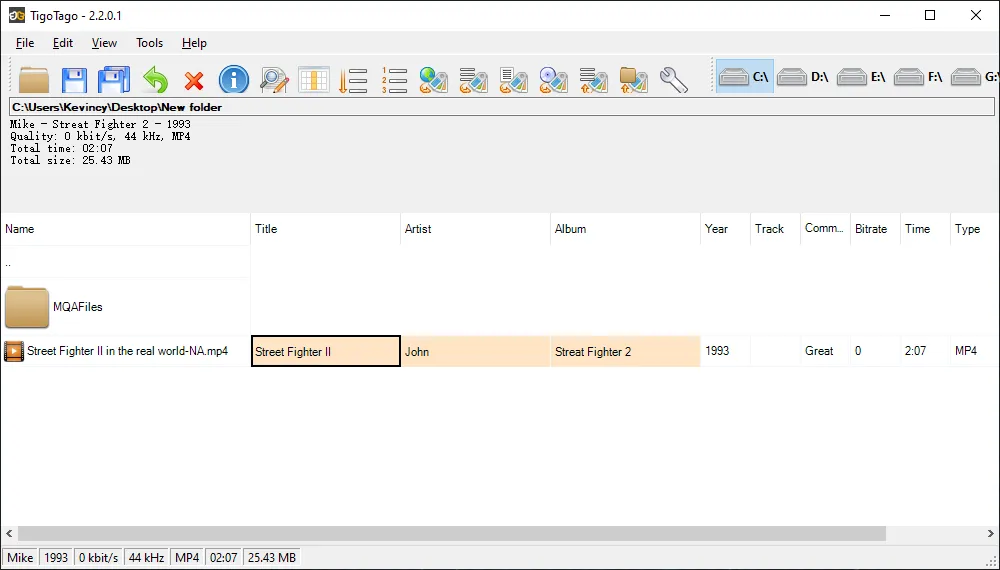
If you're a Mac user, Amvidia Tag Editor is an excellent option for editing MP4 metadata in a simple, fast, and flexible way. The free spreadsheet-based application supports various file formats. With Amvidia Tag Editor, you can easily edit the the title, artist, album, and more tags of your MP4 files. Download metadata and album covers from the network. In fact, you can batch edit, cut, copy, paste and clear tags at once, which saves you a lot of time and effort.
The software is user-friendly and intuitive, making it easy for anyone to use. Additionally, it is regularly updated with bug fixes and new features, ensuring that you always have the most up-to-date version. So if you are a Mac user looking for a reliable and efficient video metadata editor, Amvidia Tag Editor is definitely worth checking out.
Download Link: https://amvidia.com/tag-editor
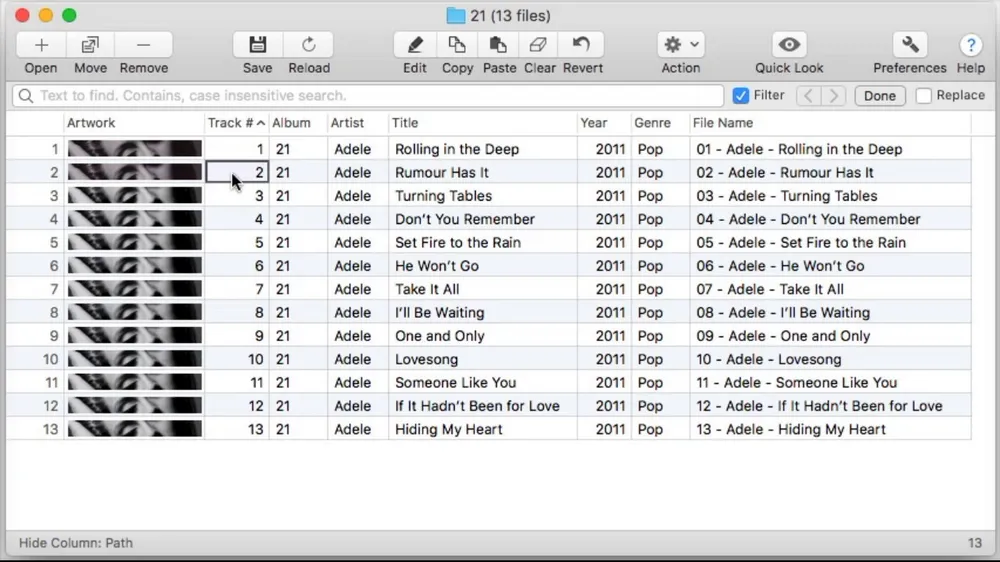
Metadata++ is a powerful and user-friendly metadata editor for Windows that supports an extensive range of file formats (images, videos, texts, audio), including but not limited to, MP4, AVI, and WebM. One of the key features of this software is its ability to edit the metadata of your MP4 files, allowing you to customize the title, artist, album, and other important information.
In addition to this, you can also add your own custom metadata to your files, making it easier for you to organize and access them according to your preferences. It also supports quick navigation among directories, fast directories reading, fast and smooth painting of panels and thumbnails. This software is an excellent choice for anyone who wants to take control of their media files and manage them more effectively.
Download Link: https://download.cnet.com/metadata/3000-2193_4-78050032.html
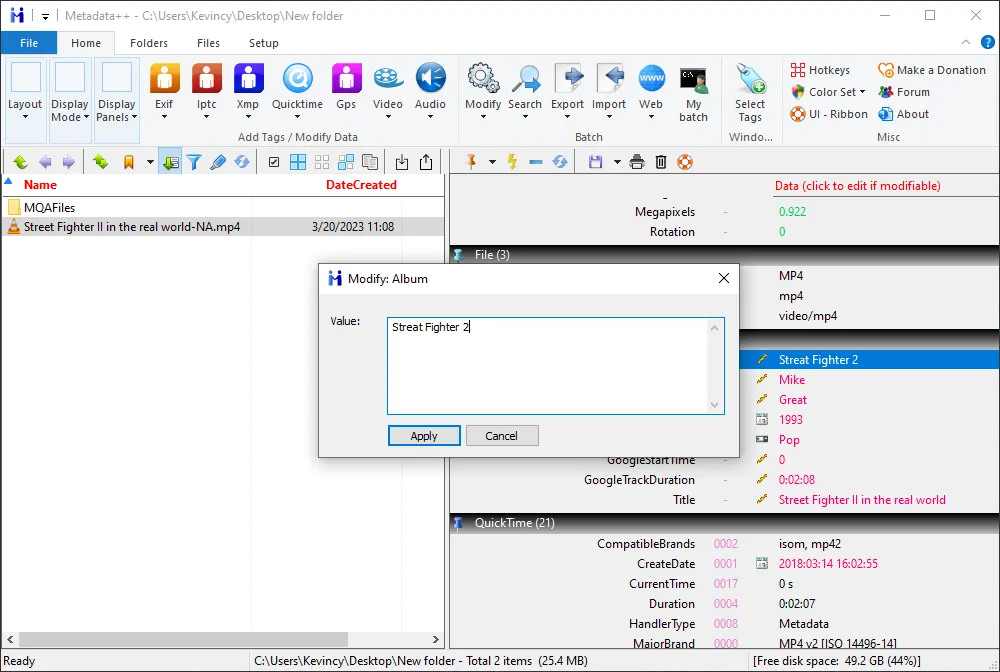
EasyTAG is another powerful metadata editor written in C and using GTK+ for the GUI. It's available for Linux and Windows, and can also be installed in Mac with the help of MacPorts, providing cross-platform functionality. With EasyTAG, it is possible to easily view and edit a wide variety of tags in audio files, but surprisingly, it also works for MP4 files. It offers an advanced feature such as a recursion function for tagging, removing tags, renaming, saving, and the like.
EasyTAG can also do automated tagging with the help of presets and custom masks. It can set selected fields to all other files, undo and redo last changes, auto-complete dates if you typed in a partial one, and even generate a playlist for you. The straightforward and explicit interface helps streamline your workflow and increase your productivity. Overall, EasyTAG is a great addition to any media editing toolkit.
Download Link: https://wiki.gnome.org/Apps/EasyTAG
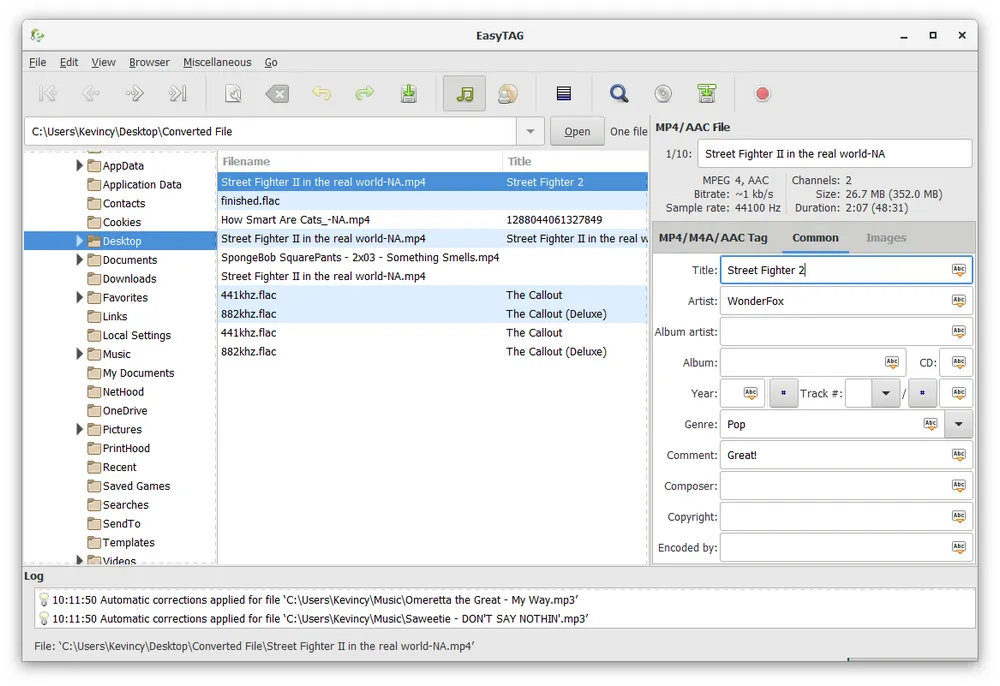
ExifTool is an exceptionally powerful and versatile command-line tool for both Windows and Mac that provides users with an extensive range of metadata editing capabilities. It is capable of editing the metadata of a wide range of file formats, making it an invaluable tool for users who need to manage large collections of multimedia files. With ExifTool, you can modify the metadata fields of your MP4 files like the title, author, date, and more.
Moreover, ExifTool provides the complete control over the metadata editing process, allowing you to fine-tune your metadata fields to meet the specific needs. Although ExifTool may not be as user-friendly as some of the other tools on the market, its rich feature set and flexibility make it an excellent choice for users who are versed in command-line scripts and demand the very best in metadata editing capabilities.
Download Link: https://exiftool.org/
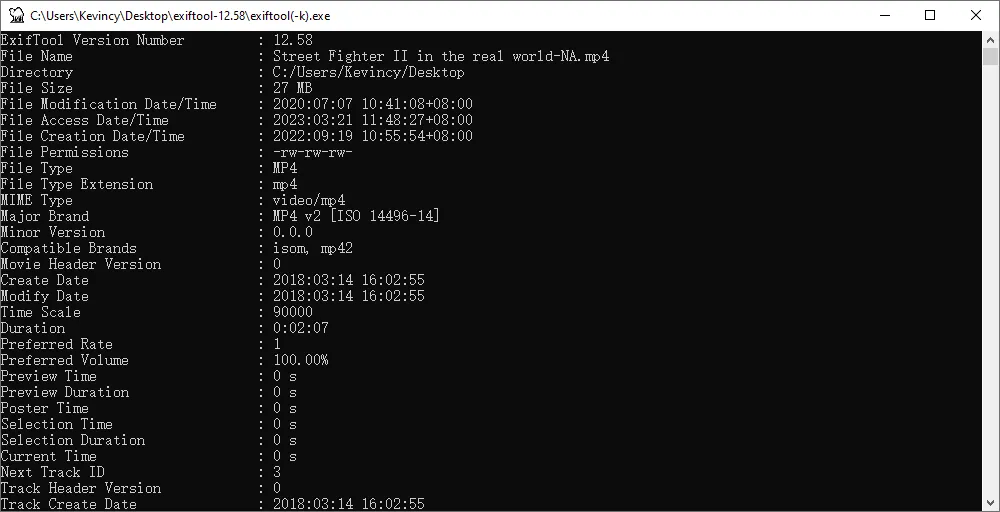
Free HD Video Converter Factory, a great Swiss army knife of video and audio conversion, offers a one-stop solution to A/V editing, converting and downloading. Get it now! All of these are 100% FREE!
A: Except for ExifTool, these MP4 tag editors in the list are designed to be user-friendly and require no technical skills, making them suitable for beginners. Simply download and install any editor, and you'll be able to edit MP4 metadata using its intuitive interface.
A: No, editing MP4 metadata will not affect the quality of your video, as it only modifies the accompanying information and not the actual video itself.
A: Most mobile devices don't have the capacity, but there are some apps available that can do the job. Check your app store for "MP4 metadata editor" to find suitable apps for your device.
A: Most of these freeware can edit metadata for a wide range of video and audio file formats, including AVI, MP3, WAV, and more. Check the specific editor's documentation or features list on official websites to see which file formats are supported.
A: Sure, using an MP4 properties editor is an efficient and user-friendly way to organize and manage your video library. But if you prefer to manually edit video metadata without using any tools, it is possible to do so on both Windows and Mac.
On Windows, you can right-click the file, select "Properties," and then click the "Details" tab to view and edit the metadata. On Mac, you can use the built-in "Get Info" option to view and edit the metadata of your MP4 files.
Having accurate and complete metadata for your MP4 files is essential for better organization, management, and easier search. With the free MP4 tag editors for Windows and Mac listed above, you can easily make all of your videos properly labeled and categorized without spending a dime. So, go ahead and give them a try!

WonderFox HD Video Converter Factory Pro
1. 500+ optimized presets for fast conversion in bulk.
2. Compress large-sized videos with no quality loss.
3. Trim, merge, crop, rotate, flip, watermark video.
4. Download HD/FHD/4K/8K videos from 1000+ sites.
5. Record live streams, gameplay, webcam, video call
6. Make animated GIFs from video or image sequence.
7. Make ringtones, extract subtitles & more...
Privacy Policy | Copyright © 2009-2026 WonderFox Soft, Inc. All Rights Reserved