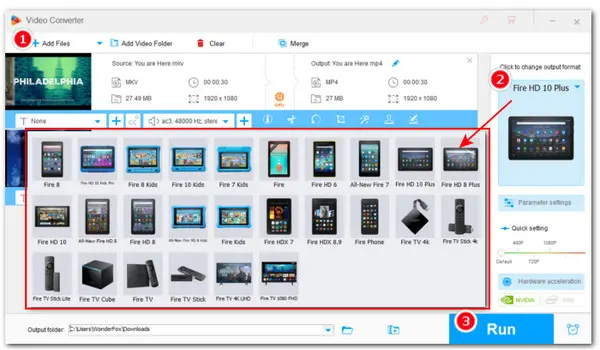
Kindle Fire supports limited video formats. In this article, we’ll tell you what formats Kindle Fire supports and how to fix it if you cannot play MKV on Kindle Fire.
Yes and no! Formats supported by most models of Kindle Fire include MP4 (H.264/MPEG-4), MKV (H.264/VP9), 3GP, WebM (VP9), VP8, AAC, MP3, and AC3.
As you can see, the MKV format is natively supported by Kindle Fire. However, MKV is a container format that can be encoded with a wide range of audio and video codecs, including HEVC, AV1, H.264, MPEG-4, VP9, DTS, etc. Therefore, if the MKV videos are encoded with some Kindle Fire-incompatible codecs, then the playback error likely arises.
Then how to play the unrecognized MKV files on your Kindle Fire smoothly? Well, a video converter can handle it all!
Again, the MKV Kindle Fire not playing error is mainly due to incompatible codecs, which can be easily fixed by transcoding your MKV videos to other Kindle Fire-acceptable formats/codecs with a helpful video converter like WonderFox HD Video Converter Factory Pro.
HD Video Converter Factory Pro is a terrific MKV to Kindle Fire converter, which offers 500+ output profiles for you to choose from, ranging from standard formats to hot devices. With it, you can convert MKV to MP4, WebM, VP8, or other formats. Or, you can just set your Kindle Fire as output format without thinking about the specific format, codec or other video specifications needed for a smooth playback.
Free download this great converter and then follow the steps below to get started!
After installation, start the program and enter the Converter module. Press the + Add Files button or simply drag all unplayable .mkv files into the program for batch conversion.
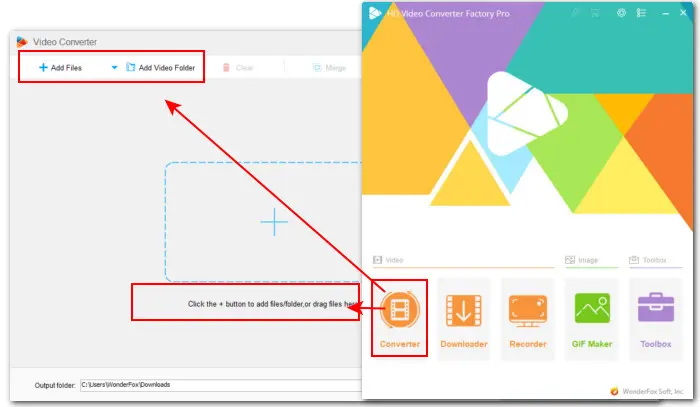
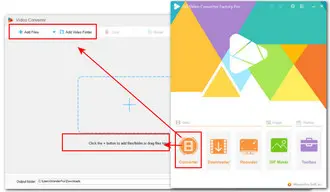
Tap on the format image on the right side and go to the Device section. Hit Amazon and choose a Kindle Fire preset as the output format. If there is no needed model preset, you can switch to the Video section to choose a Kindle Fire-supported format. MP4 H.264 is highly recommended for its great compatibility.
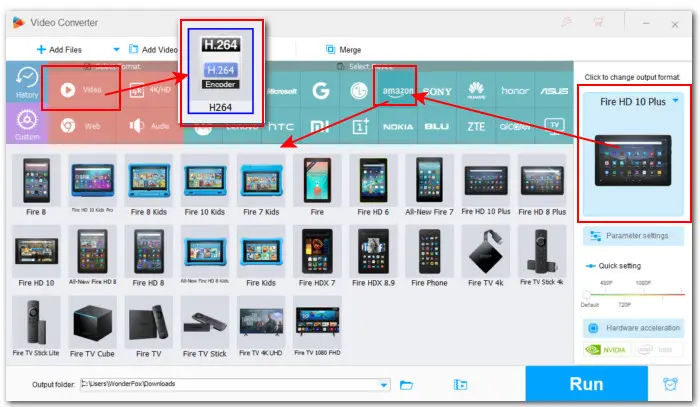

Of course, if you’re clear about which codec is the culprit, for example, AV1-encoded MKV video not supported on Kindle Fire, you can transcode the AV1 codec without changing the video container, for example, go to Video > MKV > Parameter settings > Encoder > H.264 or VP9.
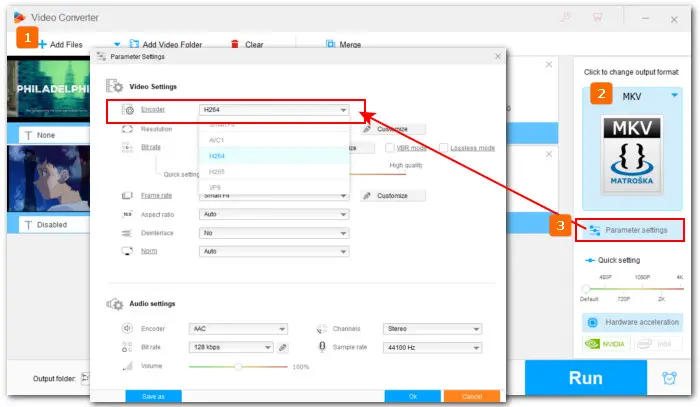
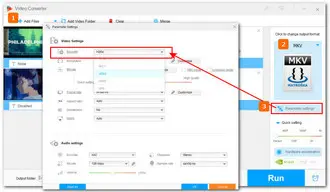
Finally, hit the bottom triangle button to choose a new destination and click Run to start the conversion at once.
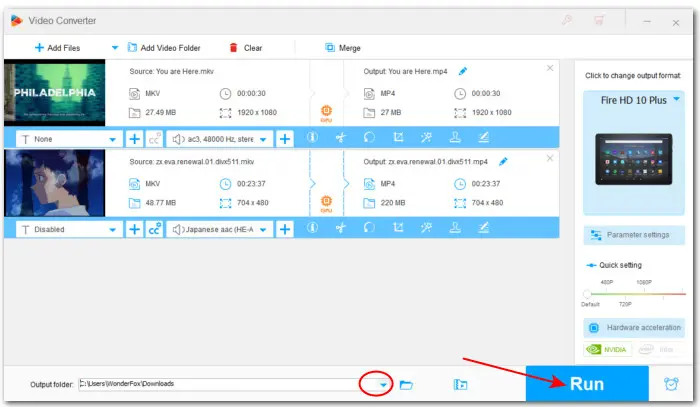
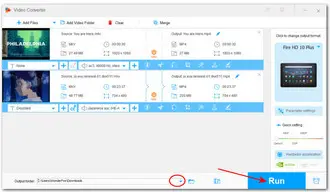
Then copy the converted MKV video files from PC to your Fire tablet and they should be played on your tablet without any hassle now.
Incompatible formats/codecs are the main reason why the MKV not playing on Kindle Fire comes from time to time. There are also other causes and some of the most common ones along with the corresponding solutions are listed below:
Reason 1: The video specifications of your MKV are not supported.
Solution: The supported video specifics vary depending on the model of Kindle Fire you’re using. If your MKV video has a higher bitrate or frame rate, the video playback will easily go unplayable, choppy, stuttering, and so on.
The good news is that the above recommended WonderFox HD Video Converter Factory Pro [ Click to download Click to download ] also enables you to adjust the video settings, including video resolution, bitrate, frame rate, aspect ratio, audio channels, audio sample rate, etc.
It’s easy to do. After importing your MKV files into the Converter, select an output format and open the Parameter settings section to tweak them. Generally, set the max resolution to less than 1080p, frame rate to 24fps, audio sample rate to 44100Hz.
Reason 2: In addition, file corruption also leads to a playback failure.
Solution: For downloaded files, you can try to download the MKV movies again. For an error-free result, you need to ensure there is stable internet work and no interruption during the downloading process. Or, you can ask a professional video repair program for help.
Reason 3. The last reason for the MKV not playing problem could lie in your player.
Solution: This is easy to fix. You can go to the App store and find an alternative player, for example, VLC media player.
Now, after going through the above tips, you should fix the Kindle Fire MKV playback error quickly and now play MKV on Kindle Fire without any hassle.
Apart from the MKV to Kindle Fire conversion, WonderFox HD Video Converter Factory Pro allows you to do other video/audio conversions and fix any playback issue caused by incompatibility format, codec, or settings. Besides, you can use it to edit video, compress videos, record video and audio, download online videos, and do more! This functional video toolkit is worth trying!
Terms and Conditions | Privacy Policy | License Agreement | Copyright © 2009-2026 WonderFox Soft, Inc.All Rights Reserved