When it comes to unsupported format issues, having a reliable video converter can help you a lot. Here I’ll share with you the best all-in-one video converter with which you can convert all types of video and audio files to 600 output presets. Besides the converter, it comes with a recorder, downloader, compressor as well as more practical tools for video and audio creation. Quickly download and install the powerful converter here.
https://www.videoconverterfactory.com/download/hd-video-converter-pro.exe https://www.videoconverterfactory.com/download/hd-video-converter-pro.exe
WonderFox HD Video Converter Factory Pro is a useful multimedia tool that can convert all your video & audio files into another video file format quickly and easily. It also features tools for screen recording, video downloading, editing, GIF/phone ringtone making, and more! Here are some details about its features.
WonderFox HD Video Converter Factory Pro features an intuitive interface and straightforward workflow, making it easy for even the first-time users to navigate and operate the converter without needing assistance or tutorials. The whole conversion process can be done in 3 steps ( You can jump to #Part 2# for a detailed guide).
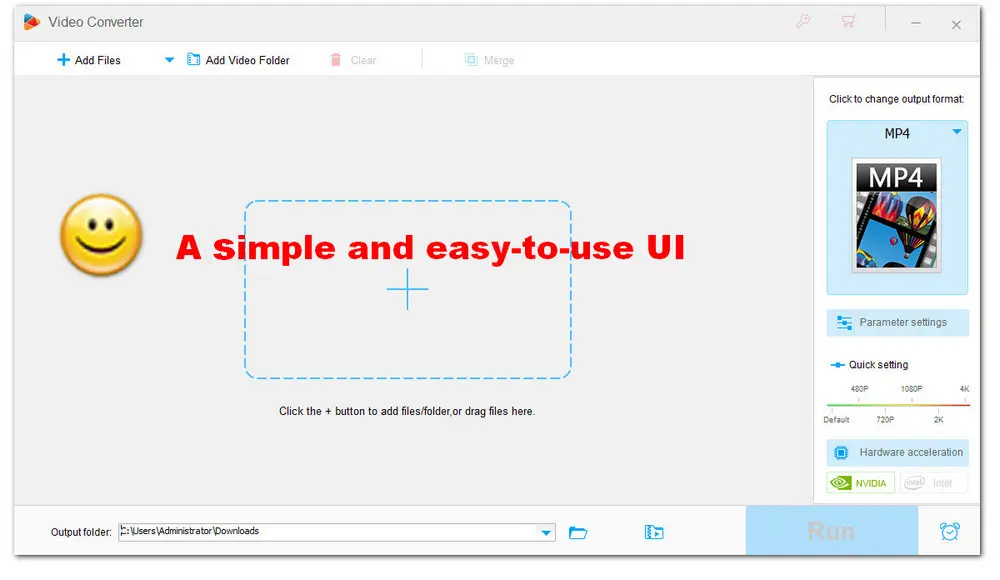
With a wide format support, it enables you to convert virtually all types of video and audio formats, including the AV1, H265, MP4, MKV, MPG, WAV, MP3, AC3, AAC, DTS, and more. You can use it to improve video quality, such as upscale SD to HD, or 1080p to 4K . Meanwhile, it allows you to convert video or audio files in bulk. With its Rapid Video Encoding Technology, you can convert the video at a 50x faster speed than normal converters. What a time-saver!
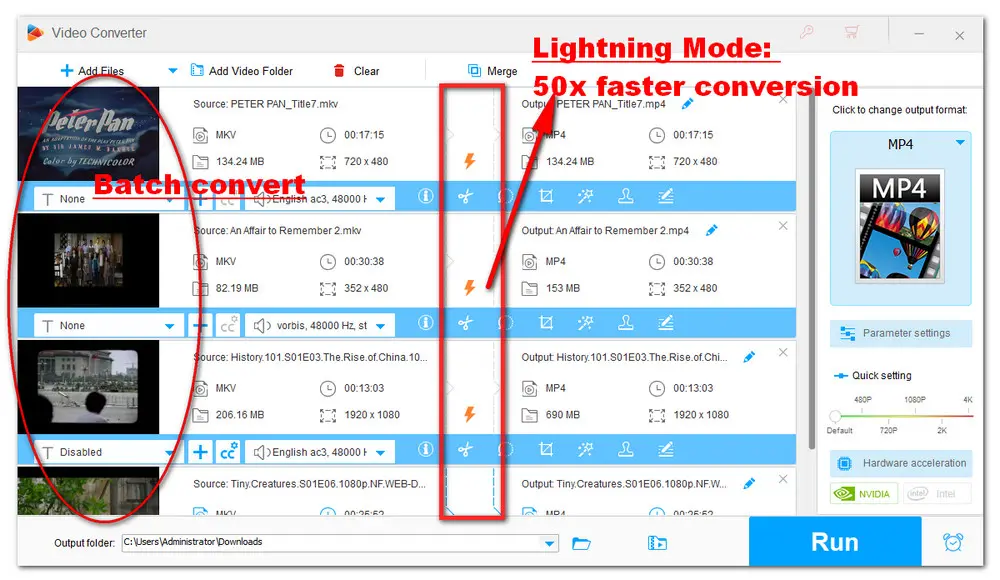
This video converter application doesn’t contain, nor are they bundled with any third party applications (spyware, adware, malware, etc.) that would jeopardize your security or privacy. And it’s designed to be easily removable from the computer through an uninstall utility.
HD Video Converter Factory Pro is more than a video converter. It’s also capable of downloading video/audio files from over 1,000 sites, recording video and audio on PC, making GIFs, creating split-screen videos, extracting subtitles, and so on.
Basic video editing can be done here as well. Users are allowed to trim, rotate, crop, add effects, watermark and even merge multiple videos into one.
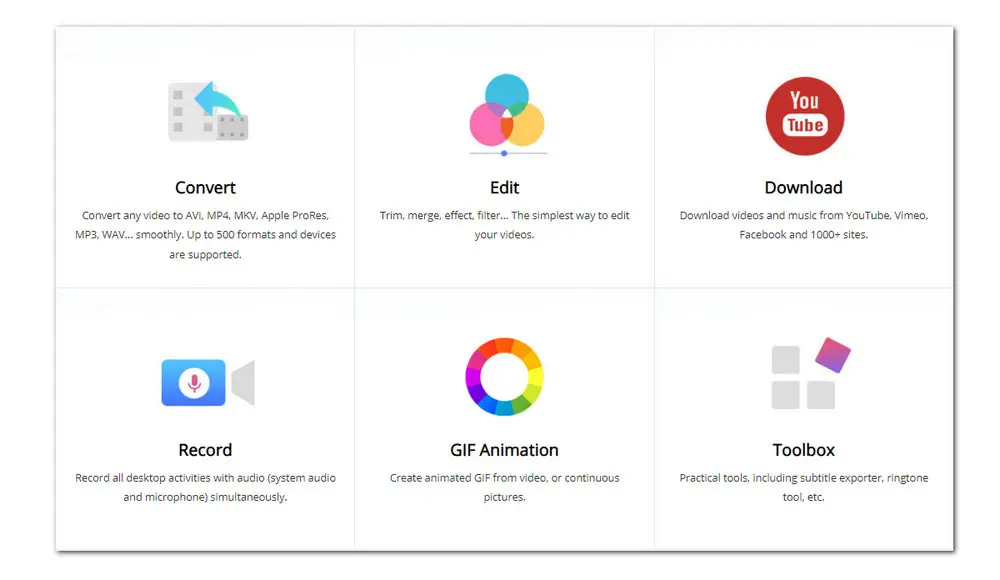
Follow the steps to carry out your video & audio conversion.
Free download this all-in-one converter here:
Launch WonderFox HD Video Converter Factory Pro and open the Converter module. Then import your video/audio files by clicking + Add Files or just drag and drop files to the window.
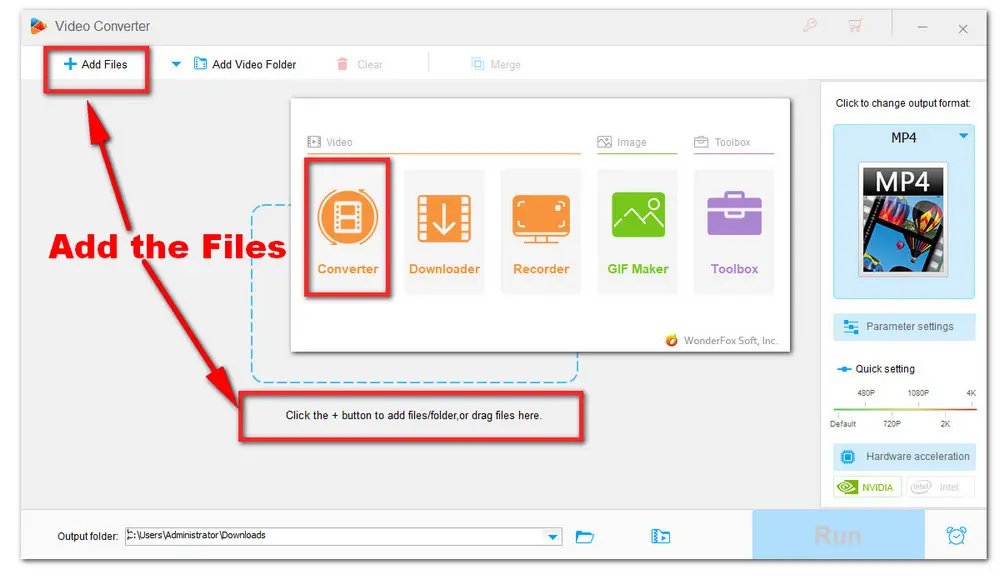
Click on the format image icon on the right side of the interface. Here are five categories: Video, 4K/HD, Web, Audio, Device. Just click on the tab to unfold the corresponding format list. Then select a format or device you need.
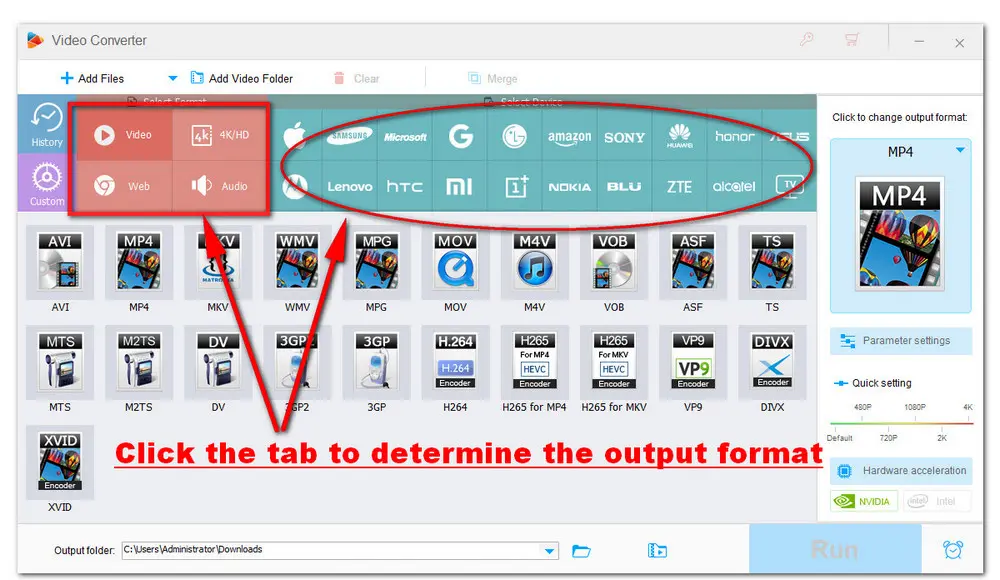
In the Parameter settings, you can change video resolution, frame rate, bit rate, channels, aspect ratio, audio sample rate, etc.
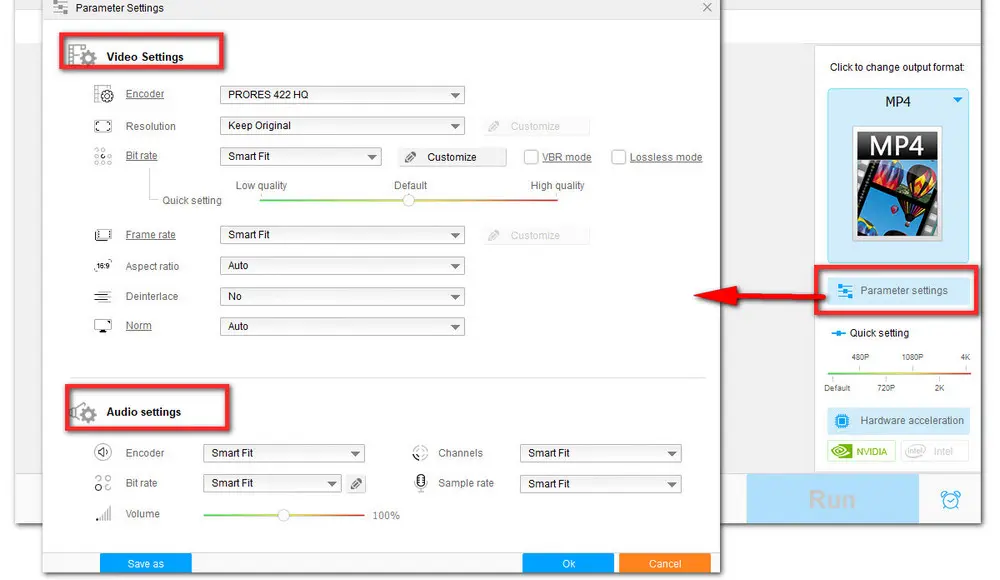
Click the triangle icon on the bottom and specify the output path. Then, click Run. The conversion process starts.
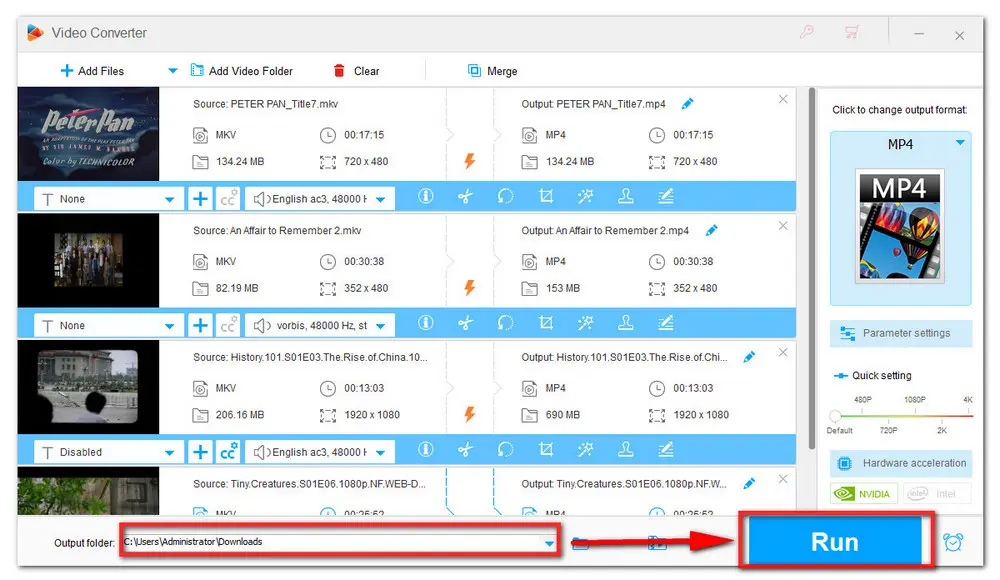
Of course, if you don’t want to download any software considering RAM, an all-in-one converter online may be a good choice. But compared to online converters, WonderFox HD Video Converter Factory Pro supports a wider range of output options. And it won’t slow down because of slow internet connection or large file size. More importantly, it provides other benefits like lifetime software upgrades, 24-hour e-mail service, high conversion speed, the ability to make good quality HD films from SD videos, and more. To sum up, WonderFox HD Video Converter Factory Pro won’t let you down. You can GETGET it to start a free trial first.

WonderFox HD Video Converter Factory Pro
1. Convert video/audio to 500+ formats;
2. Convert and compress batches of video files at once;
3. Download movies and music from 1,000+ websites;
4. Record meetings, gameplay, streaming content…
5. Merge multiple video clips into one file fast;
6. Trim, crop, rotate, watermark, add special effects to videos at will.
Privacy Policy | Copyright © 2009-2026 WonderFox Soft, Inc.All Rights Reserved