Is there any good CD/DVD authoring software like ImgBurn? Here is the list of 5 good ImgBurn Alternatives. They perform as functional as ImgBurn while giving you more surprises.
ImgBurn is a lightweight optical disc burning program primarily for the Windows system. Users can utilize it to burn CD, DVDs, Blu-ray discs from disk image and even digital files. However, as adware is included with the recent version of ImgBurn, some users start to worry about the problem of “Is ImgBurn Safe”. At the same time, ImgBurn may not meet some demands of people due to its limited features. Whatever the cause, a good alternative to ImgBurn should be a help. Next, we will introduce 5 good programs like ImgBurn for you.
Professional DVD ripping software for Windows operating system. If you’re going to convert DVD movies to digital videos or make ISO image from DVD videos, this software will help you implement the task effortlessly.
Also Read: AnyDVD Alternative l ConvertXToDVD Alternatives l DVD Shrink Alternative
CDBurnerXP is a Windows disc authoring application fairly like ImgBurn. It has multiple individual modes corresponding to different functions: burn data disc, create video DVD, create audio disc, burn ISO image to disc, copy files from audio and data discs, and erase disc. All types of discs are well supported by CDBurnerXP. Generally, CDBurnerXP is able to handle all basic optical disc burning tasks. Meanwhile, the processes are simple enough. One unpleasing aspect of CDBurnerXP is its Video DVD creation feature only supports Video_TS folder input but CDBurnerXP will be a good assistant for storing files as data DVDs and audio CDs.
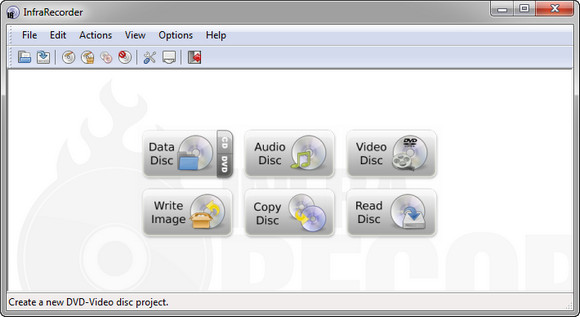
InfraRecorder features a handy installation process and it only takes up extremely little space on a computer. It was designed for carrying out CD/DVD burning purposes on Windows operation system, including Data DVD, Video DVD, and Audio DVD creations. Meanwhile, it can help you copy DVD to DVD, make image files from disc or files, add sessions to multisession discs, verify discs, and erase rewriteable media. InfraRecorder is a decent Imgburn alternative when speaking of essential disc burning. However, it doesn’t support HD-DVD and Blu-Ray, and also lacks cutting-edge features. So this option is for people who like a lightweight application and need to fulfill usual burning tasks.
Here is a small yet powerful Windows CD, DVD, Blu-ray authoring tool – AnyDVD. It not only burns disc image files, folders and digital files to discs, but also make image files from hard disk files or CD / DVD / BD discs, rip audio CDs to digital audio, create audio CDs that can be played in a CD player, convert between disc image files, for instance, NRG to ISO, create bootable USB drive and achieve other intentions. The operation window is simple and easy to understand without redundant settings. Even if it is the first time you use this program, you will easily get your task at hand.
BurnAware Free can handle various disc burning activities as other free burners do. It supports all types of CD, DVD and Blu-ray discs, can burn audio CDs, DVD videos, bootable DVDs, multisession discs, and create image files. There is also a wide selection of other tools in BurnAware, which you can take advantage of to verify, erase, recovery discs. BurnAware classifies its functions into different accessible sections, and each operating interface is plain to learn. During the installation process, an irrelevant AVG program is bundled with the BurnAware installation file, you need to uncheck it manually if you don’t want the program to be installed.
ISO is one of the most common optical disc image files we may run across when dealing with disc burning tasks and a dedicated ISO burner is necessary, obviously. Free ISO Burner is a nice tool to burn ISO image and other CD/DVD image files to all types of discs, including HD DVD and Blu-ray ones. Its interface is concise and a burning task can be completed within three steps. Besides, there are some burning settings you can apply to the output. Although Free ISO Burner doesn’t include additional or advanced features as the four ImgBurn alternatives do, it can be practical and easy to tackle ISO images to disc burning.
A good alternative to Imgburn is useful to make up the deficiencies of Imgburn or when faced with ImgBurn not working. Hopefully, this review will give you some inspiration.

WonderFox DVD Ripper Pro
Reliable and powerful DVD ripper for Windows computer. It supports over 300 digital formats and devices, helping you backup movies and make it much easier to watch movies on portable devices.
Privacy Policy | Copyright © 2009-2026 WonderFox Soft, Inc.All Rights Reserved