![]() by Kevincy
by Kevincy
Updated on May 7, 2025
ConvertXToDVD is one of few DVD authoring programs that allows people to convert/edit video, create menu and burn to DVD disk to watch on any DVD player. It is powerful enough to do anthing for DVD burning work, and considerately offers a 7-day FULL Trial. Nevertheless, if you want to evaluate other competitive products in the meantime, you won't miss the three ConvertXToDVD alternatives introduced in the paragraphs below.
BTW, if you want to make a DVD copy for burning on a blank DVD, try this DVD backup tool:
Now that you've come to this page, which implies you mean to look for some ConvertXToDVD substitutes on account of various reasons. To be honest, I'm really impressed by VSO ConvertXToDVD's well-designed and ingenious interface, even without any ads and plug-ins. I would have the urge to buy a subscription. Besides, the price is a bit high ($44.99). More importantly, some free software is good enough for me, and without further ado, I know what you're expecting. Here are three alternatives to ConvertXToDVD that have helped me a lot.
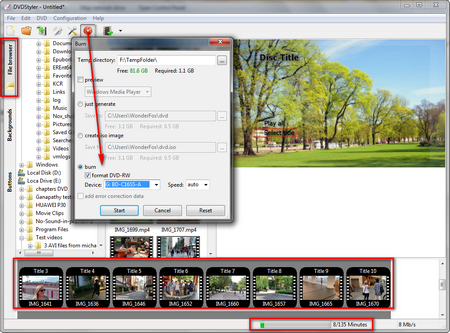 ConvertXToDVD Replacement - DVDStyler
ConvertXToDVD Replacement - DVDStylerDVDStyler is an Open Source ConvertXToDVD free alternative that supports burning various video files to DVD disk with designed DVD menu. It's been over 17 years since the first release of this freeware and it's still one of the most widely used and recommended free burners in 2024. Its performance is no inferior to some paid programs and even better in some respects. Here is a simple guide to help you get started.
1. Insert a blank DVD disk into the CD/DVD Drive burner.
2. Run DVDStyler, a new window will pop up, on which, you are able to customize DVD lable/capacity, video format, aspect ratio, etc.
3. After clicking OK, it asks you to select a template for DVD menu. Then go to "File Browser" sidebar on the left, find the video files you want to burn and move them to "Title Set Manager". It may show available remaining space. Do not exceed the capacity.
4. Lastly, click the red "Burn" icon on the menu bar, select your CD/DVD Drive burner and hit Start to burn your video files.
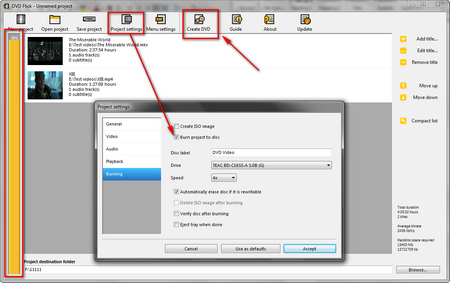 ConvertXToDVD Alternative – DVD Flick
ConvertXToDVD Alternative – DVD FlickDVD Flick is another acclaimed ConvertXToDVD alternative, which aims to convert and burn virtually any video file to DVD disk, so that you're able to enjoy it on any standalone DVD player. Let's see how it works.
1. Place your blank DVD disk into the CD/DVD Drive burner.
2. Launch DVD Flick, click "Add title" on the right side to import your video files. Adjust the order with the "Move up/down" buttons. Do not exceed the capacity according to the volume bar on the left side.
3. Go to "Project settings" on the top menu bar, there are several functions on the left that allows you to customize DVD title, DVD size , DVD standard format, encoding speed, bitrate, audio volume and playback method. In the "Burning" tab, make sure you've marked "Burn project to disc" option, then click "Accept".
4. Head to "Menu settings" to choose a menu template. Specify a destination folder to save the project files at the bottom, lastly, press "Create DVD" on the top menu bar to start the burning work.
Related Reading: Free DVD Burning Software | Alternatives to Windows DVD Maker
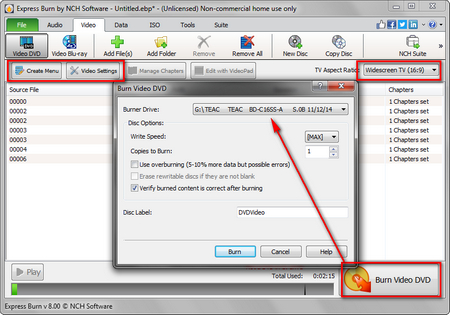 Burn DVD with Express Burn
Burn DVD with Express BurnExpress Burn may be not as well-known as the two referrals above, however, there is no doubt that it's one user-friendly burner like ConvertXToDVD. In addition to standard DVD authoring, it's also an expert in CD burning and Blu-Ray burning. Please note the free version is available for non-commercial use only.
1. Open the Express Burn Disc Burning Software, select Video DVD on the pop-up window and rename the DVD label, then click Create.
2. Drag and drop the video files you want to burn and notice the maximum capacity.
3. On the menu bar, you may create menu, adjust video settings, change aspect ratio, manage chapters, etc.
4. Click "Burn Video DVD" in the lower right corner, select your burner drive and hit the Burn button to start the burning process.
At last...
Yeah, you got it. That's a good start. Next, just give a shot on these free alternatives to ConvertXToDVD, and they cost you nothing. If any one does work for you, that's the reason I wrote this article in the first place. Furthermore, if you have any other recommendation, don't forget to let me know. And if you have the need to convert DVDs to digital copies, try this professional DVD ripper:
An Outstanding must-have for DVD Backup Solution

WonderFox DVD Ripper Pro
1. 1:1 quick digital copies from DVD disks to ISO image and DVD folder.
2. Compress a 7.5GB DVD movie to a 1.5GB video file.
3. Remove and bypass all kinds of DVD copy-protections, regional code, CSS, RCE, etc.
4. Activate fast-conversion with unique optimized hardware acceleration technology.