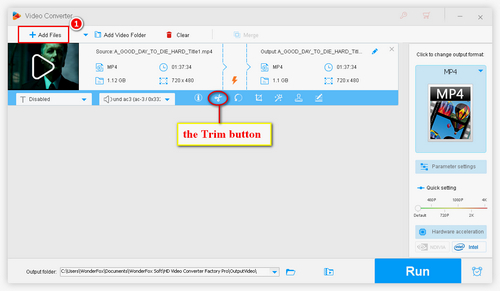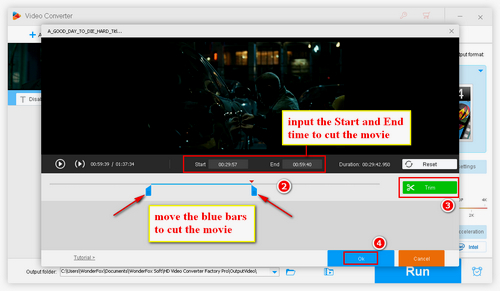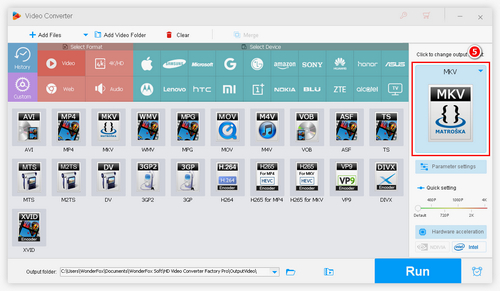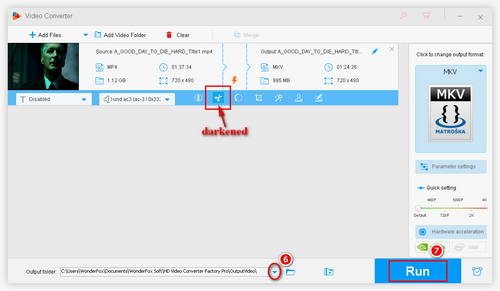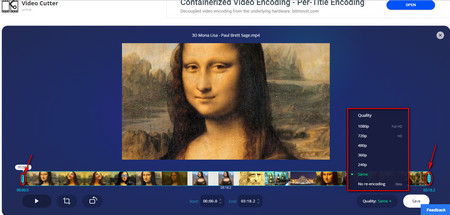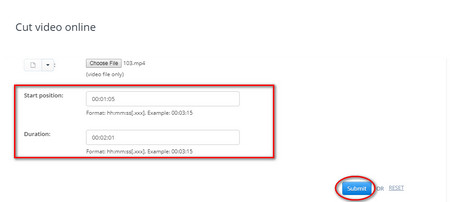WonderFox Free HD Video Converter Factory is an easy short film maker for all levels of users. With it, you can cut video clips and crop video files in simple clicks. What's more, you can use it to attach subtitles, add audio tracks, add image/text/logo watermarks, etc. to make specialized videos. Totally free, clean, reliable, and easy to operate.
Now download and installdownload and install the handy short video maker to see how to make a short film with it.