![]() by Oswald
by Oswald
Updated on Sep 01, 2023
For some special contents we've uploaded on YouTube, we'd like to keep them private or share them with a particular group instead of making them public. If you're wondering how or having trouble doing so, this page is the right guide for you. I'd like to show you how to make a YouTube video private.
YouTube has undoubtedly pushed video hosting to the utmost. It's not just a place full of intriguing videos. Regard and employ it as a cloud storage service if you want to, since YouTube generously doles out unlimited storage in all and 2GB each for video uploads of every YouTube account. I believe that most of us are using YouTube to store footage or video clips that are treasured.
Note that your own uploads can be seen by anyone by default, therefore, to keep certain personal contents away from the public, we have to make good use of the thoughtful feature YouTube provides – YouTube privacy settings. You can make your channel a private YouTube channel, or just set some of your videos private.
Let us start with the basic part – How to make a video private on YouTube.
Hot Posts: Download YouTube Playlists and YouTube Channels | How to Identify Music in YouTube | Windows 10 YouTube Not Working
Once you make a YouTube video private, it won't be seen on your channel, search result and it's invisible to other viewers. How to make a YouTube video private then?
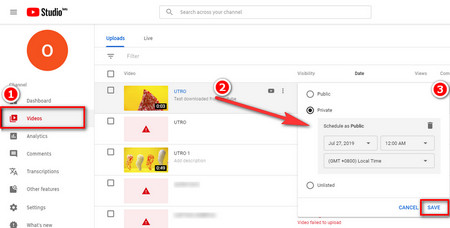 How to Make Videos Private on YouTube
How to Make Videos Private on YouTubeStep 1. Navigate to YouTube Studio: studio.youtube.com and log in.
Step 2. Go to the "Content" tab and locate the video(s) you intend to make private.
Step 3. There should be a little inverted triangle on the video information bar, locate it at the "Visibility" column. Click it > Select "Private".
Step 4. Set the schedule as public(optional), and click "Save".
While you're at it, you might notice there's an option for you to download private videos of your own.
A group limited to 50 persons at most isn't enough? If you'd like to share your video with more people, but not directly, then setting your YouTube videos as "Unlisted" is a solid plan. People can view and even download your videos with URL since there's a certain one provided in that case, unlike "Private".
To set your videos on YouTube "Unlisted", follow the above instructions of YouTube privacy settings till Step 3, instead of "Private", you select "Unlisted".
Learn more: YouTube Private VS Unlisted
While uploading, not just upload private video to YouTube, you can also share private videos with certain people.
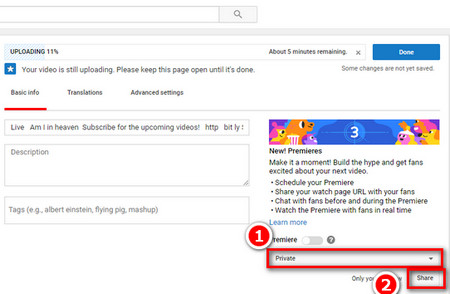 How to Upload a Private Video on YouTube
How to Upload a Private Video on YouTube1. Navigate to the YouTube upload page www.youtube.com/upload
2. Select the video you want to upload and share.
3. Set it as "Private" on the lower-right side of the page, and click the "Share" button underneath.
4. Type in the email address of the persons you want to share private videos with.
Hot Search: YouTube Video Quality Bad after Upload | YouTube Video Stuck on Processing | YouTube Keeps Pausing
If you make your YouTube channel private, you can keep all your subscriptions, saved playlists and liked videos on YouTube private. If you intend to do so:
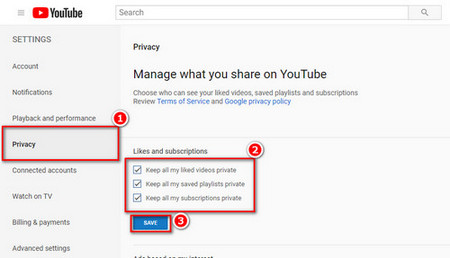 How to Make All YouTube Videos Private
How to Make All YouTube Videos Private 1. For those who haven't had a YouTube channel, navigate to https://www.youtube.com/create_channel and create one.
2. Login to your YouTube channel at the homepage of YouTube: www.youtube.com
3. Click on the account icon at the upper-right side of the YouTube homepage > Settings
4. Go to the "Privacy" tab and check/uncheck on the three options as per need.
At last...
May you have learned how to make a YouTube video private since we're here, they are completely away from the public now! If you're having further YouTube issues like YouTube upload slow, YouTube videos lagging or YouTube video no sound, etc. feel free to contact us! We'll be glad to help.