Have you ever used libdvdcss to let HandBrake to rip an encrypted DVD? Does this method no longer work? You are not alone. Here we explain why libdvdcss does not work anymore and provide solutions. Furthermore, we will show you another effective way to remove DVD DRM and rip DVD without errors. Please read on.
Tip: Recommended DVD decryptor and ripper: https://videoconverterfactory.com/download/dvd-ripper.exe dvd-ripper.exe
“So I downloaded the copy and pasted the libdvdcss-2(2).dll into the HandBrake folder but the DVDs are coming through all pixelated still. It was working for me previously but I recently reset my PC and then re-installed the HandBrake. Has HandBrake removed this workaround feature?”
HandBrake is a well-known open source video transcoder that can convert various videos and DVD files. Of course, HandBrake cannot handle protected DVDs unless used with libdvdcss (an external library for accessing CSS-encrypted DVD files). We previously wrote a guide to using libdvdcss with HandBrake. However, some users reported that this method suddenly stopped working. We summarize the possible reasons as follows:
If a system update or a wrong libdvdcss version is causing your HandBrake to not work, then a solution is available. See details below.
You can fix the issue of libdvdcss not working in HandBrake by uninstalling HandBrake and removing libdvdcss. Then, download a compatible version of HandBrake and libdvdcss. Follow the steps below to resolve the issue.
Step 1. Go to the HandBrake official site and download the version compatible with your system.
Step 2. Click to download libdvdcss according to your system.
Download libdvdcss.dll 1.4.3 for Windows 32-bit | Download libdvdcss.dll 1.4.3 for Windows 64-bit
Step 3. Copy the downloaded libdvdcss.dll and paste it into the HandBrake installation folder.
Step 4. Now, restart HandBrake and see if the problem goes away.
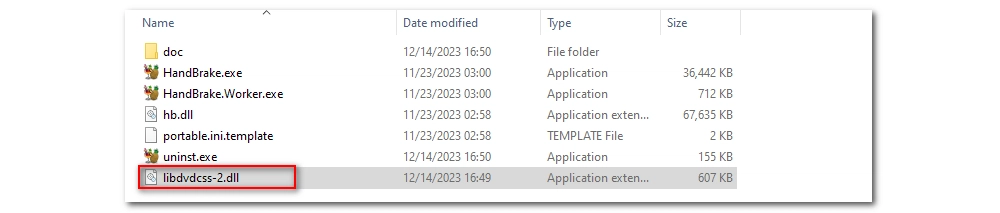
If you updated Handbrake recently and now libdvdcss isn't working, you might be able to fix it by restoring Handbrake to the previous version.
You can find all the releases of Handbrake on this page https://handbrake.fr/old.php. Look for the version that was working before, install it on your computer, and then put the libdvdcss.dll in the installation directory. Finally, test if it is working.
It is important to note that there could be other factors that interfere with the functioning of libdvdcss. Therefore, solving this problem all at once may be difficult. If the two methods don't work or if your DVD contains other encryption technologies, there are better options than using HandBrake. In the next section, we will introduce an alternative program for bypassing DVD encryption and ripping various DVDs. Please continue reading.
Hot Search: HandBrake Won't Rip DVD | HandBrake Won't Scan DVD
If libdvdcss isn't working for you, you can simply try using a different DVD ripping tool. For Windows users, WonderFox DVD Ripper Pro is a professional DVD decryptor and ripper that's worth a try.
It can handle various DVD copy protections such as DVD CSS, Region Code, CPRM, Multi-Angle, RCE, Sony ARccOS, UOP, Disney X-Project DRM, and Cinavia Protection. It can also rip DVDs to formats like AVI, MP4, MKV, MOV, MPG, ISO, MP3, WAV, and many device profiles. The entire ripping process is much easier and faster than HandBrake. You can download download the software below to try ripping your DVDs.
Step 1. Insert the DVD into your computer and launch the software. Next, click "DVD Disc" to load the DVD file into the program. The DVD will be decrypted quickly and the main movie/main title will be selected automatically.
Step 2. Click the format image on the right to open the output format list. Go to your favorite profile category, such as "Video" and select your output format.
Tips. To rip DVD quickly, you can access "1:1 Quick Copy" and select MPG, ISO or DVD folder as the output profile. A 2 hour long movie can be copied in just 5 minutes.
Step 3. Click the three-dot button at the bottom to set the output folder. Finally, click "Run" to complete the ripping process.
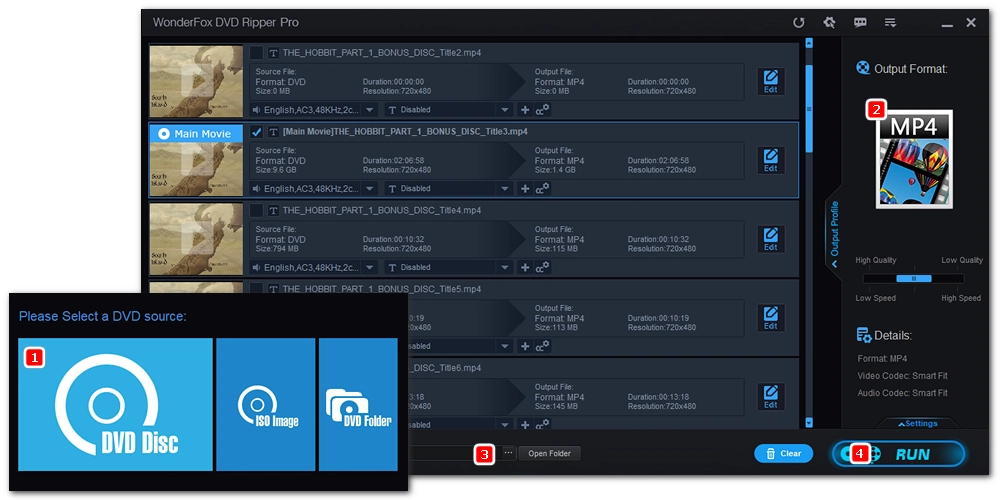
While libdvdcss can enable HandBrake to rip protected DVDs, it is not always effective and does not guarantee 100% success. You can try the two methods provided here to fix your libdvdcss issues. However, if the problem continues, it is recommended to switch to a different DVD ripping tool.
That is all I wanted to share in this post. Thanks for reading and have a nice day!
Disclaimer: WonderFox does not advocate any illegal duplication and distribution of DVDs and all information provided in this article is presented for personal fair use only. Please refer to the DVD copyright laws in your country before you rip any DVDs.

• Convert video/audio to 500+ formats and devices;
• Download movies and music from 1000+ websites;
• Edit audio, subtitles, parameters of video;
• Compress batches of video files at once;
• Record meetings, gameplay, streaming content…;
• Cut and join video clips into one at fast speed;
Privacy Policy | Copyright © 2009-2026 WonderFox Soft, Inc.All Rights Reserved