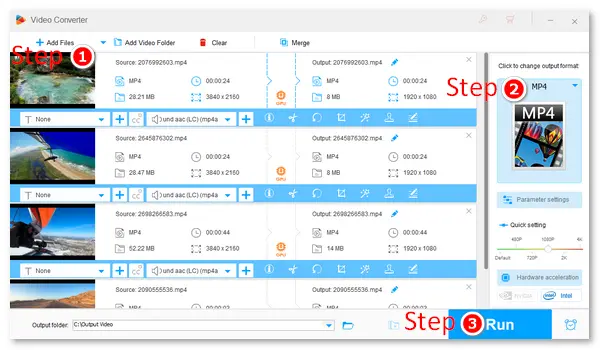
A GoPro is a small action camera for sports, adventure, and everyday excursion. It supports sharp resolutions up to 4K/5K, capturing crystal-clear footage of your feats. You can share your GoPro videos over the Internet or watch them on your computer. For that, the GoPro video file format matters significantly.
GoPro cameras record all video files using the MP4 format. Your recording may be in the H.264 or H.265(HEVC) video codec, depending on the type of your camera and recording settings. Specifically, most GoPro HERO camera models use the H.264 codec. Exceptions are GoPro HERO6, HERO7, and HERO8 Black, which use the H.265 codec.
GoPro cameras also create LRV and THM files. They are temporary files used by the GoPro camera and video as previews of photos and videos displayed by the GoPro mobile app.
Brief Guide on GoPro Video Format
Video Container: MP4
Video Codec: H.264/AVC (Advanced Video Coding), H.265/HEVC (High-Efficiency Video Coding)
The LRV File: Low-resolution video files used by GoPro as video previews
The THM File: JPG thumbnails used by GoPro as photo previews
What is the GoPro GPR file?
A GoPro GPR (General Purpose RAW) format file is a photo recorded by the GoPro HERO5, HERO6, or Fusion camera.
As mentioned above, GoPro cameras can create two types of video files. One is H.264 or H.265 MP4, and the other is LRV. To change the GoPro MP4 or LRV format, a proper GoPro video converter is required. WonderFox HD Video Converter Factory Pro is a powerful tool that can convert LRV, H.264, and H.265/HEVC files to MP4, MKV, MOV, AVI, WebM, etc. It also supports 4K resolution and can downscale 4K to 1080p or 720p for smooth playback & upload.
Free download the software on your PC and how to do the conversion in simple steps.
How to change the GoPro video file type easily?
Step 1. Launch WonderFox HD Video Converter Factory Pro. Select “Converter” on the home interface and click “Add Files” to import GoPro videos from your computer. Batch mode is supported.
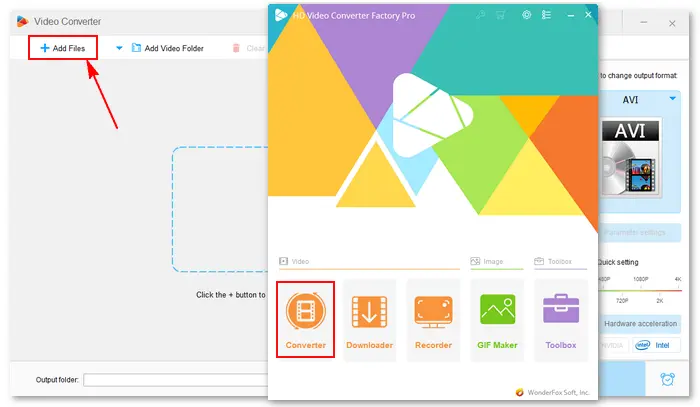
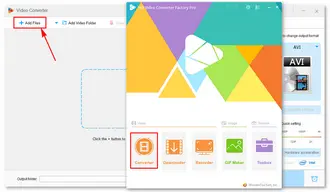
Step 2. Click the format image on the right side of the window, go to the “Video” tab, and select your desired export profile.
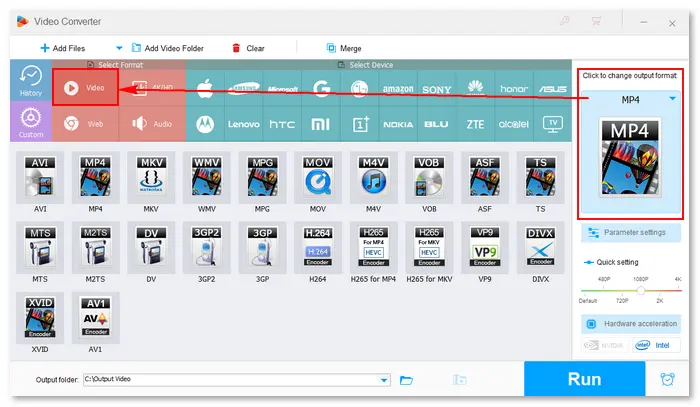

Step 3. Click the “Parameter settings” button and adjust the video resolution, bitrate, frame rate, volume, etc. Press “OK” to save your changes.
See how to convert GoPro 4K video to 1080p >>
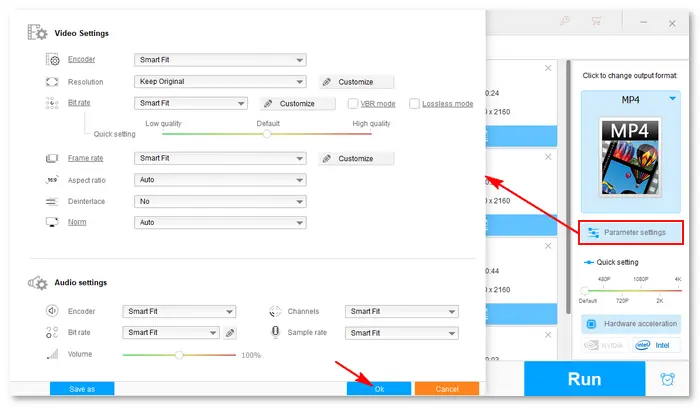
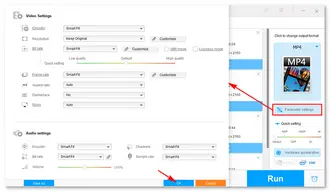
Step 4. Tap the ▼ button to set an output folder. Finally, click “Run” to start the conversion immediately.
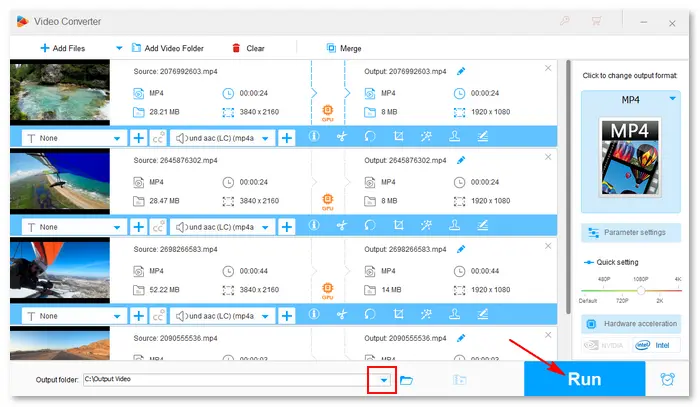
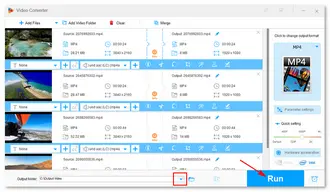
Hot Search: Convert LRV to MP4 | Convert GoPro HEVC to H.264
GoPro uses MP4 or LRV for a video file. And there are two types of MP4 GoPro videos. They can either be in H.264 or H.265/HEVC. MP4 H.264 is widely supported by media players and editing tools, while HEVC has poorer compatibility. Also, very few programs can read the LRV file. Therefore, converting GoPro videos to universal file formats and codecs is essential. The recommended solution is WonderFox HD Video Converter Factory Pro. With the software, you can not only change GoPro video formats (MP4/H264/H265/LRV) but also reduce the GoPro video size while keeping the best quality.
Moreover, if you want to download or record videos on your computer, HD Video Converter Factory Pro can do it perfectly.
Terms and Conditions | Privacy Policy | License Agreement | Copyright © 2009-2026 WonderFox Soft, Inc.All Rights Reserved