Converting AVI format to MP4 can make your videos easier to share and play. If you need to convert your AVI videos to MP4, just have a look at this post. Here you will find the top 11 best free & online AVI to MP4 converters to help you convert AVI videos to MP4 files for free.
WonderFox Free HD Video Converter Factory is the best free AVI-to-MP4 converter designed for Windows. Thanks to its self-explanatory interface and intuitive workflow, it can convert AVI format to MP4 and many other mainstream video/audio with a few simple clicks. The output quality is highly preserved. Before conversion, you can also edit the videos and modify the settings of the output videos with high efficiency.
It is 100% free, no watermark, and no file size limitation.
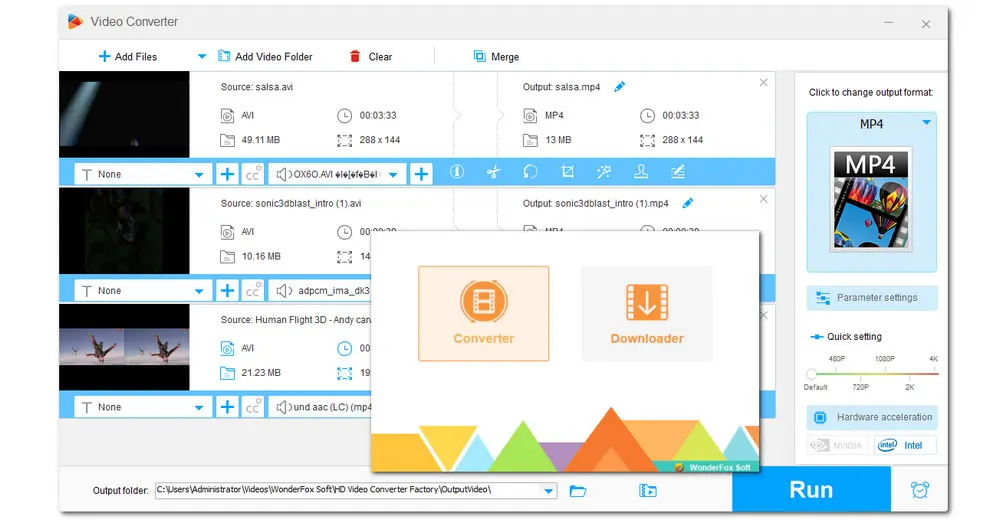
1. Easy to get started for all users;
2. Pretty fast conversion speed;
3. Support HD video conversions;
4. Offers some handy editing tools;
5. No restriction on file size and conversions;
6. Absolutely free and no watermark.
Operating System: Windows 7, 8, 8.1, 10, 11
⇒ Download Free HD Video Converter Factory hereDownload Free HD Video Converter Factory here
Recognized as the top video converter, Freemake Video Converter is also a AVI to MP4 converter free for Windows users. It offers a simple interface that beginners can quickly master the conversion process within seconds. With it, users can easily convert AVI videos to MP4 free with high output quality but a Freemake logo on the final files. It has wide format support that allows users to convert AVI and other 500+ video and audio files to MP4 and other formats. Besides the basic video conversion feature, Freemake Video Converter also enables you to convert DVDs to MP4 format, do some light editing on videos, quickly upload videos to YouTube, etc.
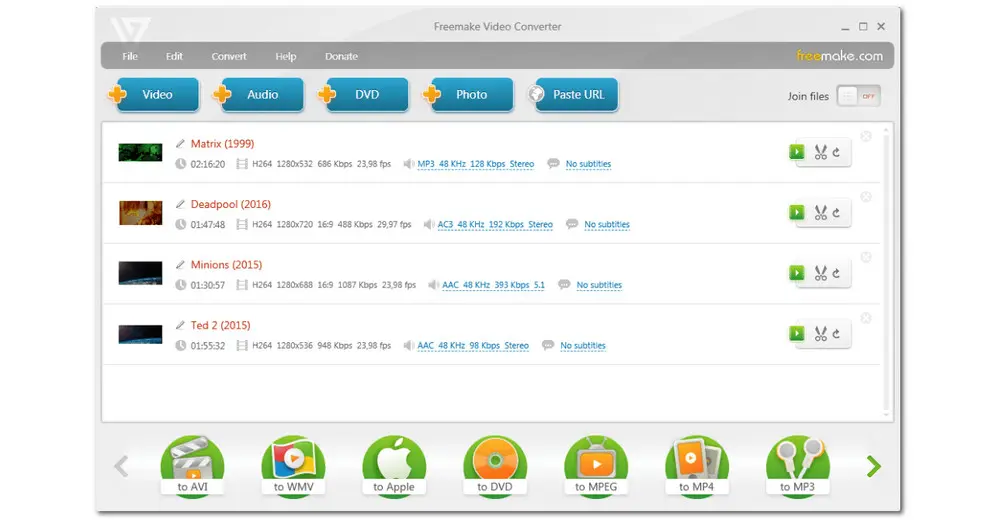
1. Convert HD Files without quality loss;
2. Light video editing tools provided;
3. Able to edit subtitles size and font;
4. Offer a DVD converter;
5. User-friendly interface.
Operating System: Windows 7, 8, 8.1, 10, 11
You can also give Format Factory a try if you want to free convert AVI files to MP4. It is a classic multifunctional media processing tool that can convert all popular media files, including video, audio, picture, and document formats. With its straightforward interface and simple operations, users can easily convert AVI to MP4 in batches of up to four files. Apart from being a free video converter, Format Factory also provides audio and video file editing, downloading, and compressing, damaged video & audio repairing, DVD to digital backup, and so on. It is ad-supported and will pop up ads sometimes. But that doesn’t hinder it from being a good free video converter.
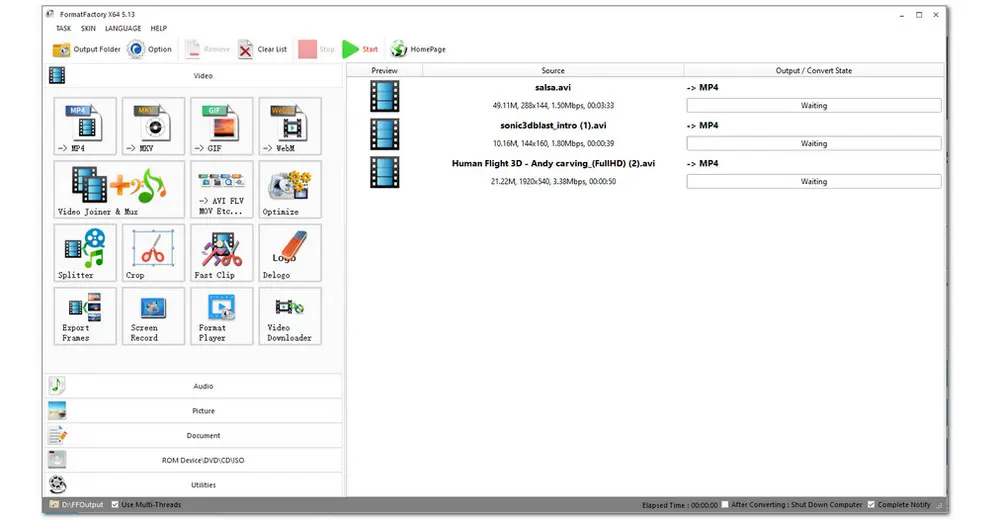
1. Batch convert files at high speed;
2. Able to convert other media files;
3. Able to specify the format conversion;
4. Support 62 languages.
Operating System: Windows 7, 8, 8.1, 10, 11
⇒ Download Format Factory here
Also Read: Format Factory Error 0x00000001
As a powerful media player, VLC brings much convenience when playing all kinds of videos and DVDs. This popular open-source software is not only a simple video player to help you play AVI files but also acts as a handy AVI to MP4 free converter. Its conversion process is not complex as you can access it through the “Media” > “Convert/Save...” option. More surprisingly, VLC also offers other practical features that allow you to rip DVDs, edit videos, capture screens, download subtitles, etc. If you just use it as a lightweight media player, then it’s time to explore its conversion and other advanced features now!
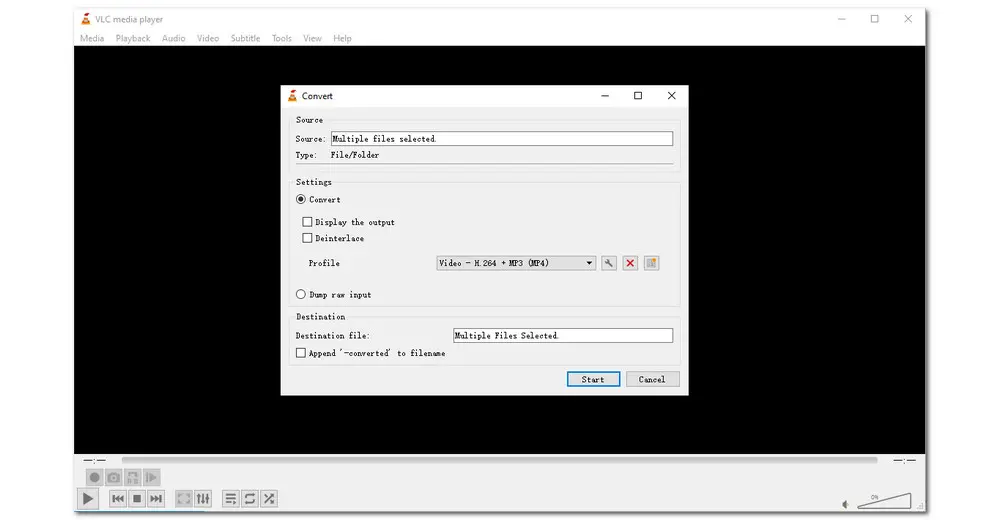
1. Totally free and open-source;
2. Versatile video player, converter, editor...
3. Quick convert AVI into MP4;
4. Able to import multiples files simultaneously;
5. Available on all operating systems;
Operating System: Windows, Linux, Mac OS X, Unix, iOS, Android ...
HandBrake is also a free and open-source video transcoder that is well-received by most people. It has a wide range of input formats and can output videos to MP4, MKV, and WebM formats for a variety of devices, including smartphones, TVs, tablets, game consoles, etc. Users can use it to easily free convert AVI to MP4 with its straightforward interface and simple conversion steps. Besides changing video formats, users can also use it to rip DVDs for free. HandBrake also provides many other advanced features, like support for chapter markers and video filters.
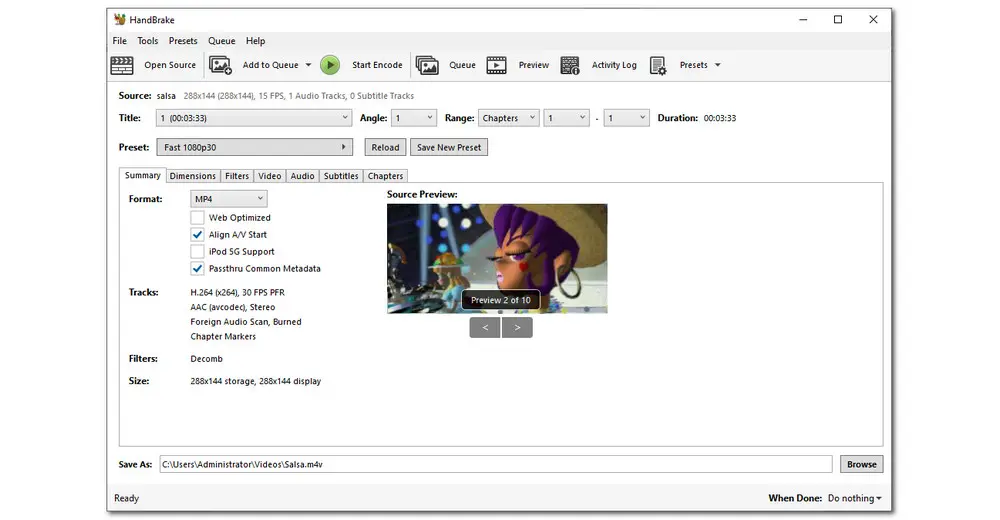
1. Excellent input format support;
2. Support for batch conversion;
3. Able to rip DVDs for backup;
4. Provide built-in device presets;
Operating System: Windows, Mac, Linux
Talk about open-source video converters, FFmpeg must have a place. Unlike other software, it has no interface and uses command lines to handle various video conversions. Not only convert AVI format to MP4 for free, but FFmpeg also supports other popular digital video and audio formats inputting and outputting. However, it is command-line-based services that require a steep learning curve for inexperienced users to get started. But if you are willing to learn how to use it, you will find that it offers the top conversion speed and output quality. Other than converting video formats, FFmpeg can also be used to record desktop screens with audio, resize and crop videos, add watermarks and subtitles, extract audio from videos, and much more.
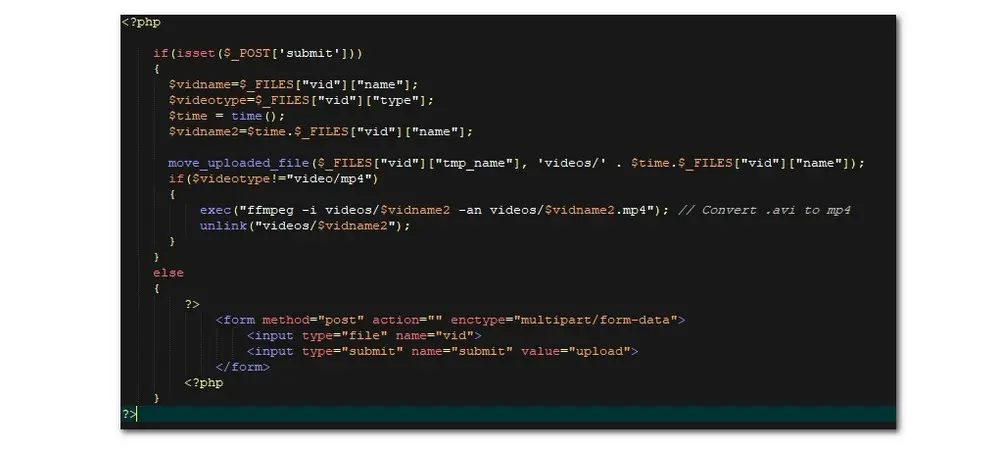
1. Fast conversion speed and high output quality;
2. Batch convert files;
3. Hardware acceleration support;
4. Command line based;
5. Multiple features than just conversion.
Operating System: Windows, macOS, Linux
We also cover several online options for AVI to MP4 conversion and CloudConvert is the leading free online video converter. In CloudConvert, you can easily upload your AVI files from local files, Google Drive, Dropbox, URL, etc., and quickly convert to MP4. Not only for conversion, but CloudConvert also allows you to modify the output settings so you can customize the output video resolution , quality, size, and so forth. Other than video conversions, CloudConvert also supports audio, document, e-book, archive, image, spreadsheet, and presentation formats conversion. But as with many online converters, CloudConvert has a size limit of under 1 GB and only allows 25 conversions per day.
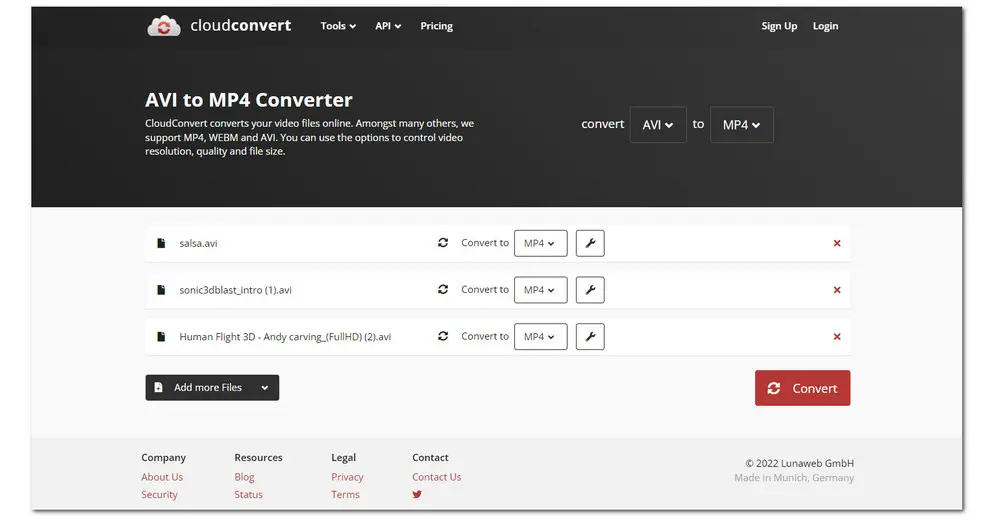
1. Easy to get started and installation free;
2. Support multiple files conversion;
3. Able to adjust output settings;
4. 1GB free size upload and 25 conversions per day;
5. No ads.
The next online free AVI to MP4 converters you can try is Zamzar. It supports more than 1100+ formats that enable you to convert audio, videos, documents, images, etc. With a straightforward interface, users can quickly upload their AVI files from various sources, choose output formats, and convert to MP4 online for free. But it doesn’t offer any other video editing and customizing features. And you should make sure that upload files smaller than 50 MB. It also has a relatively slow conversion speed and you can leave your email on the site to inform you when finishing the conversion.
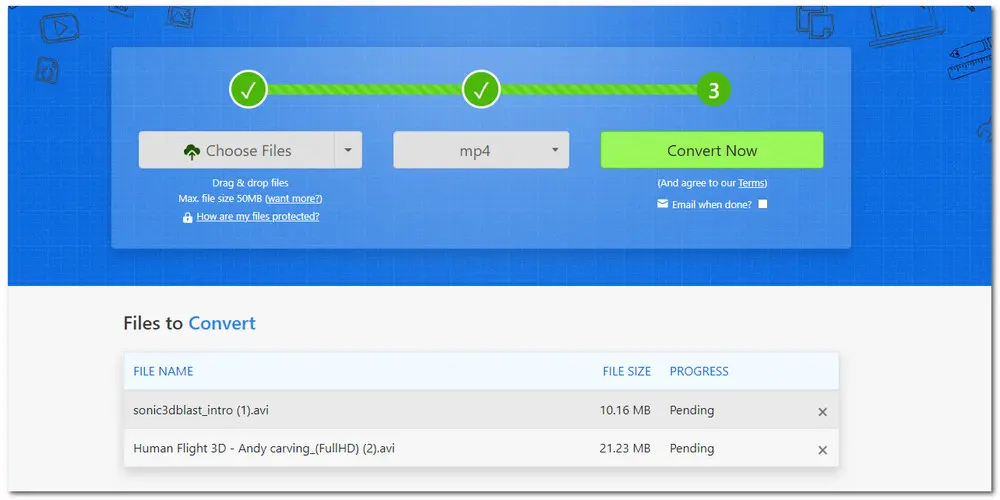
1. Simple conversion process;
2. Multiple Device and platform presets;
3. Clean interface and no ads;
4. Provide more than video conversion;
5. Relatively small file size.
Another online video converter you shouldn’t miss out on is Convertio. It allows you to import AVI files from local files, Dropbox, and Google Drive and convert them to MP4 and many other popular video formats. Asides from AVI to MP4, it supports more than 25600 conversions between more than 300 different file formats. This online video converter also enables you to cut videos and customize output settings, including codec, resolution, frame rate, etc. To ensure fast and easy conversion, Convertio limits the upload size of files smaller than 100 MB for free users.
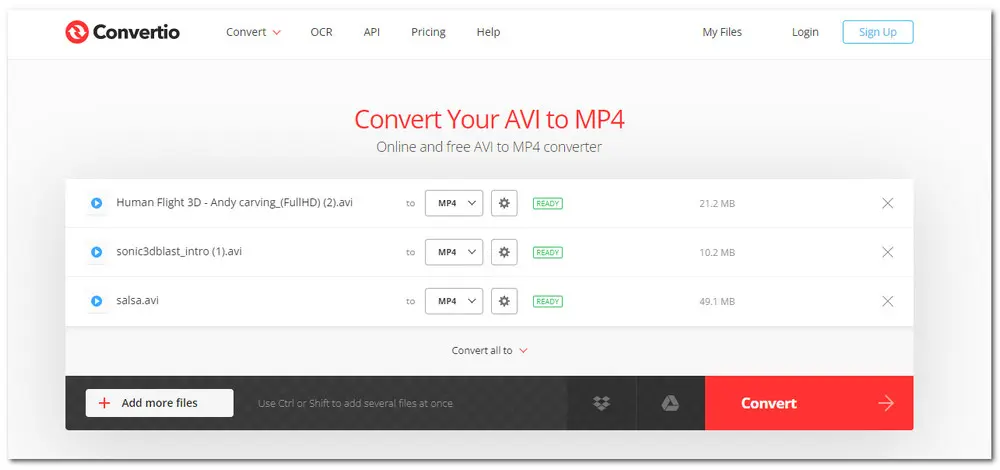
1. Fast and easy conversion process;
2. Available on all devices;
3. 100% security guaranteed;
4. Able to customize video and audio settings;
5. Clean and self-explanatory interface.
Last but not least, Video Converter is also a pretty good option for large AVI file to MP4 conversion, as it enables you to convert files up to 4 GB. As with many other online converters, you can upload AVI files from both local and cloud storage. It is very easy to use, as its home page shows the three-step conversion process. Additionally, the conversion speed is also fast. However, it can only import one file at a time, and its home page contains some annoying ads.
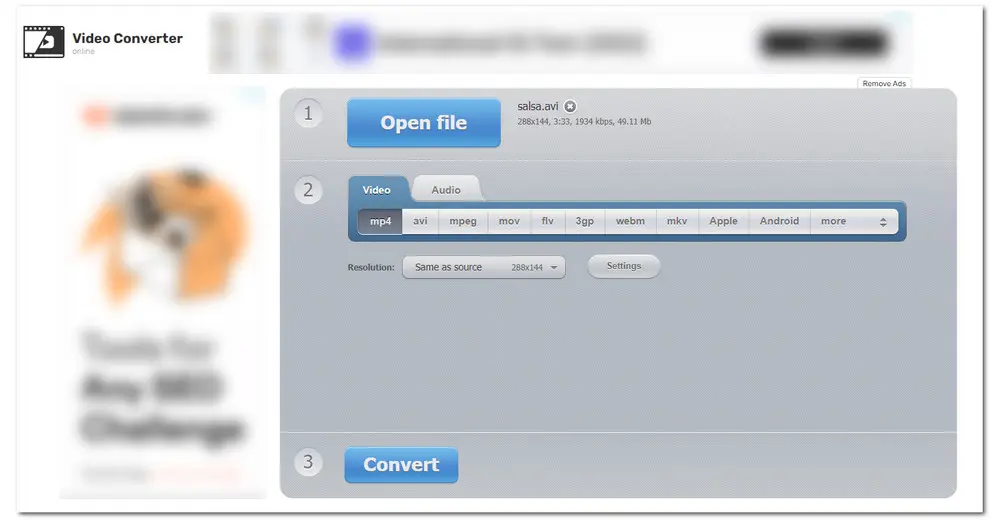
1. Large upload file size limit and no file limit;
2. High performance conversion with H265/HEVC support;
3. Convert more than 300+ video formats;
4. Compatible with all browsers.
FreeConvert is also a popular online file converter that can transfer your video files into a desired format. With it, you can easily convert AVI videos to MP4 with a 1 GB file size limit. It has a Google Drive app version that enables you to directly convert files from Google Drive. Aside from conversion, it also offers video editing features to help you trim, crop, rotate videos, and more.
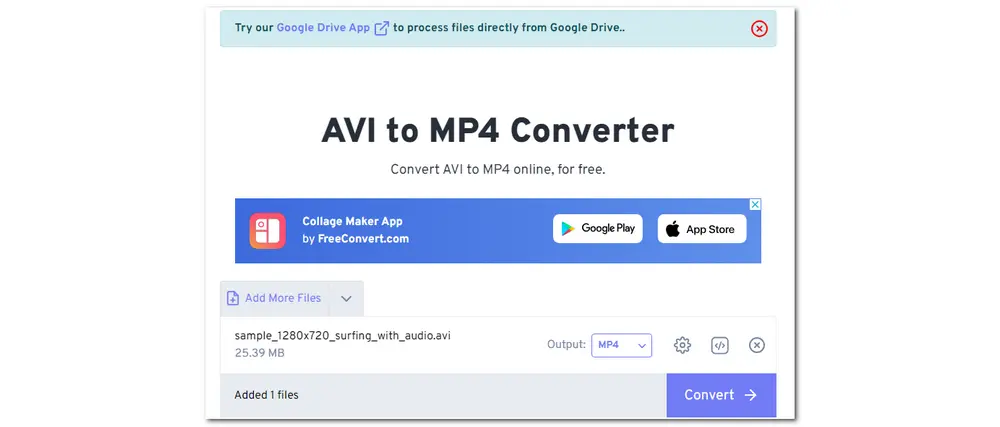
1. Large file size limit for free plan
2. Ensure high output quality
3. Support file editing and customization
4. Convert files from Google Drive directly
Above is all the best free AVI to MP4 converters for desktop and online. Hope you can pick out your favorite one here and start the conversion. By the way, Free HD Video Converter Factory Pro is really recommended for Windows users. Thanks for reading!
Q1. How do I convert AVI to MP4 for free on Windows?
To convert AVI to MP4 for free on Windows without any limitation, you can download WonderFox Free HD Video Converter Factory and follow the steps below:
1. Launch WonderFox Free HD Video Converter Factory and open the "Converter".
2. Drag and drop your AVI file(s).
3. Press the format image and select MP4 under the "Video" category.
4. Hit "Run" to start the conversion.
Q2. How long does it take to convert AVI to MP4?
It depends on the file size and the converter tool you use. The larger the file, the longer the conversion will take. However, some professional video converters like WonderFox HD Video Converter Factory Pro will use GPU acceleration in video conversion to increase the encoding speed.

WonderFox DVD Ripper Pro
WonderFox DVD Ripper Pro is a professional DVD ripping program that can easily rip any DVD, be it homemade or commercial, to 600+ popular formats and devices including MP4, MKV, MP3, WAV, H264, H265, Android, iPhone, etc. without a hitch. It can also edit DVDs with basic video editing tools. Compressing DVD videos and modifying the parameters are also supported. Download it to enjoy a fast and trouble-free DVD ripping experience.
* Please DO NOT use it to rip any copy-protected DVDs for commercial use.
Privacy Policy | Copyright © 2009-2026 WonderFox Soft, Inc.All Rights Reserved