![]() by Kevincy
by Kevincy
Updated on Feb 5, 2024
Have you ever run into various error messages when you explore the 4K Video Downloader in an attempt to download online videos? To tackle these problems efficiently, you have to find the right remedy to corresponding situation. That's the reason I have compiled 9 common 4K Video Downloader errors and suitable solutions into this article. Read on and get inspired.
If no luck, try this free 4K Video Downloader alternative to download videos from 500+ websites:
Whether you are a new or loyal user of 4K Video Downloader, when you drop by this webpage, it means you have been plagued by 4K Video Downloader not working issues. Actually, this is a normal yet inevitable problem as not everyone is in the same dev-test environment. However, apart from software bug and malfunction, for the most part, these errors can be manually fixed. Without further ado, check out the troubleshooting tips below.
2. Error, can't download/remux.
3. This site is unsupported.
4. The valid link was not found in the clipboard.
5. Paring window never ends.
6. A heap of 0 bytes’ videos
7. Crash, Stuck or Freeze
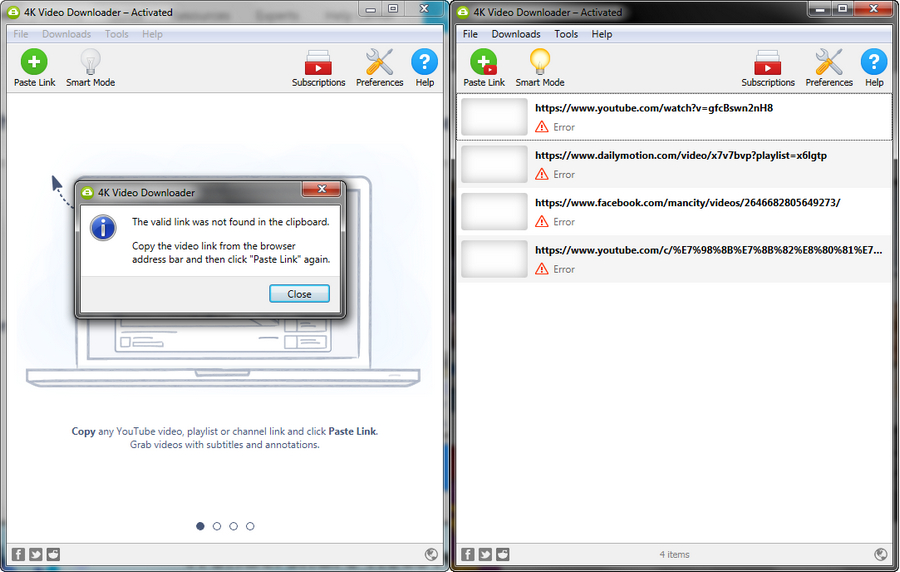
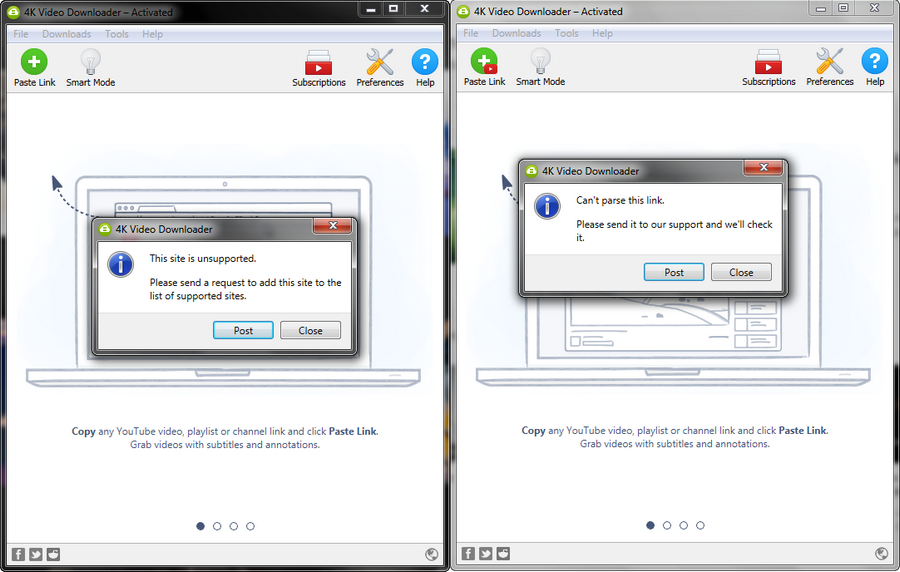
Solution: Undoubtedly, 4K Video Downloader requires a good network connection. To diagnose this problem, firstly, check your other programs or frequently visited websites to see if they work well. Examine the network connection status, if needed, restart the router/modem or take a network reset and try it again.
Solution: The Antivirus or Firewall will prevent unauthorized access to your computer network. Try to turn them off or add 4K Video Downloader to the whitelist to authorize the permission.
Solution: Currently, 4K Video Downloader only supports YouTube, Facebook, Vimeo, SoundCloud, Flickr, Dailymotion, Metacafe, Twitch (recorded VOD streams), TikTok, Likee and some adult websites. If your pasted website hasn't been supported yet, just send a feedback or request to 4K Video Downloader official. But do not be that optimistic about the improvement progress, which may be postponed without specific time.
Solution: Copy the link from browser address bar and ensure that the link you copied is complete without redundant long-tailed characters. If necessary, copy the link without "https://" or "http://".
Solution: This is a doomed problem that no piece of software can avoid. And the solution is nothing else than reinstalling 4K Video Downloader, reboot computer, run as administrator, etc. It's beyond the understanding, but surprisingly workable.
Solution: 4K Video Downloader won't prompt you that the storage space is insufficient. Make sure there is free disk space on your computer. You can change the destination before the download process, or switch to Smart Mode and customize the directory.
Solution: Make sure the video is fully public and available even for unregistered visitors, you cannot download private video from other people. For your own private video, switch it from private to public or unlisted. In addition, use a VPN or proxy service to download blocked videos. You can fix it by opening "Preference" window > "Connection" > Enable "Proxy" option. 4K Video Downloader supports HTTP, HTTPS, SOCKS4 and SOCKS5 protocols.
Solution: If it works well except for YouTube, your IP address is probably banned by YouTube due to overuse. Try to connect to another Wi-Fi spot or use any VPN utility to change IP, and try to unblock YouTube. If there is still no luck, it might also be caused by YouTube new algorithm, which always makes many video download software or website unusable. You have to report it to 4K Video Downloader support and wait for the new update.
Also Read: Video DownloadHelper Not Working | YouTube Downloader Not Working | Google Drive Videos Not Playing | TubeChop Not Working
At any time, it's much wiser to make a plan B for unexpected needs. Free HD Video Converter Factory is a rock-solid free alternative I would highly recommend here. Don't be misled by the superficial name, it features a built-in online video/music downloader that allows you to download video/music from 500+ mainstream websites. Let's see how it works. Before start, please free downloadfree download and install the software.
Disclaimer: This guide is limited to personal fair use only. It is illegal to download copyrighted materials without the copyright holder’s consent. WonderFox does not approve of copyright infringement in any way. The end-users should be solely responsible for your own behaviors.

Step 1. Go to YouTube, Facebook, Vimeo, etc. and copy the video link.
Step 2. Run the free program and open Downloader. Click the New Download button and press "Paste and Analyze" button. After a few seconds, it will display all available formats and resolution.
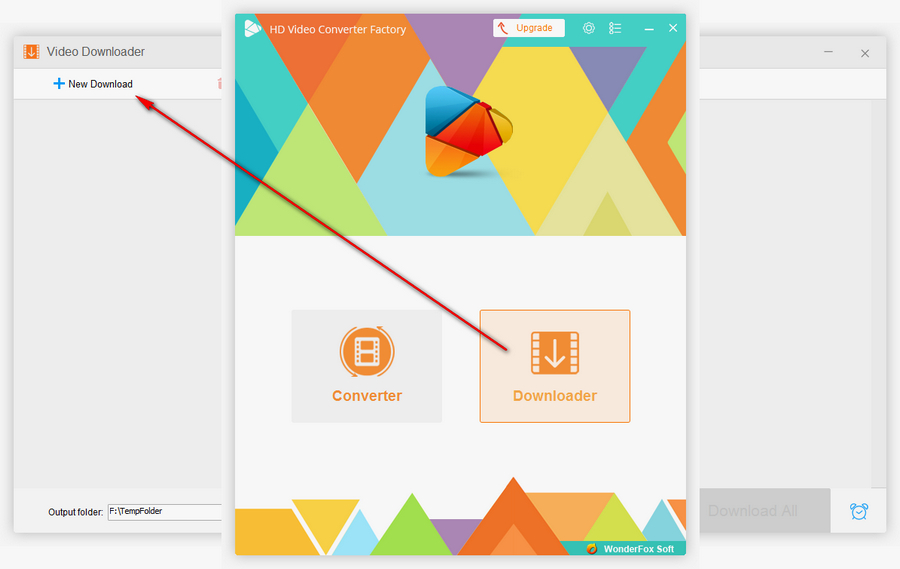
Step 3. Select your desired option and click OK to create your first download. You're allowed to add multiple download tasks by repeating the same steps. Finally, specify a destination folder and hit Download All button to start the downloading process.
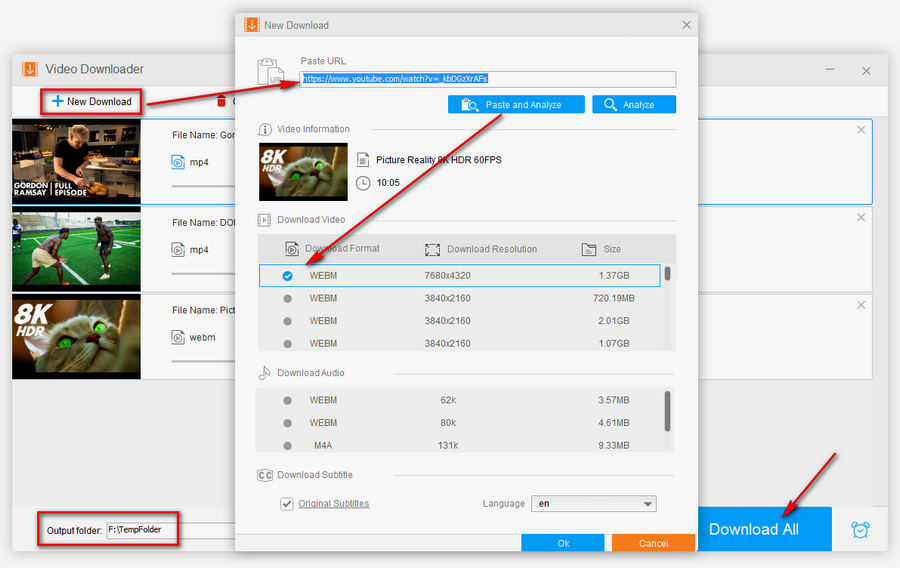
Wrap Up...
All those solutions have been verified on the basis of my hands-on experiences. Sincerely hope this post is more helpful to you guys. If you've benefitted from the tips, don't hesitate to share it with others. In this way, the purpose of this article has been achieved. Cheers!
A Top-notch Video Processing Tool Featured with Practical Functions

WonderFox HD Video Converter Factory Pro
1. Save videos and song tracks from 1000+ pop websites.
2. Convert video/music file to 500+ ready-made formats and hot devices.
3. Handy editing features like trimming, merging, watermarking, rotating...
4. Record your screen activity in high quality.
5. Create unique GIF from video or separate images.
6. Ringtone Studio, Subtitle Extractor, and more…