![]() by Michelle
by Michelle
Updated on Apr 24, 2023
EAC3 is making frequent appearances these days. Yet, few people have a firm knowledge of this audio format. What is E-AC-3 audio? What's its relation to AC3? Is it a worthy audio format? Well, this article will tell you everything you need to know about EAC3. Read on to know more!
 Enhanced AC3
Enhanced AC3EAC3 is short for Enhanced AC3. It is also known as Dolby Digital Plus, DD+, E-AC-3, and EC-3. Developed by Dolby Labs, it is a digital audio compression scheme for the transport and storage of multi-channel digital audio. It is a successor to AC3 (also developed by Dolby). Yet, it is still a lossy audio format, just like AC3.
Due to its support for multiple channels, E-AC-3 audio is often used in HD DVD and Blu-ray Discs to provide theater-style surround sound. You may also see many MKV files containing E-AC-3 audio.
As a successor to AC3, E-AC-3 outstrips AC-3 in many aspects.
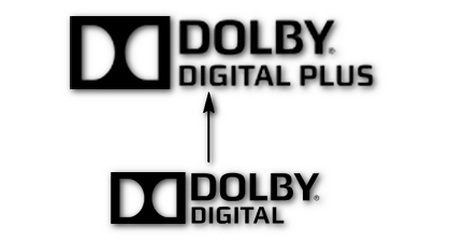 What’s new in DD+
What’s new in DD+AC-3: 32 kbit/s to 640 kbit/s
E-AC-3: 32 kbit/s to 6144 kbit/s
E-AC-3 is superior in keeping fidelity to the original audio source than AC3. It can provide better audio quality than AC3.
AC-3: 1.0 to 5.1
E-AC-3: 1.0 to 15.1
With more audio channels, E-AC-3 is able to keep the fidelity and depth of audio and make the audio more immersive.
Compared with AC3, E-AC-3 has advanced algorithms that betters the performance of representing compressed data and counteracting artifacts, thus preserving more details of the audio.
E-AC-3 decoders can decode AC-3 bitstreams, while E-AC-3 bitstreams are not backward compatible with AC-3 decoders. Yet, a mandatory component in the decoder can directly convert E-AC-3 bitstreams to AC-3 bitstreams.
Also read: AAC | DTS | Audio Channels| Audio Bitrate | Decoder
Speaking of E-AC-3 vs DTS, there is an interesting story about the Dolby Labs (that developed EAC3) and Digital Theater Systems, Inc (that developed DTS). Since both companies share similar product goals in the cinema theatre and home theatre markets, their products are often brought to comparison. The first comparison was between AC-3 and DTS. They have alike audio performances and close usage. Though it’s really difficult for me to spot any differences in their audio quality, most audiophiles show partiality for DTS for it can run a higher bitrate (1509.75 kbit/s) which would seemingly guarantee a better sound quality. Therefore, in the consumers’ mind, DTS gets the upper hand in this round. But what about E-AC-3 vs DTS? Can EAC3 audio win DTS in this one? Well, let’s check more details below.
 E-AC-3 vs DTS
E-AC-3 vs DTSE-AC-3: up to 6144 kbit/s
DTS: up to 1509.75 kbit/s
E-AC-3: 1.0 to 15.1
DTS: 1.0 to 5.1
E-AC-3: It is not widely supported. HD DVD system has full support for E-AC-3, while Blu-ray Disc offers E-AC-3 as an option.
DTS: It has wider support for both commercial/theatrical and consumer-grade applications.
Sum up: Dolby Digital Plus audio clearly beats DTS in the quality but shows weakness in its usage.
 Enjoy the music
Enjoy the musicFrom what has been discussed above, E-AC-3 audio is excellent in almost every aspect. But there is still a shortcoming which is that it has not been widely used, and there are not many devices that can support it. But this will soon be a non-problem as its application is gradually expanding. Also, equipment with Dolby Digital Plus will unlock its full feature set, including 5.1- and 7.1-channel capability (depending on the program). So it is definitely a YES for E-AC-3.
Tips: Currently, many devices and players, such as MX Player, still do not support E-AC-3. If you have encountered an “EAC3 not supported” issue, you can use an advanced media converter to change EAC3 to a compatible format to fix the problem. Here is a detailed guide of How to Change Audio Format of a Video?
Build Your Own Digital DVD Collection in High Quality

WonderFox DVD Ripper Pro
Want to preserve your DVDs in digital form so you can enjoy them anywhere anytime? WonderFox DVD Ripper Pro can help you with that. Backed by advanced DVD ripping technology, the software can help you copy homemade or commercial DVDs to MP4, MKV, MPG, AVI, MOV, iPhone, iPad, Android, laptop, etc. without losing quality. It also allows you to convert DVD to ISO with every data intact. It rips DVDs in simple steps and fast speed. Try it now!