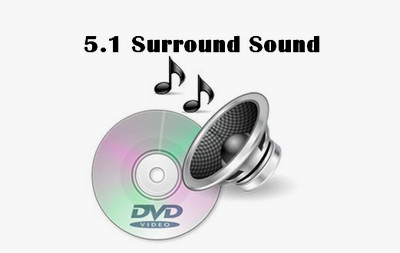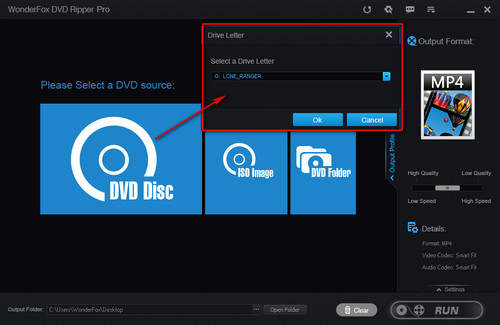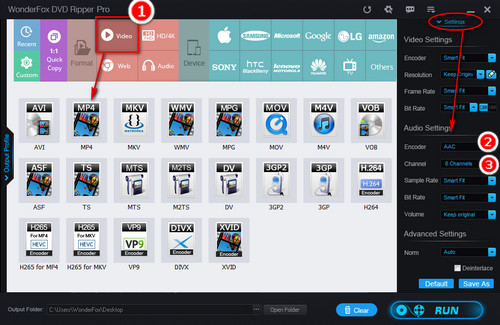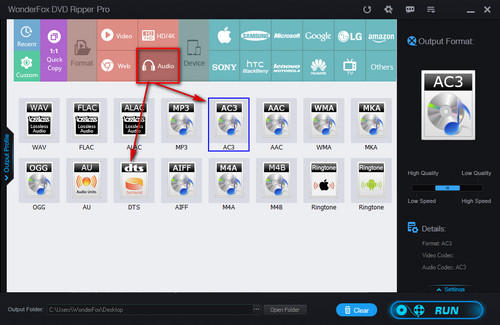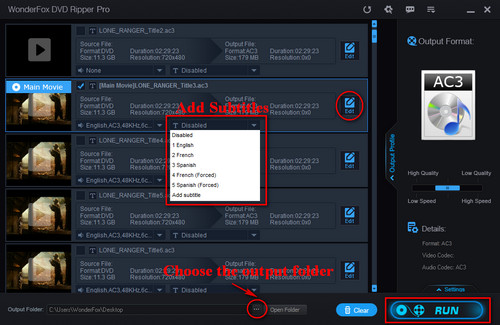While there are many DVD ripping programs on the market, most can only export stereo audio. Additionally, dealing with various types of DVD copy protection can be challenging, especially with commercial DVDs. This is where WonderFox WonderFox DVD Ripper Pro stands out. This powerful software can easily remove DVD copy protection and extract 5.1 audio from DVDs as needed. Its user-friendly interface makes it accessible for both experienced and new users. Free downloadFree download the software, and let’s see how to convert DVD to 5.1 audio.