Updated on Sep 30, 2024
Choose Dolby digital or DTS? What are their differences? How to convert DTS to Dolby digital? Follow this article to unlock these answers and get a well-regarded DTS to Dolby converter:
What is DTS? DTS, aka Digital Theater Systems, was developed in 1993 as a competitor to Dolby Lab for surround sound supremacy. DTS uses sound correlation to efficiently compress data so that the sampling rate reaches 192KHz at 24-bit.
What is Dolby Digital? Dolby Digital is a digital audio coding system designed to provide high-quality surround sound experiences. Developed by Dolby Laboratories, it made its debut in theaters in 1992 and has become the industry standard for digital audio in film distribution and cinema setups.
Both DTS and Dolby Digital provide surround sound codecs for 5.1, 6.1 and 7.1 setups where the first number represents the number of small surround speakers, and the “1” is a separate channel for a subwoofer for its frequency range is only 1/10 of the standard channel.
Both formats use audio compression to save space. DTS and Dolby Digital are lossy, which means it has a degree of audio degradation from the original source, while others bypass the audio loss for lossless studio-level performance while still providing some compression to save space.
So, what is the main difference between Dolby and DTS? Let’s take a look!
Dynamic Range: DTS has a way of knowing from the get audio source and created some super algorithm for their codec specifically so that this works effectively for their own. DTS clearly appears to have better Dynamic Range overall than Dolby Digital. The higher the dynamic range, the better the difference between the loudest and softest sound reproduction. This is one of the reasons why music on a CD sounds better than Satellite Radio > Cassette > FM > AM.
Surround Channels: DTS channel levels are usually very accurately transferred to disc. While Dolby Digital rear channels are sometimes a tad too loud and must be attenuated on some discs. Usually, DTS encodes much more information on the surround channels than Dolby Digital.
DTS
DTS Digital Surround – 5.1 maximum channel sound at 1.5 Mbps
DTS HD Master Audio – 7.1ch maximum sound at 24.5 Mbps (lossless quality)
DTS HD High-resolution – 7.1ch maximum sound at 6 Mbps
Dolby
Dolby Digital – 5.1ch maximum sound at 640 Kbps (common in DVDs)
Dolby Digital Plus – 7.1ch maximum sound at 1.7 Mbps (supported by streaming services like Netflix)
Dolby TrueHD – 7.1ch maximum sound at 18 Mbps (lossless quality available on Blu-Ray discs)
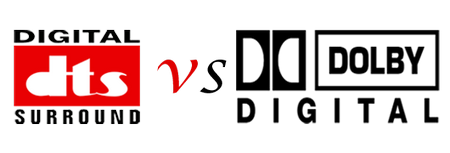 Dolby Surround VS DTS
Dolby Surround VS DTSAs you can see, the DTS bit rate is generally higher than Dolby in the same channel, which results in a better DTS sound quality but a larger memory. So, Dolby Digital or DTS? This depends on your own different needs.
It is worth reminding that DTS is a format that is difficult to be compatible with devices such as LG and Samsung TV. So, you can choose to convert DTS to AAC, Dolby AC-3, or other audio formats.
DTS and Dolby Digital, supported by a wide range of high-end audio systems, are very popular surround sound formats. There is a lot of debate about Dolby Surround and DTS Surround, and different people have different opinions. Perhaps, fairer to say that the two are very close opponents, in some cases people may prefer the effect of Dolby, and in some cases will prefer the effect of DTS.
WonderFox HD Video Converter Factory Pro is a competent video and audio converter. With an intuitive interface, it enables even a novice to effortlessly convert DTS to Dolby Digital 5.1 or 7.1 surround, and vice versa. It supports all mainstream video and audio formats and offers 500+ output profiles for quick conversion. Now, let’s see how to convert DTS to Dolby Digital using it:
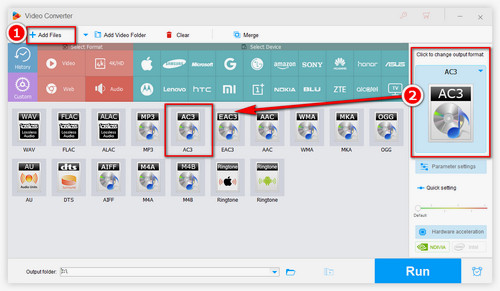
Free downloadFree download, install and launch WonderFox HD Video Converter Factory Pro on your PC. Select Converter on the start-up window, drag and drop your DTS files into the software or you can click “Add files” button on the interface to add files. The program supports batch conversion of files, so you can import multiple .dts files at once.
Dolby AC-3 is the codec used by Dolby Digital. To convert DTS to Dolby Digital, click the format image on the right side of the interface and select AC3 under the Audio tab.
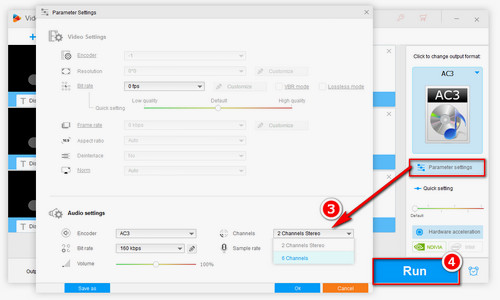
To maintain surround sound, click Parameter Settings in the lower right corner of the interface, set Channels to 6 Channels and click OK to save the setting. As you can see, you can also customize the bitrate, sample rate, and even normalize audio, etc., in the Settings window.
After all the settings are completed, click the inverted triangle button at the bottom of the interface to set the path for the output file, and finally, click the blue Run button to complete the conversion.
At last...
Through this article, I believe that you have a certain degree of understanding of DTS vs Dolby Digital. But when it comes to Dolby or DTS, it is difficult to evaluate which is better at times. As there are many factors affecting them, including bit rate, compression level and more. Finally, I hope this article is really helpful to you. And if you need convert DTS or Dolby files, try the recommended converter. It won’t let you down.
Full Featured Video & Audio Converter

WonderFox HD Video Converter Factory Pro
WonderFox HD Video Converter Factory Pro is a very professional audio and video format conversion tool. With its help, you can implement almost all popular audio and video format conversions including MP4, AVI, MKV, MOV, MP3, AAC, WAV and more. Download it to have a try!