DVDFab has earned its reputation as one of the leading multimedia software that provides a wide range of tools to handle various multimedia tasks. Among these, DVDFab DVD Ripper stands out as a popular choice for users worldwide. However, some users wonder whether DVDFab is worth the cost and others have had less-than-ideal experiences with the software and are seeking a DVDFab alternative. Well, this article is for you.
While DVDFab DVD Ripper is undoubtedly a powerful tool, its high price and sometimes overwhelming array of features may be off-putting for some users. If your goal is to quickly and easily convert DVDs, you may find DVDFab to be more cumbersome and expensive than necessary. Fortunately, we have an excellent alternative to recommend: WonderFox DVD Ripper Pro. It offers similar capabilities to DVDFab DVD Ripper but with better usability and a more attractive price. Here’s what WonderFox DVD Ripper Pro can benefit you:

Unlike DVDFab, WonderFox DVD Ripper Pro focuses solely on DVD ripping without additional features like DVD burning, video conversion, or downloading. This makes it a more streamlined and straightforward option. Its user-friendly interface also allows you to complete a DVD ripping process in just three simple steps. No DVD ripping skills are required, hence an ideal choice for users of all skill levels.
WonderFox DVD Ripper Pro can do everything DVDFab DVD Ripper can, including bypassing the latest DVD protections, removing region codes, converting DVDs to popular video and audio formats, ripping DVDs with desired subtitles and audio tracks, adding external subtitles, creating ISO from DVDs, and so much more. It even outperforms DVDFab when dealing with copy-protected DVDs, thanks to its Enhanced Decryption mode.
WonderFox can also handle slightly scratched DVDs and preserve your content by backing it up to digital formats. With hardware acceleration, it offers a ripping speed 30 times faster than many competitors. For example, you can rip a 2-hour DVD movie to MPG in about 5 minutes.
WonderFox DVD Ripper Pro has undergone hundreds of strict security testing to ensure a safe and clean user experience. You won’t encounter any adware, malware, unwanted plugins, or hidden fees. The software also prioritizes user privacy and never stores or discloses personal data to third-parties.
One of the biggest advantages of WonderFox DVD Ripper Pro is its price. For just $29.95, you get a lifetime license for one PC, complete with free upgrades. You can also opt for the lifetime Family license at $69.95 for use on three PCs. During holidays, you can take advantage of even greater discounts. Compared to DVDFab DVD Ripper, WonderFox offers exceptional value for money. See details on DVD Ripper Pro Buy Page.
In short, WonderFox DVD Ripper Pro is similar to DVDFab DVD Ripper but offers a more straightforward design and a lower price. The main drawback is that it’s only available for Windows. However, this is a benefit for Windows users looking for an efficient and cost-effective DVD ripping solution. You can free download free download this Windows DVD ripper and start ripping your DVDs by following the tutorial in the next section.

* Before start, please download and install the DVDFab alternative on your PC.
Insert a DVD into your computer’s DVD drive and launch WonderFox DVD Ripper Pro. On the home interface, click “DVD disc” and select your drive letter to load your DVD into the program. You can also import DVD files from ISO image or DVD Folder.
The program will automatically select the main movie title, but you can choose other titles if desired.
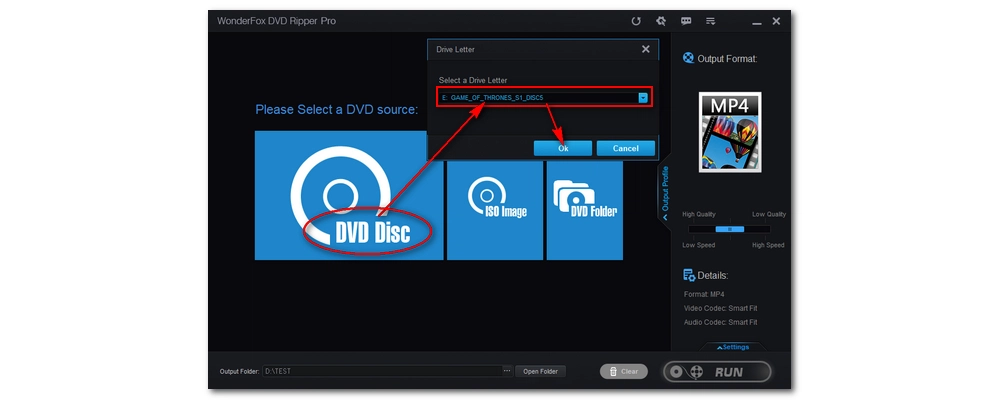
On the right side of the program, click the format image to open the output format list. There are hundreds of profiles sorted into different categories. For most users, the “MP4” format is ideal due to its broad compatibility, but you can choose other formats or device profiles as needed. If you're looking for speed, the “1:1 Quick Copy” option allows you to copy DVDs as fast as possible and preserve DVD data as the original.
Tips: Once you've selected the output format, the program will automatically "Smart-Fit" the optimal settings for your DVD conversion. However, you can freely adjust these settings if needed by accessing the “Settings” option in the lower-right corner. For example, you can change the video codec, enhance the DVD video quality, convert from PAL to NTSC format, adjust the audio volume, and more.

Click the three-dot button at the bottom to select an output folder. Make sure that it has enough space to store the ripped file. Finally, click “Run” to start the DVD ripping process. Depending on the DVD size and your output settings, the process may take some time, so feel free to relax while you wait.
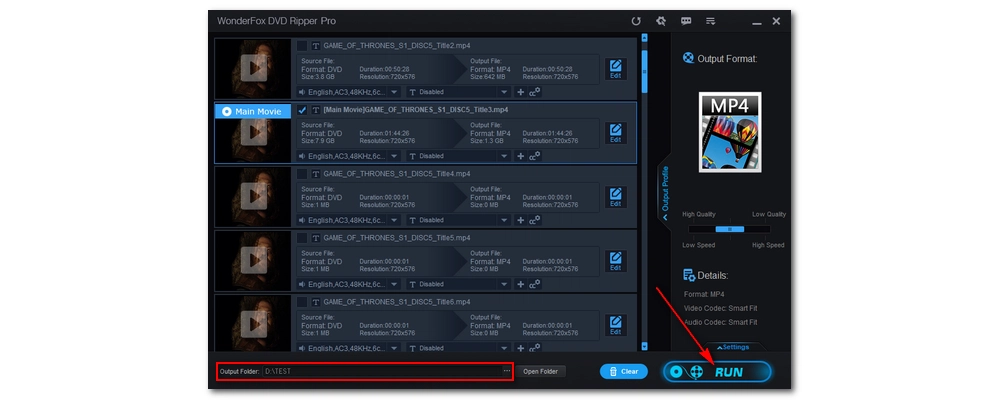
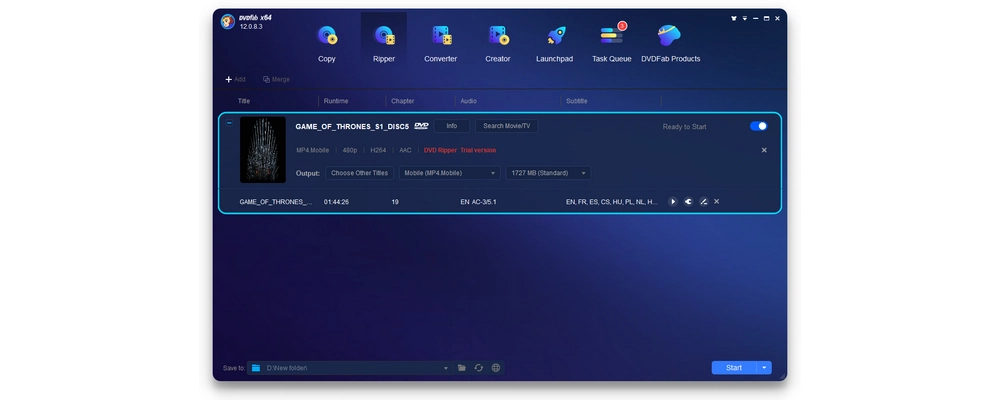
DVDFab is a comprehensive software suite that offers various multimedia solutions related to DVD, Blu-ray, and UHD ripping/copying/burning, common video & audio conversion, and video downloading and editing.
DVDFab DVD Ripper is the main module of DVDFab that handles basic and advanced DVD ripping. It can remove DVD encryptions, including CSS, region code, RCE, APS, UOPs, ARccOS, and more, and rip DVD to various video and audio formats, like MP4, MKV, MP3, WAV, and so on. It also allows you to change DVD titles, chapters, audio tracks, subtitle tracks, and output settings so that you can rip DVD to the wanted result. And due to hardware acceleration support, DVDFab enjoys a faster ripping speed than many similar products.
In all, DVDFab DVD Ripper is powerful and makes one of the best DVD rippers available on the market. It has limitations. Check out the detailed info about DVDFab DVD Ripper below.
DVDFab DVD Ripper does not come as a standalone application but a part of the larger DVDFab suite. The excessive modules make the software, at some point, bloatware and overly complex to use. However, for the first-timers, there will be a simple guide to walk through the DVD ripping process without much effort.
Note: When you install DVDFab, you will also install DVDFab Mini, a simplified version of the regular DVDFab and hence easier to use.
For DVDFab DVD Ripper only, users have a 30-day free trial and then $39.99 for a 1-month license and $84.99 for a lifetime (1 computer).
To buy the full all-in-one DVDFab package, users need to pay $265.99 for a lifetime license.
Pros |
Cons |
DVD, ISO, and DVD Folder support. |
Too pricey. |
Various output options. |
Bloated features and file size. |
Useful attributes (video editor and player). |
Frequent bugs in version 12. |
Both WonderFox DVD Ripper Pro and DVDFab DVD Ripper offer powerful DVD ripping capabilities. However, WonderFox stands out for its simplicity, ease of use, and more affordable pricing, making it a perfect alternative to DVDFab DVD Ripper.
Products |
WonderFox DVD Ripper Pro |
DVDFab DVD Ripper |
Key Features |
Similar to DVDFab, lacks 3D support |
• Remove DVD copy protections; |
Speed |
Fast (hardware acceleration support) |
Fast (hardware acceleration support) |
Ease of Use |
Easy |
Require some learning |
Price |
$29.95 for a lifetime 1 PC; |
$39.99 for one month; |
Download |
DVDFab DVD Ripper is a powerful tool, but it may not be the best option for everyone due to its complexity and cost. WonderFox DVD Ripper Pro offers a more user-friendly and economical alternative for those who just need DVD ripping functionality. If you’re looking for a simple solution that doesn’t sacrifice performance, WonderFox DVD Ripper Pro is worth considering. By the way, the free version of DVD Ripper Pro can also be the perfect DVDFab free alternative to help you rip DVD to MPG in five minutes.
That’s all I want to share about the alternative to DVDFab DVD Ripper. We hope that you enjoyed this article. Thanks for reading till the end. Have a nice day!
Yes, WonderFox DVD Ripper Pro is safe to use. It has passed multiple security tests and is free from adware, malware, and unwanted plugins. It also prioritizes user privacy, ensuring that your data is secure.
No, WonderFox DVD Ripper Pro is only available for Windows. If you're looking for a Mac-compatible DVD ripper, you'll need to explore other options.
With hardware acceleration, WonderFox DVD Ripper Pro can rip a 2-hour DVD movie to MPG in about 5 minutes, depending on your system's performance and the DVD's condition.
WonderFox DVD Ripper Pro supports a wide range of video and audio formats, including MP4, MKV, AVI, MP3, and WAV, among others. It also offers various device profiles for easy compatibility.

HD Video Converter Factory Pro
• Convert video/audio to 500+ formats and devices;
• Download movies and music from 1000+ websites;
• Compress batches of video files at once;
• Record meetings, gameplay, streaming content…;
• Merge multiple video clips into one at fast speed;
• Trim, crop, rotate, add special effects to videos.
Privacy Policy | Copyright © 2009-2026 WonderFox Soft, Inc.All Rights Reserved