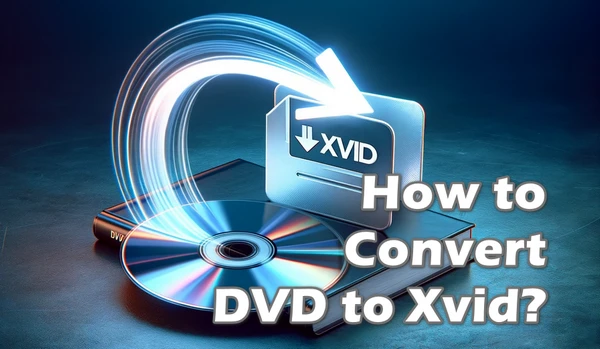
Whether it's family videos, classic movies, or TV shows you've lovingly collected on DVD over the years, there's a sense of nostalgia when it comes to popping in a disc. 💿
But hey, we're living in a streaming world now, so converting your DVD to Xvid-encoded AVI gives you the flexibility to watch your content across Xvid-certified devices and makes sure your DVDs aren't collecting dust in a closet. 😎
Next, let's learn the process step by step, using the user-friendly yet powerful tool.
WonderFox doesn't advocate any copyright infringement, all information provided in this article is presented to make digital copies of personal DVDs for fair-use only. Figure out if it is legal to rip a DVD in your country beforehand.
WonderFox DVD Ripper Pro is your reliable companion when it comes to ripping DVDs. It's got a user-friendly interface, quick decryption, and blazing fast conversion speed that will have your DVDs converted in no time. Whether it's a commercially purchased DVD or your home-shot collection of family memories, this tool will handle it all like a pro.
Before you roll up your sleeves and dive into ripping DVDs, make sure you're set up right:
💡 For DVDs with multiple episodes, the software can auto-select all the main titles.
💡 All bonus materials like credits and behind the scenes are excluded by default. You're allowed to manually select them.
💡 Got an ISO image or the complete Video_TS folder hanging out on your computer? You can import those directly too, for easy conversion.
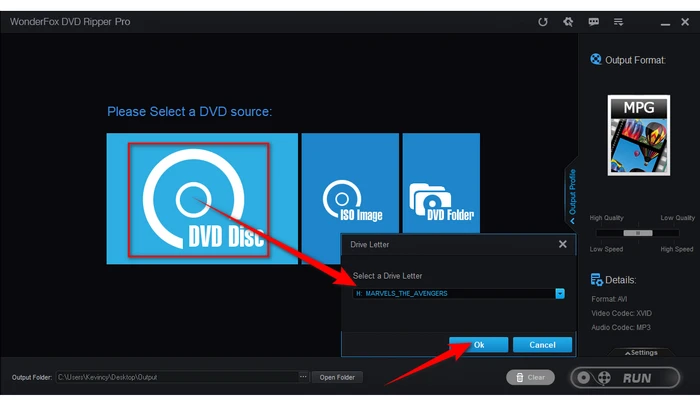
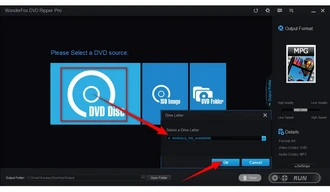
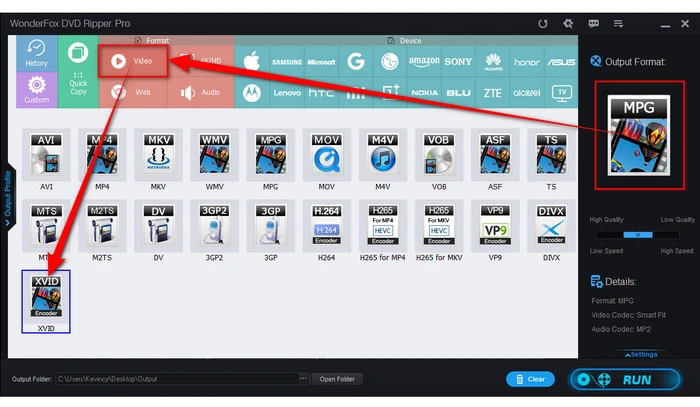

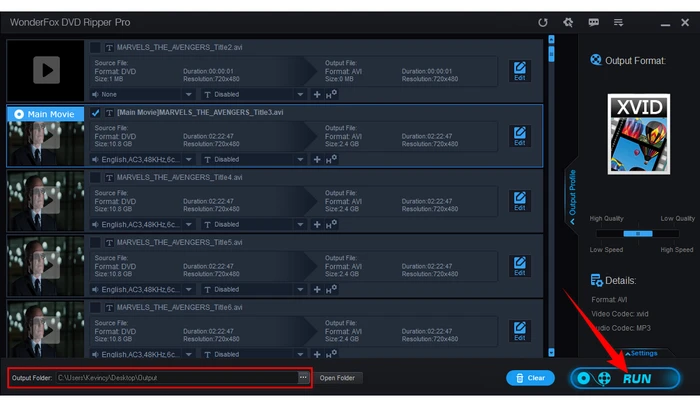

For those who like a little more control over their conversion, WonderFox DVD Ripper Pro has plenty of custom settings:
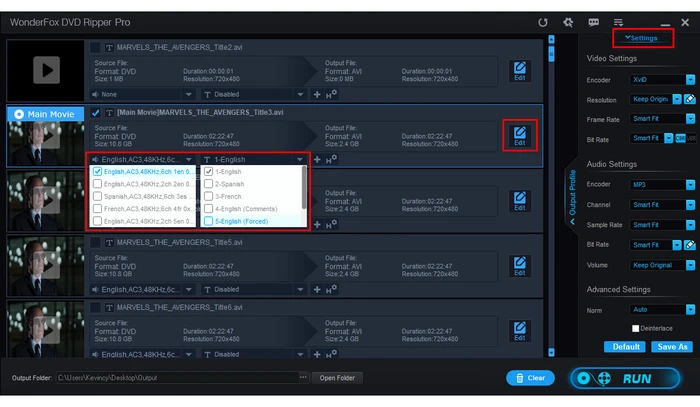

So, if you're looking to future-proof your DVD collection and ensure your favorite movies and videos are available across all your Xvid-certified devices, converting them to Xvid-encoded AVI files is the way to go.
With WonderFox DVD Ripper Pro, you've got a reliable tool to make the process smooth and easy. So, go ahead, downloaddownload and give it a try, then unlock the true potential of your DVD collection today!
A: Xvid is a popular video codec that offers excellent video quality while maintaining relatively small file sizes. Converting your DVDs to Xvid allows you to create digital backups that are easy to store, transfer, and play on various devices, including Xvid-certified media players, smartphones, and tablets.
A: WonderFox DVD Ripper Pro is equipped with powerful decryption technology that can bypass most common DVD copy protection schemes, ensuring a smooth conversion process.
A: If you own the DVDs, converting them for personal use is generally fine. Just make sure you're following your local copyright laws and not sharing or distributing the files.
A: Conversion time depends on your computer's performance, the read speed of your DVD drive, the length of the movie, and the chosen settings. On average, WonderFox DVD Ripper Pro can convert a full-length DVD (2 hours) in 10-20 minutes.
Terms and Conditions | Privacy Policy | License Agreement | Copyright © 2009-2026 WonderFox Soft, Inc. All Rights Reserved