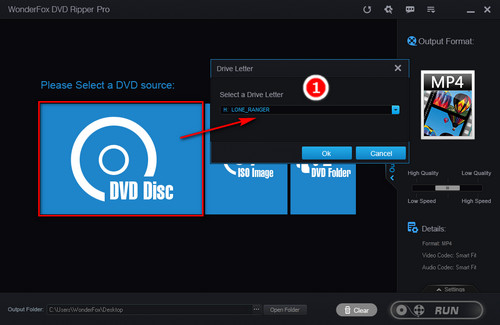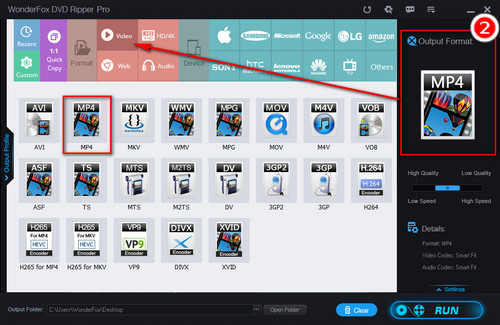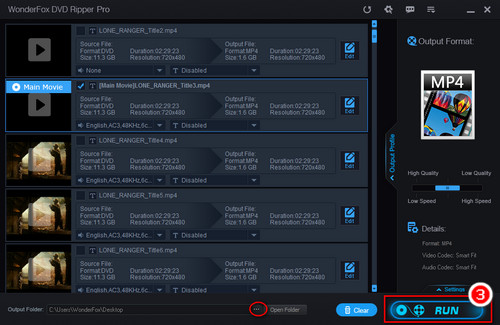It's essential to have a good DVD media server ripper to convert DVDs to digital files compatible with media servers. You are recommended to use the professional DVD ripping software - WonderFox DVD Ripper Pro. It provides a simple, fast, and comprehensive way to copy and play DVDs on various devices and apps. It supports converting DVDs to over 300 digital presets and adds new codecs in time.
Now, free download the software and follow the simple guide below.