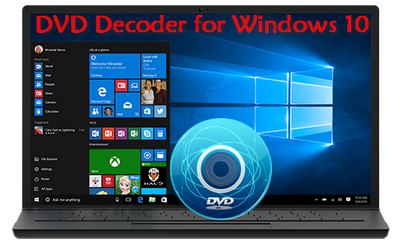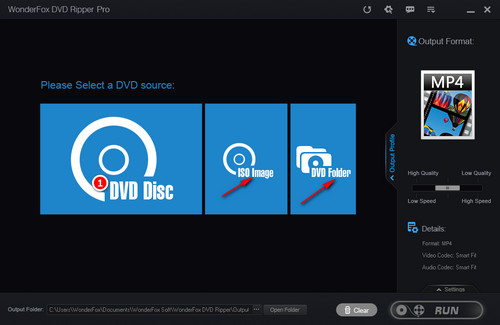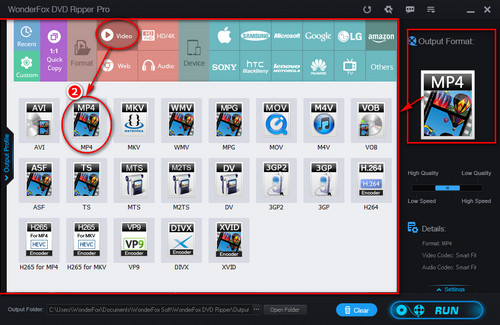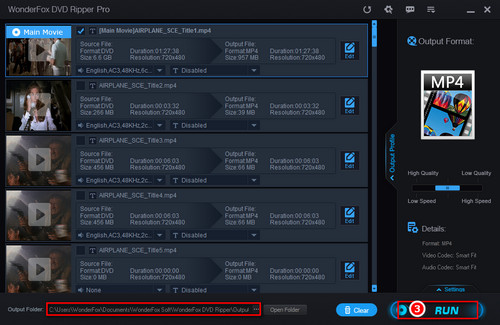Rather than installing both players and DVD codecs on Windows 10/11, if you wish an easier way to solve the problem of DVD won't play on Windows 10/11 forever, a practical DVD decoder Windows 10/11 program is the best solution. WonderFox DVD Ripper Pro is the recommended Windows 10/11 DVD decoder. This is a useful DVD ripper to decode protected DVD to a digital video format compatible with Windows 10/11 and other media players.
Download and installDownload and install this DVD decoder Windows 10/11 program on computer, you can decode a DVD within 3 steps only.