By default, you can see anyone else's Instagram videos and download them with some applications at will unless they have made their accounts private to unfollowers. In this case, the common methods may not work for private Instagram download. So, how to download private Instagram videos from the private account? Four simple methods are offered below.
If required, try this 3-in-1 freeware for video & music downloading, editing, and converting: https://www.videoconverterfactory.com/download/hd-video-converter.exehttps://www.videoconverterfactory.com/download/hd-video-converter.exe

Sometimes you may fail to download Instagram videos from some Internet celebrities and social media influencers as usual either because your frequently-used downloading application malfunctions or the people have set their accounts to private. Put the former aside, you know, quite a few influencers frequently switch their accounts between public and private for unknown reasons. And you'll see a message about "This account is private. Follow to see their photos and videos." if you’ve not followed them, which will invalidate the common download method. Now the following content will show you how to download Instagram videos from private accounts.
Please note that the following methods ONLY WORK based on the premise that you have to follow the private account and get approved to be able to play the private Instagram videos.
This post is demonstrated for instructional purpose ONLY. Please download private Instagram video for personal fair-use. It's strictly prohibited to download copyrighted Instagram private videos for any commercial behavior.
Open the private Instagram video you want to download. Press F12 on your keyboard to unfold the "Developer Tools".
Navigate to "Network" tab and then "Media" sub-tab. Refresh the webpage and play the private Instagram video. Move the progress indicator halfway or to the location close to the end. You'll see a link appearing under the "Media" sub-tab.
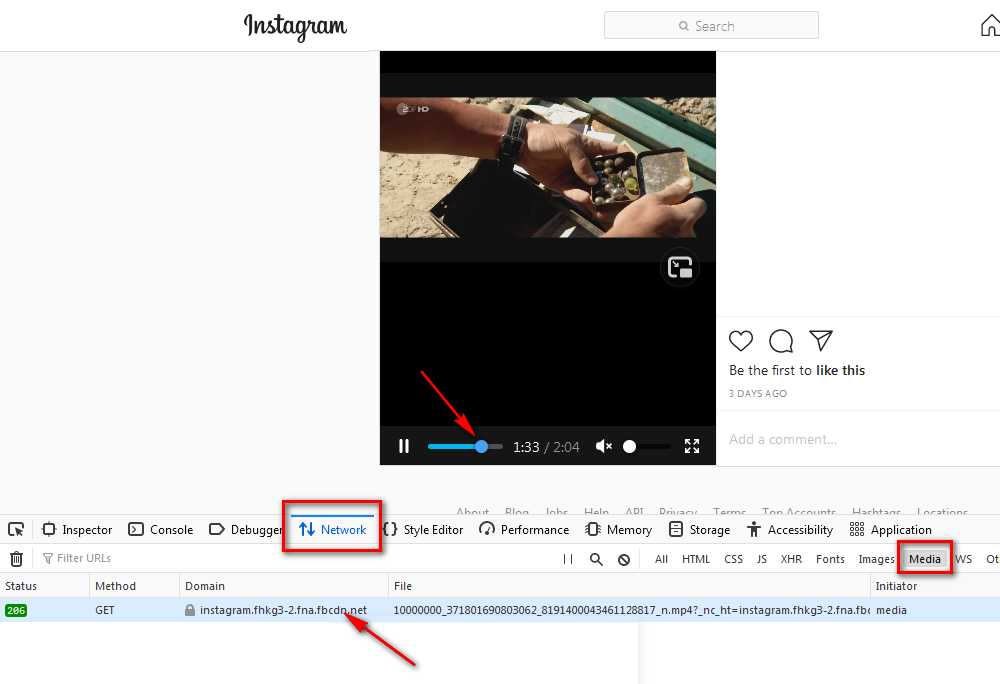
Right click on the link and select "Open in new tab", the video will play in a new black window. Right click on the video and select "Save video as" to download video from the private Instagram account.
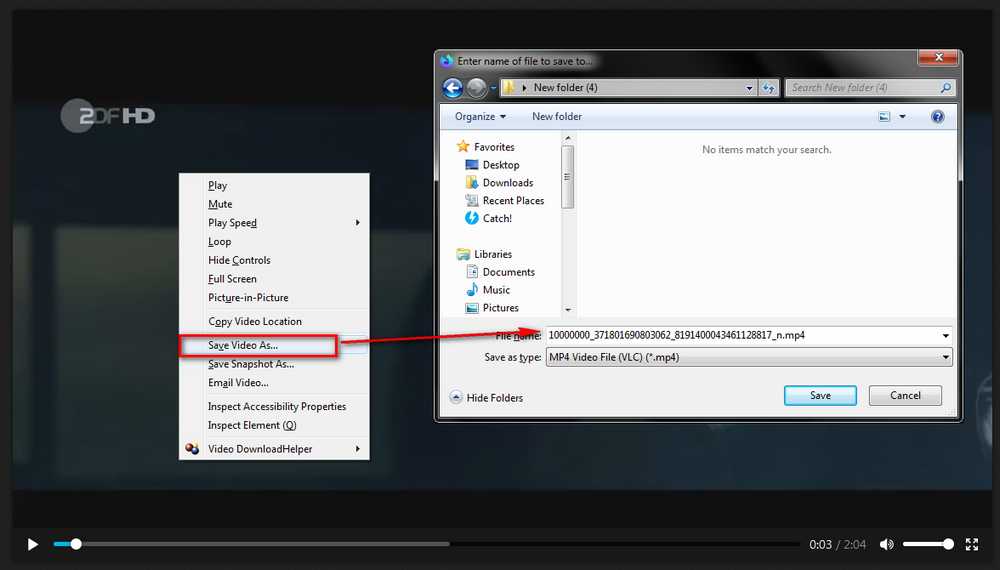
Log in your Instagram account and play a video from private account.
Right click anywhere and select "View Page Source" option in the context menu. A new tab will open with HTML code in it, press "Ctrl + A" to select all the code and copy it.
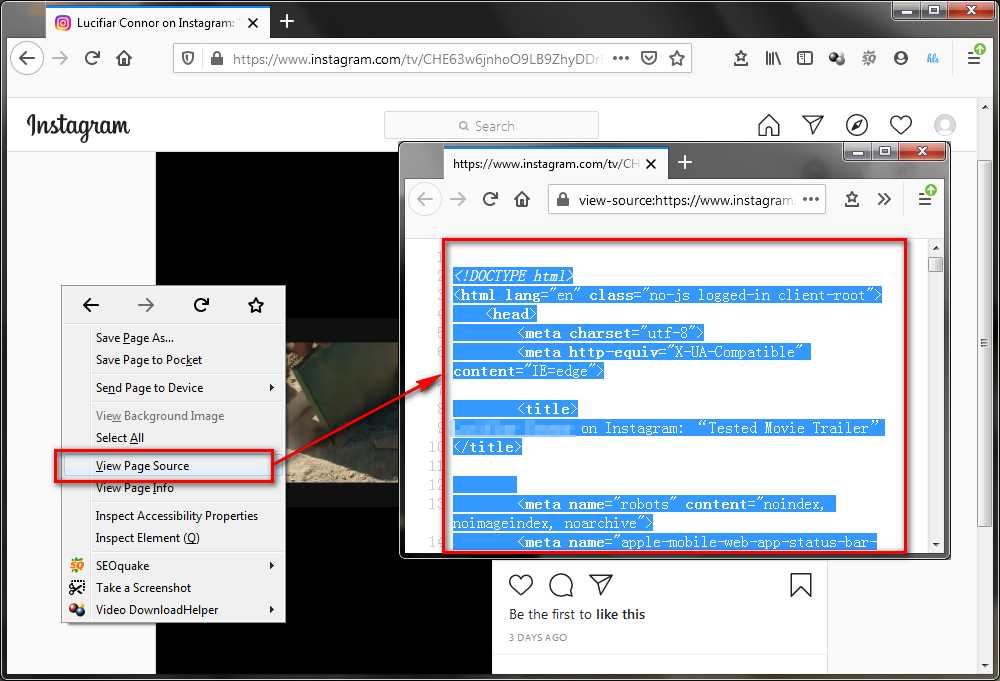
Go to this Online Private Instagram Video Downloader: https://www.howtotechies.com/private-video-downloader (website down), paste the code to the third box directly, then press "DOWNLOAD" button.
Now you can preview the video on the pop-up window, hit "DOWNLOAD" button to save private Instagram video to MP4.
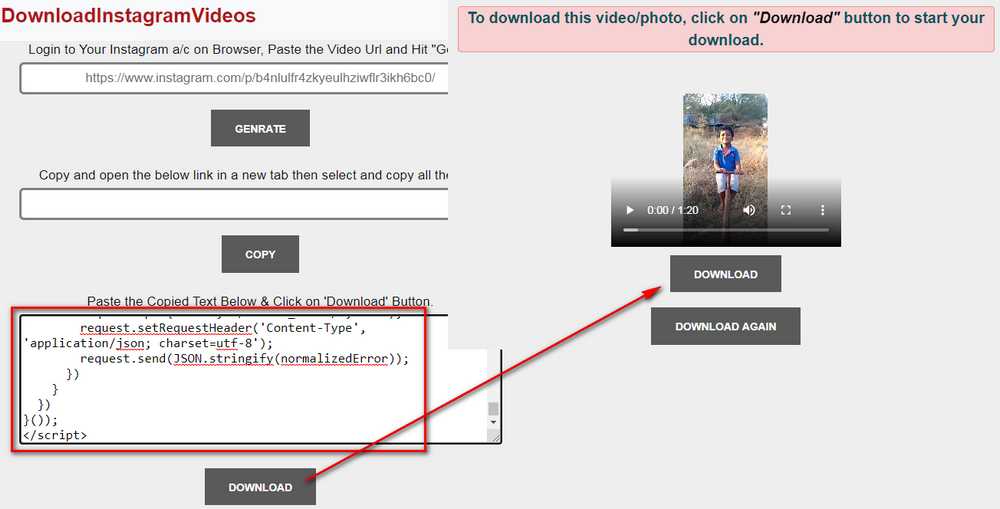
Download and install this Instagram Private Video Downloader to your Chrome via chrome-stats.com/d/cjekgdjobneckkkcngpmljkkohigmhkn/download.
Open and play a private Instagram video on a new tab. Click on the extension icon on the top right hand corner of Chrome. It will display the direct download link for this private video.
Copy and paste the link on a new tab to open it, and you'll be prompted to save this private Instagram video to local drive.
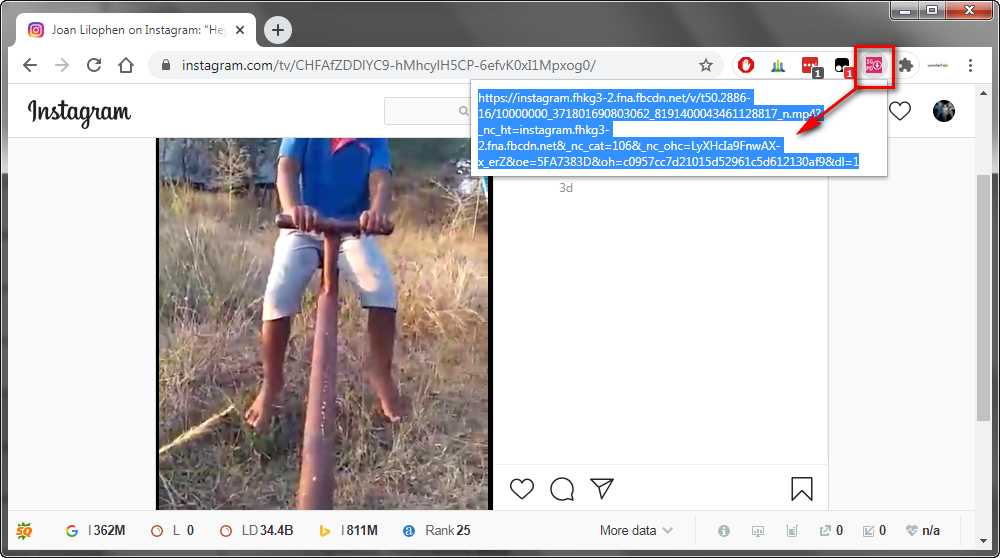
Visit downloadhelper.net/install and install Video DownloadHelper to your Chrome, Firefox or Edge.
After the installation, the extension icon is colorless by default. Go to play a preferred Instagram private video, and the Video DownloadHelper icon (the colored 3-balls) will become colorful.
Now click on the icon, it will give you an option to download private Instagram video in MP4 format.
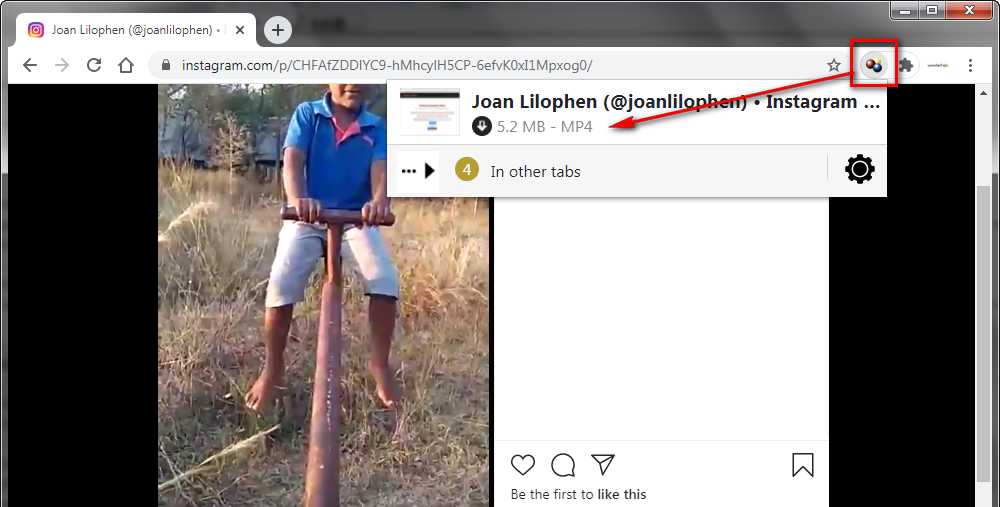
That's all I want to share with you about how to download Instagram private videos. Although it's a little bit different from Instagram public video download, I'm pretty sure you can get the hang of these methods. In addition, if you have a better solution or any question, you're welcomed to contact me to leave your thoughts via social media or email. Thanks for your reading!

WonderFox HD Video Converter Factory Pro
1. Online video/music downloader, 1000+ websites supported.
2. Video/Audio converter, 500+ frequently-used presets.
3. Video recorder, capture live streams and desktop.
4. Video editor, trim, crop, merge, watermark, etc.
5. GIF maker, ringtone maker, and more...
Privacy Policy | Copyright © 2009-2026 WonderFox Soft, Inc. All Rights Reserved