Movie trailers can give you a glimpse into the storyline, characters, and visuals. If you are a movie fan who loves movie trailers and wants to download them for offline analysis or archiving, don’t miss this article, which shares five ways to download high-quality movie trailers offline. Without further ado, let’s get started!
For any video you want, start with YouTube, which has the largest collection of movie trailers. Vimeo also offers a wide variety of trailers, and IMDb is another essential site for trailer searches. Although these websites offer online viewing only, you can use a video downloader like WonderFox Free HD Video Converter Factory to download the videos easily.
WonderFox can download the highest quality video available and entire playlists. It's 100% clean, safe, and free. Simply download the freeware and follow the steps to get your favorite movie trailers.
Go to the movie trailer website and play the trailer or playlist you want. On the top address bar, select the full URL and right-click it to select Copy.
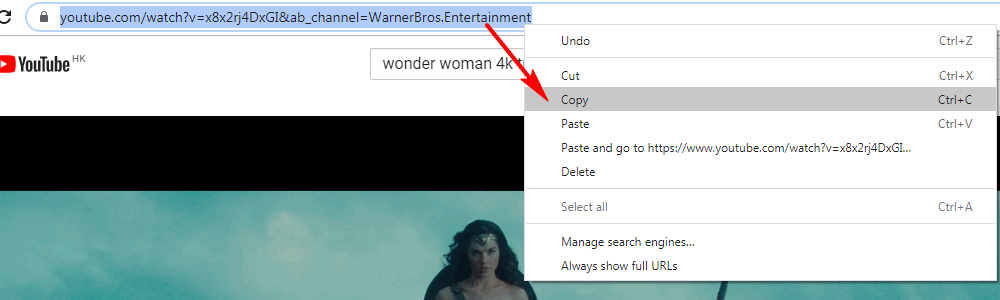
Launch WonderFox Free HD Video Converter Factory and open the Downloader. Click “+ New Download” and paste the URL in the provided field. Next, click Analyze. Wait a few seconds until the download options show up. Then select the preferred option and click OK to add it to the download task.
* The program supports downloading videos up to 8K.
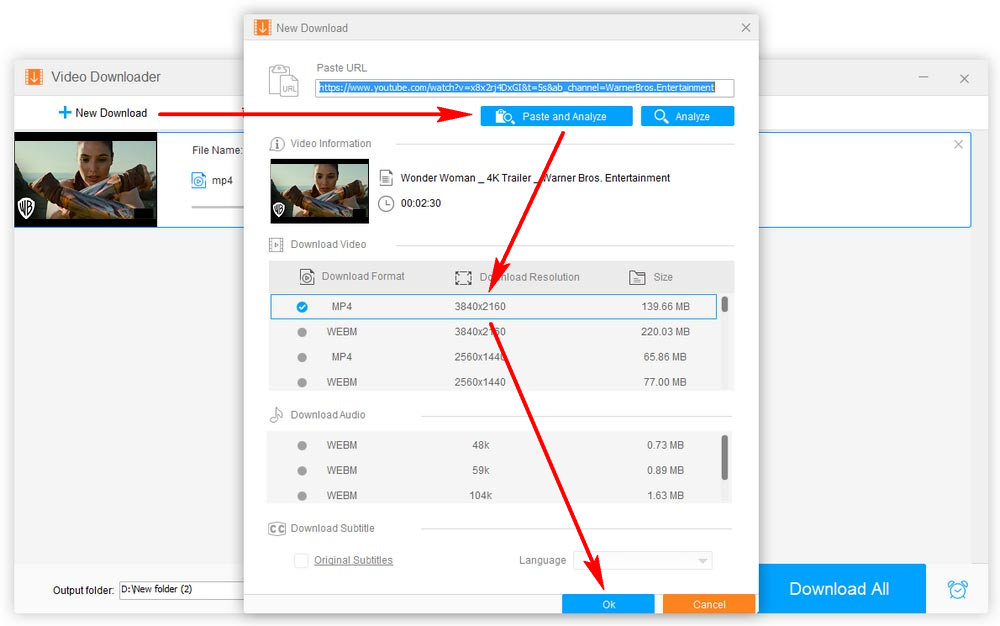
Click the Output folder drop-down arrow to specify an output path. Then click Download All to start downloading.
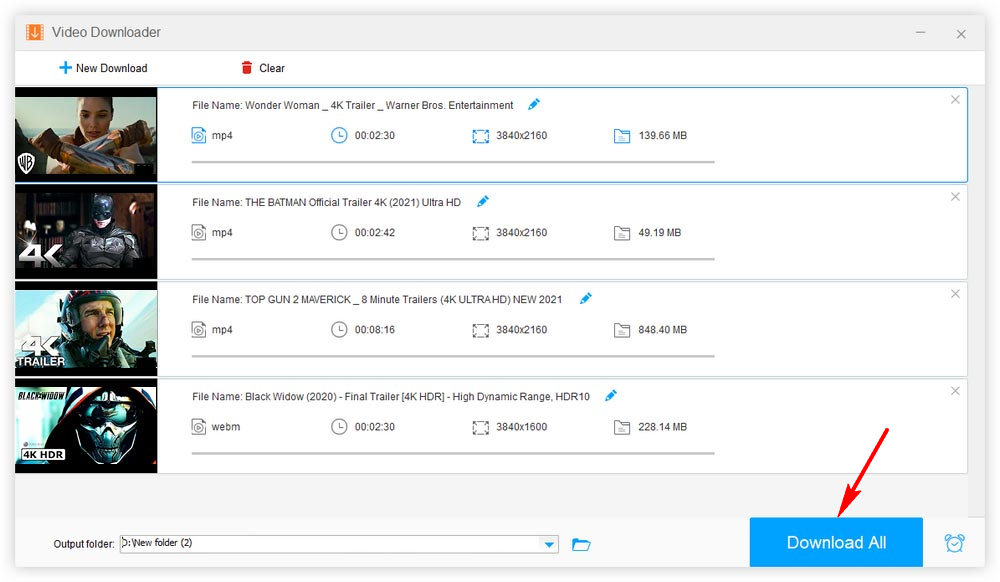

Don't want to use a third-party video downloader? Well, here's the answer - HD-Trailers.net, the best website that lets you download movie trailers directly for free!
Plus, it even offers bonus clips for some popular movies. All content can be downloaded in multiple resolutions (480P/720P/1080P). The only downside is that its database isn't that extensive, and you won't find a lot of trailers for new movies released within a year. But it's a treasure trove of classic and niche movie trailers.
To download movie trailers on this site, just open the website link: hd-trailers.net, browse the library alphabetically, or browse through the other provided categories to find the trailer you want (note that the search engine doesn't always work). Then right-click on the desired resolution and select "Save Target As..." to save it to your device.
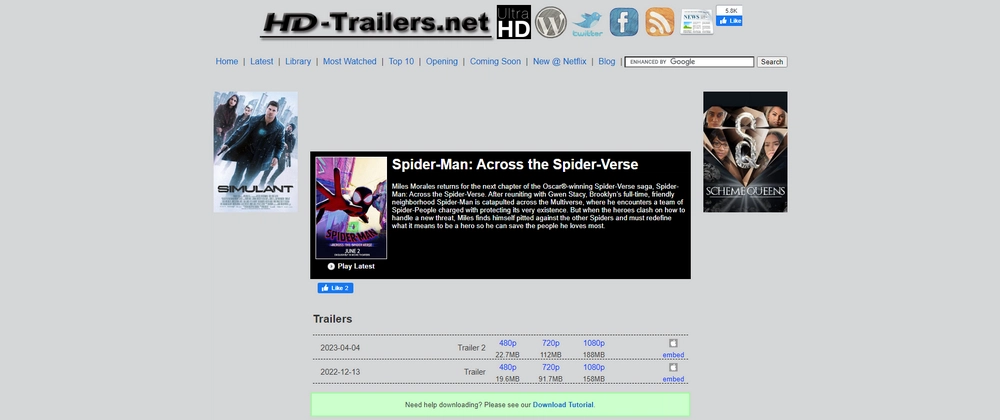
If you want to get movie trailers with the best audio and video quality, I recommend The Digital Theater.
The Digital Theater is the home of home theater resources that offer a variety of free movie trailers to enhance your home theater experience. It features many of the most popular theater trailers since 2016 and provides you with multiple download options.
To download movie trailers on this website, open the website link thedigitaltheater.com, search for the movie trailer you want, and open it. Next, click on the poster and it will take you to the resource page. Then click on the resource you want and download it.
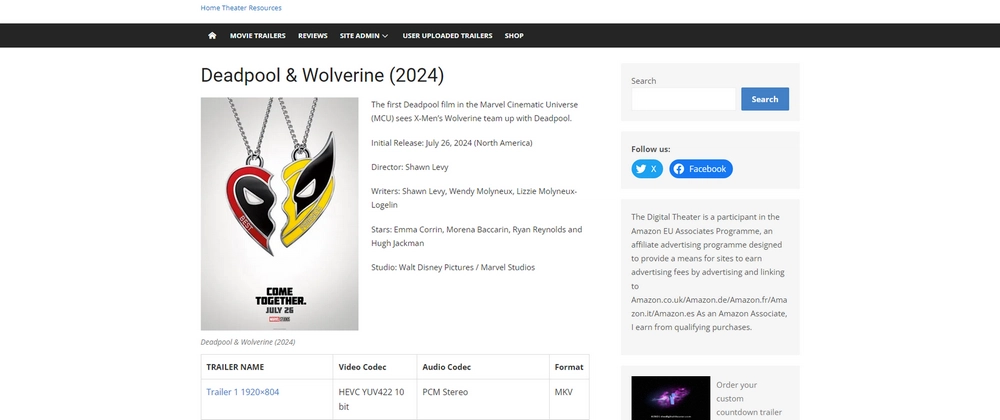
Please note that most trailers are MKV or MP4 files with surround sound (AC3 5.1, DTS-HD, FLAC, or PCM), which may not be supported by your device. Therefore, you will most likely need a special media player or convert the file to a format compatible with your device to play it successfully.
Read post: How to Fix Unsupported Video Format
Digital Digest is the biggest reservoir of HD, 4K and 8K movie trailers on the internet. It also has Dolby/DTS/THX trailers, Studio trailers, demo clips and other movie clips that movie fans like you might like. As an actively updated site, you can easily find the latest movie trailers. In addition, you will find many undiscovered trailers for older and niche movies.
All video clips on this site can be downloaded via download links. You can visit digital-digest.com, browse the index, or search for your trailer by name and click on the desired movie trailer to open the download page. Click the green download button to download the video to your device.
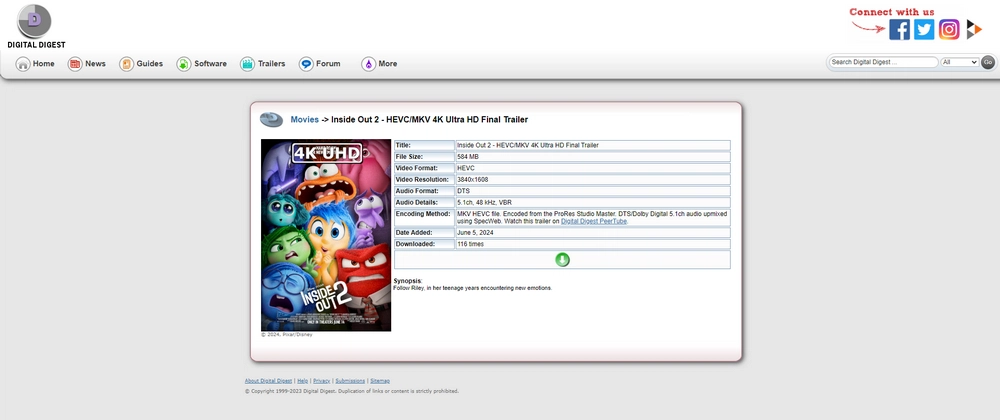
Note that the movie trailers are HEVC files (Dolby/DTS/THX and Studio trailers are in DVD VOB format) and may not play on your media player. In this case, format conversion is necessary.
ComingSoon (comingsoon.net) keeps you up to date on all the latest video-related news, from movies to TV to streaming entertainment. It has a trailers section where you can check out a variety of new and classic trailers. It goes in-depth on what the trailers are about, and if you want to download the trailer, you can do so by right-clicking on the video and "save video as" a local file.
However, not all trailers on this site can be downloaded directly. Those clips from YouTube and Vimeo require you to use a dedicated video downloader, such as the one covered in Method 1, to download them.
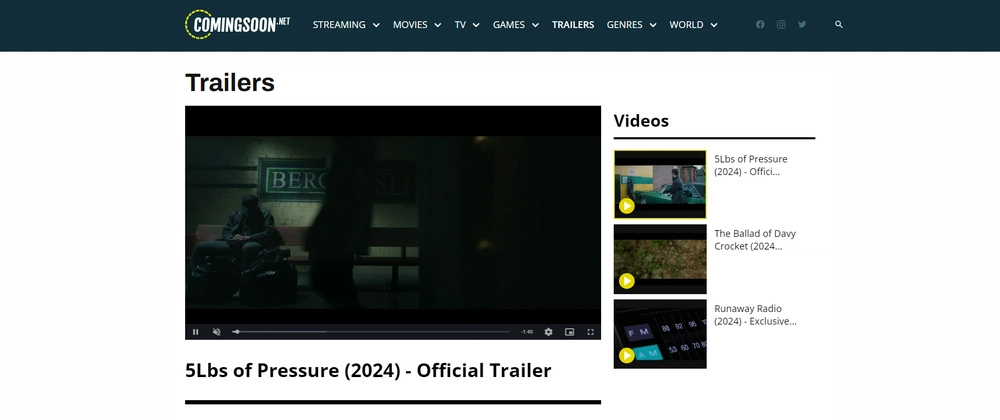
All five methods outlined in this article can help you easily download high-quality trailers.
You can choose to download trailers directly from HD-Trailers, The Digital Theater, Digital Digest, or ComingSoon. But if you want to download videos from sites like YouTube, Vimeo, IMDb, etc., you must use a tool like WonderFox Free HD Video Converter Factory. Now, choose your favorite method and start building your movie trailer collection today!
Disclaimer: This guide is limited to personal fair use only. It is illegal to download copyrighted materials without the copyright holder’s consent. WonderFox does not approve of copyright infringement in any way. The end-users should be solely responsible for their own behaviors.

WonderFox DVD Ripper Pro
Unleash the power of WonderFox DVD Ripper Pro, your go-to solution for converting DVDs—whether homemade or commercial—into popular formats like MP4, MKV, and MP3. Experience efficient editing and compression for top-notch results. Forget about sluggish processes and embrace a fast, dependable DVD-ripping experience. Download now and transform your DVDs with ease!
Privacy Policy | Copyright © 2009-2026 WonderFox Soft, Inc.All Rights Reserved