Are you looking for ways to download audio track for movies? Then this article is for you. Below, I’ll share three websites that allow you to download movie audio tracks for free. Also, if you want to add a second audio track to your movie, you will find this video software helpful: https://www.videoconverterfactory.com/download/hd-video-converter-pro.exe hd-video-converter-pro.exe
Disclaimer: WonderFox does not encourage any copyright infringement activity. This guide is for personal fair use ONLY. Please ensure your action is legal in your country/region.
When you download a movie whose audio track is not in the language you want, you usually need to download another movie audio track. But where to find the right movie audio track and how to downlod audio track for movies? Don't worry. Next, I will show you how to free download audio track for movies from three websites. Moreover, if you need to embed audio tracks in your movies, you can find a simple and effective way here too. Let's continue.

Not many websites offer separate audio tracks for movies, except for the three websites below.
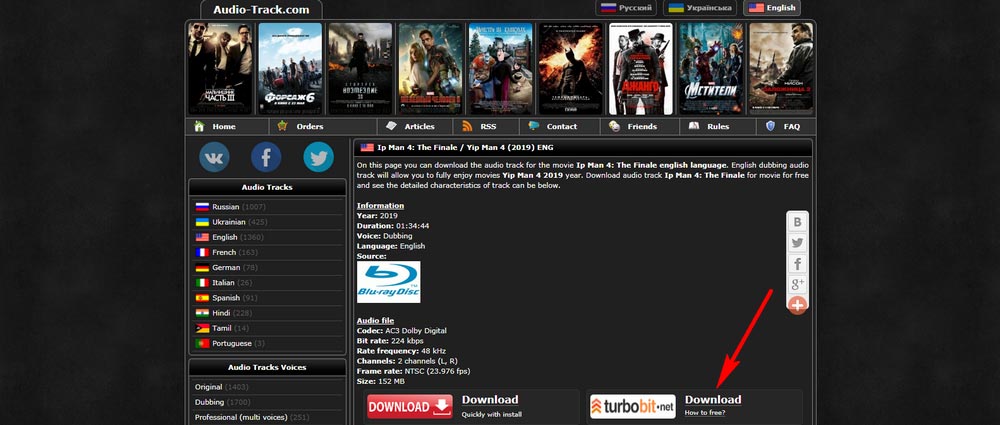
Audio-Track.com is a dedicated movie audio track download site. It provides original and dubbed audio tracks for many movies (mainly blockbusters of the past decade) in different languages, including English, Russian, Ukrainian, Hindi, French, Spanish, German, Italian, Tamil and Portuguese. You can browse through the left menu or enter the movie title and select the target language. When you find the movie audio track you want, click "Download" to download the audio track for the movie.
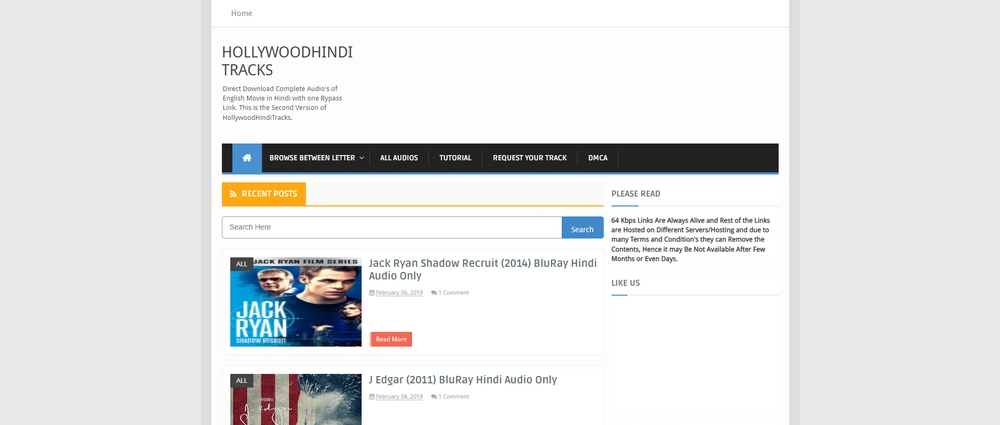
HollywoodHindiTracks is a personal blog that publishes Hindi dubbed audio tracks for Hollywood movies. However, its database is limited. As of this writing, it has only 355 movie audio tracks archived. But it covers the most popular movies and TV series. If you're lucky enough to find the audio track you want in their archive, click on the title and click on the download link to download the audio track for your movie.
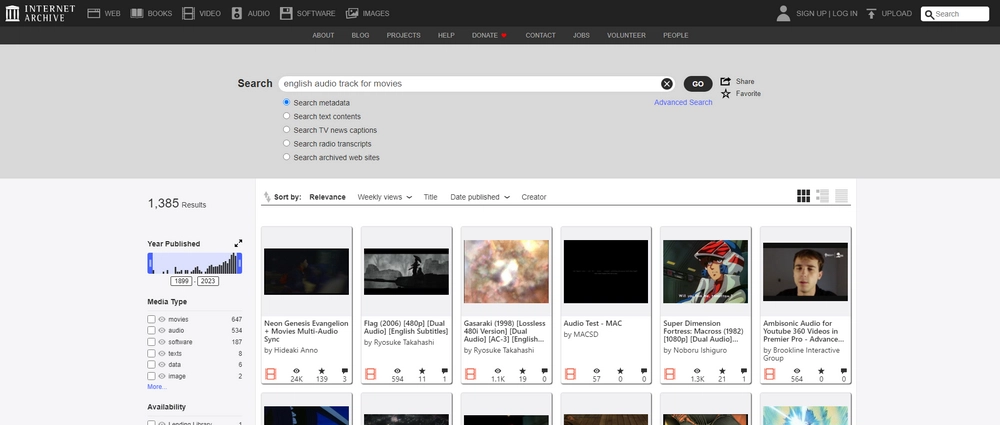
Internet Archive is also a place for audio track download for movies. Here, you can find English audio track for some old movies. Additionally, it provides a large number of dual audio tracks for anime films. You can search for the movie audio track you want and once you find the desried item, you can download it completely for free.
After downloading the audio track, you need to embed it into the movie to enjoy it. WonderFox HD Video Converter Factory Pro is an all-purpose program that can help you add audio tracks to an MKV, MP4, or AVI movie in just a few clicks. Additionally, it can extract audio tracks from movies quickly. Without further ado, let me show you how to add an external audio track to your movie:
WonderFox HD Video Converter Factory Pro offers the easiest and quickest solution to add audio tracks to an existing movie. It is simple, fast, and efficient. Have a try now!
Before start, please free download free download the software and install it on your PC.
Step 1. Launch WonderFox HD Video Converter Factory Pro and open the Converter.
Step 2. Click on “+ Add Files” to import the movie into the converter or drag and drop the file directly into the program.
Step 3. On the right side of the workspace, hit the format image and choose a video output format (MKV, MP4, MOV, AVI, etc.) under the Video tab.
Step 4. Click the + button next to the Audio Track to add the movie audio track you just downloaded. Note that the audio track should have the same length as the movie to avoid audio out-of-sync problem.
Step 5. CLick the ▼ button to choose an output folder and press Run to start the process.
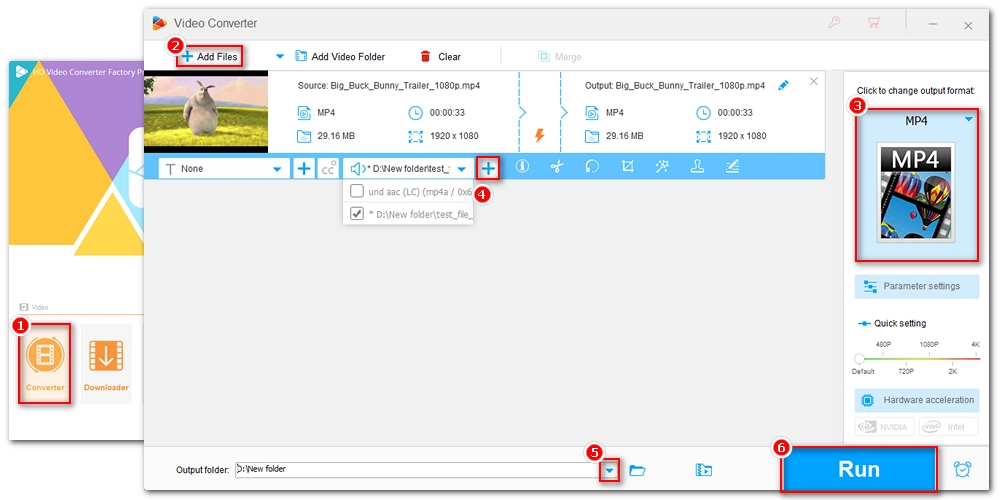
That’s all I want to share about where and how to download audio track for movies. But besides downloading a seperate audio track for the movie, you can also re-download the movie in the correct language or download subtitles for the movie in the target language. Hope you’ll find this article helpful. Thanks for reading!

WonderFox DVD Ripper Pro
WonderFox DVD Ripper Pro is a professional DVD ripping program that can easily rip any DVD, be it homemade or commercial, to all popular formats including MP4, MKV, MP3, WAV, H264, H265, Android, iPhone, etc. without a hitch. It also lets you edit and compress DVD videos at high efficiency. Download it to enjoy a fast and trouble-free DVD-ripping experience.
Privacy Policy | Copyright © 2009-2026 WonderFox Soft, Inc.All Rights Reserved