Hudl is an awesome platform where provides video analysis and coaching tools for sports teams and athletes at every level. Coaches can upload footage of games, practices, opponents, break the video down, deliver the video and coaching notes to their athletes. However, the sad fact is Athletes are not eligible to download Hudl videos except for the team admins and coaches. So, this post will reveal 3 simple ways to remove the restriction.
BTW, try the novice-oriented FREE utility for video/music downloading, editing, and converting: https://www.videoconverterfactory.com/download/hd-video-converter.exehttps://www.videoconverterfactory.com/download/hd-video-converter.exe
Please pay attention to your download actions. It is illegal to download copyrighted materials for sale, distribution and any other commercial purpose without the copyright holder's consent. WonderFox would NEVER approve of copyright infringement in any way. The following guide is demonstrated for personal fair-use only. The end-users should be solely responsible for your own behaviors.
Web development tools (known as DevTools) come as browser add-ons or built-in features in most popular web browsers, such as Google Chrome, Mozilla Firefox, Microsoft Edge, Safari, Opera, etc., which can help download videos from Hudl directly, and download embedded videos from most website as well.
Step 1. Open a browser that contains DevTools, play a Hudl video/highlight you want to download.
Step 2. Click "Settings" icon and switch to the highest resolution of the current video.
Step 3. Press "F12" on your keyboard to open "DevTools".
Step 4. Click on "Select Element" icon (looks like an arrow in a rectangle) in the top-left corner.
Step 5. Hover the mouse cursor over the video, and the video player will be highlighted. Click your mouse to select it.
Step 6. Then you'll be positioned to the real video URL under "Elements" tab.
Step 7. Right-click on the video URL and select "Open in new tab" to play the current Hudl video in a new tab.
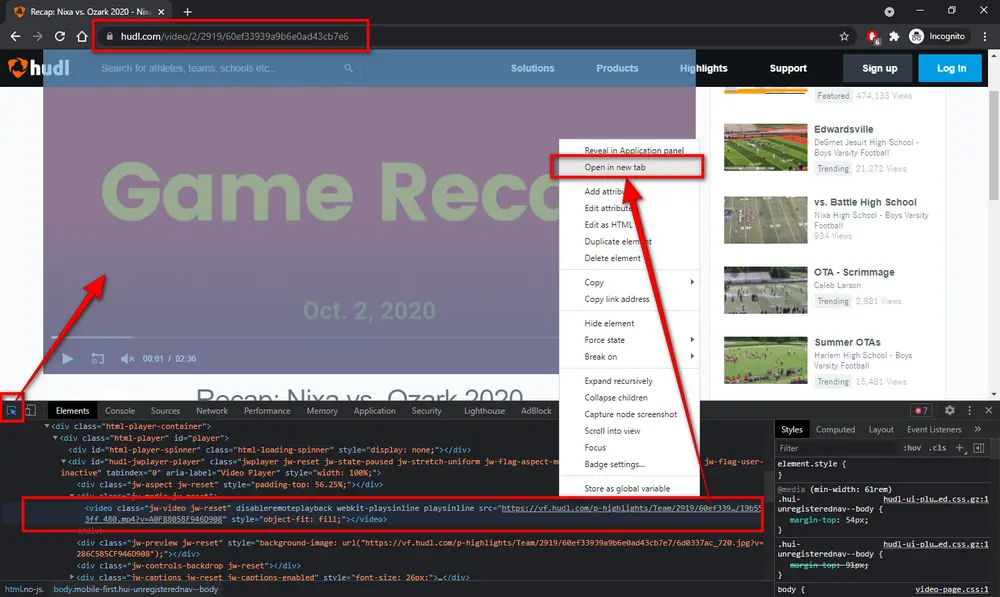
Step 8. Click on the "three-dots" icon in the lower-right corner of the video player and press "Download" button for Hudl video download.

If you still get confused with Method 1, Video DownloadHelper is a generally acclaimed browser video downloader extension available for Chrome, Firefox and Edge, which can be used as a Hudl Video Downloader. Simply speaking, it will automatically take over the tricky part and detect the Hudl video stream.
Step 1. Install Video DownloadHelper (a "colorless three-balls" icon) to your browser from downloadhelper.net/install.
Step 2. Play a Hudl video. The extension will turn to a colorful icon on browser extension bar when the video buffers.
Step 3. Click on the extension and choose one option in the drop-down list. Usually, it will show the video file size and format.
Step 4. Click on "Use browser" button to download Hudl to MP4.
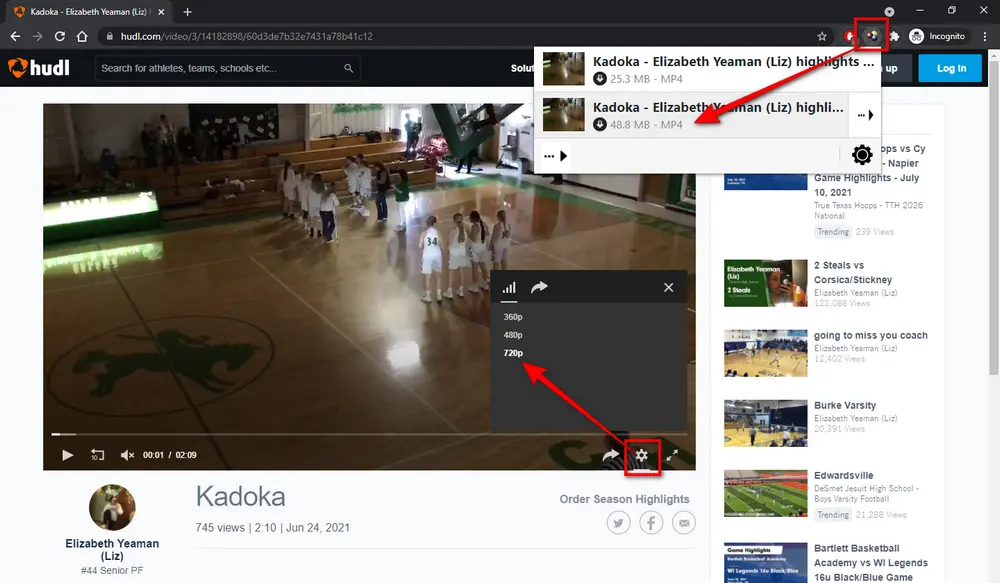
In addition, you can also download videos from Hudl with the help of some online video downloaders. To make it easier for you, the following two websites are highly recommended based on availability, reliability and safety. They both share the same operating steps: copy Hudl video URL > paste it into the input box > analyze video > download Hudl video to computer or device.
1. https://9xbuddy.com/
2. https://www.tubeoffline.com/download-HudL-videos.php
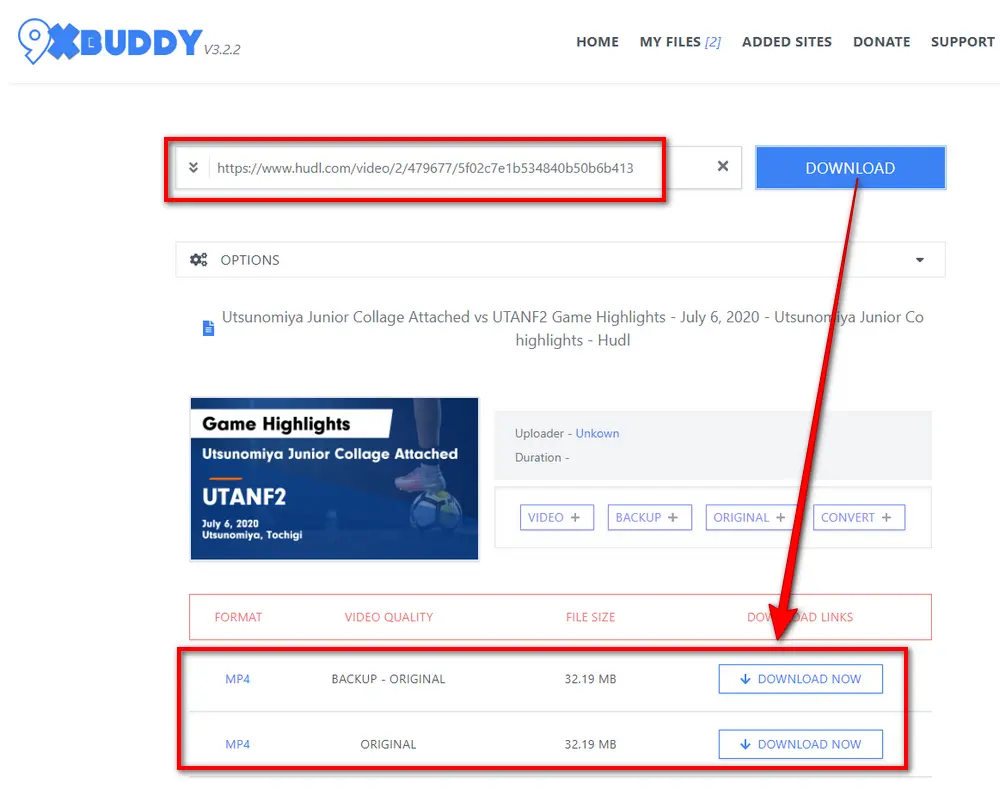
That's all about how to download Hudl videos as an Athlete. In my humble opinion, they are the simplest methods to download clips from Hudl. But if you know a better solution, don't hesitate to let me know via Facebook Messenger. I'll make an update at my convenience. Cheers!
Privacy Policy | Copyright © 2009-2026 WonderFox Soft, Inc.All Rights Reserved