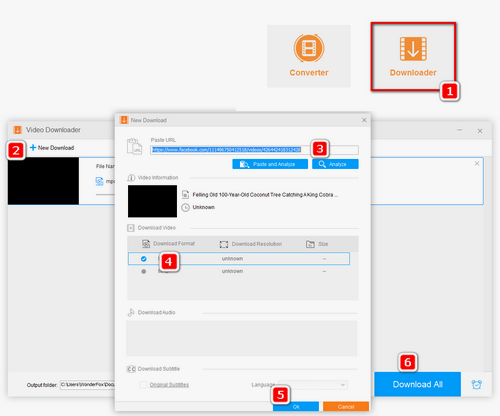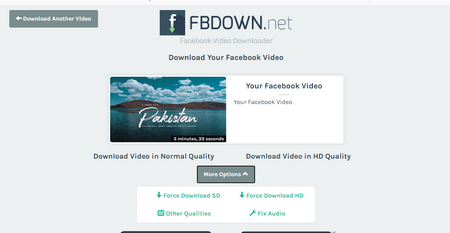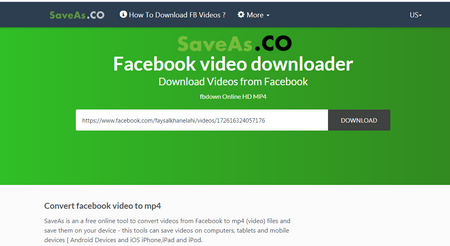Here you may also use online downloader to download your Facebook URL videos. I personally recommend SaveAs.CO for you. You can download SD and HD videos on it easily. Now let’s find out how to use it.
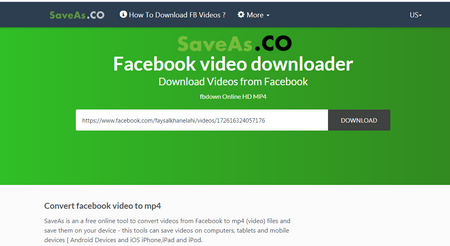 Facebook URL video downloader online
Facebook URL video downloader online
Step 1: At first, you should open this website on your browser. https://saveas.co/
Step 2: Copy the video URL from Facebook. Then paste it on SaveAs.CO webpage. Then click ‘DOWNLOAD’ button. It will run to another page.
Step 3: For this step, you have to choose download the video in SD or HD. Then click it.
Step 4: Finally, choose ‘Save File’ and click ‘OK’ button. It will start to download the video.


 How to & Tips
How to & Tips Convert Video
Convert Video