Many people find their videos appear blurry and seem to be compressed or reduced in quality on Google Drive. Does Google Drive compress video or reduce the quality after uploading? Let’s dive into the reason behind it.
* Want to bypass the 15GB file size limit on Google Drive? Try this powerful video compressor software: https://www.videoconverterfactory.com/download/hd-video-converter-pro.exehd-video-converter-pro.exe
Many users have similar questions:
"Will Google Drive compress videos or change the quality of file uploads?"
"Are files uploaded to Google Drive compressed or uploaded in original quality and size? In other words, is anything changed when uploading?"
"I have a butt-load of videos and pics I plan to put in Google Drive. It’s not my main backup but I guess it won’t hurt. So the question is whether Google Drive reduce the quality of uploaded videos/images."
Actually, Google Drive doesn’t compress media files or reduce the file size and quality. But why do the uploaded videos appear blurry?
* Does it compress when you upload audio to Google Drive?
Google Drive is also a good place to store music and other audio files. It doesn’t compress audio or degrade the sound quality, either. There might be a slight decrease in quality, but it’s difficult to notice the difference for online listening.
That is due to the difference between your video file and the Google Drive screen size.
The maximum playback resolution supported by Google Drive is 1920 x 1080 pixels. A video in 1080P or less will look close to the original. But when you upload higher resolution videos, such as 4K and 8K, they will be resized to 1080P. If you download the file to your computer to play offline, the video resolution keeps the same as the original.
Doing so, Google Drive can save bandwidth for users and itself. You and the video recipients will have a seamless video-playing experience, while Google saves the bandwidth for data transfer and reduce pressure on the server.
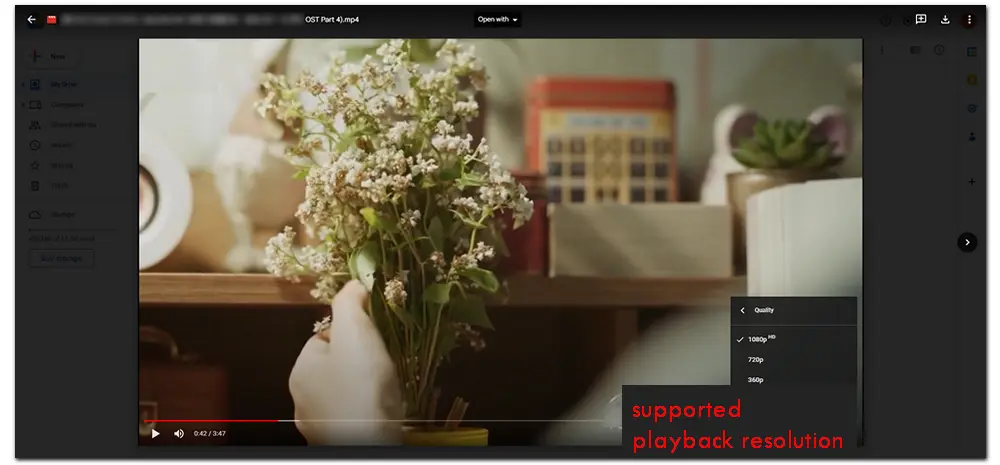
Step 1. In Google Drive, select the file or folder you want to compress.
Step 2. Right-click to Download the files.
Step 3. It will instantly begin downloading the compressed zip file to your computer.
A good video compressor can help you significantly reduce video size while maintaining the quality. We highly recommend using WonderFox HD Video Converter Factory Pro. This powerful compressor software efficiently compresses any video and audio while preserving the best quality. Additionally, it allows you to adjust video codec, resolution, bitrate, and other parameters to make the video smaller.

WonderFox HD Video Converter Factory Pro
1. Convert video to MP4 and 500+ formats.
2. Merge and compress videos without losing quality.
3. Download videos from YouTube and 1000+ websites.
4. Record live TV, gameplay, video calls, etc.
5. Edit videos, make GIFs and ringtones.
6. Download and explore more by yourself!
Privacy Policy | Copyright © 2009-2024 WonderFox Soft, Inc.All Rights Reserved