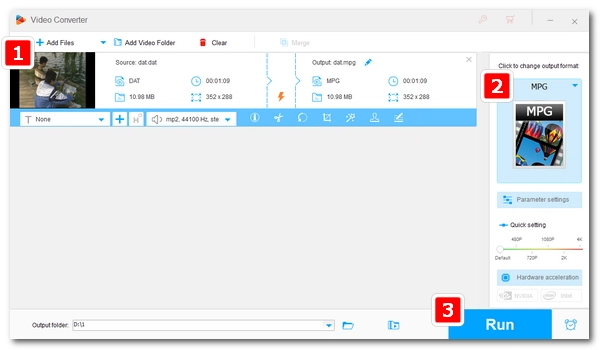
When you open a Video CD on your computer, you’ll see an AVSEQ.DAT file inside the VCD structure folder. That DAT file contains the video and audio data of the VCD. Yet, you may fail to play the DAT file since it is not compatible with most mainstream media players and devices.
To enable VCD DAT playback on wider platforms, it’s wise to convert DAT to a common digital format first. The good thing is, you don’t need a particular Video CD converter to help rip it. A simple video converter will do just fine.
In the next part, I will show you how to convert DAT to MPEG, a popular format supported by nearly all devices, with a handy DAT converter. Keep reading.
WonderFox HD Video Converter Factory Pro is the easy DAT file converter we’d be using to convert DAT to MPG/MPEG. It allows simple and fast conversion between the two formats and supports multi-threading with its batch mode. Besides converting DAT to MPEG, this converter also enables you to convert DAT to MPEG-4 MP4, MKV, AVI, MP3, and so forth. You are also allowed to edit, merge and compress files before conversion.
Now, free download free download DAT to MPEG converter and follow the tutorial below to convert your DAT files to MPEG.
Run WonderFox HD Video Converter Factory Pro. You’ll see five modules on the home interface (Converter, Downloader, Recorder, GIF Maker and Toolbox).
Enter the Converter module and click the center + button to load your DAT files into the program. You can also drag and drop the DAT video directly into the conversion list.
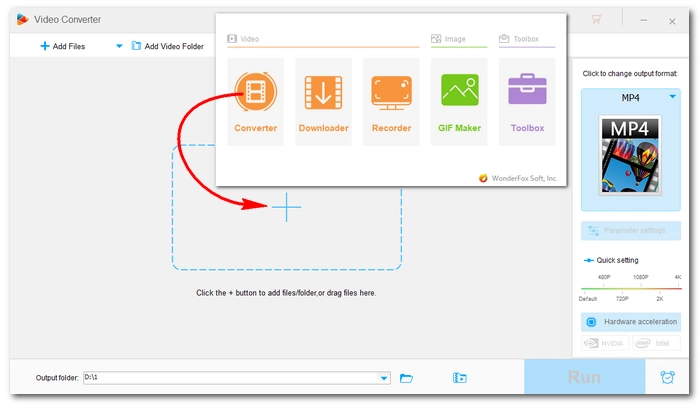
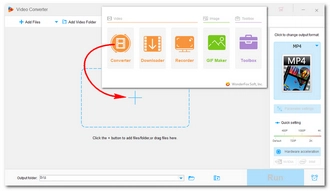
Click the right-side format image to open the output format library. Head over to the Video section and select MPG from the profiles displayed below. You can also pick other formats like MP4, MKV, and so forth if you have different ideas.
Tip: After selecting the output format, you can go to Parameter settings to change video parameters. E.g. You can change the video codec, resolution, bitrate, volume, etc.
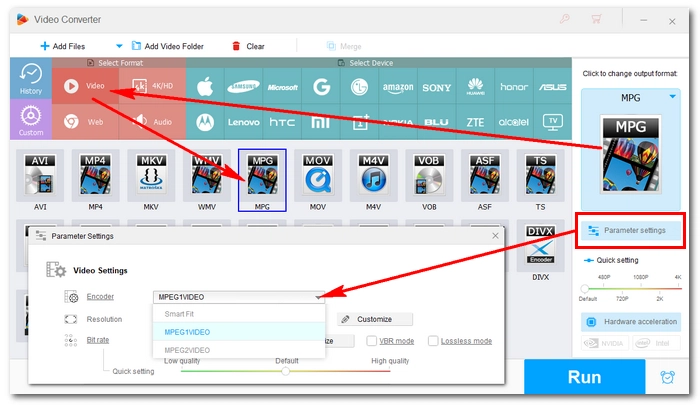
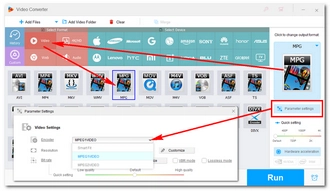
Click the ▼ button to set a folder for your output file or leave it as default. Finally, click Run to start the conversion.
Tip: The DAT video is an MPEG-1 or MPEG-2 video stream. Therefore, if you convert DAT files to MPEG, you’ll get MPEG video without losing any quality.
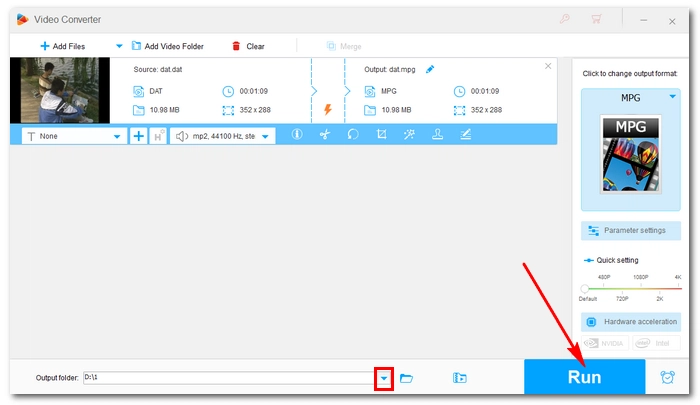
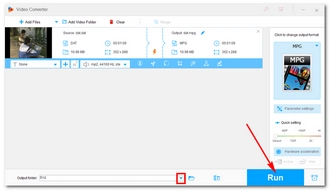
That’s the whole process of converting DAT files to MPEG in the easiest way. Hope you’ll find this article helpful. Thanks for reading.
DAT is a generic file format used to store data. However, for VCD.dat files, they refer to data files containing VCD video and audio. The video is essentially MPEG-1 or MPEG-2 video, much like a DVD.vob file.
Due to the particularity of the DAT format, many software do not support the playback of DAT files. Therefore, in this case, you can convert the DAT format to a popular format.
In terms of quality, yes, MPEG is the best format to convert your DAT files to. This is because MPEG also uses MPEG-1 and MPEG-2 compressions. When you convert DAT to MPEG, there will be no re-encoding, hence no quality loss.
However, if you prioritize compatibility, you’re recommended to convert DAT to MP4, the most popular format today.
WonderFox HD Video Converter Factory Pro offers the best way to convert DAT to MPEG in a couple of simple clicks. It’s very user-friendly, completes the job quickly, and maintains the original quality. You can follow the steps given above to start the conversion right away.
Terms and Conditions | Privacy Policy | License Agreement | Copyright © 2009-2026 WonderFox Soft, Inc.All Rights Reserved