MOV is a popular video format widely used on social platforms. Sometimes, we need to crop the frame of the .mov file before uploading it to Facebook or other sites. If you have no idea about how to crop MOV files on your PC or Mac, you can follow this post to complete the task easily and fast.
Tip. Windows users can install the best free MOV cropping software here to get started: https://www.videoconverterfactory.com/download/hd-video-converter.exehttps://www.videoconverterfactory.com/download/hd-video-converter.exe
There are many video editing applications on the market, which help you crop MOV and other video files efficiently. But where and how to find the free ones to complete your task? Here I will introduce three free MOV editors for Windows, Mac, and online. Just go to the right part you need to crop your video files without a hitch.
WonderFox Free HD Video Converter Factory offers a handy way to crop videos on Windows. It supports most common and rare video inputs, such as MOV, MP4, MKV, WebM, MOD, M2TS, etc. This software can help you crop MOV files at a free or fixed aspect ratio, just based on your actual needs. Other editing tools like cutter, rotator, and watermark are also available for free. Meanwhile, this software provides 300+ output presets, enabling you to convert MOV to MP4, MPEG, AVI, MKV, and other formats without effort. It’s safe, fast, no limit, and easy to use.
Next, I’ll show you how to crop a MOV video with Free HD Video Converter Factory. Please download it and follow the simple steps below.
Step 1. Free downloadFree download and install the freeware on your PC and open it.
Step 2. Choose Converter on the home interface and import your MOV videos by clicking Add Files.
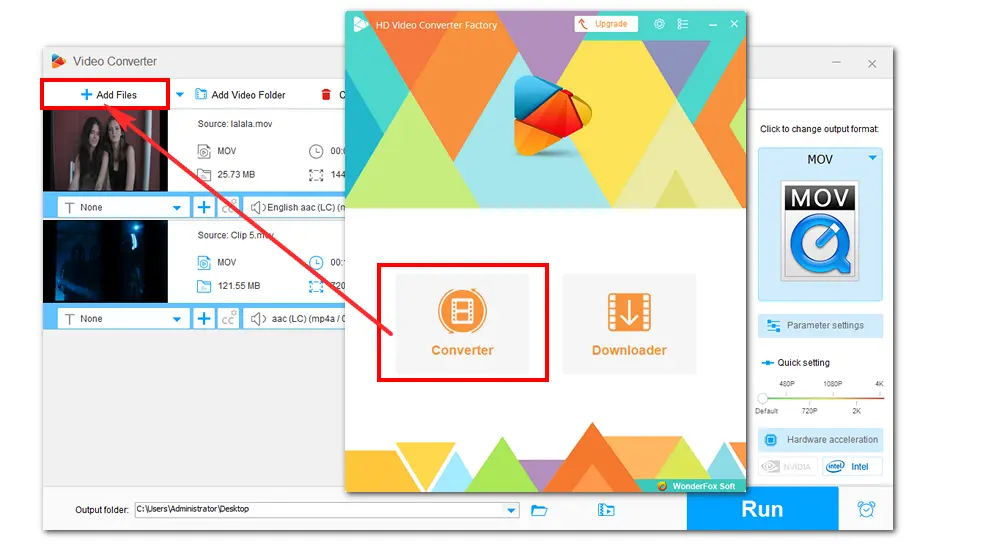
Step 3. Hit the crop icon. Drag the four borders to select the cropping area of the video frame. Click OK and go back to the main interface.
Step 4. Choose an output format at the upper right side and set an output destination at the bottom. Press Run to start outputting the cropped MOV videos.
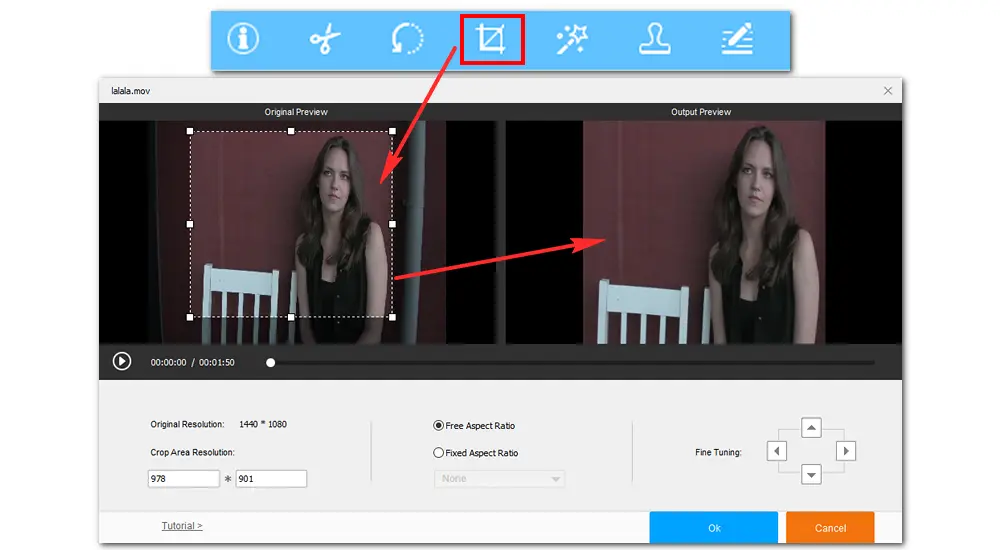
Built in Mac, iMovie is one of the best video editing applications to help you crop, trim, add filters, add sound effects, etc. And it’s completely support MOV video format. If it’s removed, you can reinstall the software from the App Store: https://www.apple.com/imovie/
Now, let’s have a quick look at how to crop MOV in iMovie.
Step 1. Open iMovie and click Import Media to load the MOV file you want to crop.
Step 2. Tap the cropping icon on the toolbar, and a Crop button will appear at the top left of the player. Click the button and then drag the dotted box to choose the area you want to crop.
Step 3. Press the blue checkmark button at the top right to save the cropped MOV video.

Online video editors can be easily found on the search engine. They similarly contain multiple editing functions like cropping, cutting, rotating, etc. and deal with small videos of popular formats well. You don’t need to install any software and just go to the working page to start your job. For example, you can crop MOV video in Ezgif as the following steps.
Step 1. Open Ezgif cropper on your browser: https://ezgif.com/crop-video.
Step 2. Choose File from your computer and Upload it. (Note: One file limited a time and the file size no more than 100 MB) Wait a few seconds patiently.
Step 3. Right-click and drag your mouse to select the cropping video frame. You can adjust the aspect ratio below the video for a better display effect.
Step 4. Choose an Output format and encoding – Copy original or MP4 (h264/aac).
Step 5. Press the Crop video button to start the process.
Step 6. When the process is over, you can preview it under the Cropped video. And click the three vertical dots > Download to save it to your computer.
* Repeat the steps above to crop more MOV files.
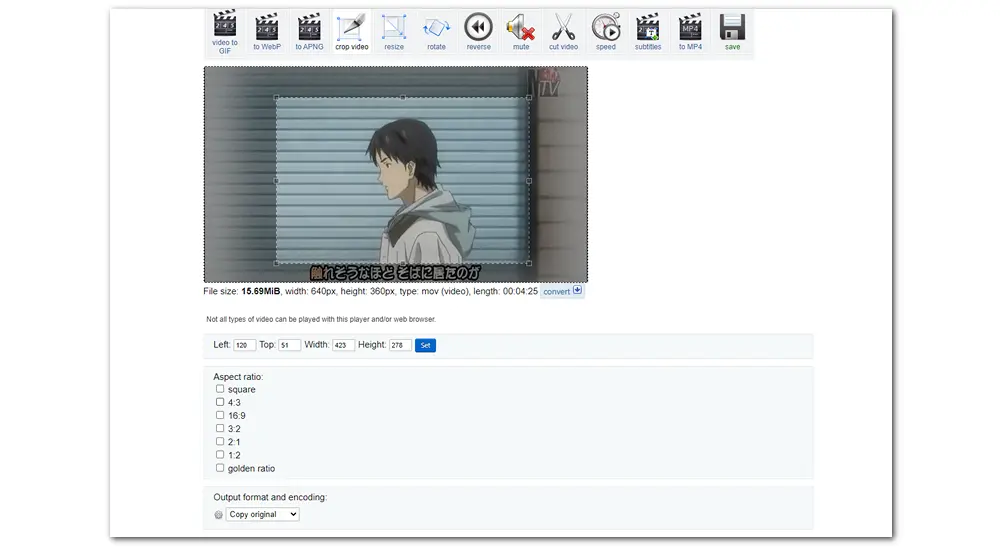
That’s all for how to crop MOV video on Windows, Mac, and online for free. Hope I’ve made everything clear and straightforward. If you find this article helpful, please share it with your friends. Thanks for reading!

WonderFox HD Video Converter Factory Pro
1. Batch convert video/audio files to 500+ profiles.
2. Download videos from more than 1000 websites.
3. Record live streams, online courses, video conferences, and other activities on Windows.
4. Compress large files with minimum quality loss.
5. Extract audio and subtitles from videos effortlessly.
Privacy Policy | Copyright © 2009-2026 WonderFox Soft, Inc.All Rights Reserved